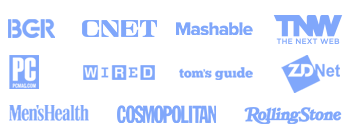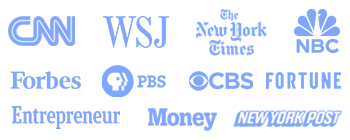Using BankMyCell, you can sell your old device for cash in 3 simple steps. You'll get all the top quotes from trusted buyback stores in one place, earning you more and saving you time! This means you'll not only get paid the best price online in as little as 2 days, but also receive with FREE shipping & zero hassle returns if you change your mind!
Unlike other trade-in platforms, our buyback partners pay you in cash instead of store credit or gift cards. We're talking higher payouts, with no strings attached, so you can spend a larger sum of money on what you want!



When you sell iPads, the amount of cash you'll get depends on your tablet's specifications and general market conditions.
Check out our price guides here:
It might seem easy to sell your iPad to the first place you find or even Apple, but much like phones, the cash offers can be VERY different. Comparing trade-in deals for your old iPad here can earn you up to $544.82 extra. Get paid what your iPad is actually worth.
BankMyCell is the time-saving site you need if you want to sell your old iPad or phone! Comparing our trusted iPad buyback programs will get you the best price: Get your quote and checkout on their site to get payments via PayPal, Direct Deposit, or Check.
Find our more on where to sell an iPad for cash here
Retail stores: The benefit is you can sell iPad units and get paid the same day. The downside is your offer is WAY less, plus trade-in programs like Walmart, Target & BestBuy only offer store credit.
We have another answer to the question "Where can I sell my ipad for cash near me?" Instead of going to the store for a low-ball offer in the form of gift card credit, head out to ship your iPad to a trade-in program and get MORE cash to spend on what you want - you have to leave the house either way :)
To find your iPads value, you’ll need to know the model name, e.g., iPad Pro, iPad Air, iPad Mini, or the original iPad series. You’ll also need to know the capacity, and if it’s WiFi or Cellular, here’s how.
You can find what capacity, model, or series your iPad is by checking in the settings app.
Unlock the iPad and find the 'Settings' app on your home screen.
Of course! We list who buys broken iPads with damaged screens or frames in our resale value comparison table.
Find your device, then select 'Cracked' in the filters to get iPad trade-in prices.
You sure can! We compare the best places to sell your broken iPad for cash; it’ll be less than a working tablet or one with a damaged screen - but still better than nothing! The Apple iPad buyback programs will accept devices with no power,water damaged iPads, faulty software or hardware like ports, speakers, touchscreens, and more.
Find your device, then select 'Faulty' in the filters to get iPad trade-in prices.
While some stores may still offer pricing for a passcode or locked devices, it’s always better to contact Apple to get it unlocked as you’ll get a better trade-in program deal.
Find your model, then select 'Activation Locked' (if available) in the filters to get the best price.
If you’re looking to sell your old iPad that’s WiFi + Cellular, in some cases, we show prices from stores who buy them.
The exception is if the device is blacklisted and you don’t own it to get the blacklist removed. But there are now some stores that you can sell blacklisted iPad's as well as sell financed iPads with money owed, so find your model above and see.
Find your model, then select 'Blacklisted/Financed' (if available) in the filters to get the best price.
Before selling your used or new iPad, you’ll need to take some simple steps to remove your Apple account and erase all content and settings. All buyers require this to be done before paying you.
What to do before selling your old iPad:
You’ll want to prepare your Apple iPad for the trade-in process by backing up any data you don’t want to lose. Follow these steps:
When you’ve got your backup safely stored to transfer to a new device, you’ll need to sign out of iCloud so that trade-in programs can access it.
This cuts the connection to your iTunes, App Store, and Find My iPad.
Now you’ve got a backup of your old data, and your Apple ID gets removed.
The last step before selling your iPad is to delete all your personal data, photos, and settings - this is real simple.
If you own an Apple iPad that works with cellular and WiFI, you should remove the SIM card before sending it. Simply find the SIM card slot on one of the sides of the device.
Now, insert something small like a pin or paperclip to eject the card and place the empty tray back in.
When selling iPad units, you can also look for other used Apple products sitting in your drawers. It is because you can trade in them too!
Got more old tech? See our full range of electronics you can sell right here.

BankMyCell: The service offers an independent resale price comparison from popular iPhone trade-in companies. Helpful if you're looking to get paid a specific way, or you want to pick the store that does the longest price freeze, giving you time to upgrade without getting stung by price drops.


Brad Tuttle
Senior Editor at Money.com