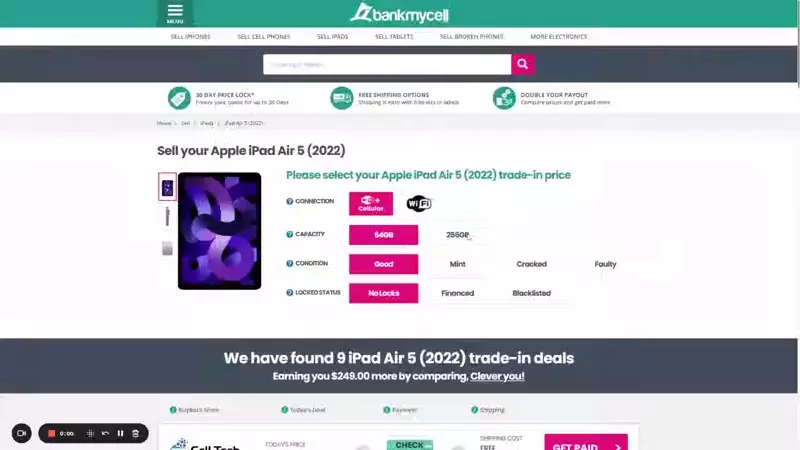5 Best Places to Sell Water Damaged iPad & Other Tablets (2026)
- Find reputable trade-in companies and get an instant quote for your water-damaged iPad
- Know the cost of repair for your water-damaged iPad to determine if selling might be a better option for you.
- Learn how to identify if your iPad has been water-damaged.
Find Top Buyers for Water-Damaged iPads - Quick & Easy!
BankMyCell compares over 100,000+ quotes and customer reviews from 20+ trusted buyback stores every 15 minutes via our data feeds, making us America’s #1 time-saving trade-in supermarket.
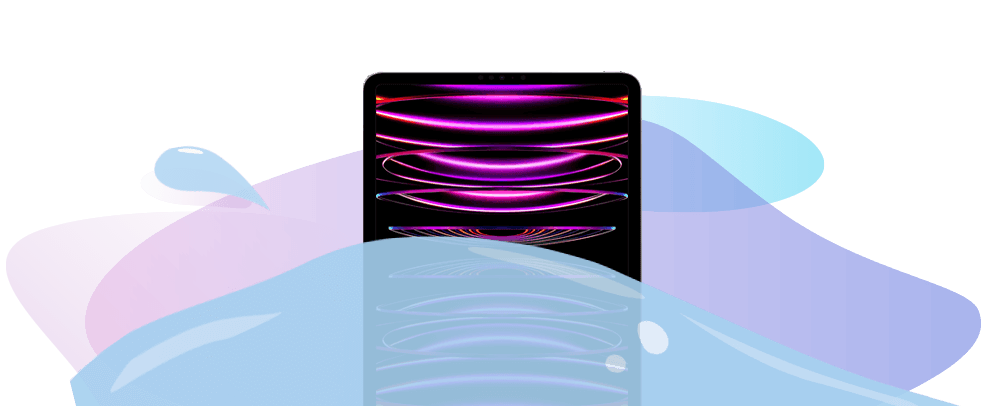

| Buyback Company | Price Difference vs. Best Price | Payout Type |
|---|---|---|
| BankMyCell Compare 20+ quotes | BEST OFFER | Cash |
| Gizmogo | -20.98% | Cash |
| GadgetPickup | -62.64% | Cash |
| Decluttr | -69.37% | Cash |
| SaveGadget | -75.86% | Cash |
*Percentages were calculated using each store’s average price of five iPad models.
Turn Your Water-Damaged iPad into Cash Easily!
Solution: Check Quotes For Your iPad Using Our FREE Tool
The best places to sell your water-damaged phone online are buyback stores on BankMyCell. Here’s how:
- Find your iPad on BankMyCell and select the “Faulty” condition.
- Choose storage and carrier.
- Compare quotes, ship for free, get paid.
Quick Check: Does Your iPad Have Water Damage?
- Open and remove your iPad’s SIM Card Tray.
- Try to find a red color on the Liquid Contact Indicator (LCI) by shining a light into the empty SIM slot.
If the indicator is red your device likely has liquid damage
Quick Check: Still Deciding Whether to Repair Your iPad Before Selling?
- Check how much it costs to repair the damage on Apple’s repair estimate site
- Compare the price for an iPad in ‘Good’ working condition here.
- Work out the difference – Often the profit is less than just selling it faulty (liquid damaged).
Example Calculation:
- iPad Repair $749
- Good Condition Resale Quote $656
- Faulty Condition resale Quote $165
You’ll lose $93 repairing and then selling (Good $656 – Repair $749 = -$93).
But, if you just sold faulty straight away, you’d get a $165 profit – without the repair hassle.
Is a Water-Damaged iPad Covered by Warranty?
- No, unfortunately, water and liquid damage is not covered by Apple’s One-Year warranty. You may check Apple’s information here.
Have you dropped your iPad in the sink or dropped a glass of water on it by accident? Aside from a cracked screen or software issues, a soaked iPad is also a frustrating situation.
Knowing if your device has already been damaged by water is important so you know what steps to take next. You can request for repair rates and an instant quote from buyback companies interested in purchasing a water-damaged iPad and then compare their prices to make a decision.
Compare Buyers of Water Damaged iPads
It's Simple - Find your iPad, Select 'Broken', get an offer
Where Can I Sell Water-Damaged iPads?
You might be wondering where to sell a water-damaged iPad. In BankMyCell, you’ll find reputable companies that buy from individuals selling water-damaged iPads. They will pay you in cash and even provide free shipping or returns.
For more information, go to BankMyCell’s search page. This will take you to the companies’ details and ratings. You will be asked to enter some basic personal information to lock in the sale price.
The following companies below can be found under BankMyCell. Once you’ve inputted the information about your device, the website offers you a view of the companies’ offers according to the best prices.
Online BuyBack Store Options

Average Customer Rating:

4.4 out of 5
Avg. Water Damage Quote:
TOP PAYOUT
*Compare everyone’s deals here, Guaranteed Top Payouts!

Description
Year of Establishment: 2018
BankMyCell is your go-to place for comparing cell phone trade-in values. From there, you will see who offers the most cash and lock the price for up to 20 days.
We accept devices with broken glass, damaged screens, cracks, or dents that are not fully functional.
Payment & Shipping Options
- Payment Methods: PayPal, direct deposit, and check
- Shipping Privileges: Free shipping pack and label, no cost for returns. We also provide an item collection service for your convenience.
- Timeline for Payment: 1-5 days

Average Customer Rating:

4.8 out of 5
Avg. Water Damage Quote:
-20.98% Less
Description
By selecting the condition of your water-damaged iPad, Gizmogo will provide you with an offer. They evaluate your device further and increase the initial price.
They provide free shipping and returns, as well as a prepaid shipping kit or a box where you can easily place your device and return it to them.
Payment & Shipping Options
- Payment: Direct Deposit or PayPal
- Shipping & Returns: FREE
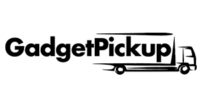
Average Customer Rating:

5 out of 5
Avg. Water Damage Quote:
-62.64% Less
Description
Based on the condition of your phone, Gadget Pickup will provide you with an instant quote. They offer a free, trackable prepaid shipping label where you can ship your phone and also pay within two days.
Payment & Shipping Options
- Payment: Check or PayPal
- Shipping & Returns: FREE

Average Customer Rating:

4.6 out of 5
Avg. Water Damage Quote:
-69.37% Less
Description
Decluttr is a fast, easy, and free option to sell your water-damaged iPad and other tablets. On the BankMyCell website, you can get an immediate valuation for your phone, ship it for free, and get paid. Customers are paid via direct deposit, check, or PayPal.
Payment & Shipping Options
- Payment: Direct Deposit or PayPal
- Shipping & Returns: FREE

Average Customer Rating:

3.7 out of 5
Avg. Water Damage Quote:
-75.86% Less
Description
Save Gadget will accept and buy your liquid-damaged device with free shipping and returns. It provides a simple process to examine your iPad’s model or condition. After evaluating your iPad, the company pays you for your device in 48 hours.
Payment & Shipping Options
- Payment: Check or PayPal
- Shipping & Returns: FREE
Can I Sell a Water-Damaged iPad?
It’s worth noting that Apple’s iPad warranty excludes water damage.
The good news is that there are buyback stores where you can sell a damaged gadget like a water-damaged iPhone, iPad, or other devices. We’ve compiled a list of the best places where you can sell an iPad damaged by water.
The following are the various kinds of damage that an iPad may sustain:
Display:
Water may enter your device’s screen, especially if it’s cracked or your iPad has been submerged for a long time.
Speakers:
The speakers of every iPad model are housed on the device’s outer body. And so if the Apple device has been soaked, the speakers are directly exposed to liquid damage.
To examine if the speaker is damaged, you can play some tunes and pay close attention to the audio quality or if the speaker is producing sound. If you notice a change in sound quality, your speakers might be compromised.
Charging port:
Apple built the port to be resistant to water damage, but it can still get liquid-damaged. In most cases, you can try plugging in its charger and see if it works. The charging port might have sustained some water damage if it is no longer working.
Home button:
If your Apple iPad’s home button no longer works after being submerged in water, it may be already damaged.
Who Buys Water-Damaged iPad & Android Tablets?
BankMyCell’s comparison site compiles the top and legitimate companies where you can sell your water-damaged devices at a fair price.
On the website, search for your iPad model, then select ‘faulty’ to specify your iPad’s condition. The website will bring up a list of companies that purchase broken handsets of that model along with their current offer. The list will be arranged according to the highest prices.
When Should I Repair or Sell?
Repairing a liquid-damaged iPhone and iPad is usually a 50/50 chance. It’s not uncommon for your damaged device to be repaired and for everything to function normally. But there is also a chance that it may malfunction again in a few weeks.
Out-of-warranty repairs for 2- to 3-year-old iPad models are typically more expensive than secondhand iPads. You might lose more money trying to repair it compared to selling the damaged device and using the cash to buy another iPad. Sometimes, selling might be a better and more hassle-free option.
We’ve provided you with a sample of repair costs below. You may compare them with the price offered at buyback companies to make a better decision.
Here are example repair costs:
- iPad Pro: $379-$749
- iPad Mini: $199-$399
- iPad Air: $299-$469
- iPad: $249
How to Tell if Your iPad has Water Damage?
It’s easy to determine if you’ve got a water-damaged iPad. Apple devices are equipped with a Liquid Contact Indicator or LCI that serves as a mechanism to help users determine if their device sustained liquid damage. The LCI can be found on the device’s SIM tray. The indicator’s color is typically silver or white, and it turns red when it comes into contact with water or any liquid. A red color usually indicates liquid damage. Humidity or temperature changes within the product’s environmental requirements will not cause an LCI to activate.
It’s important to note that even though newer models of Apple’s iPad have improved water resistance, prolonged exposure to any liquid can still damage it.
You may follow the steps below to determine if your device is now broken due to water damage:
- Detach your iPad’s case and look for the SIM card tray.The SIM tray can usually be found on the side of the iPad. It’s a long oblong outline with a small hole near one of its corners.
- Using a SIM ejector tool or an uncurled paper clip, insert the tool inside the small hole and press until the SIM tray pops open.
- Try to find a red color by shining a light into the empty SIM slot.
The red color is a bad sign because it indicates that the phone’s Liquid Contact Indicator has been activated and that liquid has entered the tablet. This is a potential sign that your device is damaged. Otherwise, you should see silver or white, indicating that your device is in good condition.
FAQs
Can a water-damaged iPad be repaired?
Yes, you can have your water-damaged iPad repaired by Apple Repair Center or third-party repair services. Just look out for the repair costs and the success rate. We recommend comparing your device’s repair costs and trade-in values to determine the best option for you.
How much does it cost to repair a water-damaged iPad?
The repair costs of a water-damaged iPad vary according to the model and the repair service.
The following are the estimated prices according to Apple Support:
- iPad Pro: $379 to $749
- Pad Mini: $199 to $399
- iPad Air: $299 to $469
- iPad: $249 to $319