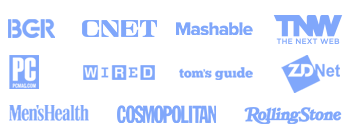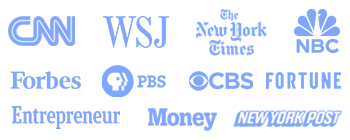Using BankMyCell, you can sell your old device for cash in 3 simple steps. You'll get all the top quotes from trusted buyback stores in one place, earning you more and saving you time! This means you'll not only get paid the best price online in as little as 2 days, but also receive with FREE shipping & zero hassle returns if you change your mind!
Unlike other trade-in platforms, our buyback partners pay you in cash instead of store credit or gift cards. We're talking higher payouts, with no strings attached, so you can spend a larger sum of money on what you want!



Your video game console price will vary depending on its brand, model, condition, and the store where you will sell it.
The used gaming consoles' trade-in value differs in the brand you have. Playstation's latest model costs more than the Xbox, while the Nintendo game console's price is the lowest.
However, it will still be determined by the condition of your game consoles and the platform where you will sell them.
The trade-in value of your gaming console depends on the places that buy game systems. We compared the price offers of the stores where you can trade in consoles.
There are lots of options for selling game consoles for cash. You need to find the best deal that offers the highest payout, free services, and other things that make the sale process pleasant.
We compiled the top trade-in options you have to ensure you get the TRUE games console trade-in value.
At BankMyCell, we put together a list of trusted online buyback stores that buy game consoles at their best prices.
We offer the highest cash payout you can receive via your preferred payment method — direct deposit, PayPal, check, Zelle, and many more. Plus, we provide free shipping and returns.
Gamestop offers 41% less money in cash and 26% less in-store credits than online buyback stores for your old game console. You can only use store credits in GameStop, which limits your purchase only in their store.
However, they are good options for upgrading to a new game console or purchasing other devices. It is also good if you prefer to trade with your local store personally.
You can also sell to marketplace websites like eBay and Swappa. You can get a fair price if you know how to negotiate with the customers. This option also requires your time for listing and advertising. So it is not recommended if you need the money right away.
There are two top options where to sell old gaming consoles near you.
Our partners of online stores make the buyback process easier for sellers like you. Drop off your video game console at the local UPS, USPS, or FedEx near you, and you'll get the money within 24 hours after the game system gets delivered to your selected buyback store.
When you sell your Game Consoles to BankMyCell, you will receive:
You can locate a GameStop near you to trade in your video game console. As of today, they do not accept broken game consoles.
When you sell your Game Consoles to GameStop, you will receive:
Yes, you can! Online buyback stores and Walmart buy selected broken consoles. Having it repaired before selling it may cost you more money than what you can receive for a repaired console. It might be better to sell your broken console immediately with our partner stores at BankMyCell.
Choosing BankMyCell, where you can easily compare the online buyback stores that purchase game system for the most money, is the best option for the reasons below.
It would be best if you prepared your old console before selling it to get the best price possible, as stores include physical and internal inspection when evaluating your console.
Listed below are the steps you need to do in preparation for selling your console.
Resetting is essential before selling a game console to protect your data. Follow the easy process below to complete the factory reset of your console, depending on its brand.

BankMyCell: The service offers an independent resale price comparison from popular iPhone trade-in companies. Helpful if you're looking to get paid a specific way, or you want to pick the store that does the longest price freeze, giving you time to upgrade without getting stung by price drops.


Brad Tuttle
Senior Editor at Money.com