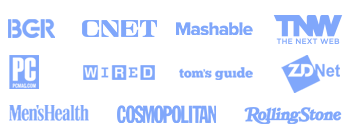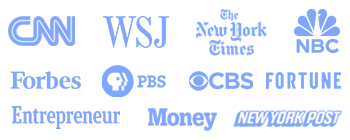Using BankMyCell, you can sell your old device for cash in 3 simple steps. You'll get all the top quotes from trusted buyback stores in one place, earning you more and saving you time! This means you'll not only get paid the best price online in as little as 2 days, but also receive with FREE shipping & zero hassle returns if you change your mind!
Unlike other trade-in platforms, our buyback partners pay you in cash instead of store credit or gift cards. We're talking higher payouts, with no strings attached, so you can spend a larger sum of money on what you want!



Your Samsung tablet trade-in value will depend on many factors, such as the model you own, the storage capacity of your device, and its condition. BankMyCell will immediately bring you the offers from our trusted online buyback stores.
We round up the best buyers to ensure you get the best price for your Samsung tablets. Locate your Samsung tablet model, specify its storage size and condition, and we will generate a list of offers from buyers across the country.
You have various options when you want to sell your Samsung tablet for cash near you.
Sell your Samsung Galaxy tablet cash at BankMyCell. We'll provide you with a list of buyers that offer cash payment for your Samsung tablet in a matter of seconds.
We eliminate the hassle of checking trade-in prices at multiple stores and websites and present you with the essential information you need to trade in your Samsung tablet in one convenient location. To sell a Samsung tablet at BankMyCell:
You may also try to sell your used tablet or other devices for cash on sites like eBay or Facebook Marketplace. However, this requires more work in creating a listing for your device and making sure your price is attractive to buyers. Upfront payments with online buyback sites at BankMyCell might earn and save you more money in the end.
Yes! Our buyback partners allow Samsung tab trade-in regardless of its condition. Whether broken, faulty, or plain old, we have a buyer to take it off your hands.
If you think sending your old tablet off for trade-in might not be worth the hassle — think again. While broken or faulty devices are not as valuable as new, functioning ones, you'll still make a little cash off your sale.
It is essential to know the difference between a broken and cracked Samsung Galaxy tablet to ensure you get the TRUE trade-in value of your device.
You may be wondering about the best place where you can trade in or sell your Samsung tablet. Trading with online buyback companies might be the better option if you want extra cash and an easy process, while the Samsung trade-in program is good if you prefer store credits. Customers can use the store credits to purchase a qualifying device from Samsung only.
When you sell your Samsung tablet, knowing the model you have is an essential detail. It's useful to know during trade-in since stores set prices depending on the model, among other factors.
Follow these instructions to identify your Samsung Galaxy tab model.
Preparing and clearing your tablet before trade-in can get you a better price. Check the list below to note the things you need to do before selling your device.

BankMyCell: The service offers an independent resale price comparison from popular iPhone trade-in companies. Helpful if you're looking to get paid a specific way, or you want to pick the store that does the longest price freeze, giving you time to upgrade without getting stung by price drops.


Brad Tuttle
Senior Editor at Money.com