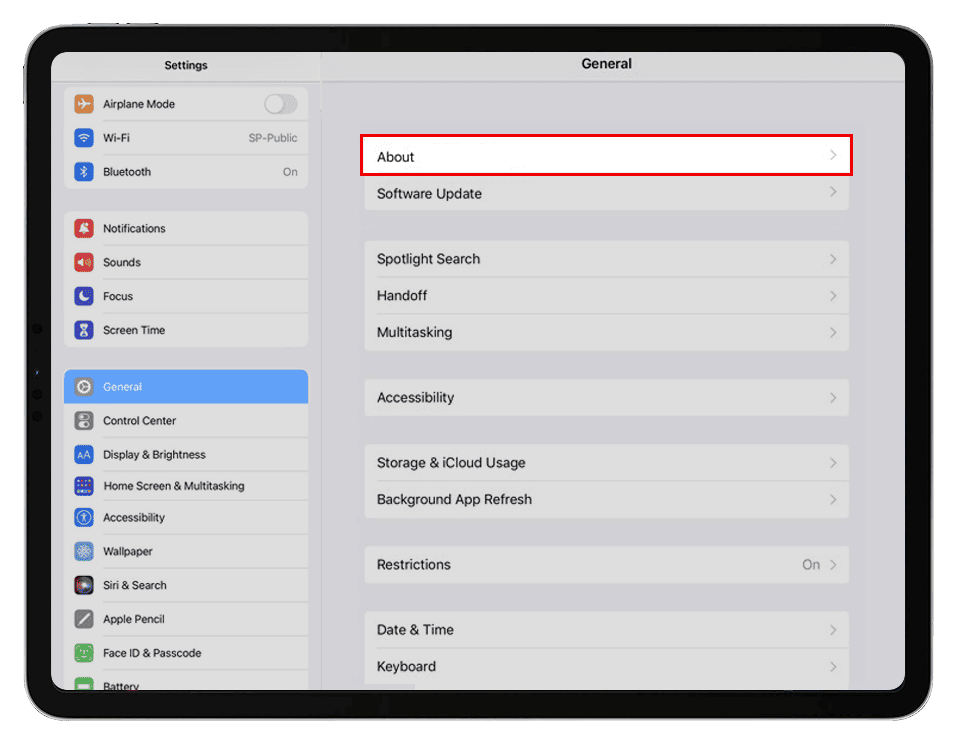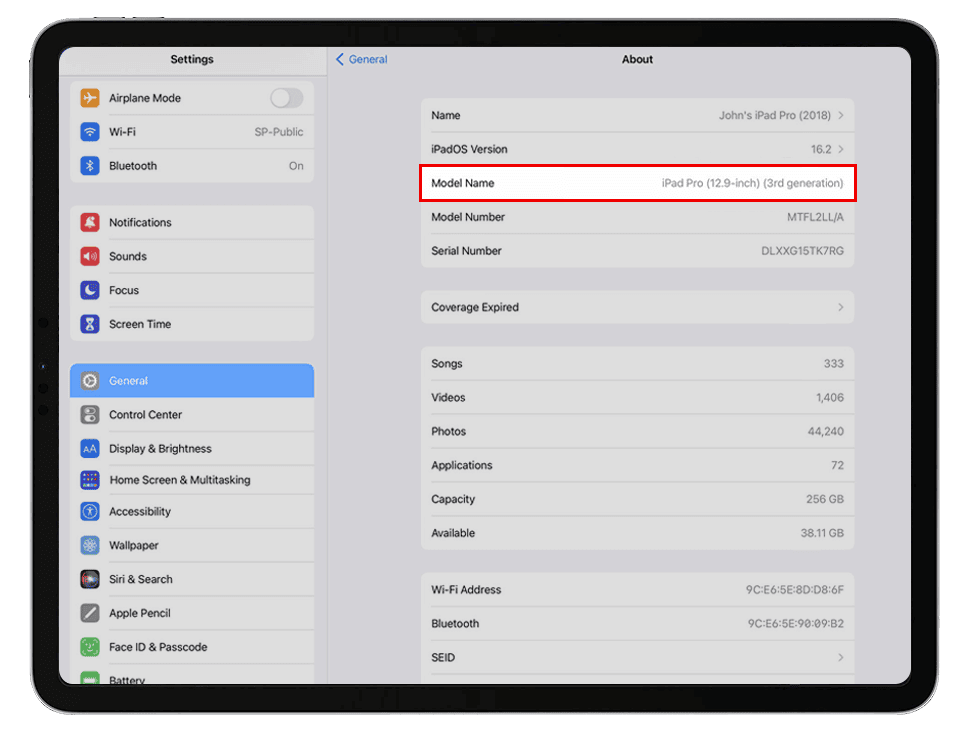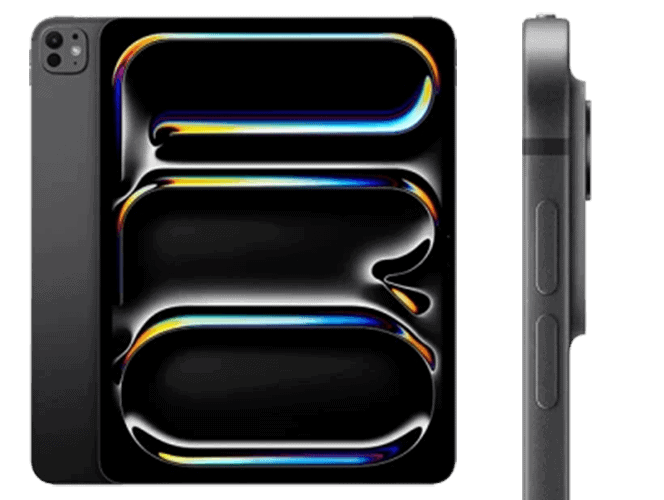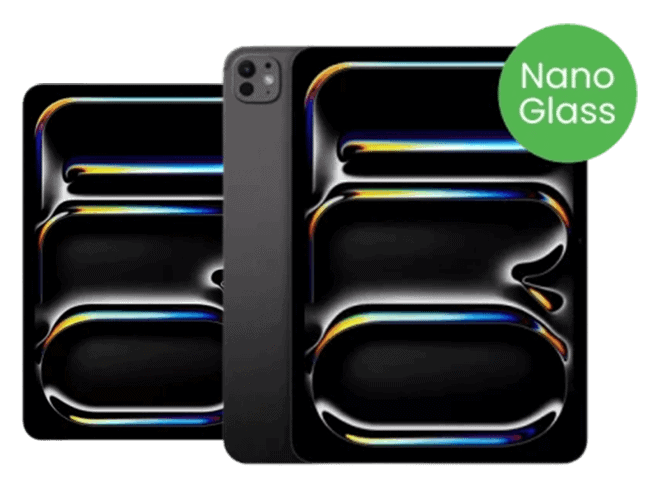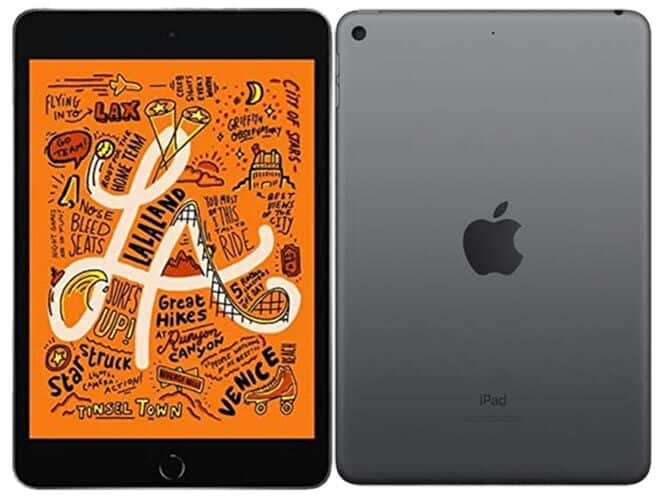What iPad Do You Have? How to Find Model Numbers (3 Ways)
- To know your iPad model and model number, go to the Settings app > General > About
- Every iPad has the model number on the back, which you can easily match to our list of iPad Model Table
- You may also try to match your iPad’s physical appearance using the pictures and descriptions we provided below
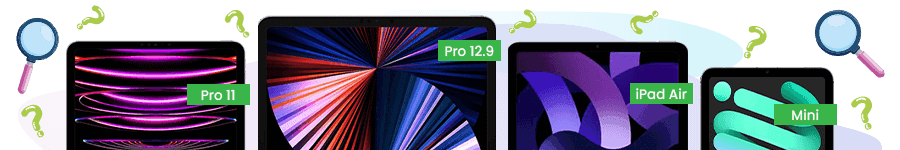
SOLVED: Identify Your iPad Model (3 Easy Ways)
Via Settings Menu (Quickest Way)
- Launch Settings.
- Tap General.
- Tap About and find the Model Name.
Via the Model Number (Works Even If Your iPad is Not Working)
If Your iPad Does Not Turn On:
- Look for the A Number on the back of your device.
- Match it against our iPad model table below.

If Your iPad Does Work (OPTIONAL):
- Open Settings.
- Tap General.
- Tap About and look for Model Number.
- Tap the Model Number for the five-character that starts at A to show up.
- Match it to our iPad model table below.
Via Your Eyesight (Last Resort)
You will be able to identify the device name of your iPad using the release dates, colors, model numbers, physical features, and images provided below.
If you want to sell your iPad online, you might be stuck wondering which iPad version you have. The easiest way to identify the model version is to find your iPad’s model name and model number.
1) Via the Settings Menu: Find the Model number
With many iPad models available in the market, from the iPad Pro, iPad Air, and iPad, to the iPad mini, it can become confusing to determine which version you have. A straightforward way to find your iPad’s model name and number is by looking up the information from your Settings menu.
To do this, follow these steps:
- Step 1: Find the Settings app on your device.
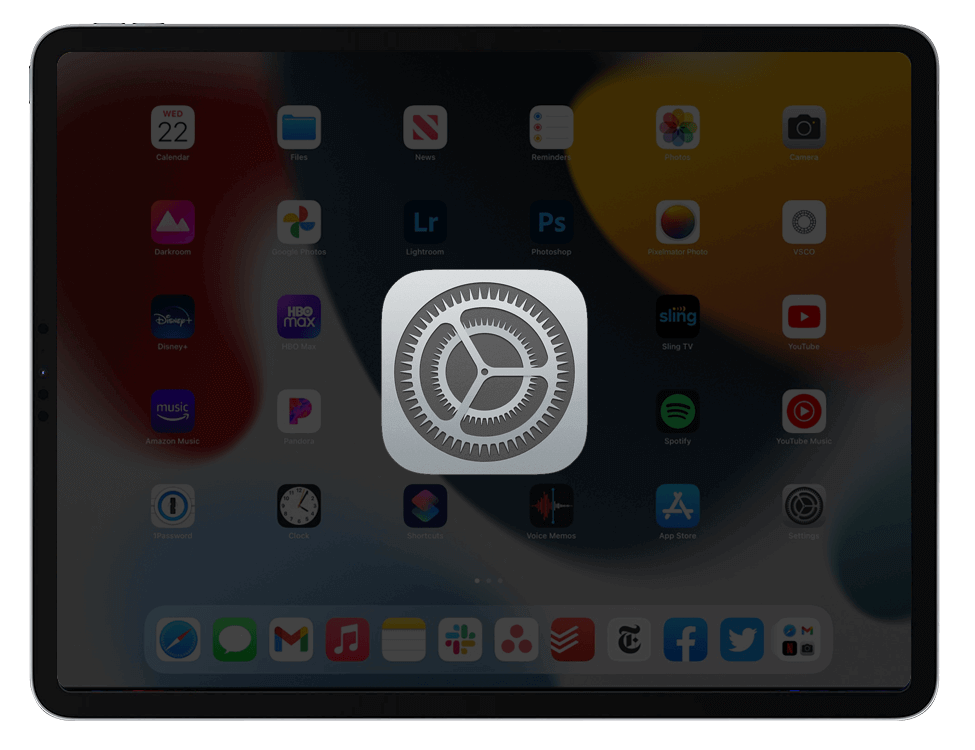
- Step 2: Tap General.
- Step 3: Tap the About menu option.
- Step 4: From the About page, you will find the Model Name option. This already specifies which version of iPad you have.
- Step 5: (optional) If you still wish to learn the device’s model number, find the Model Number item on the same page.
Besides the Model Number is a number that starts with an M and has a slash ‘/’ symbol. This number is called the part number and is not to be confused with the model number. Tap the provided part number to show the model number instead.
Match the Model Number with our Table
The model number is a number that begins with the letter A. Match it against our iPad Model Table below to determine which version you have.
Every Standard iPad Generation
| iPad Model | Year of Release | Internet Capability | Model Number(s) |
|---|---|---|---|
| iPad (1st generation) | 2010 | Wi-Fi, Wi-Fi + 3G | A1219 for Wi-Fi, A1337 for Wi-Fi + 3G |
| iPad (2nd generation) | 2011 | Wi-Fi, GSM, CDMA | A1395 for Wi-Fi, A1396 for GSM, A1397 for CDMA |
| iPad (3rd generation) | Early 2012 | Wi-Fi, Wi-Fi + Cellular | A1416 for Wi-Fi, A1430 or A1403 for Wi-Fi + Cellular |
| iPad (4th generation) | Late 2012 | Wi-Fi, Wi-Fi + Cellular | A1458 for Wi-Fi, A1459 or A1460 for Wi-Fi + Cellular |
| iPad (5th generation) | 2017 | Wi-Fi, Wi-Fi + Cellular | A1822 for Wi-Fi, A1823 for Wi-Fi + Cellular |
| iPad (6th generation) | 2018 | Wi-Fi, Wi-Fi + Cellular | A1893 for Wi-Fi, A1954 for Wi-Fi + Cellular |
| iPad (7th generation) | 2019 | Wi-Fi, Wi-Fi + Cellular | A2197 for Wi-Fi, A2200 or A2198 for Wi-Fi + Cellular |
| iPad (8th generation) | 2020 | Wi-Fi, Wi-Fi + Cellular | A2270 for Wi-Fi; A2428, A2429, or A2430 for Wi-Fi + Cellular |
| iPad (9th generation) | 2021 | Wi-Fi, Wi-Fi + Cellular | A2602 for Wi-Fi; A2603, A2604, or A2605 for Wi-Fi + Cellular |
| iPad (10th generation) | 2022 | Wi-Fi, Wi-Fi + Cellular | A2696 for Wi-Fi; A2757 for Wi-Fi + Cellular |
| iPad A16 (11th generation) | 2025 | Wi-Fi, Wi-Fi + Cellular | A3354 for Wi-Fi; A3355 or A3356 for Wi-Fi + Cellular |
Every iPad Mini Generation
| iPad Model | Year of Release | Internet Capability | Model Number(s) |
|---|---|---|---|
| iPad mini (1st generation) | 2012 | Wi-Fi, Wi-Fi + Cellular | A1432 for Wi-Fi, A1454 or A1455 for Wi-Fi + Cellular |
| iPad mini (2nd generation) | Late 2013 and early 2014 | Wi-Fi, Wi-Fi + Cellular, Wi-Fi + Cellular (TD-LTE) | A1489 for Wi-Fi, A1490 for Wi-Fi + Cellular, A1491 for Wi-Fi + Cellular (TD-LTE) |
| iPad mini (3rd generation) | Late 2014 | Wi-Fi, Wi-Fi + Cellular | A1599 for Wi-Fi, A1600 for Wi-Fi + Cellular |
| iPad mini (4th generation) | 2015 | Wi-Fi, Wi-Fi + Cellular | A1538 for Wi-Fi, A1550 for Wi-Fi + Cellular |
| iPad mini (5th generation) | 2019 | Wi-Fi, Wi-Fi + Cellular | A2133 for Wi-Fi; A2124, A2125, or A2126 for Wi-Fi + Cellular |
| iPad mini (6th generation) | 2021 | Wi-Fi, Wi-Fi + Cellular | A2567 for Wi-Fi; A2568 or A2569 for Wi-Fi + Cellular |
| iPad mini (7th generation) | 2024 | Wi-Fi, Wi-Fi + Cellular | A2995, A2996 |
Every iPad Air Generation
| iPad Model | Year of Release | Internet Capability | Model Number(s) |
|---|---|---|---|
| iPad Air (1st generation) | Late 2013 and early 2014 | Wi-Fi, Wi-Fi + Cellular, Wi-Fi + Cellular (TD-LTE) | A1474 for Wi-Fi, A1475 for Wi-Fi + Cellular, A1476 for Wi-Fi + Cellular (TD-LTE) |
| iPad Air (2nd generation) | Late 2014 | Wi-Fi, Wi-Fi + Cellular | A1566 for Wi-Fi, A1567 for Wi-Fi + Cellular |
| iPad Air (3rd generation) | 2019 | Wi-Fi, Wi-Fi + Cellular | A2152 for Wi-Fi; A2123, A2153, or A2154 for Wi-Fi + Cellular |
| iPad Air (4th generation) | 2020 | Wi-Fi, Wi-Fi + Cellular | A2316 for Wi-Fi; A2324, A2325, or A2072 for Wi-Fi + Cellular |
| iPad Air (5th generation) | 2022 | Wi-Fi, Wi-Fi + Cellular | A2588 for Wi-Fi; A2589 or A2591 for Wi-Fi + Cellular |
| iPad Air 11 M2 | 2024 | Wi-Fi, Wi-Fi + Cellular | A2902, A2903, A2904 |
| iPad Air 13 M2 | 2024 | Wi-Fi, Wi-Fi + Cellular | A2898, A2899, A2900 |
| iPad Air 11 M3 | 2025 | Wi-Fi, Wi-Fi + Cellular | A3267, A3270, A3266 |
| iPad Air 13 M3 | 2025 | Wi-Fi, Wi-Fi + Cellular | A3269, A3271, A3268 |
Every iPad Pro Generation
| iPad Model | Year of Release | Internet Capability | Model Number(s) |
|---|---|---|---|
| iPad Pro [12.9-inch] | 2015 | Wi-Fi, Wi-Fi + Cellular | A1584 for Wi-Fi, A1652 for Wi-Fi + Cellular |
| iPad Pro [9.7-inch] | 2016 | Wi-Fi, Wi-Fi + Cellular | A1673 for Wi-Fi, A1674 or A1675 for Wi-Fi + Cellular |
| iPad Pro [10.5-inch] | 2017 | Wi-Fi, Wi-Fi + Cellular | A1701 for Wi-Fi, A1709 or A1852 for Wi-Fi + Cellular |
| iPad Pro [12.9-inch] (2nd generation) | 2017 | Wi-Fi, Wi-Fi + Cellular | A1670 for Wi-Fi, A1671 or A1821 for Wi-Fi + Cellular |
| iPad Pro [11-inch] | 2018 | Wi-Fi, Wi-Fi + Cellular | A1980 for Wi-Fi; A2013, A1934, or A1979 for Wi-Fi + Cellular |
| iPad Pro [12.9-inch] (3rd generation) | 2018 | Wi-Fi, Wi-Fi + Cellular | A1876 for Wi-Fi; A2014, A1895 or A1983 for Wi-Fi + Cellular |
| iPad Pro [11-inch] (2nd generation) | 2020 | Wi-Fi, Wi-Fi + Cellular | A2228 for Wi-Fi; A2068, A2230, or A2231 for Wi-Fi + Cellular |
| iPad Pro [12.9-inch] (4th generation) | 2020 | Wi-Fi, Wi-Fi + Cellular | A2229 for Wi-Fi; A2069, A2232, or A2233 for Wi-Fi + Cellular |
| iPad Pro [11-inch] (3rd generation) | 2021 | Wi-Fi, Wi-Fi + Cellular, Wi-Fi + Cellular with mmWave 5G | A2377 for Wi-Fi; A2459 or A2460 for Wi-Fi + Cellular; A2301 for Wi-Fi + Cellular with mmWave 5G |
| iPad Pro [12.9-inch] (5th generation) | 2021 | Wi-Fi, Wi-Fi + Cellular, Wi-Fi + Cellular with mmWave 5G | A2378 for Wi-Fi; A2461 or A2462 for Wi-Fi + Cellular; A2379 for Wi-Fi + Cellular with mmWave 5G |
| iPad Pro [11-inch] (4th generation) | 2022 | Wi-Fi, Wi-Fi + Cellular | A2759 for Wi-Fi; A2435 or A2761 for Wi-Fi + Cellular |
| iPad Pro [12.9 inch] (6th generation) | 2022 | Wi-Fi, Wi-Fi + Cellular | A2436 for Wi-Fi; A2764 or A2437 for Wi-Fi + Cellular |
| iPad Pro 11 M4 | 2024 | Wi-Fi, Wi-Fi + Cellular | A2837, A2836, A3006 |
| iPad Pro 13 M4 | 2024 | Wi-Fi, Wi-Fi + Cellular | A2926, A2925, A3007 |
| iPad Pro 11 M5 | 2025 | Wi-Fi, Wi-Fi + Cellular | A3358. A3357, A3359 |
| iPad Pro 13 M5 | 2025 | Wi-Fi, Wi-Fi + Cellular | A3007, A3361, A3362 |
2) On Your iPad: Look at the Back of Your Device for the A Number

You may also find an iPad’s model number by looking at its physical features. This is especially useful when you are unable to turn on your device.
At the back of your device, you’ll see the text “iPad” engraved above a smaller print. The print shows the capital letter “A,” followed by a series of numbers. That’s your model number.
For Wi-Fi + Cellular Models: Look at the Nano-SIM Tray
If your iPad is a Wi-Fi + Cellular model (as opposed to Wi-Fi only), it will have a SIM tray where you are also able to find the model number. Look for the number on the upper side of the tray of the SIM card slot.
- On the oldest iPad or iPad mini models, you can find the SIM card slot on the left side, near the bottom.
- For the models released from 2011 to 2012, the SIM card slot is located on the left side as well, but near the top area.
- For the new versions of the iPad, iPad Pro, and iPad Mini, the slot will be on the right side, near the bottom.
How to determine if your device is capable of handling cellular technology (Wi-Fi + Cellular model)
All iPad devices are capable of Wi-Fi technology and allow you to connect to a wireless router. Some models, however, come with the technology of allowing you to connect to the internet using cellular data–that is, the transmission of data through cellular carriers like AT&T, Sprint, T-Mobile, and Verizon.
Some iPads are limited to particular cellular networks and/or frequencies. For example, a GSM model iPad may not support Verizon (since it is under the CDMA network). Likewise, a CDMA model will have limitations with a carrier like AT&T (since it is part of the GSM network).
To check if you have a cellular version:
- Open the Settings app to open the menu. If the menu options list includes Cellular, this means that your device is enabled with cellular technology.
3) Last Resort: How to Tell What iPad You Have by Sight
You may also match the appearance of your device using the descriptions and images we provided below to determine what kind of iPad you have.
iPad Pro 12.9-inch and 13-inch
iPad Pro 13 M5
The iPad Pro 13 M5 measures 281.6 x 215.5 x 5.1 mm and weighs 579g (Wi-Fi) or 582g (Wi-Fi + Cellular). It runs on the Apple M5 chip and includes a 13-inch Ultra Retina XDR (Tandem OLED) display, a 12MP Wide rear camera, and a 12MP landscape front camera with Center Stage, plus pro features like Face ID and LiDAR.
Trade-in Value: iPad Pro 13 M5 Nano Glass / iPad Pro 13 M5 Standard Glass
iPad Pro 13 M4
With dimensions of 281.6 x 215.5 x 5.1 mm and a weight of 579 grams for the Wi-Fi model and 582 grams for the cellular variant, iPad Pro 13 M4 features Ultra Retina Tandem OLED display with a 120Hz refresh rate and a resolution of 2064 x 2752 pixels. Its storage options start with 256GB and extends up to 2TB.
Trade-in Value: iPad Pro 13 M4 Nano Glass / iPad Pro 13 M4 Standard
iPad Pro 12.9-inch (6th generation)
The iPad Pro 12.9-inch (6th generation) sports a Liquid Retina XDR display like its predecessor. The Wi-Fi + Cellular model has a micro-SIM tray on the left that is aligned with the camera. It is slim, with four speakers and a magnetic connector for an Apple pencil on the left.
Trade-in Value: iPad Pro 12.9-inch (6th generation)
iPad Pro 12.9-inch (5th generation)
The iPad Pro 12.9-inch (5th generation) sports a Liquid Retina XDR display with a black front bezel. The iPad Pro Wi-Fi + Cellular has a micro-SIM tray on the right. It also has four speakers, a magnetic connector, and a Smart and USB-C Connector. This model has a Front TrueDepth camera, a wide camera, and an ultra-wide camera.
Trade-in Value: iPad Pro 12.9-inch (5th generation)
iPad Pro 12.9-inch (4th generation)
The iPad Pro 12.9-inch (4th generation) sports a Liquid Retina display with a black front bezel. Looking at the device screen up, the iPad Pro Wi-Fi + Cellular has the SIM tray on the right. It has four speakers, a magnetic connector, an on/off – sleep/wake button, and a USB-C port. This model has a Front TrueDepth camera, a wide camera, and an ultra-wide camera.
Trade-in Value: iPad Pro 12.9-inch (4th generation)
iPad Pro 12.9-inch (3rd generation)
The iPad Pro 12.9-inch (3rd generation) sports a Liquid Retina display with a black front bezel. Looking at the device screen up, the iPad Pro Wi-Fi + Cellular has the nano-SIM tray on the right. It has four speakers, a magnetic connector, an on/off – sleep/wake button, and a USB-C port. This model has a Front TrueDepth camera and rear cameras.
Trade-in Value: iPad Pro 12.9-inch (3rd generation)
iPad Pro 12.9-inch (2nd generation)
The iPad Pro 12.9-inch (2nd generation) sports a Retina display with a white or black front bezel. Looking at the device screen up, the iPad Pro Wi-fi Cellular has the nano-SIM tray on the right and a home button with a Touch ID sensor. It has a 3.5 mm headphone jack, a smart and lightning connector, and an on/off – sleep/wake button. This model has a Facetime HD camera and iSight camera with flash.
Trade-in Value: iPad Pro 12.9-inch (2nd generation)
iPad Pro 11 Inch
iPad Pro 11 M5
The iPad Pro 11 M5 is a high-performance tablet measuring 249.7 x 177.5 x 5.3 mm and weighing 444g (Wi-Fi) or 446g (Wi-Fi + Cellular). Powered by the Apple M5 chip, it features an Ultra Retina XDR (Tandem OLED) display, a 12MP Wide rear camera, and a 12MP landscape front camera with Center Stage, with a sleek aluminium and glass enclosure.
Trade-in Value: iPad Pro 11 M5 Nano Glass / iPad Pro 11 M5 Standard Glass
iPad Pro 11 M4
The iPad Pro 11 M4 is a high-performance tablet measuring 249.7 x 177.5 x 5.3 mm and weighing 444 grams for the Wi-Fi model and 446 grams for the cellular version. Powered by the M4 chip with an aluminum back and frame. It features a 12 MP rear and ultrawide front camera.
Trade-in Value: iPad Pro 11 M4 Nano Glass / iPad Pro 11 M4 Standard Glass
iPad Pro 11 (4th generation)
The iPad Pro 11-inch (4th generation) has a dimension of 7.02 x 9.74 inches. The micro-SIM tray is on the left of the Wi-Fi + Cellular model and is aligned with the camera. It has a Liquid Retina Display and uses a USB Type-C port.
Trade-in Value: iPad Pro 11 (4th generation)
iPad Pro 11-inch (3rd generation)
The iPad Pro 11-inch (3rd generation) sports a Liquid Retina display with a black front bezel. Looking at the device screen up, the iPad Pro Wi-Fi + Cellular has the SIM tray on the right. It has four speakers, a magnetic connector, and a Thunderbolt/USB 4 port. This model has a Front TrueDepth camera, a wide camera, and an ultra-wide camera.
Trade-in Value: iPad Pro 11-inch (3rd generation)
iPad Pro 11-inch (2nd generation)
The iPad Pro 11-inch (2nd generation) sports a Liquid Retina display with a black front bezel. Looking at the device with the screen up, the iPad Pro Wi-Fi + Cellular has the SIM tray on the right. It has four speakers, a magnetic connector, an on/off – sleep/wake button, and a USB-C port. This model has a Front TrueDepth camera, a wide camera, and an ultra-wide camera.
Trade-in Value: iPad Pro 11-inch (2nd generation)
iPad Pro 11-inch (1st generation)
The iPad Pro 11-inch (1st generation) sports a Liquid Retina display with a black front bezel. Looking at the device screen up, the iPad Pro Wi-Fi + Cellular has the nano-SIM tray on the right. It has four speakers, a magnetic connector, an on/off – sleep/wake button, and a USB-C port. This model has a Front TrueDepth camera and a back camera.
Trade-in Value: iPad Pro 11-inch (1st generation)
iPad Mini
iPad mini (7th generation)
The iPad mini (7th generation) is a compact tablet measuring 195.4 x 134.8 x 6.3 mm and weighing 293 grams for the Wi-Fi model and 297 grams for the Wi-Fi + Cellular version. It features an 8.3-inch Liquid Retina IPS LCD and powered by the A17 Pro chip. The device boasts a 12 MP rear and front camera. Its aluminum build contributes to a sleek and durable design.
iPad mini (6th generation)
The iPad mini sports a Liquid Retina display with a black front bezel. Looking at the device screen up, the iPad Pro Wi-Fi + Cellular has the nano-SIM tray on the right and a top button with a Touch ID sensor. It has a 3.5 mm headphone jack, a USB-C, and a magnetic connector. This iPad mini model has a back camera with flash.
Trade-in Value: iPad mini (6th generation)
iPad mini (5th generation)
The iPad mini sports a Liquid Retina display with a white or black front bezel. Looking at the device screen up, the iPad Pro Wi-fi + Cellular has the nano-SIM tray on the right and a Home button with a Touch ID sensor. It has a 3.5 mm headphone jack, an on/off – sleep/wake button, and a lightning port. The iPad mini model has a rear camera with flash.
Trade-in Value: iPad mini (5th generation)
iPad Air
iPad Air 13 M3
The iPad Air 13 M3 measures 280.6 x 214.9 x 6.1 mm and weighs about 616 grams for the Wi-Fi model and 617 grams for the cellular model. It features a 13-inch Liquid Retina IPS LCD with a resolution of 2732 x 2048 pixels at 264 ppi and supports up to 600 nits of brightness. It has a glass front, an aluminum back and frame, supporting eSIM on cellular models.
Trade-in Value: iPad Air 13 M3
iPad Air 11 M3
The iPad Air 11 M3 measures 247.6 x 178.5 x 6.1 mm and weighs about 460 grams regardless of whether it’s the Wi-Fi only or the cellular variant. It features an 11-inch Liquid Retina IPS LCD with a resolution of 2360 x 1640 pixels at 264 ppi and a typical brightness of 500 nits. It has a glass front, aluminum back and frame, and the cellular models support eSIM.
Trade-in Value: iPad Air 11 M3
iPad Air 13 M2
The iPad Air 13 M2 measures 280.6 x 214.9 x 6.1 mm and weighs 617 grams for the Wi-Fi model and 618 grams for the cellular variant. The 13-inch Liquid Retina IPS LCD has a resolution of 2048 x 2732 pixels.
Trade-in Value: iPad Air 13 M2
iPad Air 11 M2
The iPad Air 11 M2 runs on the M2 chip with 11-inch display size and a weight of 462 grams. It has a glass front and aluminum back and frame with a stylus support (Apple Pencil Pro and Apple Pencil 2).
Trade-in Value: iPad Air 11 M2
iPad Air (5th generation)
The iPad Air sports a 10.9-inch Liquid edge-to-edge Retina display with a black front bezel. Looking at the device screen up, the iPad Pro Wi-Fi + Cellular has the nano-SIM tray on the right and a top button with a Touch ID sensor. It has a USB-C connector and a smart and magnetic connector. The iPad Air model has a Facetime HD camera and a Wide camera on the back.
Trade-in Value: iPad Air (5th generation)
iPad Air (4th generation)
The iPad Air sports a Liquid Retina display with a black front bezel. Looking at the device screen up, the iPad Pro Wi-Fi + Cellular has the nano-SIM tray on the right. It has no home button; instead, it has a top button with a Touch ID sensor. It also has a USB-C connector and a smart, magnetic connector. This iPad Air model has a Facetime HD camera and a wide camera at the back.
Trade-in Value: iPad Air (4th generation)
iPad Air (3rd generation)
The iPad Air sports a Liquid Retina display with a black front bezel. Looking at the device screen up, the iPad Pro Wi-Fi + Cellular has the nano-SIM tray on the right and a home button with a Touch ID sensor. It has a 3.5 mm headphone jack, a smart connector, and an on/off – sleep/wake button. The iPad Air model has a Facetime HD camera and a wide camera at the back.
Trade-in Value: iPad Air (3rd generation)
iPad Original Series
iPad (11th generation)
The iPad A16 (11th generation) measures 248.6 × 179.5 × 7.0 mm and weighs about 481 grams for the Wi-Fi model and 477 grams for the cellular model. It has an 11-inch Liquid Retina IPS LCD (10.86-inch diagonal measured as a rectangle) with a resolution of 2360 × 1640 pixels at 264 ppi, and supports up to 500 nits brightness. It uses a glass front, aluminum back and frame.
Trade-in Value: iPad A16
iPad (10th generation)
The iPad 10th generation measures 248.6 × 179.5 × 7.0 mm, weighing about 477 grams for the Wi-Fi model and 481 grams for the Wi-Fi + Cellular version. It features a 10.9-inch Liquid Retina IPS LCD at 2360 × 1640 pixels (~264 ppi) with a brightness of up to 500 nits. It has a glass front, aluminum back and frame. Cellular models support Nano-SIM and eSIM.
Trade-in Value: iPad (10th generation)
iPad (9th generation)
The iPad sports a Liquid Retina display with a black front bezel. Looking at the device screen up, the iPad Pro Wi-Fi + Cellular has the nano-SIM tray on the right and a top button with a Touch ID sensor. It has a 3.5 mm headphone jack, an on/off – sleep/wake button, a lightning port, and a smart, magnetic connector. This iPad model has Facetime HD and iSight cameras.
Trade-in Value: iPad (9th generation)
iPad (8th generation)
The iPad sports a Retina display with a white or black front bezel. Looking at the device screen up, the iPad Pro Wi-Fi + Cellular has the nano-SIM tray on the right and a Home button with a Touch ID sensor. It has a 3.5 mm headphone jack, an on/off – sleep/wake button, and a lightning port. The iPad model has Facetime HD and iSight cameras, and first-generation Apple Pencil and Smart Keyboard support.
This model of iPad looks quite similar to its predecessors, which makes it difficult to tell them apart simply by looking at it. Because they are nearly identical in all physical features, refer to the model number for more accurate identification.
Trade-in Value: iPad (8th generation)
iPad (7th generation)
The iPad (6th generation) can be identified by a white or black front bezel and aluminum housing, and a 9.7-inch Retina Display. For the Wi-Fi + Cellular models, the nano-SIM tray can be found on the right side. It also has a home button with a Touch ID sensor, a 3.5 mm headphone jack, an on/off – sleep/wake button, and a lightning connector. The iPad model has Facetime HD and 8MP iSight cameras.
Trade-in Value: iPad (7th generation)
iPad (6th generation)
The iPad (6th generation) can be identified by a white or black front bezel and aluminum housing, and a 9.7-inch Retina Display. For the Wi-Fi + Cellular models, the nano-SIM tray can be found on the right side. It also has a home button with a Touch ID sensor, a 3.5 mm headphone jack, an on/off – sleep/wake button, and a lightning connector. The iPad model has Facetime HD and 8MP iSight cameras.
iPad models look quite similar to their predecessors, which makes it difficult to tell them apart simply by looking at them. Because they are nearly identical in all physical features, refer to the model number for more accurate identification.
Trade-in Value: iPad (6th generation)
iPad (5th generation)
The iPad sports a Retina display with a white or black front bezel. Looking at the device screen up, the iPad Pro Wi-Fi + Cellular has the nano-SIM tray on the right and a Home button with a Touch ID sensor. It has a 3.5 mm headphone jack, an on/off – sleep/wake button, and a lightning port. The iPad model has Facetime HD and iSight cameras.
Trade-in Value: iPad (5th generation)
iPad 9.7 & 10.5
iPad Pro (10.5-inch)
The iPad Pro 10.5-inch sports a Retina display with a white or black front bezel. Looking at the device screen up, the iPad Pro Wi-Fi + Cellular has the nano-SIM tray on the right and a home button with a Touch ID sensor. It has a 3.5 mm headphone jack, a smart and lightning connector, and an on/off – sleep/wake button. The iPad Pro 10.5-inch model has a Facetime HD camera and iSight camera with flash.
Trade-in Value: iPad Pro (10.5-inch)
iPad Pro (9.7-inch)
The iPad Pro 9.7 inch sports a Retina display with a white or black front bezel. Looking at the device screen up, the iPad Pro Wi-fi Cellular has the nano-SIM tray on the right and a home button with a Touch ID sensor. It has a 3.5 mm headphone jack, a smart and lightning connector, and an on/off – sleep/wake button. The iPad Pro 9.7-inch model has a Facetime HD camera and iSight camera with flash.
Trade-in Value: iPad Pro (9.7-inch)
FAQs
Can you look up the model of the iPad by serial number?
Yes, you can check your specific iPad model by entering your serial number at Apple’s Coverage Checker.
What is the current version of the iPad?
iPad 10th Gen, iPad Air 5th Gen, and iPad Pro 11-inch 4th Gen are the latest releases of Apple.
How can I find out the specifications of my iPad?
- Launch the Settings app on your iPad.
- Tap General.
- Select About.
You will see your iPad model name, model numbers, network, storage capacity, and more here.