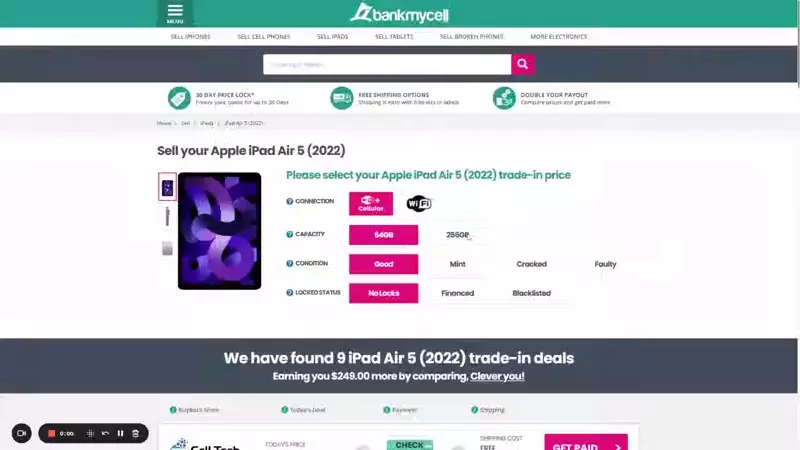How to Unblacklist an iPad and Sell It (Tips and Things You Should Know)
- A blacklisted iPad can’t use cellular or SIM services. Discover how to remove the blacklist through carriers or professional help, restoring its full use and value.
- Being stuck with a blacklisted iPad limits its functionality and disconnects you from cellular services. Our guide offers free and paid solutions to unblacklist your device, enabling you to bypass these restrictions and reclaim your iPad’s usability.
- A blacklisted iPad may appear to have no value. However, by comparing offers from companies that purchase blacklisted iPads, you can recover some value and possibly upgrade to a newer iPad.
Today’s Top Price for Blacklisted iPad:
$650.00
BankMyCell compares over 100,000+ quotes and customer reviews from 20+ trusted buyback stores every 15 minutes via our data feeds, making us America’s #1 time-saving trade-in supermarket.


SOLVED: How to Unblacklist Your iPad
HOW TO: Check Blacklist Status
To unblacklist your iPad you first need to confirm the reason your iPad was blacklisted. To do this you need to check the IMEI of the device. Start off by finding your iPads IMEI number:
- Flip the device over and find the engraved text on the back
- The IMEI is written in this section
- Input the iPad’s IMEI number in the search bar
- Click Check
- Review feedback
Your iPad may be on blacklist status due to reasons such as being reported lost, stolen, or having an unpaid balance with the mobile carrier. Read more below
HOW TO: Unlock Blacklisted iPad
Free Options:
Contact Your Mobile Network Carrier:
If your device has been blacklisted due to an unpaid balance, inquire whether there is a way to settle the balance and have the blacklist removed
Contact the Previous Owner:
If the previous owner blacklisted the device by reporting it as lost or stolen, then unfortunately the carrier will be unable to remove or unlock the blacklisted phone. Your only solution would be to contact the previous owner and get them to remove the bad status.
Paid Options:
Use a Blacklist Removal Service:
Third-party blacklist removal service like IMEI Authority, DirectUnlocks, or ExpressUnlocks. These services are not free and they also do not guarantee removal if you can’t prove that you own the phone.
Can’t unlock your iPad? That’s okay you can still sell your iPad to earn you extra cash, help upgrade you to a new iPad, and clear clutter.
HOW TO: Sell a Blacklisted iPad
If you’ve followed all the steps to remove the blacklist from iPad and you are still unable to unlock the device you can sell the device here on BankMyCell. A blacklisted device will return you significantly lower cash than an unlocked one, however, in unresolvable cases any return is better than nothing!
To sell a blacklisted iPad follow these steps:
- Find your device and select the “Blacklisted” status
- Choose storage and condition.
- Select a store, ship for free, and get paid.
Is Your iPad a Blacklisted Device?
If you find yourself unable to make calls or send texts with your iPad, despite everything being in order with your device and app settings, it’s a strong indicator that your iPad may be blacklisted. Blacklisting occurs when the device’s owner reports it as stolen to the original network provider, such as Sprint, Verizon, AT&T, or T-Mobile.
Additionally, legal authorities can initiate blacklisting in response to theft reports. It’s important to note that the decision to blacklist a lost device rests with the customer. This policy applies to all devices, including both Apple and Android. However, it’s crucial to understand that device manufacturers, like Apple, do not have the authority to blacklist devices; the network carriers solely control this.
Why is my iPad on Blacklist Status?
Your iPad can be blacklisted for several reasons, affecting its ability to connect to mobile networks. This status can occur if the iPad is reported lost, stolen, or if there’s an unpaid balance on the carrier account.
Being blacklisted means the iPad’s International Mobile Equipment Identity (IMEI) number is flagged, preventing connection to mobile networks until the issue is resolved.
Risks of Keeping a Carrier Blacklisted iPad
While there may be times when a service provider can unlock an iPad’s blacklisted IMEI status (when the rightful owner of the iPad can verify ownership), blacklisting is often permanent.
Here is a list of some potential disadvantages if your iPad is on the blacklist:
- Functionality loss: One of the most serious concerns of keeping a network-banned iPad is the loss of functionality. The iPad may be unable to connect to the carrier’s network, preventing you from making calls or accessing the internet via cellular data. Furthermore, several apps or features may not function properly without a cellular connection.
- Potential security risks: The major security risk associated with using a blacklisted iPad is that it was obtained illegally, which could result in legal ramifications for the user. Furthermore, these devices may have weak security features, such as a deactivated iCloud lock, Apple ID, or Find My iPad feature, allowing a potential thief access to sensitive data saved on the iPad.
- Depreciating value: Ultimately, iPads put on the blacklist by network operators lose a lot of value because it is basically unusable. A potential buyer will not want to purchase an iPad that cannot connect to a cellular network. As a result, you may end up with a device with no resale value.
How To Unlock a Blacklisted iPad (Free & Paid Options)
Free Options
Contact your carrier: Reach out to your carrier with your iPad’s IMEI number to discuss removing the blacklist status due to unpaid balances or reports of loss/theft.
- AT&T: Visit AT&T Support, select “Wireless,” then “Bill & account” for contact options.
- Verizon: Go to Verizon Support, choose “Mobile,” then “Billing and payments” to chat or request a call.
- T-Mobile: Navigate to T-Mobile Contact, find the “Payment” section, and use the provided phone number.
Use a Blacklist Removal Service: Be cautious of scams. Some reputable services offer free trials or basic services for blacklist removal. Research and read reviews before proceeding. Examples include IMEI Authority, DirectUnlocks, or ExpressUnlocks.
Paid Options
Clear Unpaid Bills: Directly settle any outstanding carrier bills to remove the blacklist status. Contact your carrier or pay through their website or app.
- Verizon: Pay online via the My Verizon app, by calling 1-800-922-0204, or in-store.
- AT&T: Settle bills online, through the AT&T app, by calling 1-800-331-0500, or at an AT&T store.
- T-Mobile: Pay through your account online, through the T-Mobile app, by calling 1-877-453-1304, or in a T-Mobile store.
Professional Unlock Services: Use reputable third-party blacklist removal services for complex issues like iCloud activation locks. Research and choose services with positive reviews for a safe and effective unlock. Examples include IMEI Authority, DirectUnlocks, or ExpressUnlocks.
How to Sell a Blacklisted iPad
Yes, highly trusted buyback companies will buy your blacklisted iPad for up to $850. You can get an upfront quote, free shipping, and payment by check, PayPal, or Direct Deposit.
Simply follow these steps to sell your iPad:
- Begin by searching or looking for your iPad model here.
- Enter ‘Blacklisted’ in the filters for a quick quote.
- Send it for free using the label provided by the buyback store.
- Get payment by cheque, PayPal, or direct deposit.
Frequently Asked Questions
How can I check if my iPad has been blacklisted?
You can determine if your iPad has been blocked or blacklisted by checking its IMEI status on websites such as IMEI24.com or IMEI.info. Enter your device’s unique IMEI number to check its status by dialing *#06# on your iPad. If you discover your iPad is blacklisted and are considering selling it, BankMyCell can help you find buyers interested in blacklisted devices, ensuring you still have options to sell your iPad.
Can I still use Wi-Fi on my blacklisted devices like my iPad?
You can still use your wireless internet on a blacklisted iPad, but it’s cellular capabilities may be restricted or disabled. This in turn means you generally won’t be able to make calls or use mobile data services.
How to unblacklist an iPad in the USA and is it legal?
You can contact your carrier, settle any outstanding balances, and use blacklist removal businesses that offer both free trials and paid services. An unlock service solution may be legal if you prove you own the device mentioned on the blacklist and address the original reason for blacklisting. It will be carried out by mobile networks instead of services offering illegal hardware replacement.