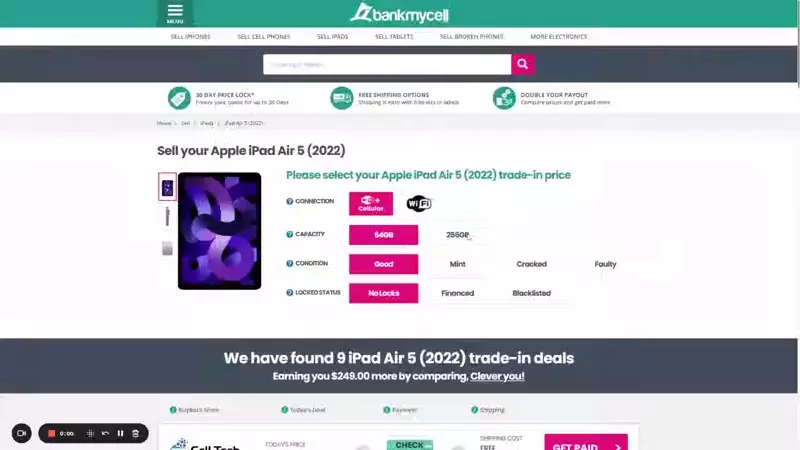What Does Blacklisted Mean on an iPad? (And What You Can Do About It)
- Learn what a blacklisted Apple iPad is and how it impacts users.
- Find out what you can do if you bought a blacklisted iPad, if you can still remove it from the blacklist, and many more.
- Finally, discover highly-trusted buyback stores that can buy your blacklisted Apple iPad if you decide to sell it. Compare Quotes Now
Today’s Top Price for Blacklisted iPad:
$650.00
BankMyCell compares over 100,000+ quotes and customer reviews from 20+ trusted buyback stores every 15 minutes via our data feeds, making us America’s #1 time-saving trade-in supermarket.
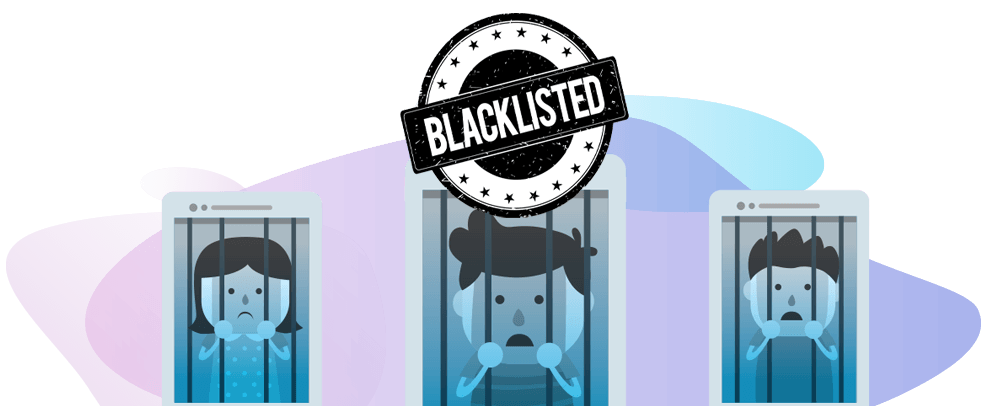

Maximize Your iPad's Worth, Even If It's Blacklisted!
What is a Blacklisted iPad?
Blacklisting occurs when an iPad is prevented from accessing cellular networks for the following reasons:
- It has been reported lost or stolen
- There is an outstanding balance on the carrier
- It has been involved in illegal activities such as fraud.
Check Blacklisted Status
- Dial *#06# on the iPad and it will automatically display the IMEI number for you to check using the link above.
Unlocking Blacklisted iPad
To get the best value for your iPad it is best to unlock the blacklisted device first. If the phone has been blacklisted due to missed payments it’s best to try to remove the finance blacklist before selling to get the best price for your iPad.
Try the following to unlock your iPad:
- Contact your carrier and find out the reason for the blacklisting (AT&T, Verizon, Sprint, or T-Mobile). Settle any outstanding payments on the account to remove the blacklist.
- Use a third-party blacklist removal service like IMEI Authority, DirectUnlocks, or ExpressUnlocks. These services are not free and they also do not guarantee removal if you can’t prove that you own the iPad.
- If the previous owner blacklisted the device by reporting it as lost or stolen, then unfortunately the carrier will be unable to remove or unlock the blacklisted iPad. Contact the previous owner to resolve the problem.
If you are unable to remove the blacklist status from your iPad it is still possible to sell the device.
Can I Sell a Blacklisted iPad?
It is possible to sell your blacklisted iPad even if you are unable to clear the blacklist from the device (as long as you acquired it legally) or if you are still paying off the finance contract. However, the value of a blacklisted device will be significantly lower than an unlocked device.
To sell a blacklisted iPad follow these steps:
- Find your device and select the “Blacklisted” status
- Choose storage and condition.
- Select a store, ship for free, and get paid.
What Does Blacklisted iPad Mean?
Have you ever wondered what happens to lost or stolen devices? Blacklisting is what happens. An Apple iPad is considered blacklisted if carriers have blocked it from accessing mobile networks, especially if it was reported lost or stolen. Another reason for blacklisting is when an iPad with a carrier plan has outstanding contract bills.
It’s important to note that if you have a blacklisted iPad, it may also have an activation lock, which stops anyone from activating the device without the original owner’s Apple ID and password.
What Happens with a Blacklisted Apple iPad?
If your iPad is blacklisted by your carrier, it won’t be able to connect to any cellular networks nearby. This means that you won’t be able to send text messages or make phone calls, even if you have a working SIM card.
If you want to use apps like Facebook or Instagram, or surf the web using Safari, you will need to connect to a WiFi network. This is because you won’t be able to use cellular data, whether it’s 3G, 4G, or 5G.
How to Check if Your iPad is Blacklisted
There are various ways to check if your iPad is blacklisted.
- SIM Card not working: If you insert a SIM card into your Wi-Fi + Cellular model iPad and it informs you that your SIM is invalid, the previous owner may have reported the iPad to be blacklisted.
- Blacklist checkers: You can go to Google and search for different blacklist checkers online, such as the free services of IMEI 24 and IMEI Pro. All you need to do is enter your IMEI number or serial number (depending on what the site requires), and the checker will generate your iPad’s blacklist status.

How To Check My iPad’s IMEI Number?
To successfully check your iPad’s blacklist status on online blacklist checkers, you should first know the IMEI number or serial number of your device. Here are some ways to find your iPad’s IMEI or serial number:
- Check Settings: Open the Settings app > Select General > Select About > Scroll down until you find the IMEI details of your device.
- Look into the device’s back: Your iPad’s IMEI or serial number should be indicated on the back of your device, particularly on the bottom part below the Apple logo.
- Check Finder or iTunes: To do this, connect the iPad to a computer > Open iTunes > Locate your device by going to Finder’s General Tab or on iTunes’ Summary tab > Click Serial Number to find the IMEI.
- Using your Apple ID: On a web browser connected to Wi-Fi, open appleid.apple.com > Sign in with your iPad’s Apple ID > Go to the Devices tab > Choose your iPad and there you will see your IMEI number
- Look into the original packaging: Check the back of your original iPad carton box where the barcodes are located, and you should see the IMEI written above one of them.
What Happens With Blacklisted iPad?
Do you have a blacklisted iPad? Definition of blacklisting is that carriers have blocked a device from connecting to cellular networks — due to being reported as stolen or lost, or debt on the iPad’s plan remains unpaid. What happens if you have an iPad on blacklist can be broken down into two, its legal implications or possible consequences:
The legal implications of owning a blacklisted Apple iPad may include the following:
- Possession of a stolen device: If you have a blacklisted Apple iPad that has been reported stolen, you may face legal consequences for having stolen property.
- Liability for fraud and data breaches: You may be held accountable for any losses caused if the blacklisted iPad was used for fraudulent activity or data breaches.
- Penalties and fines: Depending on the severity of the offense, owning or using a blacklisted Apple iPad may result in penalties and fines.
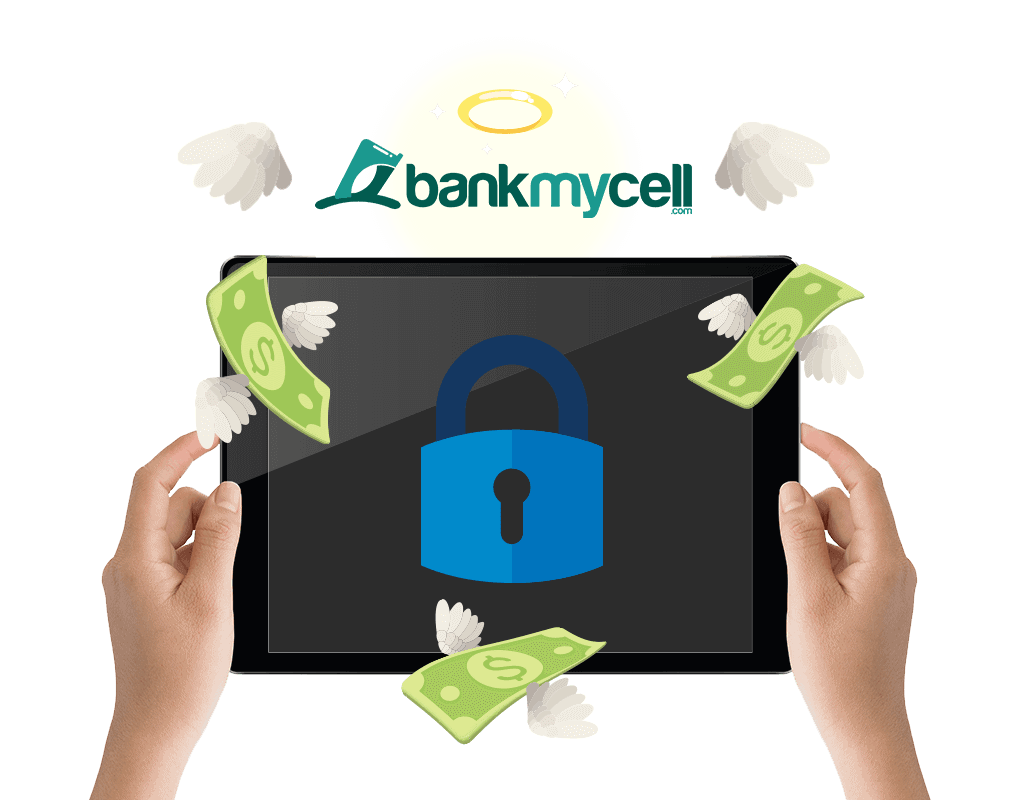
The consequences of using a blacklisted Apple iPad may include the following:
- Cellular connectivity issues: You cannot connect to cellular networks, preventing you from making calls or using mobile data services.
- Software updates and support: You cannot get software updates using a cellular network.
- Access to App Store and iTunes: You cannot download applications, songs, and other content from the App Store or iTunes via cellular data.
#1 Rated Blacklisted iPad Buyer

Average Customer Rating:

5 out of 5
If any of these options don’t sound good to you, then a store rated 5/5 on third party review platforms called SellLocked will buy blacklisted iPads off you – get a free quote today!
- Reviews: #1 Rated with 800+ reviews
- Payment: PayPal or Check
- Shipping: FREE Shipping & FREE Returns
FAQ: Things To Know About Blacklisted Devices (iPads)
Can an iPad be blacklisted?
Like iPhones, Apple iPads can be put on blacklist by a cellular network. When the original owner reports a lost or stolen iPad, the network will blacklist it. Carriers blacklist not only stolen items but also those with outstanding bills. An Apple iPad under a contract plan with an unpaid account can be put on blacklist by the carrier.
What to do with a blacklisted Apple iPad?
Do you have a blacklisted Wi-Fi + Cellular model iPad? Then it means you are only allowed to browse the internet via Wi-Fi instead of cellular data. Sending or receiving messages, as well as making phone calls are also impossible.
You can still use the iPad for offline activities like playing mobile games or watching videos. You always have the option to sell your blacklisted iPad to highly-rated buyback stores on BankMyCell, and get paid via check, PayPal, or Direct Deposit.
Is my iPad blacklisted?
You may use checkers online to see if your iPad is on the blacklist. Some may charge you, but there are also free ones like IMEI 24 and IMEI Pro. These checkers allow you to verify the blacklist status of your device by inputting your iPad’s IMEI number.
Can a blacklisted Apple iPad be unblocked?
A blacklisted iPad mini and other generations can be unblocked depending on the reason for the blacklisting. The owner can contact the carrier to resolve the issue if the device has been reported stolen or lost by mistake.
If it was blacklisted because of unpaid bills, clearing the debt will unlock or unblacklist the iPad. Some third-party businesses may offer unblacklisting an iPad, but they’re most likely illegal.
Can I sell an Apple iPad on blacklist status?
Yes, you can definitely sell an iPad that’s on blacklist. On BankMyCell, you will find top-rated buyback stores that offers upfront quotes and free shipping for your device. You can get paid as much money via check, PayPal, or Direct Deposit and use the extra cash to buy a new iPad instead.
How can I avoid buying an iPad on blacklist status?
Are you are planning to buy used devices and also want to avoid purchasing an Apple iPad that has been blacklisted? If you’re not the original purchaser of a device, the key is to always buy from a reputable seller. To make sure of the device you’re buying, you can check the IMEI or serial number of the iPad via blacklist checkers online. In this manner, you can confirm the device’s status before completing the transaction.