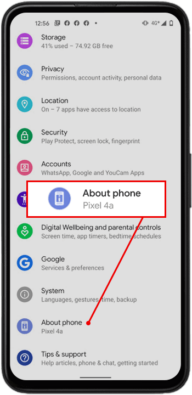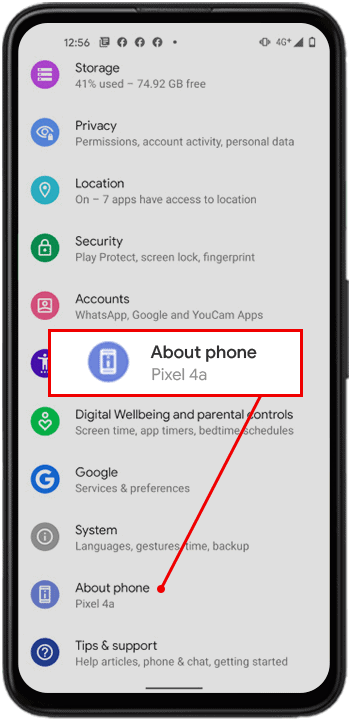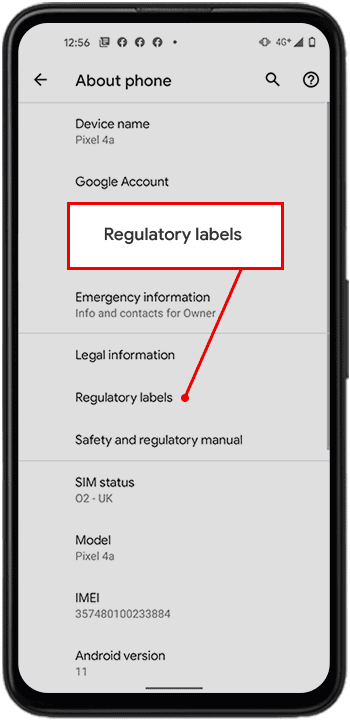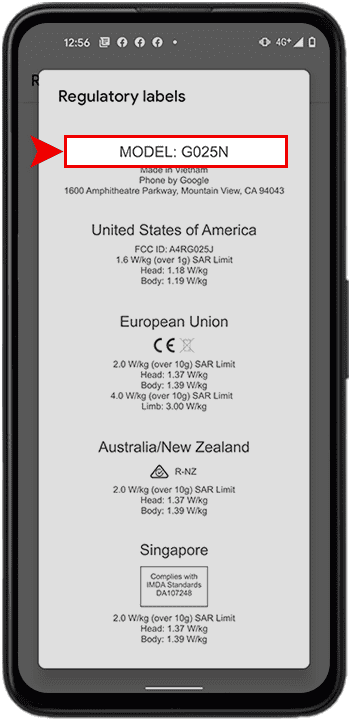How to Tell What Google Pixel Model You Have (3 Ways)
- How do you know what Google Pixel you have? If your phone is working fine, go to the Settings app, jump to About Phone, and tap Regulatory Labels.
- If your model number is on hand, check out its match on the table we provided to know the model name.
- You can also try finding it out by sight through the help of our guide below.
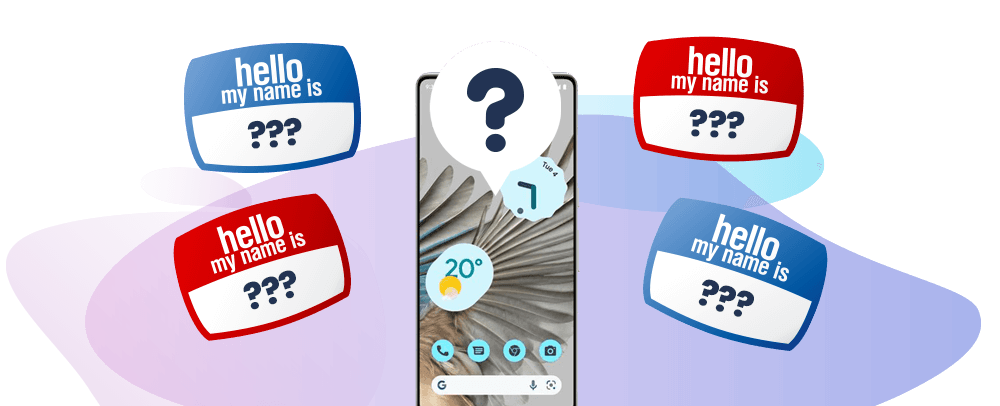
SOLVED: Identify Your Google Pixel Model (3 Easy Ways)
- Launch Settings.
- Tap Systems. (Skip to next step if you have Android 10 and later versions)
- Tap About Phone to see the Model Name.
Via Model Number
If you have your model number on hand, match it with our table provided below.
Via Google Find My Device
Log in to Google Find My Device to see your Google Pixel model. Take note that this only works if you have enabled it before.
With release dates, colors, model numbers, physical features, and images provided below, you will be able to recognize the device name of your Google Pixel.
Google Pixel phones vary in specifications, from dimensions, display, camera, and design, to storage, security, and operating system. It runs on Android, and you can use Google Pay. Each phone has distinctive key features and settings.
Now you might be asking yourself, “what Google Pixel do I have?” or “what series is my Google Pixel model?” to buy accessories like phone cases, chargers, protected films, or screen protectors.
Knowing the generation of your Google Pixel is also necessary when selling or trading it in to upgrade to a new phone. In this article, you will learn ways to identify the model you own.
1) Settings Menu: Which Google Pixel do you have?
Settings is the app commonly used when you want to customize the setup of your phone. Settings also provide specifications or information about your Pixel phone, specifically the model.
To access the app, follow the instructions.
- Look for Settings on your device.
- Click Systems. (Note: if your device is already running Android 10, proceed to next step.)
- Go to About Phone.
- Tap Regulatory Labels to identify the model.
2) Settings Menu: How to tell which Pixel phone you have by Google Pixel model number
If you have your Google Pixel model number on hand, you can search for the number in the table below to know the model.
To check information about your phone, go to Settings and tap About phone. You will see the model, model number, Pixel serial number, IMEI number, and other information.
| Model Name | Year of Release | Model Numbers |
|---|---|---|
| Google Pixel 9 Pro | 2024 | GR83Y, GEC77, GWVK6 |
| Google Pixel 9 Pro XL | 2024 | GGX8B, GZC4K, GQ57S |
| Google Pixel 9 Pro Fold | 2024 | GGH2X, GC15S |
| Google Pixel 9 | 2024 | G2YBB, GUR25, G1B60 |
| Google Pixel 8 Pro | 2023 | GC3VE, G1MNW |
| Google Pixel 8 | 2023 | GKWS6, G9BQD, GA04851-US, GZPFO, GPJ41 |
| Google Pixel Fold | 2023 | G9FPL |
| Google Pixel 7a | 2023 | GWKK3, GHL1X, G0DZQ, G82U8 |
| Google Pixel 7 Pro | 2022 | GP4BC, GE2AE |
| Google Pixel 7 | 2022 | GVU6C, GQML3 |
| Google Pixel 6a | 2022 | GX7AS, GB62Z, G1AZG |
| Google Pixel 6 Pro | 2021 | GLUOG, G8VOU |
| Google Pixel 6 | 2021 | GB7N6, G9S9B16 |
| Google Pixel 5 | 2020 | GD1YQ, GTT9Q |
| Google Pixel 4a 5G | 2020 | GD1YQ, G025I |
| Google Pixel 4a | 2020 | G025J, GA02099 |
| Google Pixel 4 XL | 2019 | G020P, G020, GA01181-US, GA01182-US, GA01180-US |
| Google Pixel 4 | 2019 | G020M, G020I, GA01188-US, GA01187-US, GA01189-US, GA01191-US, GA01189-US |
| Google Pixel 3a XL | 2019 | G020C, G020G, G020F |
| Google Pixel 3a | 2019 | G020A, G020E, G020B |
3) What if your Google Pixel phone is locked, broken, or won't power on?
If your Google Pixel phone is locked, broken, or won’t turn on. There are other ways to find out what Google Pixel phone you have.
Go to Google Find My Device
Google Find My Device is an application that makes tracking your Android phone easy. You can also find out about the Google Pixel phone by logging in to your account in the web browser.
Log in to Your Carrier's Website
Check the Sales Receipt or Box
You might also want to check your email as carriers usually send electronic receipts.
Pull Out the SIM Card Tray
Get your SIM Ejector Pin Key or any other tool to remove the SIM Card tray containing the IMEI number. Write it down, and let IMEI.info check out the model of your Google Pixel phone for you.
4) Last Resort: How to tell what Google Pixel you have by sight
If the methods above don’t work for you, we can help you figure out your device name through its features.
Below are the models throughout the years with released date, colors available, and distinctive features provided.
Google Pixel 8 Series
Google Pixel 9 Pro
The Google Pixel 9 Pro sports a 6.3-inch LTPO OLED display with a resolution of 1280 x 2856 pixels. It boasts a triple rear camera system: a 50 MP main sensor, a 48 MP telephoto lens with 5x optical zoom, and a 48 MP ultrawide lens. The front camera is 42 MP. The phone weighs 199 grams and has dimensions of 152.8 x 72 x 8.5 mm.
Trade-in Value: Google Pixel 9 Pro
Google Pixel 9 Pro XL
The Google Pixel 9 Pro XL features a larger 6.8-inch LTPO OLED display with a resolution of 1344 x 2992 pixels. It shares the same triple rear camera setup as the Pixel 9 Pro. The device is heavier at 221 grams and measures 162.8 x 76.6 x 8.5 mm.
Trade-in Value: Google Pixel 9 Pro XL
Google Pixel 9 Pro Fold
The Google Pixel 9 Pro Fold has a foldable design with an 8-inch LTPO OLED inner display and a 6.3-inch OLED cover display. It includes a triple rear camera system with a 48 MP main sensor and a 10 MP front camera. The device weighs 257 grams and measures 155.2 x 150.2 x 5.1 mm when unfolded and 155.2 x 77.1 x 10.5 mm when folded.
Trade-in Value: Google Pixel 9 Pro Fold
Google Pixel 9
The Google Pixel 9 has a 6.3-inch OLED display with a resolution of 1080 x 2424 pixels. It features a dual rear camera setup with a 50 MP main sensor and 10.5 MP front camera. The device weighs 198 grams and measures 152.8 x 72 x 8.5 mm.
Trade-in Value: Google Pixel 9
Google Pixel 8 Series
Google Pixel 8 Pro
Google Pixel 8 Pro is larger than the non-pro version, with a 6.7-inch screen and triple main camera setup.
Trade-in Value: Google Pixel 8 Pro
Google Pixel 8
Google Pixel 8’s is built with aluminum frame with glass front and back. It has a 6.2-inch screen and has a dual main camera.
Trade-in Value: Google Pixel 8
Google Pixel Fold
Google Pixel Fold
Google Pixel 7 Fold is the first foldable device to be released, with dimensions Unfolded: 158.7 x 139.7 x 5.8 mm, Folded: 139.7 x 79.5 x 12.1 mm. It has an aluminum frame, glass back and front and a triple rear camera.
Trade-in Value: Google Pixel 7 Fold
Google Pixel 7 Series
Google Pixel 7 Pro
Google Pixel 7 Pro is larger than the non-pro version, with dimensions 6.41 x 3.02 x 0.35. It has a visor in the back, equipping triple cameras.
Trade-in Value: Google Pixel 7 Pro
Google Pixel 7
Google Pixel 7’s exterior is made of metal, unlike older versions that are built of glass. The strip bump at the back equips two cameras on the left with flash adjacent to it.
Trade-in Value: Google Pixel 7
Google Pixel 6 Series
Google Pixel 6 Pro
The dual-tone Google Pixel 6 Pro has a glass panel back and a camera bar. The side design comes with round corners and no hard edges.
Trade-in Value: Google Pixel 6 Pro
Google Pixel 6a
Google Pixel 6a looks square-ish due to its tight corners. It has dimensions 152.2 x 71.8 x 8.9 mm, lighter than its predecessor, Google Pixel 5a.
Trade-in Value: Google Pixel 6a
Google Pixel 6
The Google Pixel 6 design is almost identical to the pro version. The only difference is the non-pro offers two main cameras while the latter has three.
Trade-in Value: Google Pixel 6
Google Pixel 5 Series
Google Pixel 5a 5G
The Google Pixel 5a 5G is built with metal and plastic – a hybrid design. It has a fingerprint scanner at the back and two cameras on the upper left with a flash.
Trade-in Value: Google Pixel 5a 5G
Google Pixel 5
The Google Pixel 5 is formed with recycled aluminum. It is just a bit lighter than Pixel 5a 5G. Its selfie camera is also like a punch-hole cutout on the left side, making the bezels thinner with an excellent grip.
Trade-in Value: Google Pixel 5
Google Pixel 4 Series
Google Pixel 4a
Pixel 4a is built with a full matte back panel and plastic frame with glass protecting the display like Pixel 4a 5G and Pixel 4 XL. It comes with the thinnest bezels and a top-mounted headphone jack.
Trade-in Value: Google Pixel 4a
Google Pixel 4
Pixel 4’s top bezel is a little more comprehensive than Pixel 5a 5G as it comprises a selfie camera at the front, more cameras, an earpiece, and a secondary speaker at the back.
Trade-in Value: Google Pixel 4
Google Pixel 3 Series
Google Pixel 3a XL
Pixel 3a XL’s bottom bezel is wider than the top part. Its loudspeaker is also at the bottom.
Trade-in Value: Google Pixel 3a XL
Google Pixel 3 XL
Unlike Pixel 2 XL, 3 XL has a thick bezel similar to the cutout above, with dual cameras and a loudspeaker.
Trade-in Value: Google Pixel 3 XL
Google Pixel 3
Pixel 3 has a polished aluminum frame that holds the glass in place. Its power button is on the top while the other buttons are on the right.
Trade-in Value: Google Pixel 3
Google Pixel 2 Series
FAQs
Do I have a Pixel or a Pixel Pro?
If you have your Pixel phone with you, follow these steps:
- Open the Settings app.
- Tap About phone to see which Google Pixel model you have.
How do I find my Google Pixel?
Sign in to android.com/find to locate your Google Pixel. Your device will be notified, and you can check its location on the map. You can also play a sound and secure it.
How do I determine which version of Pixel OS I have?
- Launch the Settings app on your device.
- Tap System.
- Tap About phone or About tablet.