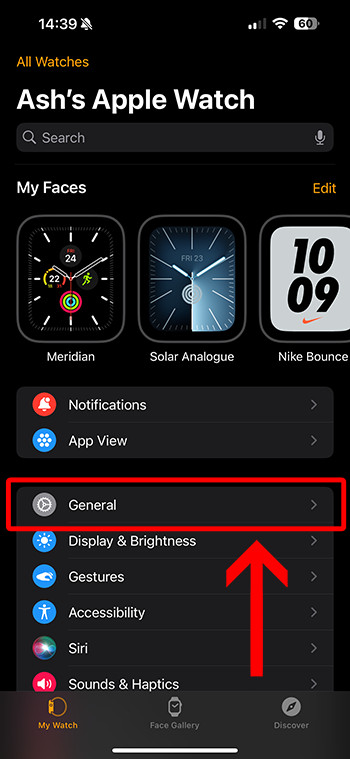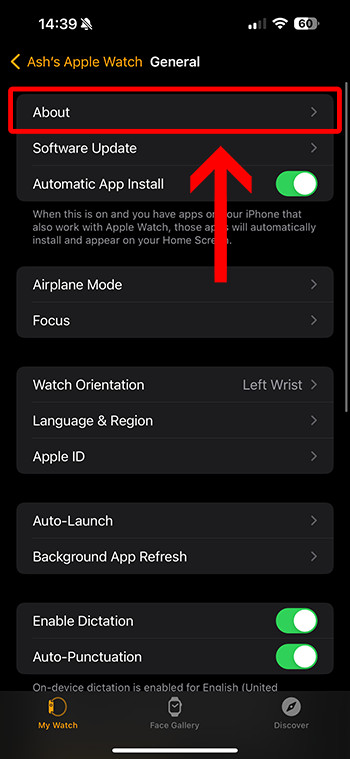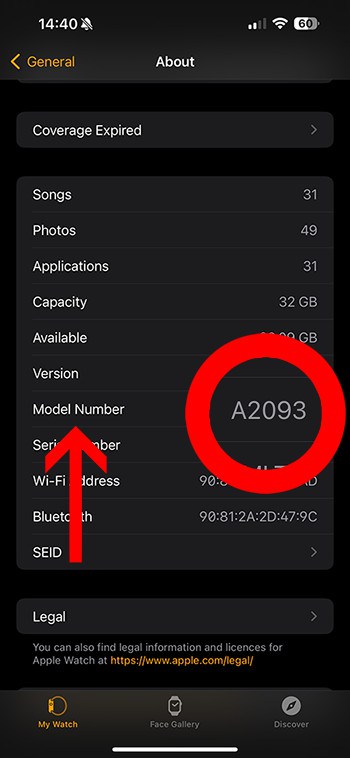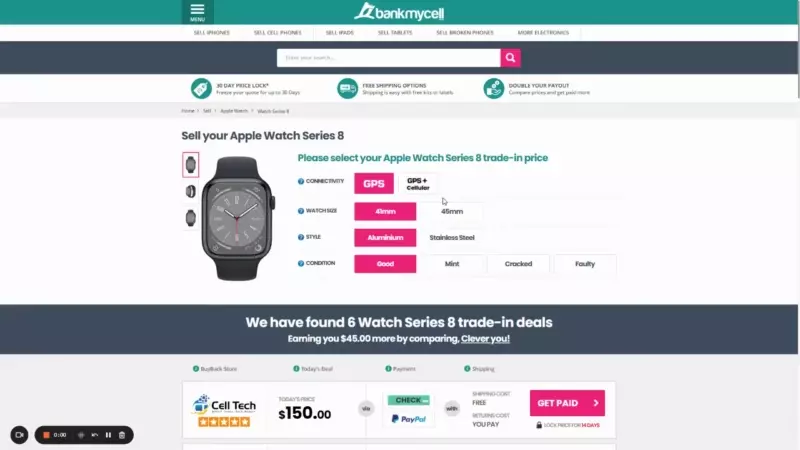What Apple Watch do I Have? Series, Model Number, and Size
- Learn how to determine the specific model of your Apple Watch by going to Settings.
- Using our list, you can determine which series your Apple Watch belongs to.
- Identify which Apple Watch models you own using our provided photos, release dates, and descriptions, and learn about their current trade-in values.

SOLVED: Identify Your Apple Watch Model (2 Quick Ways)
Via iPhone Watch App (Quickest Way)
- Launch the Apple Watch app on your iPhone.
- Select My Watch, then General.
- Select About and find the Model Number.
- Tap the number for the five-character model number that starts with the letter A.
- Match it with our list of Apple Watch models below.
Via Your Eyesight (If You Don't Have Your iPhone With You)
If you don’t have your iPhone, you can use the descriptions and images of the Apple Watch we provided to compare yours to determine its model. See below.
In this article, we will help you:
Model numbers are quite important and can significantly narrow down a parts search. They are used by manufacturers to identify the parts that were used to create a specific line of products.
It’s also a good idea to know the model number of your Apple Watch in case you decide to sell it. Here’s everything you need to know about Apple Watch model numbers:
How to Know What Apple Watch Model You Have
The easiest way to determine which Apple Watch model you have is by finding the model number. You can also use our table to determine the series name and size of each Apple Watch edition.
- Open the Apple Watch app on your device (iPhone).
- Select “My Watch” and then General.
- Select About.
- Select “Model”. Tap the number.
- After tapping the number, a four-digit number with the letter A will show up. It’s the Apple Watch’s model number.
- Match it with our list of Apple Watch models and generations below.
List of Apple Watch Models/Generations
| Model Number | Watch Size | Watch Series Name |
|---|---|---|
| A1553 A1554 | 38mm 42mm | Apple Watch 1st Generation Apple Watch 1st Generation |
| A1802 A1803 | 38mm 42mm | Series 1 Series 1 |
| A1757 A1758 | 38mm 42mm | Series 2 Series 2 |
| A1816 A1817 | 38mm 42mm | Series 2 Apple Watch Edition Series 2 Apple Watch Edition |
| A1860, A1889, A1890 A1861, A1891, A1892 | 38mm 42mm | Series 3 GPS + Cellular Series 3 GPS + Cellular |
| A1858 A1859 | 38mm 42mm | Series 3 GPS Series 3 GPS |
| A1975, A2007 A1976, A2008 | 40mm 44mm | Series 4 GPS + Cellular Series 4 GPS + Cellular |
| A1977 A1978 | 40mm 44mm | Series 4 GPS Series 4 GPS |
| A2094, A2159 A2095, A2157 | 40mm 44mm | Series 5 GPS + Cellular Series 5 GPS + Cellular |
| A2092 A2093 | 40mm 44mm | Series 5 GPS Series 5 GPS |
| A2353, A2355 A2354, A2356 | 40mm 44mm | Apple Watch SE GPS + Cellular Apple Watch SE GPS + Cellular |
| A2351 A2352 | 40mm 44mm | Apple Watch SE GPS Apple Watch SE GPS |
| A2293, A2375 A2294, A2376 | 40mm 44mm | Series 6 GPS + Cellular Series 6 GPS + Cellular |
| A2291 A2292 | 40mm 44mm | Series 6 GPS Series 6 GPS |
| A2475 A2477 | 41mm 45mm | Series 7 GPS + Cellular Series 7 GPS + Cellular |
| A2473 A2474 | 41mm 45mm | Series 7 GPS Series 7 GPS |
| A2622 | 49mm | Ultra |
| A2726, A2727, A2722, A2723 | 40mm, 44mm | SE (2022) GPS, GPS + Cellular |
| A2772, A2774 | 41mm, 45mm | Series 8 GPS + Cellular |
| A2982, A2984 | 41mm, 45mm | Series 9 GPS + Cellular |
| A3001, A3003 | 42mm, 46mm | Series 10 GPS + Cellular |
| A2986 | 49mm | Ultra 2 |
| A3335, A3337, A3335, A3452, A3337, A3452 | 42mm, 46mm | Series 11 GPS + Cellular |
| A3281, A3282 | 49mm | Ultra 3 |
| A3324, A3325, A3326, A3328 | 40mm, 44mm | SE 3 |
How to Tell What Apple Watch You Have By Sight
If you don’t have your iPhone with you, you can use the descriptions and images we provided to determine what Apple watch you have.
Apple Watch Series SE 3
Apple Watch Series 11
Apple Watch Ultra 3
Apple Watch Series 10
Apple Watch Ultra 2
Apple Watch Series 9
Apple Watch Ultra
Apple Watch SE (2nd generation)
Apple Watch Series 8
Apple Watch Series 7
Apple Watch Series 6
Apple Watch SE
Apple Watch Series 5
Apple Watch Series 4
Apple Watch Series 3
Apple Watch Series 2
Apple Watch Series 1
FAQs
How do I know the OS of my Apple Watch?
- Go to the Settings app on your Apple Watch.
- Tap General.
- Tap About and see the Software Version.
What is the Apple Watch SE Series?
The first Apple Watch SE was released in 2020, while its second generation was released in 2022, offering a low-cost option with competitive features among the other models.