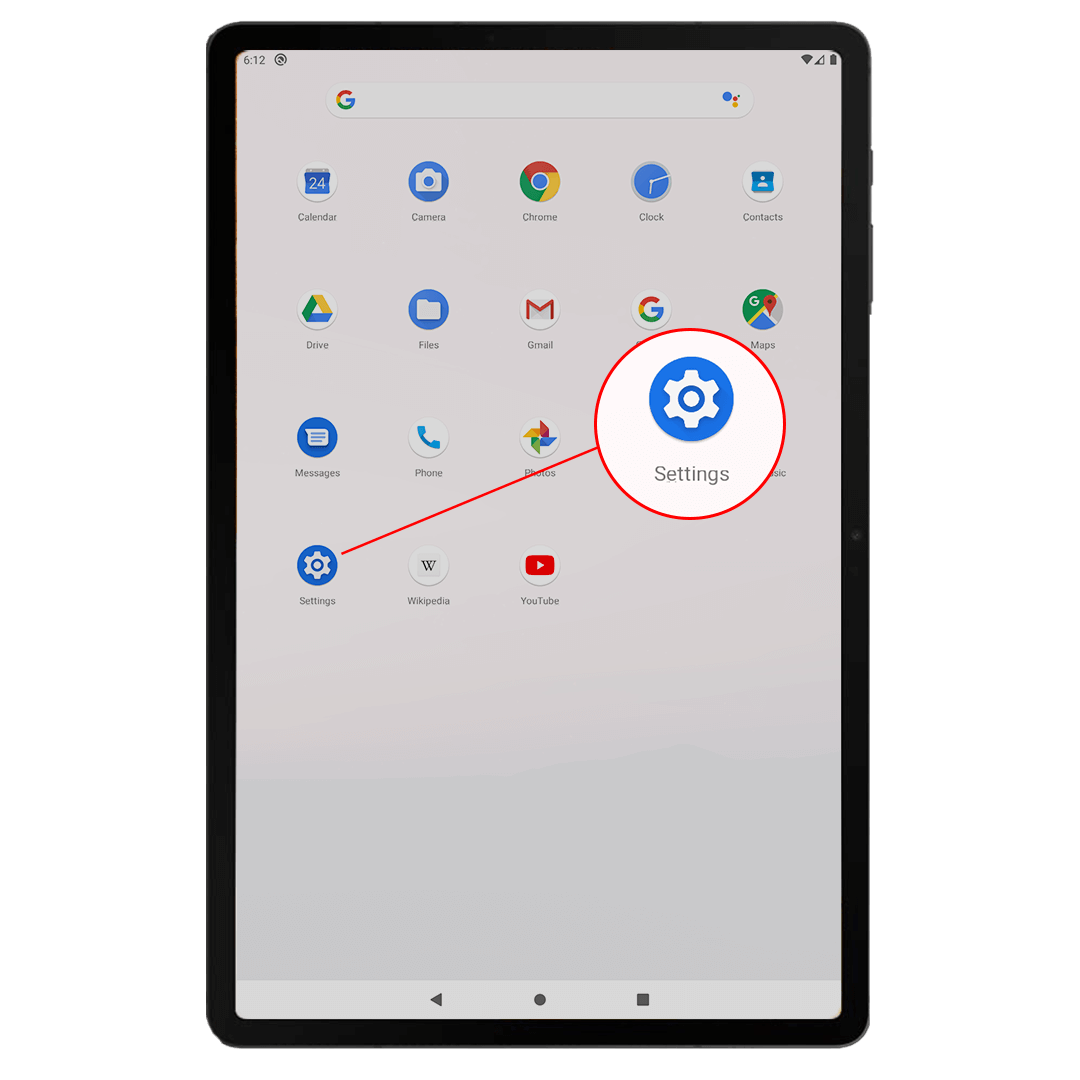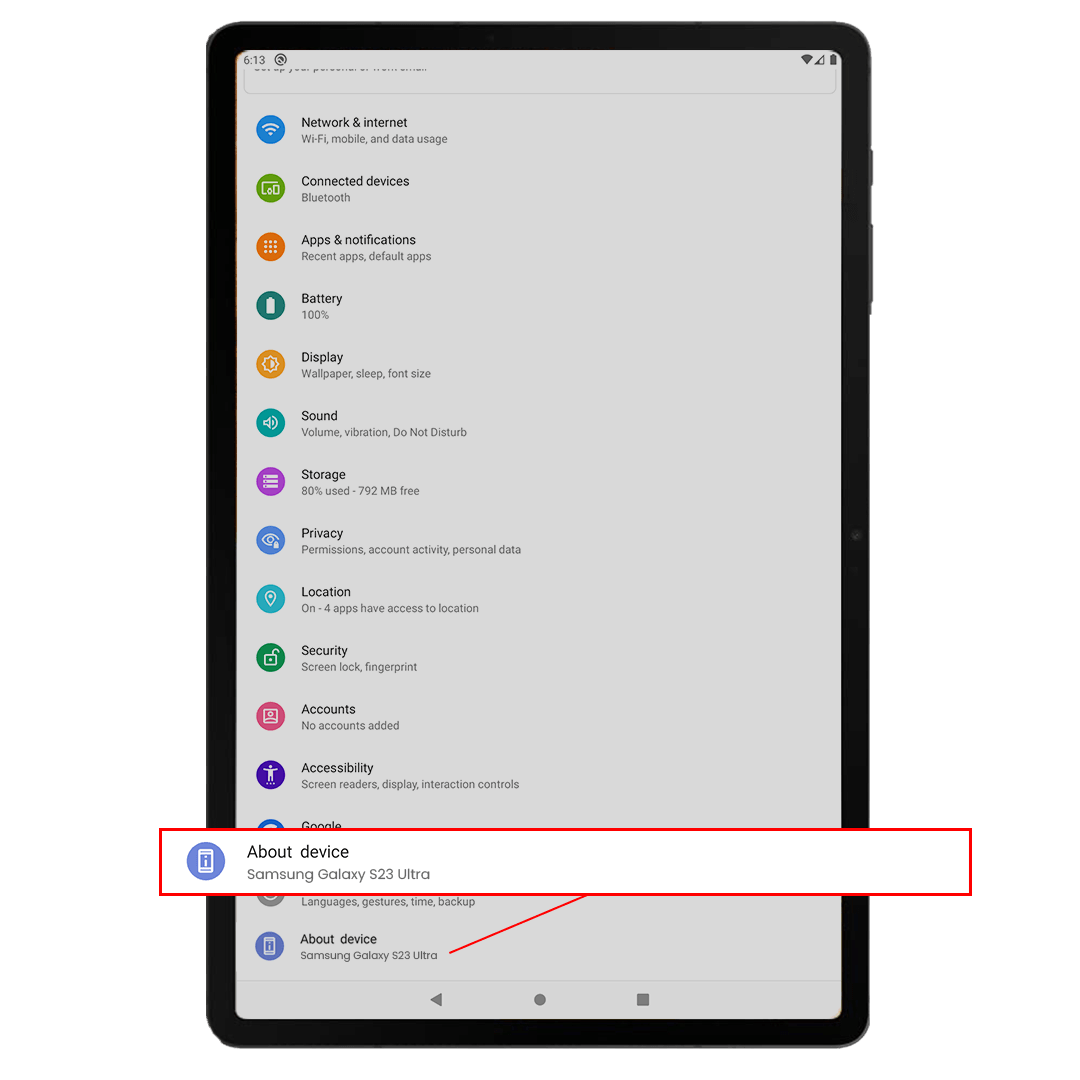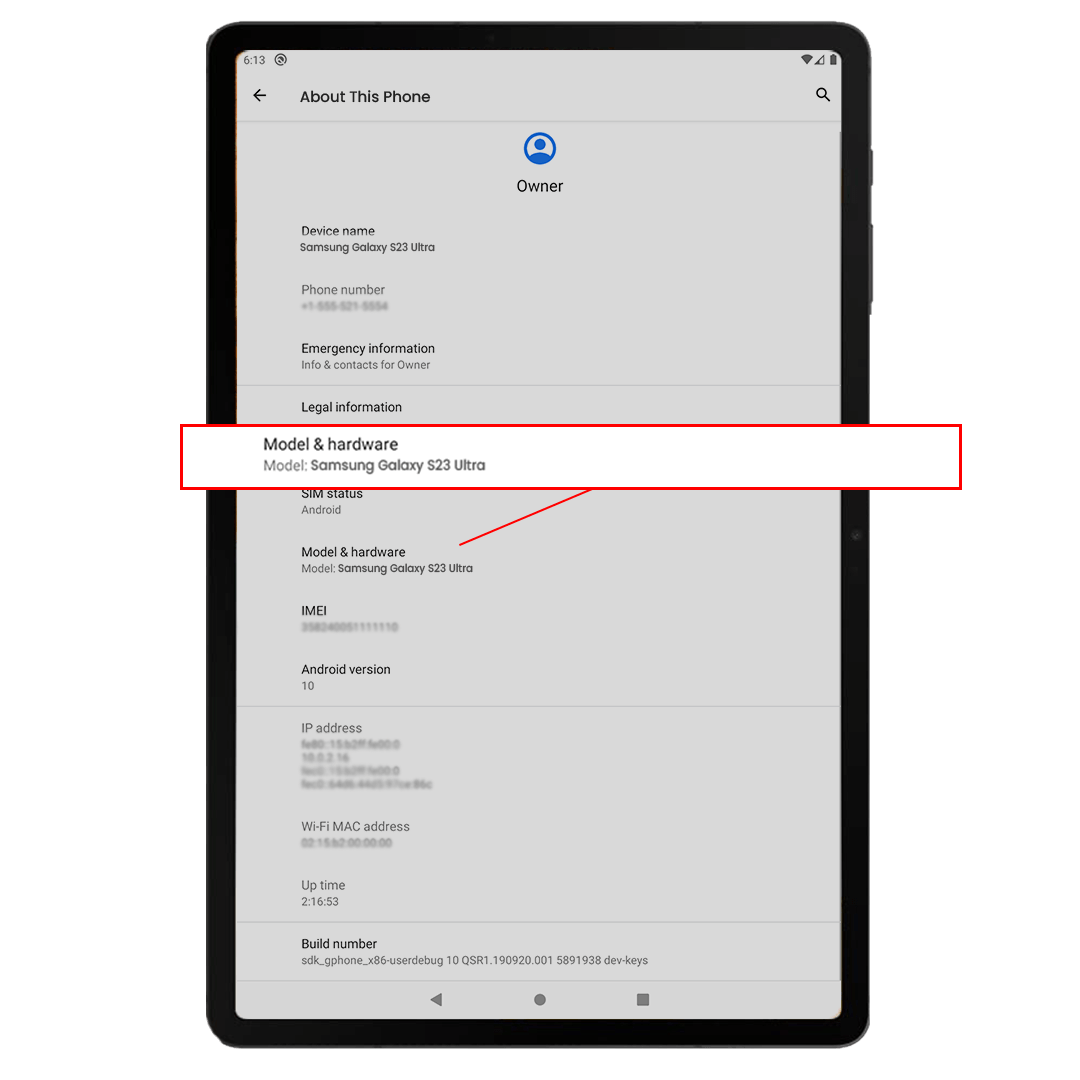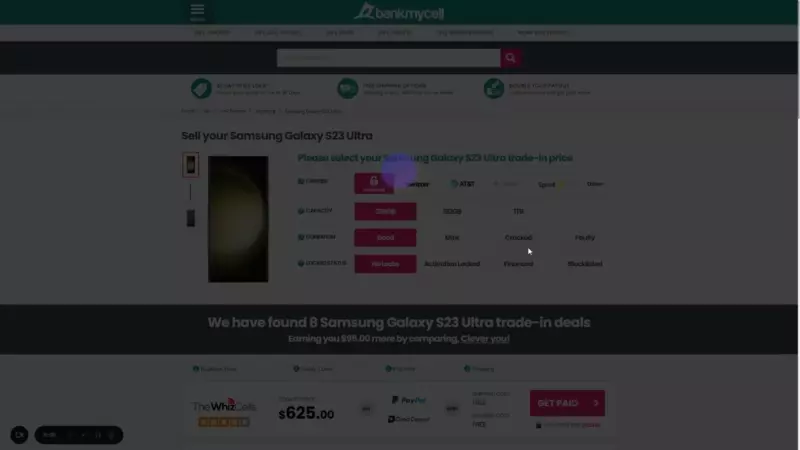How to Identify What Samsung Galaxy You Have (6 Ways)
- Learn how to tell what Samsung phone you have by finding the model name on your device.
- Discover how to identify your Samsung phone model by locating the model number and matching it with our Table of Galaxy Models.
- Know your Samsung model by checking images, descriptions, and release dates.
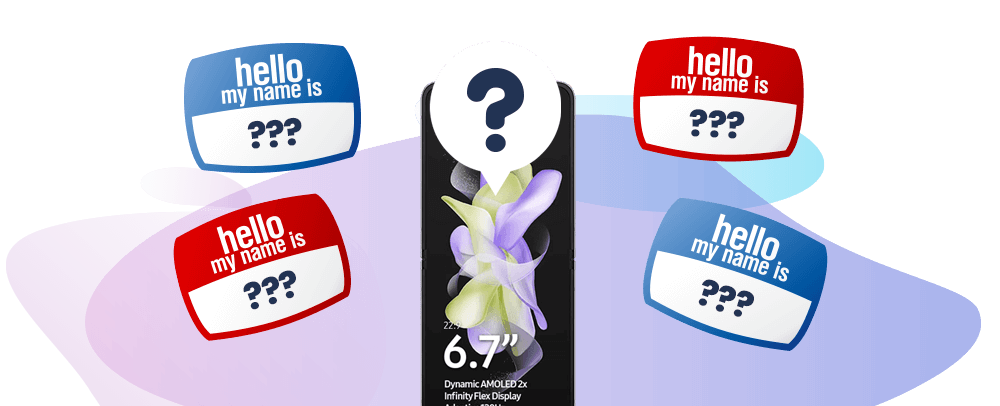
SOLVED: Identify Your Samsung Galaxy Model (6 Solutions)
Via Settings Menu (Quickest Way)
- Launch Settings.
- Look for About Phone or About Device to see the model name of your device.
- OR tap About Phone or About Device and see the Device Name or Model & Hardware.
Dial *#06#
- Launch your dial pad.
- Dial *#06#. The IMEI and serial number will appear.
- Enter it IMEI.info to see what model you have.
Check the Back or Box of Your Device
- Look at the back or box of your device, or the original receipt to see the seven-character model number that starts at SM.
- Match it to the table below.
Via Bluetooth Settings
- Get another phone, tablet, PC, or laptop.
- Turn on your Galaxy phone’s Bluetooth.
- On the other device, look for a nearby Samsung device in Bluetooth Settings. You will see the model name of your Galaxy as long you don’t change its Bluetooth name.
Check Your Samsung or Carrier Account
Log in to your Samsung or carrier account only if you are registered to find your Galaxy device details.
Samsung:
Carriers:
Via Physical Inspection
You will be able to identify the device name of your Samsung Galaxy using the descriptions and images of each series provided below.
In this article:
- (BEST OPTION) Check your Samsung phone’s model number via the Settings Menu. (quickest way)
- (BEST OPTION) Find the model number on the physical device.
- (Alternative) Look into your Bluetooth Settings for the model number.
- (Alternative) Check your carrier or Samsung profile.
- (Alternative) Look into the box or receipt of the device.
- (Alternative) Identify your Samsung unit by sight.
It is essential to know the model of your Samsung phone so that if you ever decide to resell it or give it to someone, you will know the specifics of your phone. It is also useful when purchasing phone accessories, such as a phone case or battery cover, because it prevents you from buying the incorrect ones.
We have compiled a list of things you can do to determine the model of your phone to help you avoid that inconvenience.
Option 1) Settings Menu: How to Tell Which Samsung Galaxy You Have By Model Number
The first way to identify what Samsung you have is to look into the phone’s model number. It’s a series of letters and numbers found on your phone that you can use to search for your phone’s model name.
You can find the model number on the Settings menu of your Samsung phone. Follow this method:
- Open your phone’s Settings app.
- Select About phone, and you’ll be able to view your:
- Model Number
- Model Name
- IMEI Number
- Serial Number
By Dialing *#06#
Another option for the Samsung phone model number lookup process is dialing *#06# on your phone.
- Open your device and open your dial pad.
- Dial *#06#
- Your model, serial, and IMEI number will appear on display.
What About If Your Samsung Galaxy Is Locked Or Broken?
There might be times when you cannot access your phone’s apps. Your device might be locked or broken, which makes it hard to check via the Settings app.
What To Do When The Phone Is Google-Locked?
Sometimes, your phone can be locked after putting in the wrong pin, pattern, or password. You may be able to unlock your phone using your Google password.
- If you enter your unlock method incorrectly five times in a row, an option to Unlock via Google will appear. Enter your Google profile’s log-in information and then click Sign in.
What To Do When The Phone Is Broken?
If your phone is broken and you’re unable to turn it on, there are options to look for your model number on your physical device. See the next part of this article to do this.
Option 2) On Your Samsung Galaxy: Look at the back for the IMEI, serial number, and model number
What Is An IMEI?
Samsung phones have an International Mobile Equipment Identity (IMEI) number, which is used to identify a cell device throughout all companies worldwide. They can use it to monitor and locate a stolen or compromised device.
- Take note that the IMEI is not the same as the model number.
What Is A Serial Number?
Samsung phones have a globally unique identification number assigned to each device, called the serial number. It is used to match the device ID with a customer so that the company knows who owns a certain device.
- The serial number should not be confused with the model number.
What Is A Model Number?
Model numbers distinguish models in a manufacturer’s line of devices or appliances. Several devices can share a model number, indicating that they are the same model (Example: SM-A526B, SM-G986F).
Why are these numbers significant?
These numbers are significant because you can use them to identify devices. First, learn how you can find these numbers on your Samsung device.
Look at the back of your device
The IMEI, serial, and model numbers are printed on either the back of your Samsung Galaxy or beneath the removable battery for older devices. These are usually printed in small text.
- IMEI. This will be marked with “IMEI,” followed by numbers.
- Serial number. This is usually marked by “S/N,” followed by a series of letters and numbers.
- Model number. This is the number that begins with an “SM-“.
What to do next?
After determining the model number by your chosen method, you can now use the Table of Galaxy Models found below to select the model of your Samsung phone. We’ve listed the exact model numbers of each Galaxy unit and the year it was released.
List of Galaxy Devices
| Model Name | USA Model Number(s) | Release Year |
|---|---|---|
| Samsung Galaxy S25 Ultra | SM-S938B, SM-S938B/DS, SM-S938U, SM-S938U1, SM-S938W, SM-S938N, SM-S9380, SM-S938E, SM-S938E/DS | 2025 |
| Samsung Galaxy S25+ | SM-S936B, SM-S936B/DS, SM-S936U, SM-S936U1, SM-S936W, SM-S936N, SM-S9360, SM-S936E, SM-S936E/DS | 2025 |
| Samsung Galaxy S25 | SM-S931B, SM-S931B/DS, SM-S931U, SM-S931U1, SM-S931W, SM-S931N, SM-S9310, SM-S931E, SM-S931E/DS | 2025 |
| Samsung Galaxy Z Flip6 | SM-F741B, SM-F741B/DS, SM-F741U, SM-F741U1, SM-F741W, SM-F741N | 2024 |
| Samsung Galaxy Z Fold6 | SM-F956B, SM-F956B/DS, SM-F956U, SM-F956U1, SM-F956N, SM-F956W, SM-F9560 | 2024 |
| Samsung Galaxy S24 Ultra | SM-S928B, SM-S928B/DS, SM-S928U, SM-S928U1, SM-S928W, SM-S928N, SM-S9280, SM-S928E, SM-S928E/DS | 2024 |
| Samsung Galaxy S24+ | SM-S926B, SM-S926B/DS, SM-S926U, SM-S926U1, SM-S926W, SM-S926N, SM-S9260, SM-S926E, SM-S926E/DS | 2024 |
| Samsung Galaxy S24 | SM-S921B, SM-S921B/DS, SM-S921U, SM-S921U1, SM-S921W, SM-S921N, SM-S9210, SM-S921E, SM-S921E/DS | 2024 |
| Samsung Galaxy Z Fold5 | SM-F946B, SM-F946B/DS, SM-F946U, SM-F946U1, SM-F946N, SM-F946W, SM-F9460 | 2023 |
| Samsung Galaxy Z Flip5 | SM-F731B, SM-F731B/DS, SM-F731U, SM-F731U1, SM-F731W, SM-F731N | 2023 |
| Samsung Galaxy S23 | SM-S911B, SM-S911B/DS, SM-S911U, SM-S911U1, SM-S911W, SM-S911N, SM-S9110, SM-S911E, SM-S911E/DS | 2023 |
| Samsung Galaxy S23+ | SM-S916B, SM-S916B/DS, SM-S916U, SM-S916U1, SM-S916W, SM-S916N, SM-S9160, SM-S916E, SM-S916E/DS" | 2023 |
| Samsung Galaxy S23 Ultra | SM-S918B, SM-S918B/DS, SM-S918U, SM-S918U1, SM-S918W, SM-S918N, SM-S9180, SM-S918E, SM-S918E/DS | 2023 |
| Samsung Galaxy A23 5G | SM-A236U, SM-A236U1, SM-A236B, SM-A236B/DS, SM-A236B/DSN, SM-A236E | 2022 |
| Samsung Galaxy Z Flip 4 | SM-F721B, SM-F721B/DS, SM-F721N, SM-F721U, SM-F721U1, SM-F721W | 2022 |
| Samsung Galaxy Z Fold 4 5G | SM-F936B, SM-F936B/DS, SM-F936U, SM-F936U1, SM-F936N, SM-F936W | 2022 |
| Samsung Galaxy A73 | SM-A736B, SM-A736B/DS | 2022 |
| Samsung Galaxy A53 5G | SM-A536B, SM-A536B/DS, SM-A536U, SM-A536U1, SM-A5360, SM-A536E, SM-A536E/DS, SM-A536V, SM-A536W, SM-A536N, SM-S536DL | 2022 |
| Samsung Galaxy S22 Ultra 5G | SM-S908B, SM-S908B/DS, SM-S908U, SM-S908U1, SM-S908W, SM-S908N, SM-S9080, SM-S908E, SM-S908E/DS | 2022 |
| Samsung Galaxy S22 5G | SM-S901B, SM-S901B/DS, SM-S901U, SM-S901U1, SM-S901W, SM-S901N, SM-S9010, SM-S901E, SM-S901E/DS | 2022 |
| Samsung Galaxy S22+ 5G | SM-S906B, SM-S906B/DS, SM-S906U, SM-S906U1, SM-S906W, SM-S906N, SM-S9060, SM-S906E, SM-S906E/DS | 2022 |
| Samsung Galaxy S21 FE 5G | SM-G990B, SM-G990B/DS, SM-G990U, SM-G990U1, SM-G990W, SM-G990E | 2022 |
| Samsung Galaxy A72 | SM-A725F, SM-A725F/DS, SM-A725M, SM-A725M/DS | 2021 |
| Samsung Galaxy A32 5G | SM-A326B, SM-A326B/DS, SM-A326BR/DS, SM-A326BR, SM-A326U, SM-A326W, SM-A326U | 2021 |
| Samsung Galaxy A52 5G | SM-A526B, SM-A526B/DS, SM-A5260, SM-A526W, SM-A526U, SM-A526U1 | 2021 |
| Samsung Galaxy S22 Ultra 5G | SM-S908B, SM-S908B/DS, SM-S908U, SM-S908U1, SM-S908W, SM-S908N, SM-S9080, SM-S908E, SM-S908E/DS | 2022 |
| Samsung Galaxy S22 5G | SM-S901B, SM-S901B/DS, SM-S901U, SM-S901U1, SM-S901W, SM-S901N, SM-S9010, SM-S901E, SM-S901E/DS | 2022 |
| Samsung Galaxy S22+ 5G | SM-S906B, SM-S906B/DS, SM-S906U, SM-S906U1, SM-S906W, SM-S906N, SM-S9060, SM-S906E, SM-S906E/DS | 2022 |
| Samsung Galaxy S21 FE 5G | SM-G990B, SM-G990B/DS, SM-G990U, SM-G990U1, SM-G990W, SM-G990E | 2022 |
| Samsung Galaxy Z Fold3 5G | SM-F926B, SM-F926B/DS, SM-F926U, SM-F926U1, SM-F926W, SM-F9260, SM-F926N | 2021 |
| Samsung Galaxy Z Flip3 5G | SM-F711B, SM-F711N, SM-F711U, SM-F711U1, SM-F711W | 2021 |
| Samsung Galaxy Tab S7 FE | SM-T730, SM-T733, SM-T736B | 2021 |
| Samsung Galaxy A02s | SM-A025F, SM-A025F/DS, SM-A025G, SM-A025G/DS, SM-A025M, SM-A025M/DS, SM-A025U, SM-A025V, SM-A025A, SM-A025U1, SM-A025AZ, SM-S124DL | 2021 |
| Samsung Galaxy A13 5G | SM-A136U, SM-A136U1 | 2021 |
| Samsung Galaxy A32 | SM-A325F, SM-A325F/DS, SM-A325M, SM-A325N | 2021 |
| Samsung Galaxy S21 | SM-G990F, SM-G990F/DS | 2021 |
| Samsung Galaxy S21+ 5G | SM-G996B, SM-G996B/DS, SM-G996U, SM-G996U1, SM-G996W, SM-G996N, SM-G9960 | 2021 |
| Samsung Galaxy A42 5G | SM-A426B, SM-A426B/DS, SM-A4260, SM-A426U, SM-A426U1 | 2020 |
| Samsung Galaxy S20 FE 5G | SM-G781B, SM-G781B/DS, SM-G781U, SM-G781U1, SM-G781W, SM-G7810, SM-G781N, SM-G781V | 2020 |
| Samsung Galaxy Z Fold2 5G | SM-F916B, SM-F916U, SM-F916U1, SM-F916N, SM-F9160, SM-F916W | 2020 |
| Samsung Galaxy Note20 5G | SM-N981B, SM-N981B/DS, SM-N981U, SM-N981U1, SM-N981W, SM-N9810, SM-N981N | 2020 |
| Samsung Galaxy Note20 | SM-N980F, SM-N980F/DS | 2020 |
| Samsung Galaxy Note20 Ultra | SM-N985F, SM-N985F/DS | 2020 |
| Samsung Galaxy Note20 Ultra 5G | SM-N986B, SM-N986B/DS, SM-N986U, SM-N986U1, SM-N986W, SM-N9860, SM-N986N | 2020 |
| Samsung Galaxy Z Flip 5G | SM-F707B, SM-F707N, SM-F7070, SM-F707U, SM-F707U1, SM-F707W | 2020 |
| Samsung Galaxy A71 5G | SM-A716F, SM-A716F/DS, SM-A716F/DSN, SM-A7160, SM-A716B/DS, SM-A716U, SM-A716B, SM-A716U1 | 2020 |
| Samsung Galaxy S20 5G UW | SM-G981V | 2020 |
| Samsung Galaxy A21s | SM-A217F, SM-A217F/DS, SM-A217F/DSN, SM-A217M, SM-A217M/DS, SM-A217N | 2020 |
| Samsung Galaxy A11 | SM-A115F/DS, SM-A115F, SM-A115M, SM-A115M/DS, SM-A115U, SM-A115A, SM-A115AZ, SM-A115U1, SM-A115W, SM-A115AP, SM-S115DL | 2020 |
| Samsung Galaxy A51 5G | SM-A516F, SM-A516F/DSN, SM-A516N, SM-A516B/DS, SM-A516B, SM-A516U, SC-54A, SM-A516U1 | 2020 |
| Samsung Galaxy A21 | SM-A215U, SM-A215U1, SM-S215DL, SM-A215W | 2020 |
| Samsung Galaxy S20 Ultra | SM-G988B/DS | 2020 |
| Samsung Galaxy S20 Ultra 5G | SM-G988, SM-G988U, SM-G988U1, SM-G9880, SM-G988B/DS, SM-G988N, SM-G988B, SM-G988W | 2020 |
| Samsung Galaxy S20 | SM-G980, SM-G980F, SM-G980F/DS | 2020 |
| Samsung Galaxy S20+ 5G | SM-G986, SM-G986F, SM-G986F/DS, SM-G986U, SM-G986U1, SM-G9860, SM-G986B/DS, SM-G986N, SM-G986B, SM-G986W | 2020 |
| Samsung Galaxy S20+ 5G | SM-G985, SM-G985F, SM-G985F/DS | 2020 |
| Samsung Galaxy S10 Lite | SM-G770F, SM-G770F/DS, SM-G770F/DSM, SM-G770U1 | 2020 |
| Samsung Galaxy Z Flip | SM-F700, SM-F700F, SM-F700F/DS, SM-F700U/DS, SM-F700U1/DS, SM-F700N, M-F7000, SM-F700W/DS, SM-F700U1 | 2020 |
| Samsung Galaxy Note10 Lite | SM-N770F, SM-N770F/DS, SM-N770F/DSM | 2020 |
| Samsung Galaxy A71 | SM-A715F, SM-A715F/DS, SM-A715F/DSN, SM-A715F/DSM, SM-A715W, SM-A715X | 2020 |
| Samsung Galaxy Xcover Pro | SM-G715FN/DS, SM-G715FN, SM-G715F, SM-G715W, SM-G715U, SM-G715U1 | 2020 |
| Samsung Galaxy A51 5G | SM-A515F, SM-A515F/DSN, SM-A515F/DS, SM-A515F/DST, SM-A515F/DSM, SM-A515F/N, SM-A515U, SM-A515U1, SM-A515W, SM-A515X, SM-S515DL | 2019 |
| Samsung Galaxy A20s | SM-A207F, SM-A207M, SM-A2070 | 2019 |
| Samsung Galaxy A30s | SM-A307F, SM-A307FN, SM-A307G, SM-A307GN, SM-A307GT | 2019 |
| Samsung Galaxy Note10+ 5G | SM-N976F, SM-N976U, SM-N976, SM-N976B, SM-N976N, SM-N976V, SM-N9760, SM-N976Q | 2019 |
| Samsung Galaxy Note10+ | SM-N975F, SM-N975U, SM-N9750, SM-N975U1, SM-N975W, SM-N975N, SM-N975X, SCV45 | 2019 |
| Samsung Galaxy Note10 | SM-N970F, SM-N970U, SM-N970U1, SM-N9700, SM-N970W, SM-N9700, SM-N970N, SM-N970X | 2019 |
| Samsung Galaxy A20 | SM-A205F, SM-A205FN, SM-A205GN, SM-A205YN, SM-A205G, SM-A205W, SM-A205U, SM-A205S, SM-S205DL, SM-A205U1 | 2019 |
| Samsung Galaxy S10 5G | SM-G977U, SM-G977N, SM-G977B, SM-G9770, SM-G977P | 2019 |
| Samsung Galaxy A10 | SM-A105F, SM-A105G, SM-A105M, SM-A105FN | 2019 |
| Samsung Galaxy A50 | SM-A505F, SM-A505FN, SM-A505GN, SM-A505G, SM-A505FM, SM-A505YN, SM-A505W, SM-A505X, SM-A505U, SM-A505GT, SM-A505U1, SM-A505G, SM-A505N, SM-S506DL | 2019 |
The next parts of this article will provide you with more options on checking your model or model number in case the provided options above did not work for you.
Option 3) Check Your Bluetooth Settings
One way to know your phone model is by using Bluetooth technology pairing. The default name for your Bluetooth device is often your phone model. On another device, use the Bluetooth search engine in Settings to look for other nearby Bluetooth devices and find the device listed as “Samsung.” It should also list the model name.
Option 4) Check Your Carrier Or Samsung Account
Another way to search what type of Samsung phone you have is to check your carrier’s account. If you are registered to a carrier, you can probably log in on their account page.
This account page can help identify details about your device, including your phone’s model number, name, and other information.
What are these carriers?
Among the carriers that may be connected to your phone are:
How to check the model through a carrier's profile?
- Connect to the internet.
- Open your carrier’s website on your phone or computer’s browsing app.
- Look for a Sign-in option.
- Enter your log-in credentials.
- Once you’ve signed in, scroll down until you access your phone’s details.
- Search for the model number.
How to check the model through your Samsung profile?
- Connect to the internet.
- Open Samsung’s website on your phone or computer’s browsing app.
- Look for the Sign-in option.
- Enter your log-in credentials.
- Once you’ve signed in, search for your phone’s details.
Option 5) Check Your Original Receipt Or Any Phone Boxes You Have
This is one of the easy ways to identify which Samsung Galaxy phone you own if you still have the box your device came with. You need to uncover your phone’s original packaging or box and the official receipt that came with it when you purchased it.
- Open the box and check the receipt to find the model name and number.
- You may use our Model Number table to determine which Samsung model your model number corresponds to.
Option 6. Identify Your Samsung by Sight
The following are descriptions and images of various Samsung Galaxy phones. Check if your device matches the photos below to find out which Samsung model you have.
Galaxy J Series
Galaxy Note Series
Galaxy Z Series
Frequently Asked Questions
How do I determine the model of my Samsung phone?
To find out which Samsung phone model you have, go to Settings and select About Phone. Within this menu, you’ll find the model name and number, providing precise details about your device. This method ensures you have accurate information about your Samsung phone.
How do I check the version of my Samsung phone?
To identify the Android version on your Samsung phone, go to Settings > Tap About phone > Tap Software information. If you’re seeking updates, select Software update from Settings, then tap Download and install to check for any available updates for your device.
How do I determine which Samsung product I own?
To identify your Samsung product, inspect the back of your device for the model and serial number. This information is typically on the rear panel for mobile devices and tablets. Users of the Gear Watch Series can find these details on the back of the watch, ensuring clarity about which Samsung product you possess.