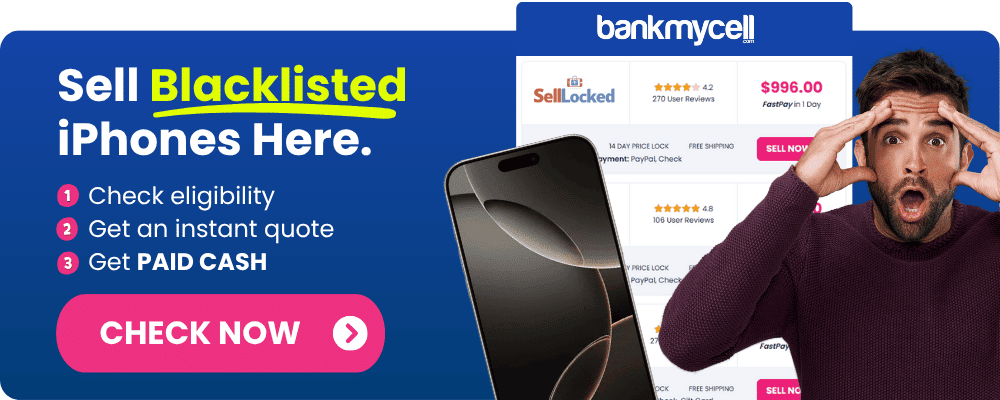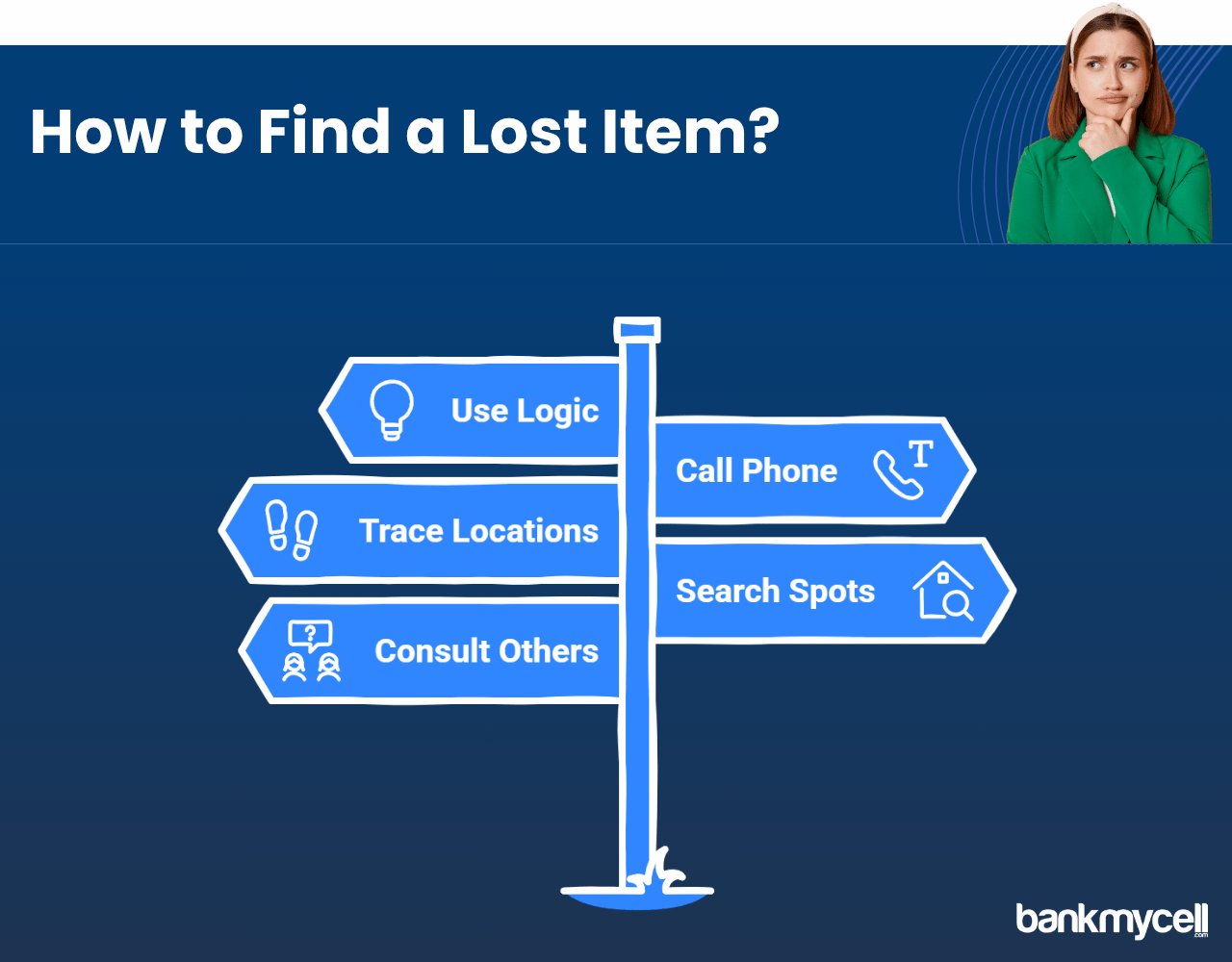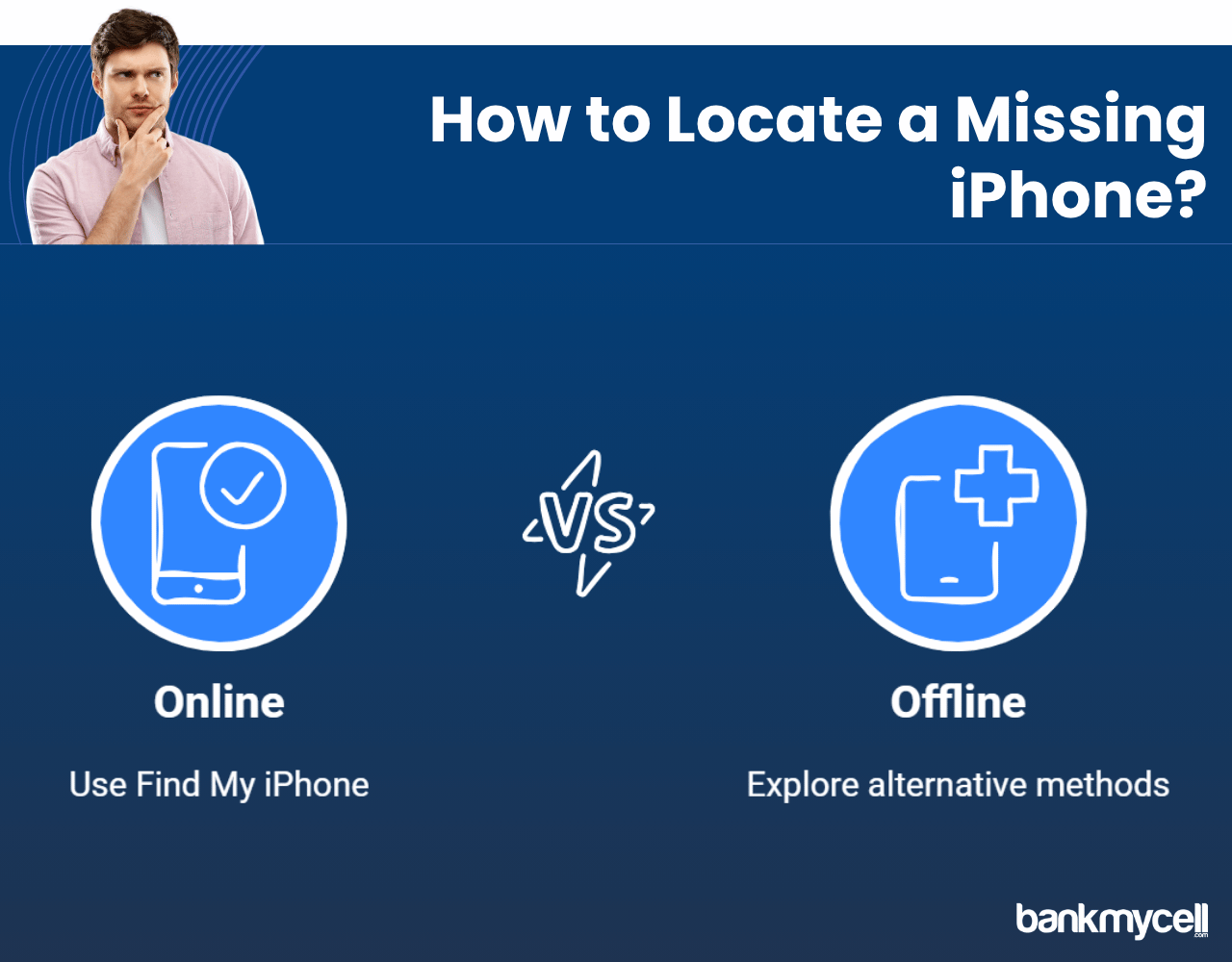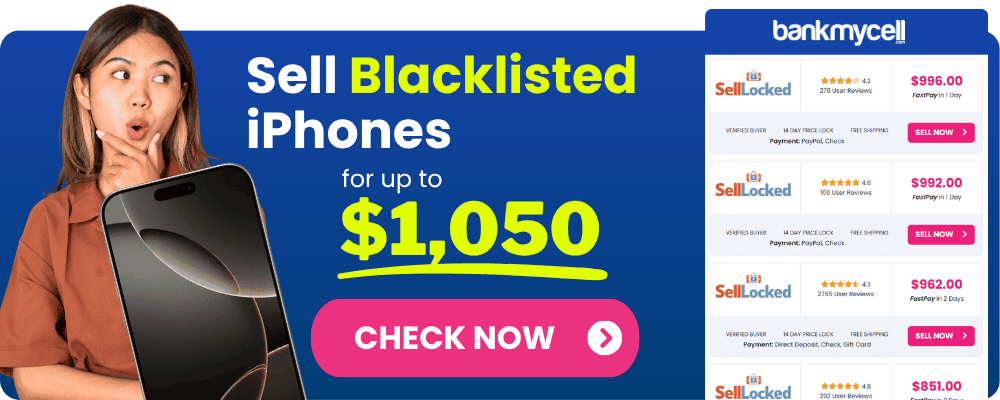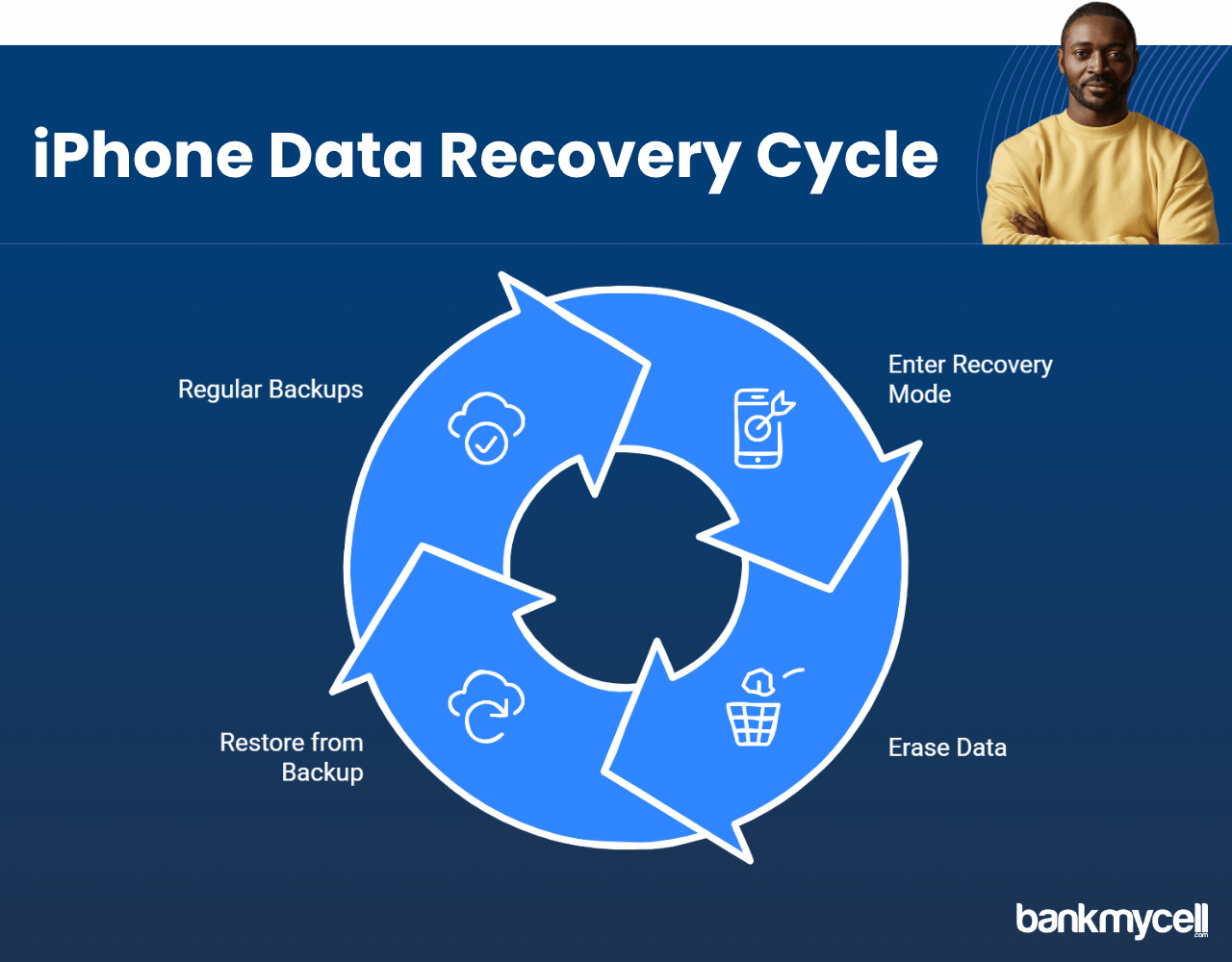How to Unlock iPhone Without Passcode or Face ID - Expert Recovery Tips
60-Second Summary
Instant Steps: iPhone Lost
Act fast (especially within the first hour):
- Remain calm and call it right away from another phone
- Reverse where you’ve been – go over your last known locations backwards
- Look in the obvious places – couch, car, under pillows and tables
- Consult your family or roommates – maybe someone just moved it
- Start tracking it down methodically
Starter Tactics: iPhone Lost
1. Lost iPhone Tracking With Find My iPhone
Only works when the device is online, of course:
- Accessible on any other iOS device or iCloud.com in a web browser
- Make it ring even if it’s on silent
- Use Lost Mode locks it with your custom message and number
- Get last known location before the battery ran out
2. Alternative iPhone Tracking,When Find My iPhone Is Not An Option
Here are some additional options to explore:
- Contact your carrier to request location tracking and block service
- Utilize any third-party apps you may have on your iPhone (Prey Anti Theft, Lookout, Cerberus, etc. )
- Look at Google Timeline if your Google account was connected to the iPhone
- Consider recovery mode methods or BankMyCell’s buyback services if a new device is a better solution than paying for a costly recovery
Methods: Unlocking a Lost iPhone
If you have the iPhone but cannot access it due to a forgotten passcode:
- Attempt Face ID/Touch ID – may still be active even with a forgotten passcode
- Use Recovery Mode restore – connect it to a computer and follow the onscreen iTunes prompts (erase all data)
- Boot into DFU Mode – when software glitches are severe (more for advanced users)
- Verify with Apple Support – answer questions about yourself to verify identity and unlock it
- Use the iCloud Erase feature – if you know the Apple ID password
⚠️ Warning: All of these methods will wipe the device. Make sure you have recent backups before proceeding with these steps.
Tactics: Dead iPhone Battery
You can still find your iPhone even with a dead battery:
- Last known location – will still show up on Find My iPhone page
- Automatically notified when it is back on and has an active Internet connection
- Go where you typically charge – computer, charging stations at home
- Ask a stranger or neighbor – there are good Samaritans out there who will charge it up just to return it
In the Event of Total iPhone Loss
If you’ve tried everything to recover your iPhone:
- File a police report – if you think it’s stolen
- Report it lost to Apple using Find My iPhone (puts Activation Lock on it)
- Contact the carrier to stop unauthorized charges
- Check if you have insurance and file a claim
- Visit BankMyCell’s buyback page – when lost or broken recovery efforts cost more than the device’s value
Bottom Line: Act immediately, use Find My iPhone first and try all tracking options before giving up. The majority of “lost” iPhones are most likely misplaced at home. Enable Find My iPhone and always keep your backups up to date for prevention.
Unable to recover your data or costs are too high? Acceptable iPhone damage levels vary by shop, but no matter the issue all data is guaranteed to remain secure. Get high buyback offers from trusted shops with free shipping for your iPhone at BankMyCell and put its value toward a new replacement iPhone rather than costly repairs.
Disclaimer: You can sell blacklisted iPhones as long as you’re the legal owner. For example, if you bought the iPhone from a store or a person and it’s not found or stolen, you can sell it. If you’re unsure, check with the store you choose, and they will guide you.
| TODAY'S BEST LOCKED iPHONE BUYBACK OFFERS | |||
|---|---|---|---|
| Device | Blacklisted | ||
| iPhone 17 Pro Max | $1360.00 | Compare | |
| iPhone 17 Pro | $970.00 | Compare | |
| iPhone 17 | $630.00 | Compare | |
| iPhone Air | $590.00 | Compare | |
| iPhone 16e | $360.00 | Compare | |
| iPhone 16 Pro Max | $1045.00 | Compare | |
| iPhone 16 Pro | $870.00 | Compare | |
| iPhone 16 Plus | $420.00 | Compare | |
| iPhone 16 | $395.00 | Compare | |
| iPhone 15 Pro Max | $730.00 | Compare | |
| iPhone 15 Pro | $650.00 | Compare | |
| iPhone 15 Plus | $335.00 | Compare | |
| iPhone 15 | $345.00 | Compare | |
| iPhone 14 Pro Max | $570.00 | Compare | |
| iPhone 14 Pro | $400.00 | Compare | |
| iPhone 14 Plus | $265.00 | Compare | |
| iPhone 14 | $235.00 | Compare | |
| iPhone 13 Pro Max | $280.00 | Compare | |
| iPhone 13 Pro | $220.00 | Compare | |
| iPhone 13 Mini | $115.00 | Compare | |
| iPhone 13 | $140.00 | Compare | |
| iPhone 12 Pro Max | $170.00 | Compare | |
| iPhone 12 Pro | $140.00 | Compare | |
| iPhone 12 Mini | $120.00 | Compare | |
| iPhone 12 | $115.00 | Compare | |
| iPhone 11 Pro Max | $130.00 | Compare | |
| iPhone 11 Pro | $170.00 | Compare | |
| iPhone 11 | $105.00 | Compare | |
| * Best market prices updated February 10th 2026 | |||

Data Source: BankMyCell compares over 100,000+ quotes and customer reviews from 20+ trusted buyback stores every 15 minutes via our data feeds, making us America’s #1 time-saving trade-in supermarket.
You know that nauseating moment when your hand finds nothing but air as you reach for your iPhone?
The experience of losing your iPhone creates a lot of anxiety. These iOS devices require a significant financial investment while also storing vital personal information alongside treasured photographs and essential contacts.
The idea that others could access your iPhone data or your memories could disappear forever creates intense stress.
Here’s the problem:
Time becomes critical as soon as your iPhone goes missing. Your chances of finding a missing iPhone decrease as the time spent looking for it extends. If you have forgotten your iPhone passcode or Face ID fails to work you must learn how to unlock iPhone without passcode or Face ID to access your data.
And that’s not all…
A lot of people remain unaware that they have several options to locate their iPhone even without battery power or access to the Apple ID password.
Your first actions should start the moment you discover your iPhone missing.
When you notice your iPhone is lost your time becomes the most precious resource you have. Acting quickly boosts your likelihood of retrieving your lost iPhone despite concerns about the lock screen.
First steps you should take:
- Keep your emotions in check and use logic to make better decisions because panic can impair your thinking and consume precious time.
- Calling your phone from another device is often an effective immediate solution.
- Trace back through your recent locations in reverse order to find your lost item.
- Search common hiding spots by examining couch cushions and checking underneath furniture and car seats.
- Consult with relatives or flatmates because they might have relocated your device without your knowledge
Think about it:
A majority of iPhones reported as lost have simply been misplaced somewhere inside your home or vehicle. A systematic methodology for searching helps eliminate hours of stress and worry, especially when dealing with a locked iPhone.
To locate your lost device you can use Find My iPhone on Apple device.
Find My iPhone serves as Apple’s integrated tracking service which becomes essential when your device disappears. This feature enables you to find your iPhone through a map view while also playing a sound through it and giving you the ability to lock or remotely erase its data.
How to Access Find My iPhone
You can access Find My iPhone from:
- Use the Find My app on another Apple device like an iPhone, iPad, or iPod Touch
- You can access Find My iPhone from any web browser through an Apple ID login on iCloud.com.
- When Family Sharing is active your device becomes available to other family members for access.
Here’s how to use it:
- Sign in with your Apple ID credentials and password
- Select “Devices” or “All Devices”
- Choose your missing iPhone from the list
- The map will show your iPhone’s location whenever the information is available.
Using Find My iPhone Features to Unlock iPhone Without Passcode
After finding your device through the tracking feature you can choose from multiple available actions.
- Activate loud sound playback on your iPhone through Find My iPhone which works even when the phone is muted
- The Lost Mode feature enables you to lock your device while setting a personalized message and contact number on the lock screen.
- The Erase iPhone option enables users to permanently remove all the data but should only be used when all other options have been exhausted.
But here’s the truth:
You can use Find My iPhone only when the device is active and internet-connected while having Find My iPhone activated. When your device doesn’t meet these essential requirements you must resort to different strategies.
When your iPhone appears offline in Find My iPhone it could be due to these reasons: – The battery is completely drained – The device is turned off – There is no internet connection – The Find My iPhone feature has been turned off
When your iPhone shows up as offline in Find My iPhone it indicates one of several possibilities.
- The battery is dead
- The device is powered off
- It’s not connected to the internet via WiFi or cellular data
- Find My iPhone has been disabled
In this case, you can still:
- View its last known location
- Receive notifications when it comes back online
- Enable Lost Mode to lock it remotely
Disclaimer: You can sell blacklisted iPhones as long as you’re the legal owner. For example, if you bought the iPhone from a store or a person and it’s not found or stolen, you can sell it. If you’re unsure, check with the store you choose, and they will guide you.
Recovering an iPhone with a Dead Battery
What if your iPhone’s battery is dead? Don’t lose hope! You can track your iPhone even if you cannot unlock iPhone without passcode or Face ID.
Recovery options for a dead iPhone:
- Find its last recorded position through Find My iPhone
- Activate this feature to receive alerts when your device reconnects to the internet
- Review locations where you regularly charge your device for possible clues.
- Ask people nearby since someone might have discovered your phone and plugged it in.
Pro tip: Good Samaritans who find misplaced iPhones often attempt to charge them as a way to return them to their rightful owners. By setting up a notification message when Lost Mode activates your phone you can make it easier for people who find it to return it to you.
Alternatives If Find My iPhone Isn't Enabled - Unlock iPhone Without Passcode
Your device tracking options remain available even if you did not activate Find My iPhone. Remain persistent despite the absence of the screen lock feature.
Using Your Carrier to Track Your iPhone
Your mobile carrier should be able to track your device location or stop unauthorized usage on their network.
Steps to take with your carrier:
- Contact customer service immediately
- Provide your account details and device information
- Request from your carrier if they have the capability to locate your device.
- Contact your carrier to suspend your service which will block unauthorized individuals from using your device.
- Ask your carrier about insurance coverage options if your device is insured.
Using Third-Party Apps (If Installed Previously)
Third-party tracking applications that you installed in advance could assist you in finding your lost device even if it requires bypassing its iPhone passcode.
Popular tracking apps include:
- Prey Anti Theft
- Lookout
- Cerberus iPhone unlocker app
- Find My Device (Google)
Checking Location History
Your iPhone’s location history can be checked through your Google account if it’s linked to your device.
- Visit Google Maps
- Sign in to your Google Account
- Click on “Your Timeline”
- Choose the date that shows when your phone disappeared.
When you cannot access your iPhone because of forgotten passcodes or malfunctioning Face ID you need to follow these steps to unlock your device.
The real issue may not be physical loss of your iPhone but instead being locked out because of forgotten passcodes or Face ID authentication problems. This guide explains the process to unlock an iPhone when you have forgotten your passcode or your Face ID isn’t working.
Multiple solutions exist for unlocking an iPhone that you’ve been locked out of.
- You can attempt using Face ID or Touch ID since they may still function even when your iPhone password is forgotten.
- To restore your device via Recovery Mode you need to connect it to a computer with a USB cable and follow the onscreen instructions to restore your device.
- In extreme situations you may need to enter DFU mode using device firmware update mode process.
- Apple Support will verify your identity and assist you in accessing your device again
- If you know your Apple ID password you can tap Erase iPhone through iCloud Recovery to reset your device.
Important note:
If you need to recover a locked iPhone you must erase all your data using recovery mode. Regular backups to iCloud or your computer play a critical role in data protection. The iTunes restore process ensures you can recover your information after erasing the device.
You should report your iPhone as lost or stolen when your recovery attempts fail.
When all recovery methods have been exhausted without results it might be necessary to report your device as lost or stolen, especially if you see an iPhone unavailable screen or security lockout screen.
When and how to report:
- Inform the local police department when you believe your device has been stolen
- Submit a lost device report to Apple through the Find My iPhone feature to activate iCloud activation lock.
- Inform your carrier to prevent unauthorized charges
- File a claim through your insurance provider if you hold a policy for your device.
Think about it:
When you report your lost iPhone you work towards recovering it and you protect yourself from legal responsibility if your device is used unlawfully. This also enables Activation Lock which prevents anyone from using your disabled iPhone.
Disclaimer: You can sell blacklisted iPhones as long as you’re the legal owner. For example, if you bought the iPhone from a store or a person and it’s not found or stolen, you can sell it. If you’re unsure, check with the store you choose, and they will guide you.
Helpful FAQ's
Apple does not allow you to track an iPhone after it has been switched off.
An iPhone that is powered off cannot be actively tracked through tracking services. Find My iPhone provides the last known location before shutdown but newer iPhone models running iOS 15+ maintain limited tracking capabilities when powered off briefly.
Will resetting a lost iPhone remove it from my Apple ID?
After performing a factory reset on a lost iPhone it remains tied to your Apple ID. Activation Lock requires anyone who finds and resets your iPhone to enter your Apple ID credentials before they can use the device.
Can someone use my iPhone if it's locked with a passcode?
People cannot access your data without the lock screen password but they are still able to make emergency calls, read notifications without unlocking the phone and use Control Center functions unless these capabilities have been restricted through the settings app.
Activating Lost Mode on an iPhone does not delete any information it contains.
Lost Mode serves to lock your device while showing your custom message and providing location tracking without erasing your data. It does not erase any data. The Erase iPhone option functions independently and should only be employed as an ultimate measure when remote erasure of your device becomes necessary.
If I forgot my iPhone passcode, can I still unlock it?
To unlock iPhone when you have forgotten the previous passcode you must reset iPhone before restoring it from a backup. For iPhones displaying security lockout screen messages you can restore using iTunes through recovery mode or the Find My app erase iPhone option but should contact Apple Support for appropriate steps on disabled devices. The restore process completely removes all data and resets to factory settings.
Wrapping It Up
An iPhone loss creates stress yet immediate and organized steps boost your recovery prospects. Following the steps provided in this guide will enable you to:
- Use Apple’s built-in features to track down your missing iPhone in no time
- Explore alternatives when standard methods don’t work, including voice control options
- It’s important to secure your personal information even when you cannot physically retrieve your device.
- Master the techniques required to unlock iPhone without needing the passcode or Face ID when required, including recovery mode screen access.
- Anticipate worst-case situations by learning the appropriate time and method to report them.
Remember, the most effective strategy is prevention: For optimal protection enable Find My iPhone and keep regular backups while thinking about getting an AirTag for extra tracking security. Always update your Apple ID password and enable two-factor authentication for iPhone users.