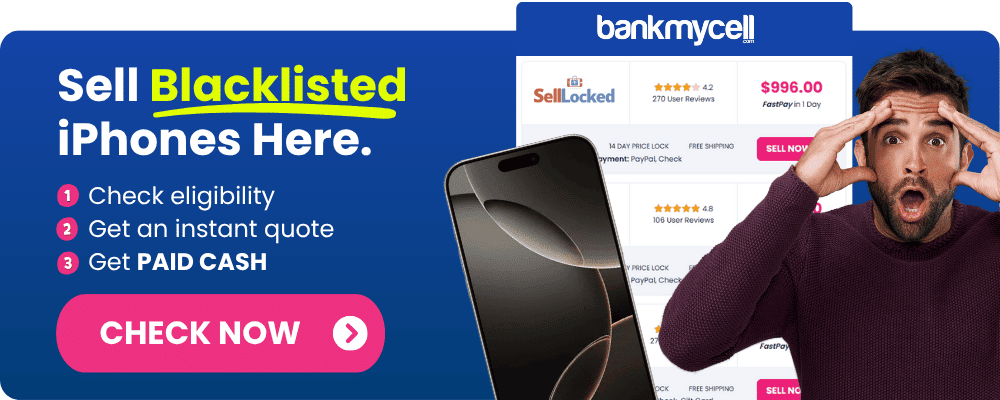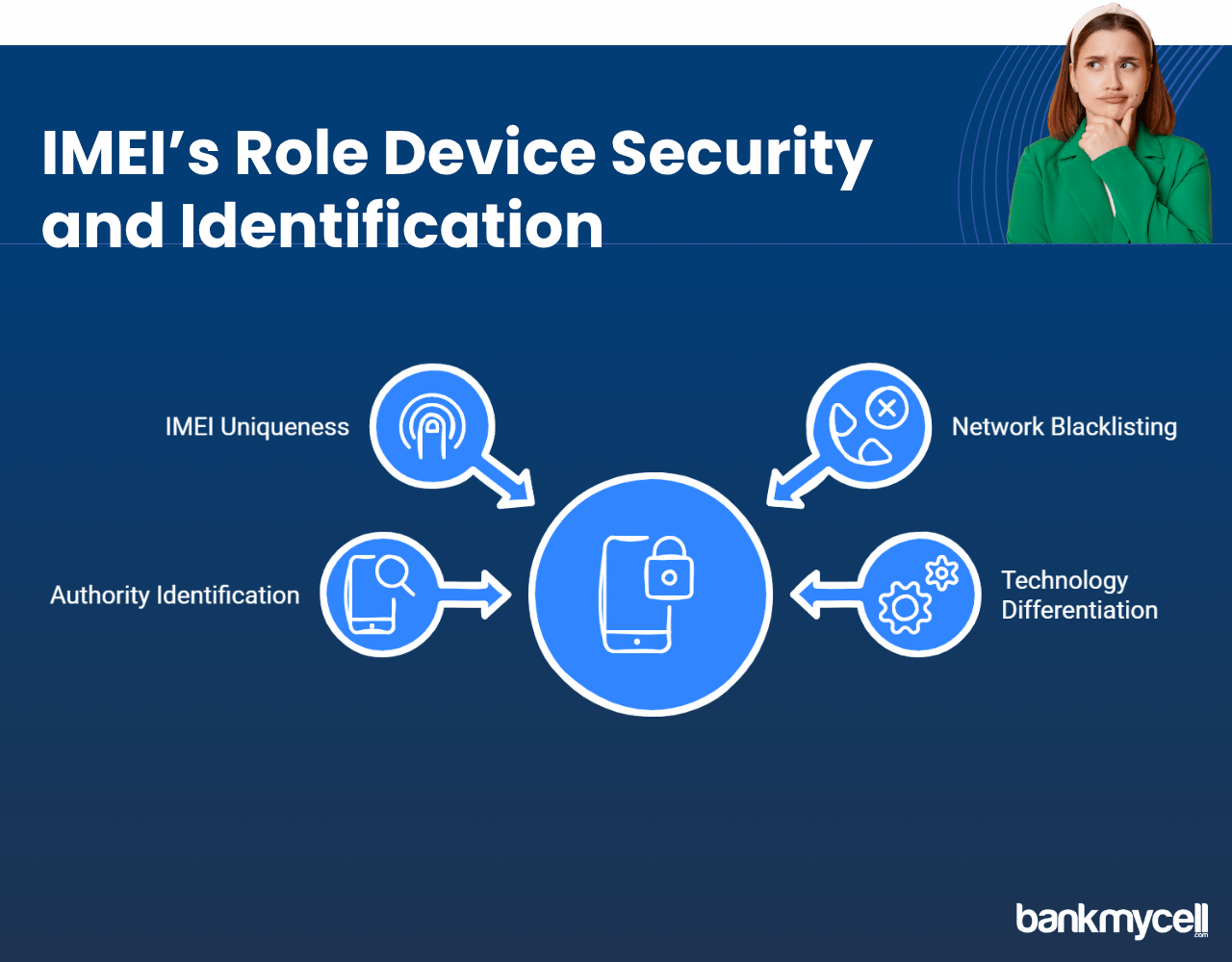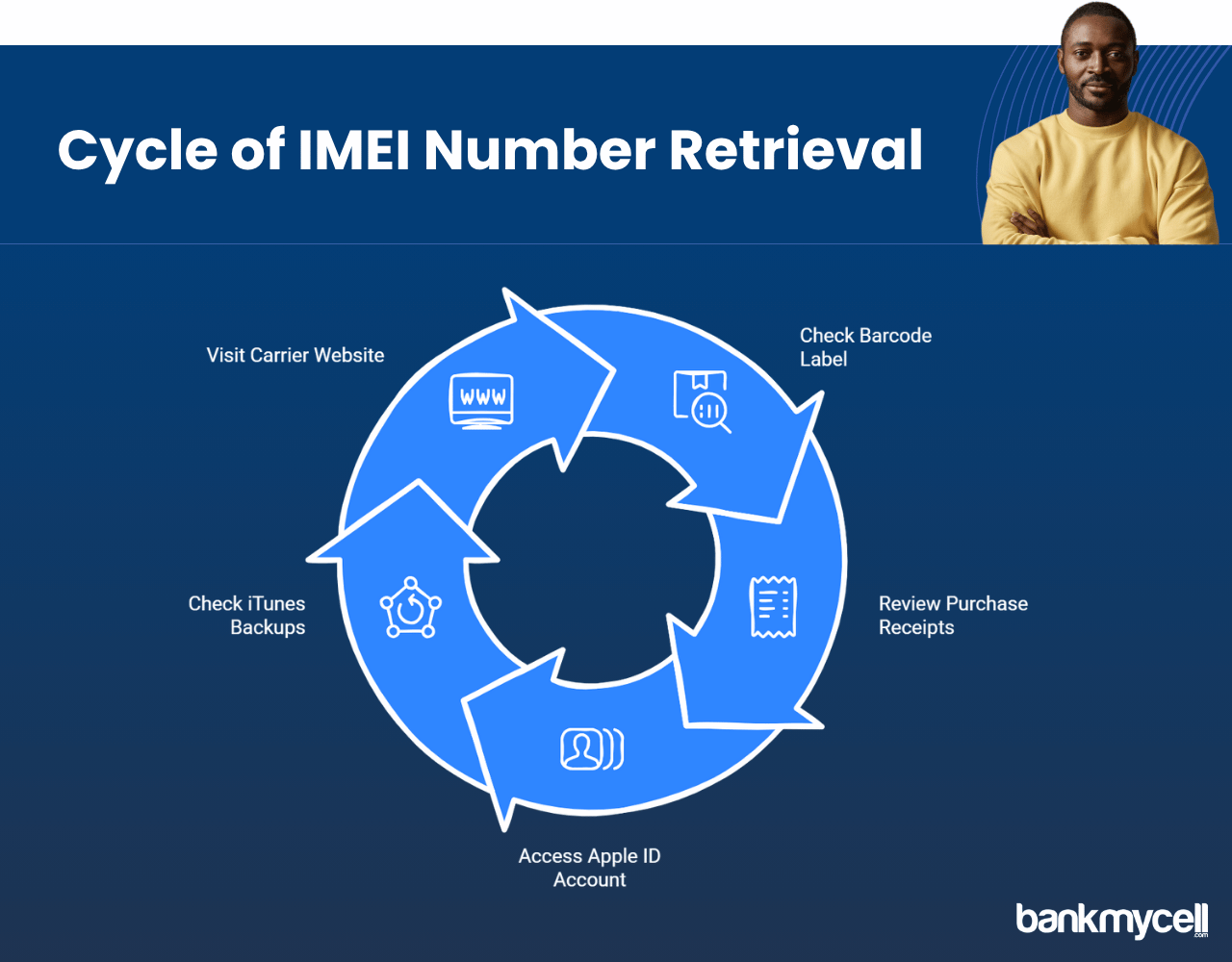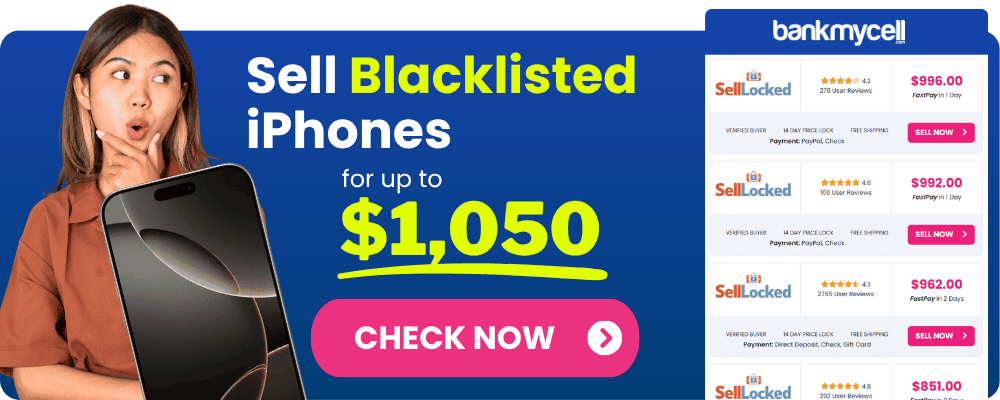Learn how to use the IMEI number to block a stolen iPhone and regain control over your device.
60-Second Summary
Blocking your stolen iPhone from being used on any cellular network is the first step to take to try to get it back. The 15-digit IMEI number is a unique identifier for all cellphones, just like a fingerprint for humans. Telling your wireless carrier to block your iPhone’s IMEI makes your phone worthless to thieves and blacklists it across all major cellular networks.
3 Steps to Block a Stolen iPhone:
1. Retrieve Your iPhone IMEI Number
- Original box with barcode label
- Purchase receipt from retailer
- Apple ID account showing devices
- iTunes backup history if previously connected
- Contact carrier as last resort if not found
View all methods to find IMEI number
2. Contact Your Carrier to Block
Call immediately on these phone numbers:
- AT&T: 1-800-331-0500 or 611 from iPhone
- Verizon: 1-800-922-0204 or *611 from iPhone
- T-Mobile: 1-800-937-8997 or 611 from iPhone
- Sprint: 1-888-211-4727 or *2 from iPhone
State that you would like to have your IMEI blacklisted, service suspended and ask for confirmation that it has been blocked
View carrier contact steps in more detail
3. File a Police and Apple Report
- Police report – Official theft record, required for insurance, may help with recovery
- Apple report – iCloud.com/find to enable Lost Mode and optionally erase
View all reporting steps in detail
Effects of IMEI Blocking
Blocking an IMEI number allows you to do the following:
- Prevent network service on all major carriers
- Disincentivize the thief and lower resale value
- Identify stolen and recovered device and consider BankMyCell as a cost effective alternative to recovery
- Blocks use of SIM cards
Blocking an IMEI number has the following limitations:
- Does not guarantee disablement on all foreign networks
- Does not stop use of Wi-Fi network access
- Locally stored data remains on device unless remotely erased with Find My
View IMEI blocking results in more detail
Other Things to Do
- Change passwords on all accounts (Apple ID, online banking, social media, etc)
- Review bank and credit card statements for unauthorized activity
- Turn on two-factor authentication for critical online accounts
- View apps that were unlocked with Face ID or Touch ID
The Bottom Line: Contact your iPhone carrier using the phone numbers above and ask to have the phone blacklisted by IMEI number. This will make your iPhone completely worthless to thieves and blacklist it on all major cellular networks. Don’t wait until it happens—write down your IMEI number today to have it ready in case of loss or theft.
Would rather not go through the trouble or it’s not worth the time and effort? BankMyCell pays cash for blacklisted iPhones in legal possession of the original owner while also providing complete data protection. See all competitive offers from trusted buyback shops with free shipping so you can turn your blacklisted phone into cash to buy another iPhone instead of going through the hassle of recovery.
Disclaimer: You can sell blacklisted iPhones as long as you’re the legal owner. For example, if you bought the iPhone from a store or a person and it’s not found or stolen, you can sell it. If you’re unsure, check with the store you choose, and they will guide you.
| TODAY'S BEST LOCKED iPHONE BUYBACK OFFERS | |||
|---|---|---|---|
| Device | Blacklisted | ||
| iPhone 17 Pro Max | $1360.00 | Compare | |
| iPhone 17 Pro | $970.00 | Compare | |
| iPhone 17 | $630.00 | Compare | |
| iPhone Air | $590.00 | Compare | |
| iPhone 16e | $360.00 | Compare | |
| iPhone 16 Pro Max | $1045.00 | Compare | |
| iPhone 16 Pro | $870.00 | Compare | |
| iPhone 16 Plus | $420.00 | Compare | |
| iPhone 16 | $395.00 | Compare | |
| iPhone 15 Pro Max | $730.00 | Compare | |
| iPhone 15 Pro | $650.00 | Compare | |
| iPhone 15 Plus | $335.00 | Compare | |
| iPhone 15 | $345.00 | Compare | |
| iPhone 14 Pro Max | $570.00 | Compare | |
| iPhone 14 Pro | $400.00 | Compare | |
| iPhone 14 Plus | $265.00 | Compare | |
| iPhone 14 | $235.00 | Compare | |
| iPhone 13 Pro Max | $280.00 | Compare | |
| iPhone 13 Pro | $220.00 | Compare | |
| iPhone 13 Mini | $115.00 | Compare | |
| iPhone 13 | $140.00 | Compare | |
| iPhone 12 Pro Max | $170.00 | Compare | |
| iPhone 12 Pro | $140.00 | Compare | |
| iPhone 12 Mini | $120.00 | Compare | |
| iPhone 12 | $115.00 | Compare | |
| iPhone 11 Pro Max | $130.00 | Compare | |
| iPhone 11 Pro | $170.00 | Compare | |
| iPhone 11 | $105.00 | Compare | |
| * Best market prices updated February 11th 2026 | |||

Data Source: BankMyCell compares over 100,000+ quotes and customer reviews from 20+ trusted buyback stores every 15 minutes via our data feeds, making us America’s #1 time-saving trade-in supermarket.
You lost your iPhone which was stolen and now you feel helpless about your missing device?
When your iPhone gets stolen it represents more than just financial damage because your sensitive personal data and photos along with contacts and Apple Pay financial information become vulnerable.
Here’s the problem:
If thieves steal your iPhone without a device passcode they can access personal information and attempt to use or sell the stolen phone.
And that’s not all…
People often do not know that blocking the stolen iPhone through its IMEI number stops thieves from activating it on any cellular network globally to enhance data protection.
What is an IMEI Number and Why It Matters for Stolen iPhones
This section explains what an IMEI number is and describes its role in protecting stolen mobile devices.
Every mobile phone has its own distinct 15-digit International Mobile Equipment Identity (IMEI) number which serves as its unique identifier. Your iPhone’s IMEI number functions like a fingerprint because every device has a unique identifier which sets it apart from Android devices or Samsung phones that employ different types of identifiers.
This means:
- IMEI numbers ensure that your iPhone stands out as unique among the millions of devices worldwide.
- Network operators can prevent stolen devices from connecting to their services by blacklisting the device’s IMEI number
- Authorities can identify your lost or stolen iPhone through its recovery because it has a unique identifier.
- Unlike activation lock which connects to your Apple ID this technology functions differently
Blocking the IMEI number renders your stolen iPhone useless to thieves because they cannot use it to connect to any network. A blacklisted IMEI prevents phones from connecting to cellular networks or using SIM cards which reduces their value to thieves and might deter theft.
Think about it:
Would thieves steal iPhones as often if they understood that their phones could be disabled through a carrier phone call?
Lost your iPhone to theft? Don’t wait to replace it. BankMyCell assists customers in finding the best deals for both new and used iPhones from reputable buyback outlets.
How to Retrieve Your Stolen iPhone's IMEI Number
Retrieve your stolen iPhone’s IMEI number by following these steps.
Blocking your stolen iPhone using its IMEI number requires knowledge of the device’s IMEI number. How will you obtain its IMEI number if you don’t know it or cannot retrieve it because your phone has been lost? Your Apple account becomes helpful at this moment.
Access to your iPhone records or settings exists for you in this scenario
Here’s where to find your IMEI number:
- You should look at the barcode label on the original box of your iPhone to find its IMEI number.
- Retailers often include the IMEI number on purchase receipts they issue.
- To find your registered devices you should log into your Apple ID account using the internet.
- iTunes backups include your IMEI number if you have ever synced your device with iTunes.
- Visit your carrier’s website and log in to view your device information.
If You've Previously Noted Your IMEI
Smart iPhone users save their IMEI number to their records prior to any theft incidents. Check:
- Your personal records or emergency information file
- An email you sent to yourself contains vital information about your device.
- You might have captured a photo of your iPhone box or settings screen
You possess an additional Apple device linked to your iCloud account.
When you own another Apple device linked to the same Apple ID:
- Open the Find My app
- Select the missing device (your iPhone)
- The device information may include the IMEI
But here’s the truth:
You must contact your carrier to retrieve your IMEI number when you cannot find it or retrieve it through the available sources. Your carrier should maintain this information within your account records which protects you in these scenarios.
To block your stolen iPhone you need to follow these instructions after obtaining the IMEI number.
After obtaining your IMEI number you need to follow these steps to block your stolen iPhone and report it as lost or stolen.
Contact Your Carrier or Phone Company Immediately
Your options:
- Call your carrier’s customer service (fastest method)
- Visit a carrier store in person
- Utilize your carrier’s website or their mobile application when available to submit a stolen phone report.
What to tell them:
- Report that your iPhone was stolen
- Provide the IMEI number
- Ask them to block your stolen device from their network.
- Request confirmation of the blacklisting and further information from your carrier.
- Ask your carrier about suspending your service until you receive a replacement device
Carrier-specific contact information for your stolen phone:
- You can reach AT&T through either 1-800-331-0500 or by dialing 611 from another AT&T line.
Carrier-specific contact information for your stolen phone:
- AT&T: 1-800-331-0500 or dial 611 from another AT&T phone
- Verizon: 1-800-922-0204 or dial *611 from another Verizon phone
- T-Mobile: 1-800-937-8997 or dial 611 from another T-Mobile phone
- Sprint: 1-888-211-4727 or dial *2 from another Sprint phone
2. File a Police Report for Your Stolen Device
Filing a police report is crucial for several reasons:
- It creates an official record of the theft
- It may help with insurance claims
- It gives authorities the IMEI information they need if your phone is recovered
- Law enforcement may be able to locate your device
What to include in your police report:
- Your iPhone’s IMEI number
- Phone model, color, and any distinguishing features
- Where and when the theft occurred
- Any case or accessories that were also stolen
- Circumstances of the theft
3. Report to Apple and Enable Lost Mode
Use another device to:
- Go to iCloud.com/find and log in with your Apple account password
- Sign in with your Apple ID
- Select your stolen iPhone
- Select “Lost Mode” to lock your device with a passcode and display a message
- Optionally, select “Erase iPhone” to remotely erase your device if you’re concerned about data security
Remember, even after erasing, your iPhone will still be linked to your Apple ID, requiring your Apple account password to reactivate. This activates stolen device protection and helps protect your data.
Need a replacement iPhone quickly? BankMyCell helps you find the best prices on iPhones in your preferred condition and budget range.
Disclaimer: You can sell blacklisted iPhones as long as you’re the legal owner. For example, if you bought the iPhone from a store or a person and it’s not found or stolen, you can sell it. If you’re unsure, check with the store you choose, and they will guide you.
What Happens After You Block Your iPhone’s IMEI
Once you’ve reported your iPhone’s IMEI to your carrier and it’s been blacklisted:
The advantages:
- Your iPhone cannot be used on any major carrier’s network
- The device becomes much less valuable to thieves
- If recovered, you can identify it as yours using the IMEI
- Thief cannot access your accounts without your passcode
The limitations:
- Blacklisting may not prevent use on all international networks
- The phone can still connect to Wi-Fi and be used as an iPod-like device when offline
- Your data is still on the phone unless you’ve used Find My iPhone to remotely erase it
- Some carriers in areas with older service protocols may not recognize the block
Additional Measures to Protect Your Data and Privacy After iPhone Theft
Blocking the IMEI is just one step in protecting yourself after iPhone theft. Consider these additional security measures:
1. Change Important Passwords
Immediately change passwords for:
- Apple ID and Apple account password
- Email accounts
- Social media accounts
- Banking and financial services
- Any apps that were logged in on your device
2. Monitor Your Accounts
- Check bank and credit card statements for unauthorized charges
- Monitor your Apple ID for any unknown device logins
- Watch for suspicious emails or messages
- Review apps where Face ID or Touch ID was enabled
3. Activate Two-Factor Authentication
If you haven’t already, enable two-factor authentication for:
- Your Apple ID
- Email accounts
- Banking services
- Social media accounts
This adds an extra layer of security beyond passwords and prevents a person from accessing your accounts.
Disclaimer: You can sell blacklisted iPhones as long as you’re the legal owner. For example, if you bought the iPhone from a store or a person and it’s not found or stolen, you can sell it. If you’re unsure, check with the store you choose, and they will guide you.
Frequently Asked Questions
Can a blocked iPhone still be used?
A blocked iPhone cannot connect to cellular networks but can still be used on Wi-Fi for internet access and apps. However, it cannot make calls or send SMS messages through carriers. Unlike android devices, iOS devices have additional security features.
Will blocking my iPhone's IMEI erase my data?
No, blocking the IMEI only prevents the phone from connecting to carrier networks. To erase your data, you need to use the Find My iPhone app to remotely erase the device or mark it as lost.
Can a blocked IMEI be unblocked?
Yes, if you recover your iPhone, you can contact your carrier with proof of ownership to have the IMEI unblocked. This process varies by carrier and may require documentation. Samsung and android phones have similar processes.
Will blocking the IMEI work internationally?
Major carriers share blacklist databases, so an IMEI blocked in the United States will typically be blocked on major carriers worldwide. However, some smaller international carriers may not check these databases. The phone company can provide additional information.
Should I block my iPhone if it's just lost, not stolen?
If you’re certain your iPhone is lost rather than stolen, consider using Find My iPhone’s Lost Mode first. This preserves functionality while still protecting your data, and can trigger a loud alarm to help locate it. You can always block the IMEI later if needed.
Wrapping It Up
Blocking your stolen iPhone with IMEI number is a crucial step in protecting yourself after theft. While it won’t recover your phone, it helps:
- Prevent unauthorized use of your device
- Protect your personal data from being accessed
- Potentially discourage theft by making stolen iPhones less valuable
- Create an official record that may help with insurance claims
- Disable features that thieves might try to use
By taking quick action with your carrier, police, and Apple, you can minimize the impact of iPhone theft and take back some control of the situation.
Remember, keeping a record of your iPhone’s IMEI number before anything happens is the best preparation—write it down or email it to yourself today. This simple step helps protect your device and personal information.