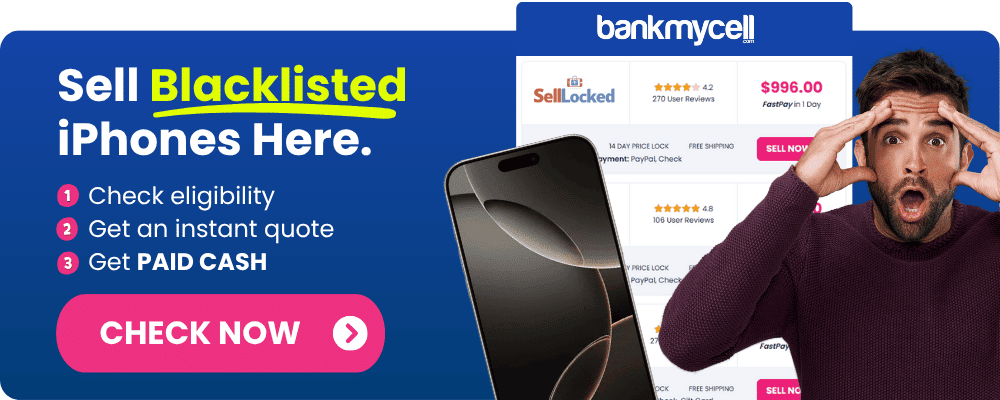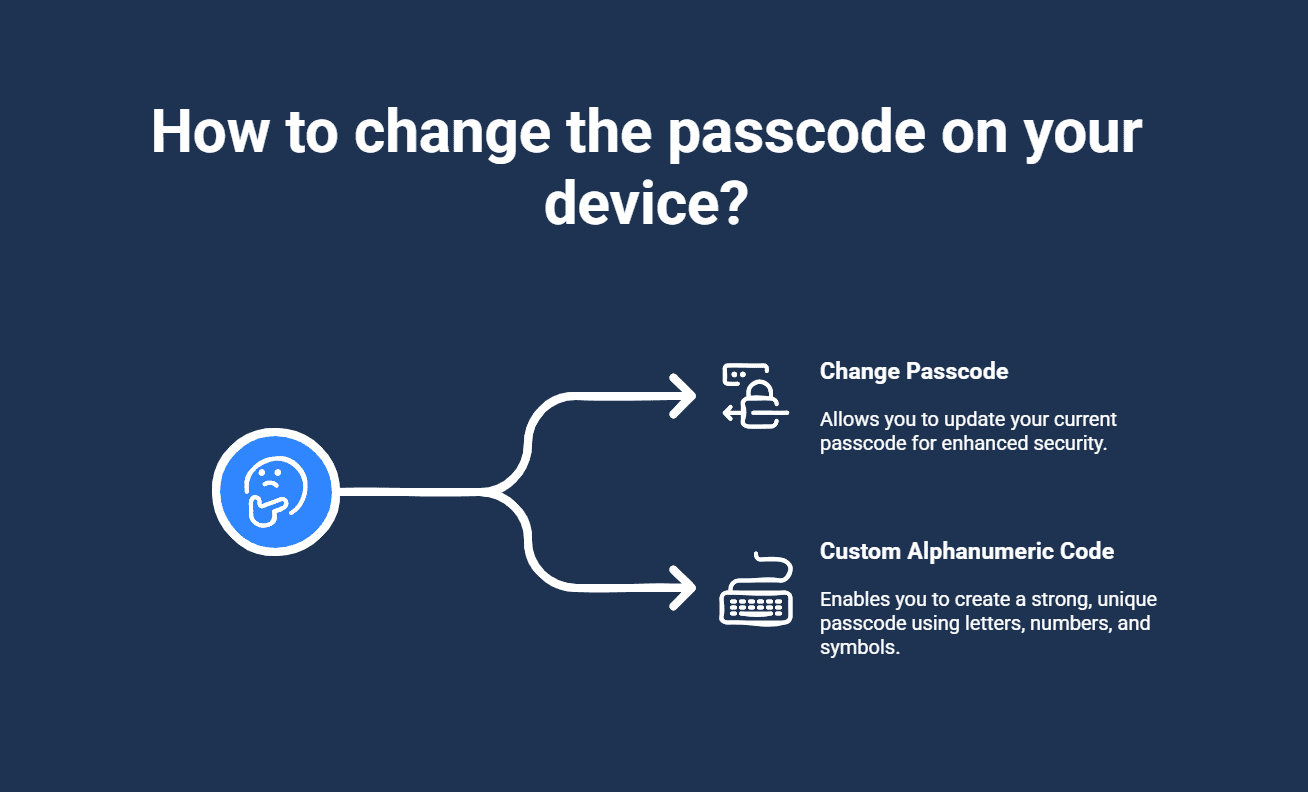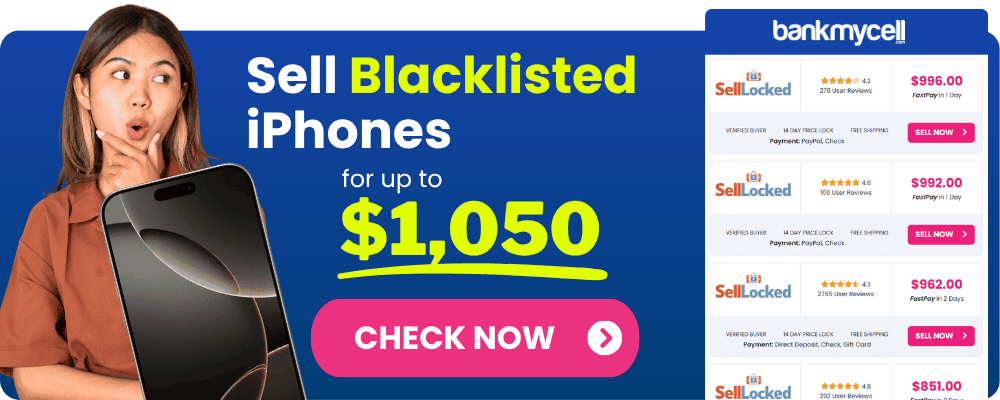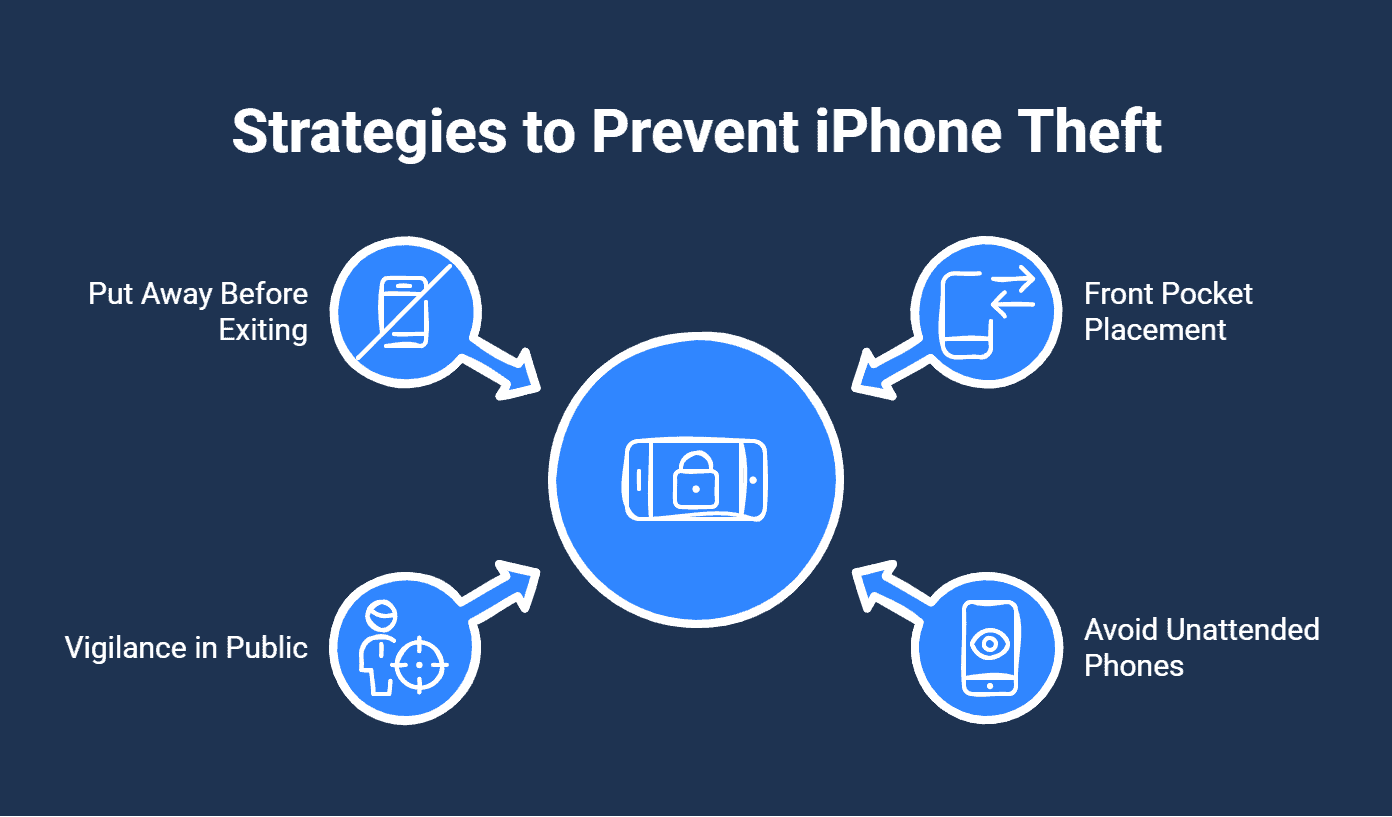Ultimate iPhone Theft Protection Guide: Secure Your Device with Stolen Device Protection
60-Second Summary
IPhone Theft Protection Guide in 60 Seconds
Secure your iPhone from theft using digital protection, safe physical practices, and device recovery planning. Keep reading for every tip and trick to cover all your bases.
Priority Security Settings (Recommended First)
- Turn on Stolen Device Protection – Apple’s revolutionary setting for requiring Face ID/Touch ID to unlock. It also automatically adds protection delays when traveling
- Change to alphanumeric passcode – Instead of a 6-digit numerical code that only has 1 million possible combinations, choose one that has trillions of potential permutations
- Adjust Find My iPhone settings to network & tracking and sending last location – critical for device recovery and remote wiping
- Configure automatic iCloud backups to safeguard your personal information even if the phone is stolen
Physical Device Protection
- Invest in protective cases with AirTag tracking or look for other compatible accessories
- Store devices in front pockets and practice vigilance in public or crowded places, or turn in for buyback at BankMyCell if replacement costs are more favorable than high recovery charges
- Disable lock screen notifications in public spaces
- Avoid being distracted near transit areas and doorways to prevent opportunistic theft
Biometrics & Advanced Security
- Face ID/Touch ID security is secure against shoulder-surfing and prevents bypassing stolen device protection
- Only register your biometric data – never add friends or family members
- Turn on Lost Mode for quick response
Insurance & Recovery Planning
- Compare AppleCare+ with theft coverage against carrier insurance plans
- Consider more affordable options such as Asurion or SquareTrade
- Record down device serial numbers and other account details before an issue
Bottom Line: The most effective iPhone theft protection features the combination of Apple’s built-in stolen device protection feature, setting a secure passcode, turning on Find My tracking, and using safe physical habits. Make sure to enable these security settings prior to a theft – it is too late once your iPhone has been stolen to activate protection features.
Are you unable to locate your stolen device or are the costs excessive? BankMyCell purchases iPhones in all conditions while preserving your data security. Receive competitive offers for a buyback price from trusted dealers with free shipping—instead of paying pricey recovery fees and deductibles, turn the device around and get value towards a new iPhone replacement.
Disclaimer: You can sell blacklisted iPhones as long as you’re the legal owner. For example, if you bought the iPhone from a store or a person and it’s not found or stolen, you can sell it. If you’re unsure, check with the store you choose, and they will guide you.
Worried about your iPhone getting stolen? You’re not alone.
With iPhones being prime targets for phone thieves due to their high value and resale potential, protecting your device isn’t just about preserving an expensive piece of technology—it’s about safeguarding your personal data, financial information, and digital identity.
Here’s the problem:
Stolen device incidents happen in seconds, often when you least expect it. And once your iPhone is gone, thieves can potentially access your personal photos, banking apps, emails, and even your entire digital life.
And that’s not all…
The emotional and financial impact of a stolen iPhone goes beyond just the cost of the device itself. Your personal data is far more valuable—and potentially damaging in the wrong hands.
iPhone Security Settings and Stolen Device Protection That Deter Phone Thieves
The first line of defense against iPhone theft is making your device as difficult as possible to access and resell. Modern iPhones have powerful security features, but you need to ensure they’re properly configured with strong security settings.
Enable Stolen Device Protection for iPhone
Apple’s stolen device protection is a game-changing new feature for iPhone security. This feature adds an extra layer of security when your iPhone is away from familiar locations like home or work.
Here’s how to enable stolen device protection:
- Open Settings and tap Face ID & Passcode
- Enter your device passcode
- Scroll down and turn stolen device protection on
- Follow the prompts to complete setup
When enabled, this stolen device protection feature requires Face ID or Touch ID authentication for sensitive settings when you’re away from familiar locations. For critical security settings changes, it even adds a security delay of one hour.
This means:
- A thief can’t immediately turn off Find My iPhone
- They can’t access your passwords or change your Apple account
- They can’t reset your device without your biometric authentication
Set Up a Strong Device Passcode to Protect Your iPhone
The 6-digit iPhone passcode is no longer enough. For maximum security, use an alphanumeric passcode to protect your device.
Here’s how to do it:
- Go to Settings > Face ID & Passcode
- Enter your current passcode
- Tap on “Change Passcode”
- Enter your current passcode again
- When prompted for a new passcode, tap “Passcode Options”
- Select “Custom Alphanumeric Code”
- Create a strong passcode using letters, numbers, and symbols to secure your data
Think about it:
A 6-digit passcode has one million possible combinations, which sounds impressive but can be cracked by phone thieves with specialized tools. An alphanumeric passcode with 10 characters has trillions of possible combinations to protect your device.
Configure Biometric Authentication with Face ID or Touch ID
Face ID and Touch ID not only make your iPhone more convenient to use, but they also add an important layer of security for device protection.
The advantage of requiring biometric authentication:
- It’s significantly harder for phone thieves to forge than a passcode
- It works seamlessly with stolen device protection at unfamiliar locations
- It prevents shoulder-surfing (when someone watches you enter your iPhone passcode)
Make sure to register only your own biometrics and avoid adding those of others, even close friends or family members, to maintain security for your Apple account.
Essential Find My iPhone Settings and Stolen Device Protection
The Find My iPhone feature is crucial for tracking, recovering, or remotely wiping your device if it’s stolen. Combined with stolen device protection, these features provide comprehensive security.
Enable Find My iPhone and Optimize Its Settings for Stolen Device Protection
Here’s how to set it up properly:
- Go to Settings and tap on your name at the top
- Tap “Find My” then “Find My iPhone”
- Toggle on “Find My iPhone”
- Also enable “Find My network” to locate your stolen device even when offline
- Enable “Send Last Location” to automatically send location when battery is critically low
But here’s the truth:
Find My iPhone is only effective if you enable it before your device is stolen. Once a device is gone, it’s too late to activate this feature and protect your passwords and sensitive settings.
Configure Automatic Data Backup to Secure Apple Account Passwords
Regular backups ensure that even if your device is stolen, you won’t lose your precious data and passwords saved in your Apple account.
Set up automatic iCloud backups:
- Go to Settings and tap on your name
- Tap “iCloud” then “iCloud Backup”
- Toggle on “Back Up This iPhone”
- Tap “Back Up Now” to create an immediate backup of your important data
For extra security, consider additional backups to your computer via iTunes or Finder to protect payment methods saved on your device.
Physical Protection Measures Against Phone Thieves
Digital security is essential, but don’t overlook physical protection measures for your device.
Use Protective Cases with Tracking Features to Prevent Stolen Device Situations
Some specialized cases come with built-in tracking technology or attachment points for AirTags or other trackers to help protect your device.
Popular options include:
- Cases with AirTag pockets
- Wallet cases that keep your phone and cards together (making you more likely to notice if they go missing)
- Cases with wrist straps or crossbody options for device protection
Be Mindful in Public Places to Avoid Phone Thieves
Awareness is your best defense against opportunistic theft of your device.
Simple habits that make a difference:
- Keep your iPhone in your front pocket rather than back pocket
- Don’t leave your phone unattended in public places where phone thieves operate
- Be extra vigilant when using your device near doorways or on public transit
- Put your iPhone away before exiting busy areas to prevent stolen device incidents
Enable Security Settings for Public Use to Protect Your Device
When using your iPhone in public, consider enabling additional security settings.
Smart security habits:
- Use headphones instead of holding your phone for calls in crowded areas
- Disable notification previews on your lock screen (Settings > Notifications > Show Previews > When Unlocked)
- Consider using Screen Time limits to reduce the time your phone is out in public
- Enable Lost Mode for quick response if your device goes missing
Insurance and Recovery Options for Stolen Device Incidents
Despite your best efforts, theft can still occur. Having insurance can ease the financial burden when your device is stolen.
AppleCare+ with Theft and Loss
Apple’s premium protection plan covers not just damage but also theft and loss of your device.
What it offers:
- Replacement of stolen device (with a deductible)
- Express replacement service
- Priority access to Apple support services
Carrier Insurance Programs for Device Protection
Most major carriers offer their own insurance programs that typically cover theft of your device.
Popular carrier options:
- Verizon Mobile Protect
- AT&T Protect Advantage
- T-Mobile Protection 360
Third-Party Insurance Options to Protect Your Device
Several third-party companies offer specialized mobile device insurance that may be more affordable for your iPhone.
Consider options like:
- Asurion
- SquareTrade
- Akko
Wrapping It Up: Comprehensive Stolen Device Protection
Protecting your iPhone from theft requires a multi-layered approach that combines strong digital security settings, physical protection measures, and mindful usage habits. Stolen device protection offers an essential layer of security for iPhone users.
By following the steps outlined in this guide, you can:
- Make your iPhone significantly less attractive to phone thieves
- Increase your chances of recovering a stolen device
- Protect your personal data even if your device is taken
- Reduce the financial impact of theft through insurance
Remember, the best protection is prevention. Stay aware of your surroundings, keep your iPhone’s security features updated, and always have a backup of your important data and passwords.
Helpful FAQ's
Can phone thieves use my iPhone if it has Face ID enabled?
Not easily. Face ID is designed to recognize only your face, and stolen device protection adds extra security when you’re away from familiar locations. However, if your passcode is weak or if a thief observed you entering it, they could potentially bypass Face ID to gain access to your device.
Will a factory reset remove Find My iPhone tracking?
No, thanks to Activation Lock. Even if a thief factory resets your iPhone, they cannot reactivate it without your Apple ID password. The device will still appear in your Find My app and remain linked to your account for security.
What should I do immediately if my iPhone is stolen?
First, use another device to access Find My iPhone via iCloud.com or the Find My app on another Apple device. Mark the device as lost, which locks it and displays a custom message. Then report the theft to local police and your carrier, providing them with the device’s IMEI number to help track your stolen device.
Can I track my iPhone if the thief turns it off?
With newer iPhones running recent iOS versions, you may still be able to track your stolen device even when powered off thanks to the Find My network. The iPhone broadcasts its location via nearby Apple devices using Bluetooth technology. However, if the battery is removed or completely drained, tracking won’t be possible even with stolen device protection.
Is it worth buying third-party theft insurance for my iPhone?
It depends on your situation. If you already have AppleCare+ with Theft and Loss or carrier insurance, additional coverage may be redundant. However, if you live in a high-theft area or regularly use your phone in risky environments, the additional peace of mind might be worth the cost. Compare deductibles and coverage limits before deciding on device protection services.
| TODAY'S BEST BLACKLISTED iPHONE BUYBACK OFFERS | |||
|---|---|---|---|
| Device | Blacklisted | ||
| iPhone 16e | $360.00 | Compare | |
| iPhone 16 Pro Max | $1045.00 | Compare | |
| iPhone 16 Pro | $870.00 | Compare | |
| iPhone 16 Plus | $420.00 | Compare | |
| iPhone 16 | $395.00 | Compare | |
| iPhone 15 Pro Max | $730.00 | Compare | |
| iPhone 15 Pro | $650.00 | Compare | |
| iPhone 15 Plus | $335.00 | Compare | |
| iPhone 15 | $345.00 | Compare | |
| iPhone 14 Pro Max | $570.00 | Compare | |
| iPhone 14 Pro | $400.00 | Compare | |
| iPhone 14 Plus | $265.00 | Compare | |
| iPhone 14 | $235.00 | Compare | |
| iPhone 13 Pro Max | $280.00 | Compare | |
| iPhone 13 Pro | $220.00 | Compare | |
| iPhone 13 Mini | $115.00 | Compare | |
| iPhone 13 | $140.00 | Compare | |
| iPhone 12 Pro Max | $170.00 | Compare | |
| iPhone 12 Pro | $140.00 | Compare | |
| iPhone 12 Mini | $120.00 | Compare | |
| iPhone 12 | $115.00 | Compare | |
| iPhone 11 Pro Max | $130.00 | Compare | |
| iPhone 11 Pro | $170.00 | Compare | |
| iPhone 11 | $105.00 | Compare | |
| * Best market prices updated January 25th 2026 | |||

Data Source: BankMyCell compares over 100,000+ quotes and customer reviews from 20+ trusted buyback stores every 15 minutes via our data feeds, making us America’s #1 time-saving trade-in supermarket.