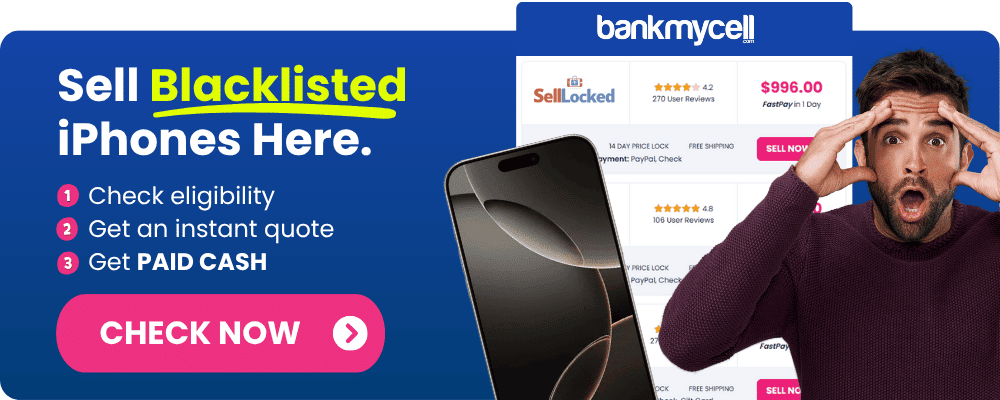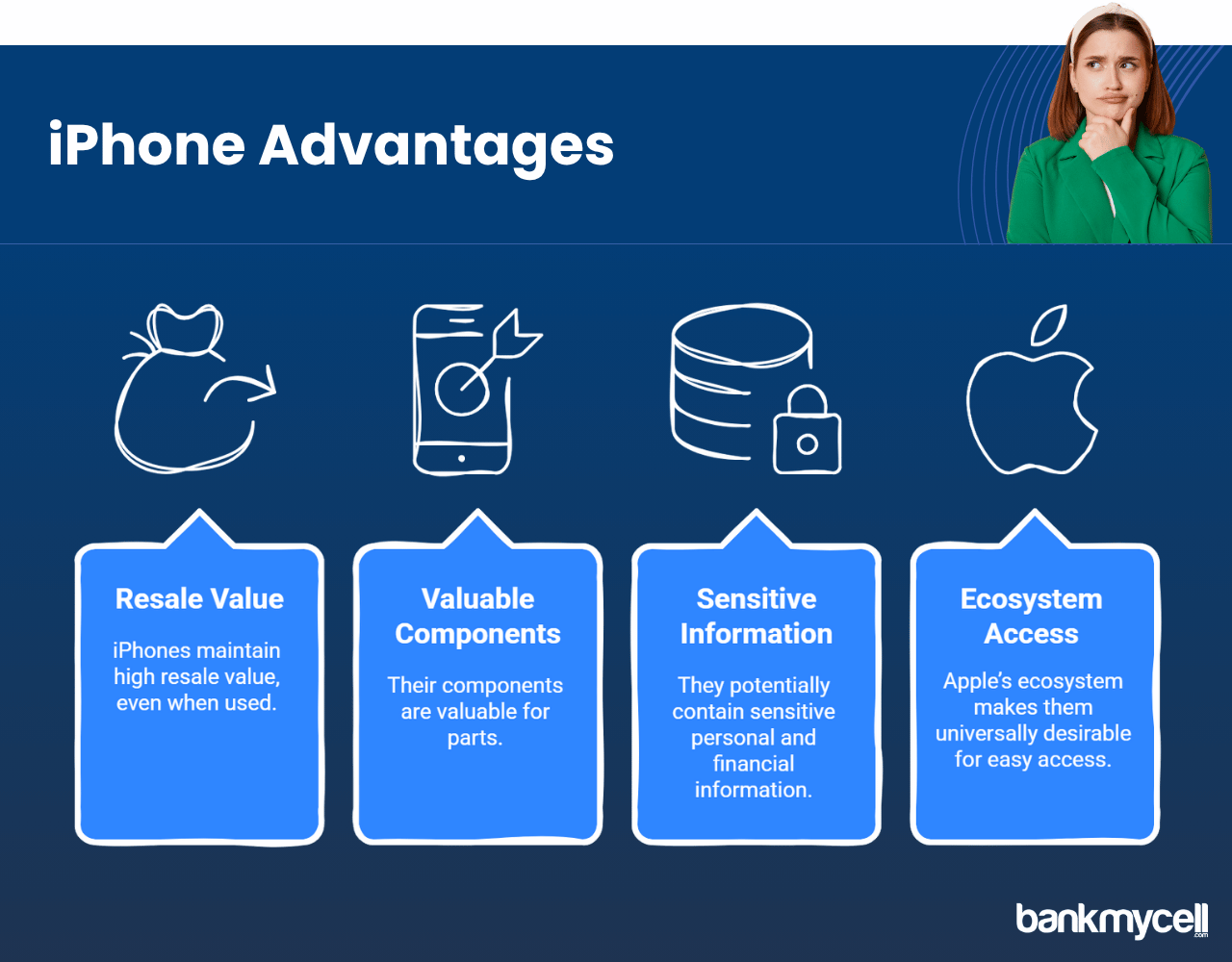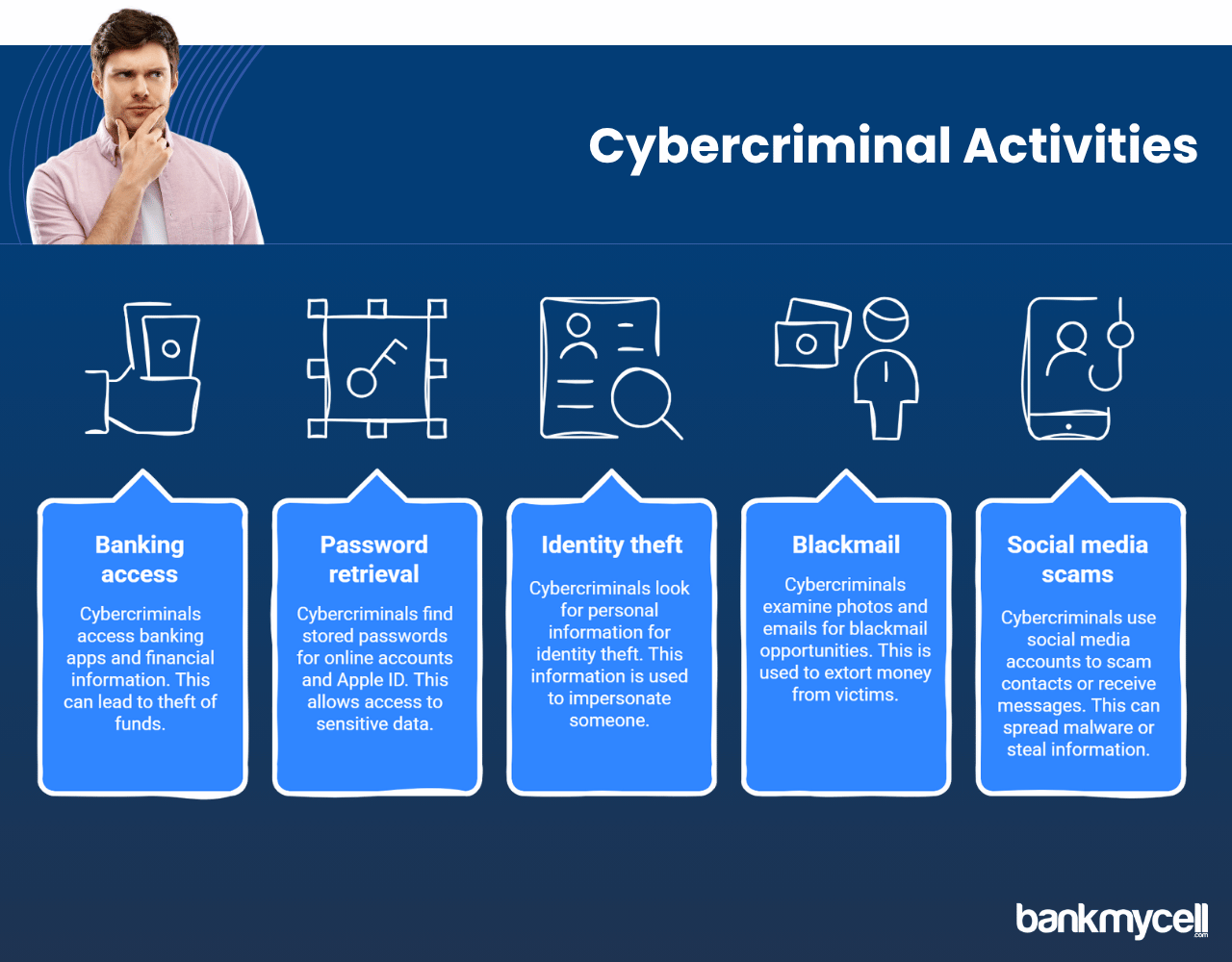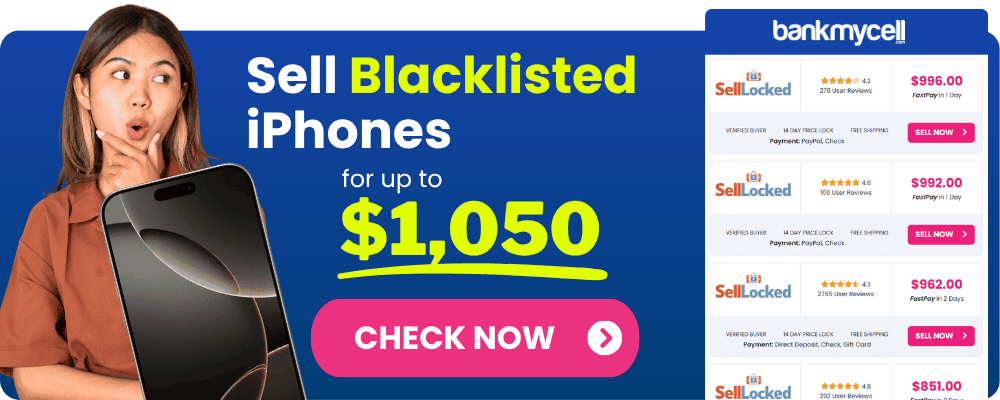What do thieves do with Stolen iPhones? Understanding iPhone Lost Mode
60-Second Summary
Three iPhone Theft Scenarios: Sell, Strip, Data Mine with methods and tips for how to prevent theft success by enabling iOS Lost Mode protection.
What Do Thieves Want & Why
- Resale profit: $1,000+ devices still sell for hundreds of dollars used
- Precious parts: Screen ($200-300), cameras ($100-150), battery ($30-50)
- Data mining: Bank accounts, passwords, personal information
- Universal demand: Apple products are easy to recognize and sell
Scenario 1: Resale (Immediate)
Fast Offload < Lost Mode Activation
- Power off to stop location tracking
- Eject SIM to disrupt carrier communication
- Online resale, pawn shops, return for credit
- Ship to countries without IMEI number checks
Scenario 2: Parts Stripping (Locked)
Harvest Parts > Lost Mode Locked On
- Disassemble to take valuable components
- Parts from one iPhone 13 Pro value over $300
- Consider BankMyCell’s secure buyback for damaged phones instead of costly recovery or personal repair shop targets
Scenario 3: Data Mining (Bypass Lost Mode)
- Impersonation through fake Apple notifications
- Exploit iOS system flaws
- Modify contact list via lock screen entry
- Identity theft from saved personal data
Protection Actions Checklist
Immediate Steps (Complete Guide):
- Enable Lost Mode with Find My iPhone instantly
- Change Apple ID password and follow instructions
- Report to police and document case number
- Contact carrier to block IMEI, stop service
- Remove credit/debit cards from Apple ID
Preventive Measures (Security Guide):
- Strong passcode (6-digit, avoid simple codes)
- Face ID or Touch ID enabled
- Updated iOS version with latest security
- Find My iPhone enabled in iCloud settings
Bottom Line: Activate Lost Mode as top security measure—remotely locks, shows custom message/contact, and disables Apple Pay. Lost Mode activation should be the first step when an iPhone is stolen, before following the full recovery process to limit financial and privacy exposure. While the device itself is replaceable, your digital identity is not so it is critical to take quick action through enabling iOS Lost Mode immediately.
Unable to recover phone or out of pocket cost is higher than replacement value? BankMyCell offers the opportunity to sell stolen-recovery iPhones for a cash value in any level of protection and security. Find the best offers for selling your devices through verified shops with free shipping and turn your risk of having a stolen iPhone into money that can go toward the purchase of a replacement, instead of expensive and unsuccessful recovery services or living in constant security risk.
Disclaimer: You can sell blacklisted iPhones as long as you’re the legal owner. For example, if you bought the iPhone from a store or a person and it’s not found or stolen, you can sell it. If you’re unsure, check with the store you choose, and they will guide you.
| TODAY'S BEST LOCKED iPHONE BUYBACK OFFERS | |||
|---|---|---|---|
| Device | Blacklisted | ||
| iPhone 17 Pro Max | $1360.00 | Compare | |
| iPhone 17 Pro | $970.00 | Compare | |
| iPhone 17 | $630.00 | Compare | |
| iPhone Air | $590.00 | Compare | |
| iPhone 16e | $360.00 | Compare | |
| iPhone 16 Pro Max | $1045.00 | Compare | |
| iPhone 16 Pro | $870.00 | Compare | |
| iPhone 16 Plus | $420.00 | Compare | |
| iPhone 16 | $395.00 | Compare | |
| iPhone 15 Pro Max | $730.00 | Compare | |
| iPhone 15 Pro | $650.00 | Compare | |
| iPhone 15 Plus | $335.00 | Compare | |
| iPhone 15 | $345.00 | Compare | |
| iPhone 14 Pro Max | $570.00 | Compare | |
| iPhone 14 Pro | $400.00 | Compare | |
| iPhone 14 Plus | $265.00 | Compare | |
| iPhone 14 | $235.00 | Compare | |
| iPhone 13 Pro Max | $280.00 | Compare | |
| iPhone 13 Pro | $220.00 | Compare | |
| iPhone 13 Mini | $115.00 | Compare | |
| iPhone 13 | $140.00 | Compare | |
| iPhone 12 Pro Max | $170.00 | Compare | |
| iPhone 12 Pro | $140.00 | Compare | |
| iPhone 12 Mini | $120.00 | Compare | |
| iPhone 12 | $115.00 | Compare | |
| iPhone 11 Pro Max | $130.00 | Compare | |
| iPhone 11 Pro | $170.00 | Compare | |
| iPhone 11 | $105.00 | Compare | |
| * Best market prices updated February 12th 2026 | |||

Data Source: BankMyCell compares over 100,000+ quotes and customer reviews from 20+ trusted buyback stores every 15 minutes via our data feeds, making us America’s #1 time-saving trade-in supermarket.
Ever wondered what happens to your iPhone after it’s stolen and how lost mode can protect your device?
Smartphone theft remains a serious problem worldwide, with iPhones being particularly attractive targets due to their high resale value and premium components. Understanding what happens after your iOS device is stolen can help you better protect yourself against theft and take appropriate action if you become a victim.
Here’s the problem:
When thieves steal an iPhone, they’re not just taking a device—they’re potentially accessing your personal information, financial details, and digital identity through your Apple account.
And that’s not all…
Modern thieves have developed sophisticated methods to bypass security measures like Face ID, Touch ID, and the device’s lock screen to extract value from stolen devices, even when they’re locked, in lost mode, or blacklisted.
Why Do Thieves Target iPhones and Apple Watch Devices?
iPhones and other Apple devices remain prime targets for thieves for several compelling reasons, especially when lost mode isn’t enabled.
These valuable devices are targeted because:
- They maintain high resale value, even when used
- Their components (screens, cameras, batteries with good battery life) are valuable for parts
- They potentially contain sensitive personal and financial information
- Apple’s ecosystem makes them recognizable and universally desirable for easy access
Think about it:
An iPhone that costs $1,000 new can still fetch hundreds of dollars used—or even more in parts—making them lucrative targets for opportunistic thieves who know how to bypass lost mode or recovery mode.
According to security experts, smartphone theft accounts for a significant percentage of street crime in major cities, with iPhones being particularly sought after due to their premium status and consistent design that makes them easily identifiable even in low power mode.
What Happens to Stolen iPhones When Lost Mode is Disabled?
Once an iPhone is stolen, thieves typically follow one of several paths depending on their technical knowledge and the device’s security status, including whether lost mode has been enabled.
1. Immediate Resale of the Lost Device
The most common and straightforward approach is attempting to sell the device quickly before the owner can turn on lost mode.
This often involves:
- Turning off the device immediately to prevent remote tracking and location services
- Removing the SIM card to prevent communication with the carrier and receive phone calls
- Selling to unsuspecting buyers through online marketplaces
- Offloading to pawn shops or electronics resellers
- Shipping to international markets where IMEI blacklists may not be enforced
Thieves often target tourists or visitors who will leave the area, reducing the chance of the device being tracked locally or the thief being identified through location sharing.
2. Parts Harvesting When Lost Mode is Enabled
When faced with a locked iPhone that can’t be easily reset because lost mode requires a device passcode, many thieves turn to dismantling the device for parts.
Valuable components include:
- Displays (especially for newer models)
- Cameras and camera modules
- Batteries with good battery life
- Logic boards (for working devices)
- External casings and buttons
A single iPhone 13 Pro, for example, can yield over $300 in parts, even when the device itself is inaccessible due to security features like Activation Lock or when you turn on lost mode.
3. Data Exploitation Despite Lost Mode
Some sophisticated thieves are less interested in the device and more focused on the data it contains, trying to bypass lost mode protection.
They may attempt to:
- Access banking apps and financial information
- Find stored passwords for online accounts and Apple ID
- Look for personal information for identity theft
- Examine photos and emails for blackmail opportunities
- Use social media accounts to scam contacts or receive messages
This is why enabling proper security features like lost mode is critical—even if you lose the physical device, protecting your digital identity is far more important.
Concerned about device security? BankMyCell helps you upgrade to newer models with better security features, even accepting trade-ins of older devices like iPad or iPod Touch.
Techniques Thieves Use to Bypass iPhone Security and Lost Mode
While Apple’s security measures are robust, determined thieves have developed various methods to attempt to bypass these protections, including lost mode and other services.
Social Engineering Attacks to Access the Device's Lock Screen
Rather than attacking the device directly, some thieves use social engineering to circumvent lost mode and access your Apple account.
This may include:
- Sending fake “Find My iPhone” alerts asking for Apple ID credentials
- Creating phishing emails claiming to be from Apple Support article links
- Using information from the device’s lock screen to guess passcodes
- Calling contacts from the lock screen to gather information or receive phone calls
These attacks target the human element rather than the technology, highlighting why awareness and enabling lost mode are critical parts of security for all applicable devices.
Technical Exploitation of Lost iOS Devices
More technically sophisticated thieves may attempt various methods to access the device even with lost mode enabled:
- Looking for zero-day exploits or security vulnerabilities to display alerts
- Using specialized hardware to attempt to extract data despite password set protections
- Removing components for use in other devices
- Installing modified components to bypass security features and turn off lost mode
The success of these methods varies greatly and often depends on the iOS version and device model. Apple regularly patches security vulnerabilities, making newer devices with updated software significantly more secure against those trying to click unlock.
Disclaimer: You can sell blacklisted iPhones as long as you’re the legal owner. For example, if you bought the iPhone from a store or a person and it’s not found or stolen, you can sell it. If you’re unsure, check with the store you choose, and they will guide you.
International Resale of Lost and Stolen Devices
One common tactic is shipping stolen devices to countries where:
- IMEI blacklists aren’t consistently enforced
- Technical knowledge for modifying devices and bypassing lost mode is readily available
- Demand for premium devices is high regardless of origin
This international gray market for stolen devices is one reason why iPhone theft remains profitable despite improved security measures like lost mode and emergency SOS features.
The Economics of Stolen iPhone Parts When Lost Mode Lets Thieves Access Components
When a stolen iPhone can’t be unlocked or sold whole because lost mode is enabled, thieves often turn to dismantling it for parts.
The most valuable components include:
- Displays: A genuine iPhone 13 Pro display can sell for $200-$300
- Rear cameras: Pro model camera modules fetch $100-$150
- Batteries: Genuine Apple batteries sell for $30-$50
- Logic boards: Working boards (from unlocked phones) can sell for $150+
- Smaller components: Face ID sensors, speakers, vibration motors all have value
This parts market creates sustained demand for stolen devices even when they can’t be activated due to lost mode, as repair shops may knowingly or unknowingly purchase these components from iPad, iPhone, and iPod Touch devices.
How to Protect Yourself Before and After iPhone Theft with Lost Mode
Prevention Steps for Apple Devices
Protecting your iPhone starts with proactive security measures including lost mode:
- Use a strong numerical passcode (avoid simple patterns like birthdays)
- Enable Face ID or Touch ID for biometric protection
- Activate “Find My iPhone” in iCloud settings to enable lost mode
- Keep iOS updated to patch security vulnerabilities
- Be mindful of your surroundings when using your device in public
- Set up family sharing for additional monitoring of your device’s location
What to Do If Your iPhone Is Stolen: Turn on Lost Mode
If your device is stolen, act quickly with these steps including enabling lost mode:
- Mark the device as lost using Find My iPhone from another device, a family member’s iPhone, or iCloud.com by clicking Lost Mode
- Change your Apple ID password immediately and follow onscreen instructions
- Report the theft to local police and get a case number
- Contact your carrier to report the theft and block the IMEI to prevent receive phone calls
- Remove any payment methods, credit or debit cards, transit cards, and student ID cards from your Apple ID
- Log out of sensitive accounts (banking, email, social media) from other devices or a family member’s Mac
Taking these steps quickly, especially to turn on lost mode, can minimize both financial loss and privacy risks by suspending payment cards.
Disclaimer: You can sell blacklisted iPhones as long as you’re the legal owner. For example, if you bought the iPhone from a store or a person and it’s not found or stolen, you can sell it. If you’re unsure, check with the store you choose, and they will guide you.
Helpful FAQ's
What is iPhone lost mode and how does it protect my device?
iPhone lost mode is a security feature that locks your device, displays a custom message on the screen, and tracks its location. When enabled, it suspends Apple Pay and prevents unauthorized access while still allowing your device to receive phone calls and FaceTime calls from selected contacts.
Can a stolen iPhone be tracked if it's turned off even with lost mode enabled?
No, a completely powered-off iPhone cannot be tracked through Find My iPhone, even with lost mode enabled. This is why thieves typically turn off stolen devices immediately. However, newer iPhones with iOS 15+ may be findable for a limited time even when powered off if “Find My network” is enabled.
Will a factory reset remove Activation Lock or bypass lost mode?
No, Activation Lock remains tied to the original Apple ID even after a factory reset, and lost mode requires the owner’s credentials to disable. This is a key security feature that makes stolen iPhones less valuable to thieves, as they cannot be easily reactivated without the original owner’s credentials.
Can thieves use my Apple Pay if they steal my iPhone before I enable lost mode?
No, Apple Pay requires biometric authentication (Face ID/Touch ID) or your passcode for each transaction. Without these, thieves cannot make purchases with your stored payment methods, which is why using a strong passcode is essential. Additionally, enabling lost mode immediately suspends all payment cards.
How quickly should I report my iPhone as stolen and enable lost mode?
Report your iPhone as stolen and enable lost mode as soon as possible. The first few hours are critical, as thieves will try to disable tracking features or sell the device quickly. Immediate reporting to both Apple (via Find My iPhone) and your carrier can significantly improve recovery chances.
Wrapping It Up: Lost Mode Protection
While iPhone theft continues to be a problem, understanding what happens to stolen devices and how lost mode helps can help you better protect yourself. Thieves typically try to sell stolen iPhones quickly, harvest them for parts, or exploit the data they contain when lost mode isn’t enabled.
By implementing strong security measures including lost mode before a theft occurs and knowing exactly what to do if your device is stolen, you can minimize the impact of theft and reduce the chances of your personal information being compromised.
Remember, the physical device can be replaced, but your personal data and digital identity are far more valuable and harder to recover if compromised, which is why enabling lost mode is crucial for all Apple devices.