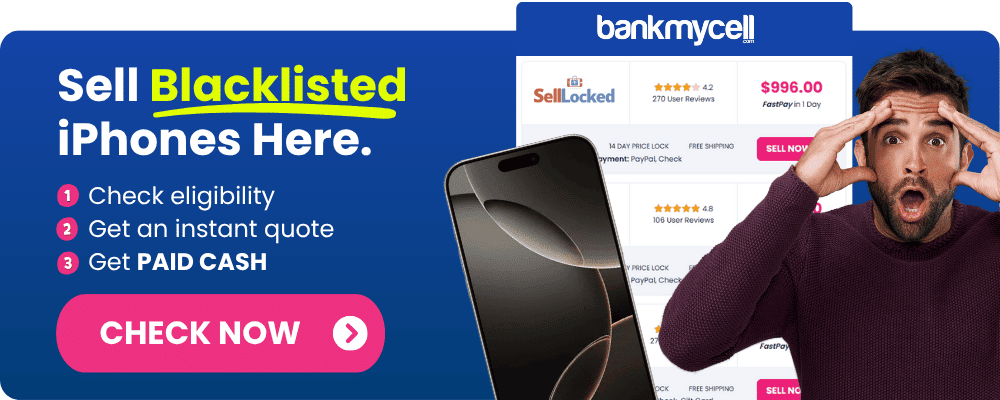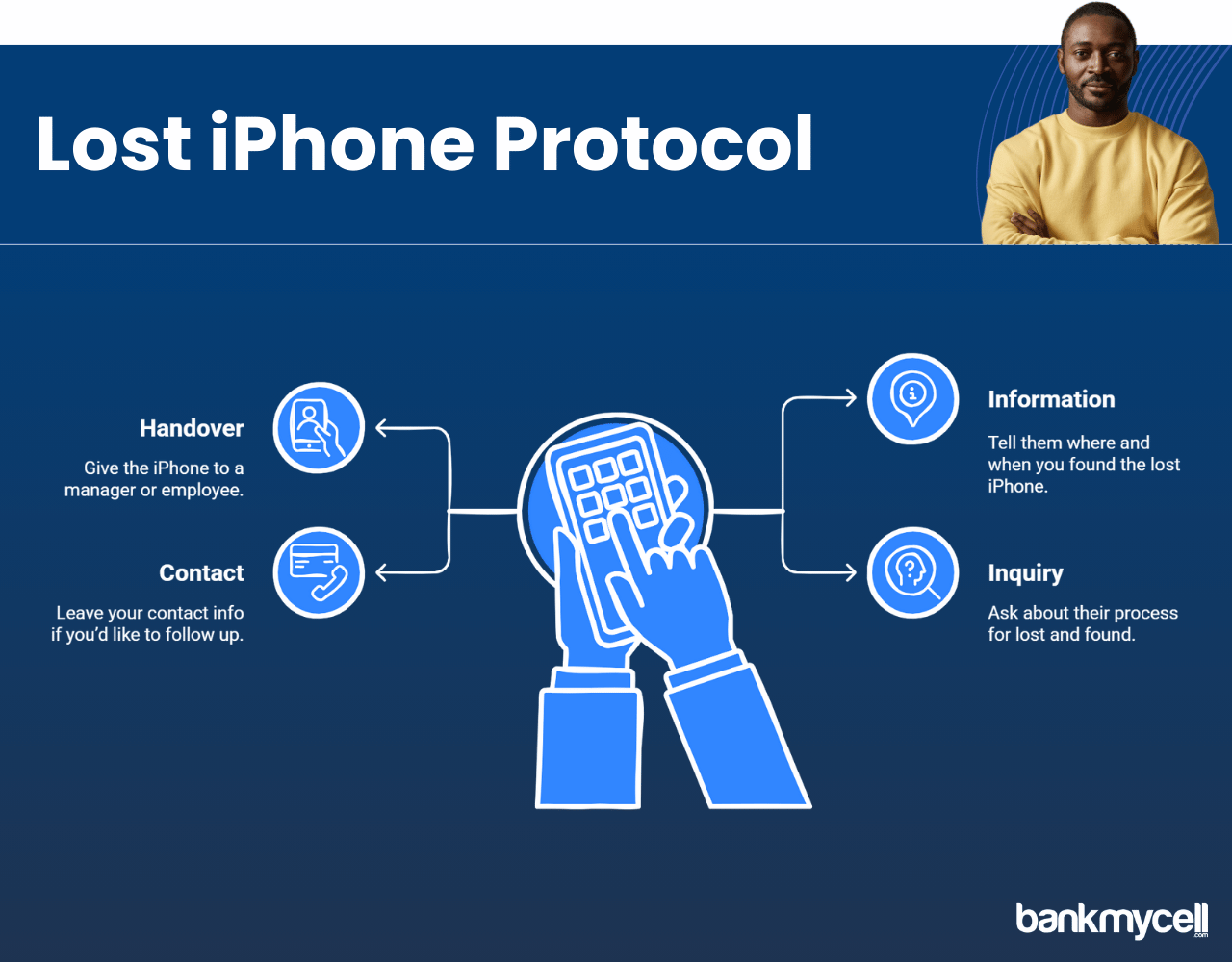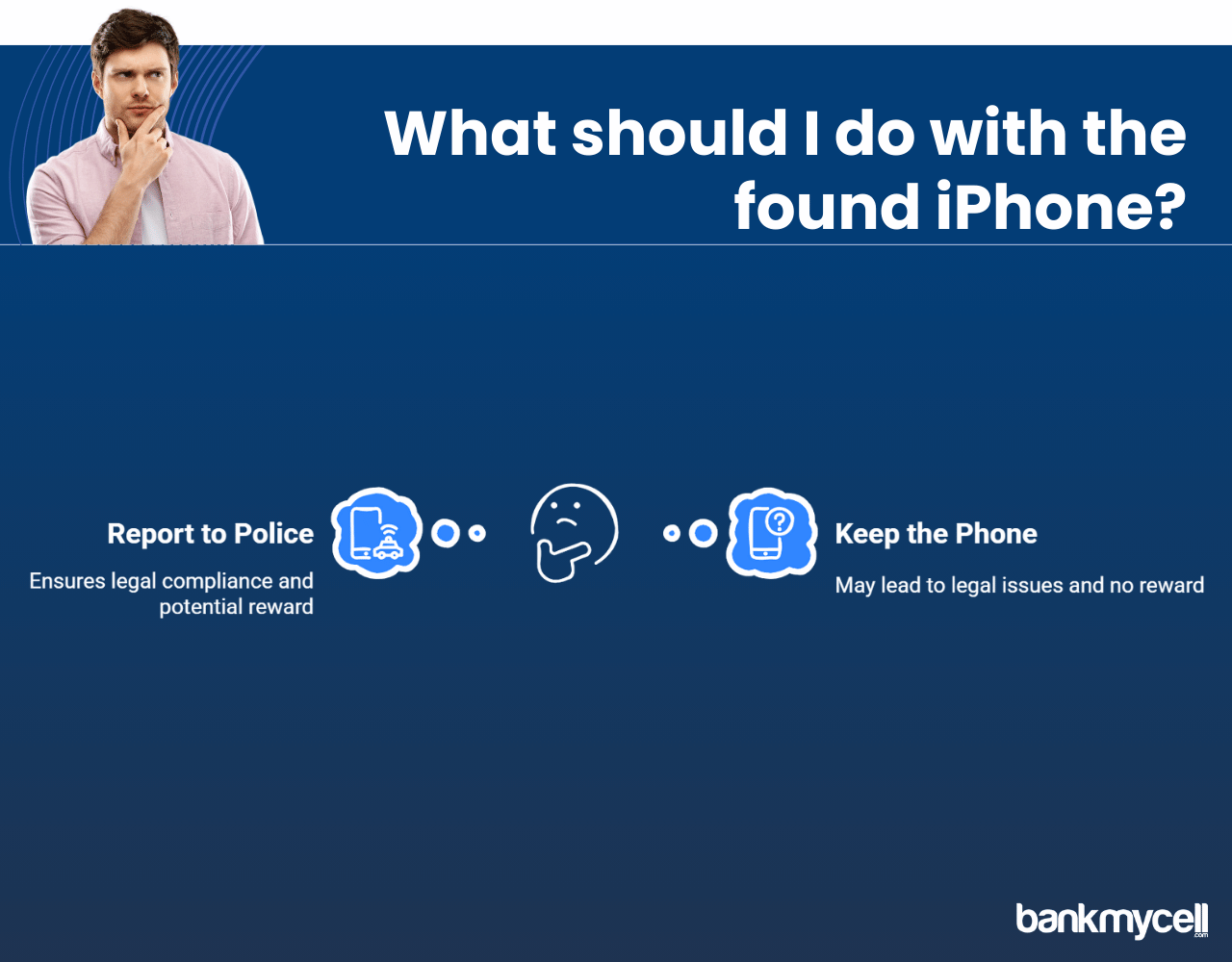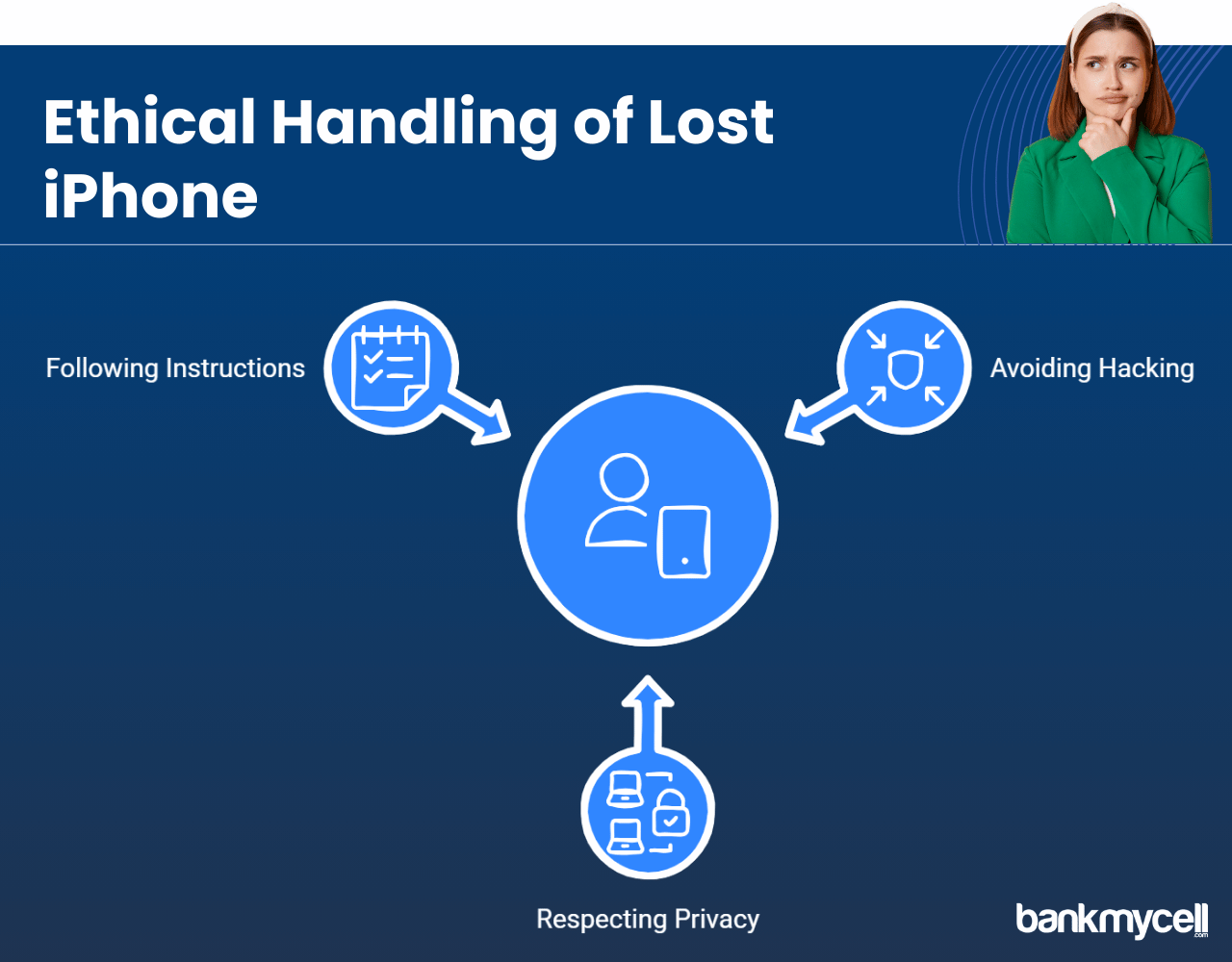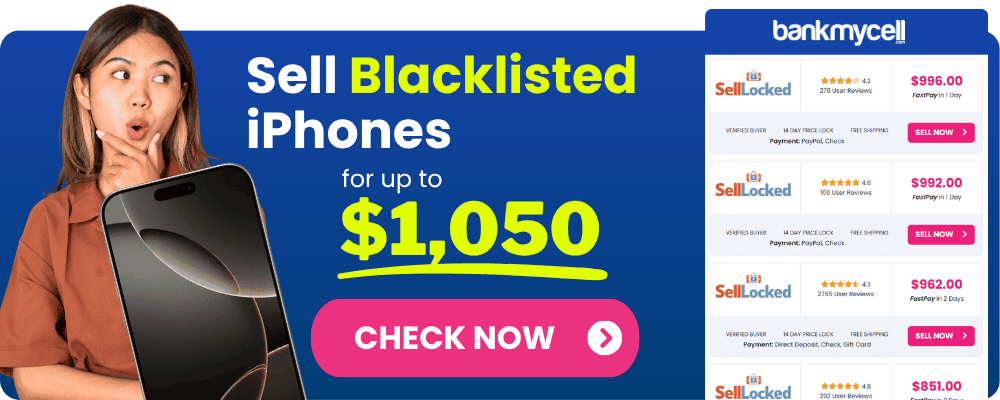Found an iPhone? Here's How to Find the Owner of a Lost iPhone
60-Second Summary
Quick Steps to Identify Owner
1. Search Lock Screen First
- Look for emergency contact information on wallpaper
- Tap “Emergency” → “Medical ID” to view emergency contacts
- Wait for notifications that may identify the owner
2. Try Voice Commands
- Attempt “Hey Siri commands” such as “whose phone is this?” or “call Mom”
- Ask Siri to call “Home”, “Dad” or other common contacts
- Ask “what’s my name?” for owner identification
3. Inspect Physical Device
- Look in phone case for business cards or contact stickers
- Scan for engraved information or ID labels
- Look for visible contact information on the device
Escalate to Businesses/Carriers When Failed
Turn in or professional return options:
- Turn in where found – Return to managers who may reunite with retracing owners
- Carrier stores – Identify SIM card and bring to Verizon/AT&T/T-Mobile store
- Apple Stores – Apple can contact owner through Apple ID and activate Lost Mode
- Police report – File found property report as last resort
Verify Ownership Before Returning
Never return to person without first verifying ownership:
- Ask person to unlock using Face ID/Touch ID/passcode
- Ask them to call the phone from another number
- Ask for specific case/wallpaper/app details for ownership verification
Bottom Line: Make a reasonable effort immediately to identify the owner by checking the lock screen, trying Siri, examining the case, and then escalate to the businesses/carriers/Apple. Always verify ownership before returning to avoid giving it to a thief. The longer you wait, the more legally suspicious your possession becomes.
Alternative Solution: Can’t locate the owner or dealing with a damaged found device? BankMyCell accepts iPhones in all conditions while maintaining full data security protocols. Compare competitive buyback offers from trusted shops with free shipping—but only if you’re the legal owner or have made reasonable efforts to return the device first.
| TODAY'S BEST LOCKED iPHONE BUYBACK OFFERS | |||
|---|---|---|---|
| Device | Blacklisted | ||
| iPhone 16e | $360.00 | Compare | |
| iPhone 16 Pro Max | $1045.00 | Compare | |
| iPhone 16 Pro | $870.00 | Compare | |
| iPhone 16 Plus | $420.00 | Compare | |
| iPhone 16 | $395.00 | Compare | |
| iPhone 15 Pro Max | $730.00 | Compare | |
| iPhone 15 Pro | $650.00 | Compare | |
| iPhone 15 Plus | $335.00 | Compare | |
| iPhone 15 | $345.00 | Compare | |
| iPhone 14 Pro Max | $570.00 | Compare | |
| iPhone 14 Pro | $400.00 | Compare | |
| iPhone 14 Plus | $265.00 | Compare | |
| iPhone 14 | $235.00 | Compare | |
| iPhone 13 Pro Max | $280.00 | Compare | |
| iPhone 13 Pro | $220.00 | Compare | |
| iPhone 13 Mini | $115.00 | Compare | |
| iPhone 13 | $140.00 | Compare | |
| iPhone 12 Pro Max | $170.00 | Compare | |
| iPhone 12 Pro | $140.00 | Compare | |
| iPhone 12 Mini | $120.00 | Compare | |
| iPhone 12 | $115.00 | Compare | |
| iPhone 11 Pro Max | $130.00 | Compare | |
| iPhone 11 Pro | $170.00 | Compare | |
| iPhone 11 | $105.00 | Compare | |
| * Best market prices updated February 18th 2026 | |||

Data Source: BankMyCell compares over 100,000+ quotes and customer reviews from 20+ trusted buyback stores every 15 minutes via our data feeds, making us America’s #1 time-saving trade-in supermarket.
How to Find the Owner of a Lost iPhone Using Lock Screen Information
Before you panic and start to make assumptions about a seemingly lost device you found, first take a moment to see if the owner is around. If that doesn’t pan out, try several ways to identify the owner from the device itself using medical ID or contact information on the iPhone’s lock screen.
Check the Lock Screen for Emergency Contact Information and Use Medical ID
Most iPhone users don’t think to add contact information directly to the lock screen wallpaper on their device. However, savvy iPhone users with stolen device protection have added contacts using the Medical ID feature in their Settings app.
Here’s how to check:
- See if there’s any visible contact information or phone number on the lost iPhone’s lock screen
- Tap “Emergency” on the lock screen, then “Medical ID” to see if the owner added emergency contacts
- If the screen is on, wait to see if any notifications pop up to identify the owner or last known location
Think about it:
Did you ever put your contact info somewhere on your phone or case in case you lost it? If so, you’re not alone. Cautious iPhone owners with stolen device protection do this exact thing to help others find the owner in case they lose their phone.
Ask Hey Siri for Help Finding the Owner of a Lost iPhone
Hey Siri can sometimes perform certain actions that might help you identify the owner or use Apple’s Find My app when you find your iPhone owner.
Try these Hey Siri commands to activate Siri
- “Hey Siri, whose phone is this?” to help determine the owner’s identity
- “Hey Siri, call Home”
- “Hey Siri, call Mom” (or Dad, Spouse, etc.)
- “Hey Siri, what’s my name?”
If Hey Siri is enabled on the lost iPhone, she may be able to share the owner’s name or help you call one of their contacts without unlocking the phone using Touch ID, Face ID, or the home button.
Look for Identifying Info on the Phone Case of the Lost iPhone
Sometimes the simplest solution is the one right in front of your face when finding the owner of a lost iPhone:
- See if someone put a business card inside the case of the phone
- Check for engraved contact information or serial number on the case itself
- See if there is an ID sticker on the back of the phone with a mobile number
Found an iPhone but worried about blacklist status?
Helping return a found iPhone is a good deed, but you may be concerned about your own device. Check your iPhone blacklist status for free through BankMyCell to avoid network connectivity issues.
What to Do If You Can't Identify the Owner of Lost Device Directly
If you’ve exhausted your options for identifying the owner from the phone itself, there are several responsible and productive next steps you can take when you find a lost or stolen iPhone.
Turn In the Lost iPhone Where You Found It
If you found the lost iPhone in a place you frequent or recognize, like a restaurant, shop, or gym:
- Give the iPhone to a manager or employee
- Tell them where and when you found the lost iPhone
- Leave your contact info if you’d like to follow up
- Ask about their process for lost and found, stolen device protection, and how they handle a lost or stolen iPhone
Most people will instinctively retrace their steps when they lose something. If they do, the first place they’ll look when using Find My app to find their lost iPhone is the location they lost it.
Take It to the Appropriate Carrier to Help Locate the Owner of the Lost iPhone
The carrier associated with the iPhone may be able to contact the owner through their account to help locate your iPhone owner.
<strong>Here’s how to identify the carrier:</strong>
- Look for carrier information on the lost iPhone’s lock screen
- Carefully remove the SIM card (using a paperclip or SIM tool) and look for carrier branding
- Bring the lost iPhone to that carrier’s store closest to you
Verizon, AT&T, and T-Mobile all have protocols in place for receiving lost phones and can often connect directly to the owner through their account information, particularly if the lost iPhone is still enabled.
Bring the Lost iPhone to an Apple Store to Activate Lost Mode
Apple Stores also have procedures in place for receiving lost iPhones and may be able to contact the owner if the device is registered to an Apple ID or in a family sharing group with an Apple Watch or iPad.
The benefits of this method when finding the owner:
- Apple can contact the owner directly through their Apple ID email or account password
- They have security protocols in place to verify the rightful owner of the lost iPhone
- They can mark the device as lost through Lost Mode and hold onto the device until the owner claims it
Report the Lost iPhone to Local Police as a Lost or Stolen Device
Turning the iPhone in to local police is a last resort option if you can’t identify the owner but want to know you’ve done your due diligence.
Here’s what to do:
- Bring the phone to your local police station
- File a found property report
- Receive a receipt or case number for your records
- Provide your contact information if the owner wishes to reward you for finding their lost iPhone
But here’s the whole truth:
Reporting the lost device to the police is an ethically correct thing to do, but for most departments that are very busy with higher priority crime, returning a lost phone is not the most urgent issue compared to protecting iOS devices from theft.
How to Confirm the Real Owner of a Lost iPhone
Returning the lost iPhone to a person you suspect might be the owner can be a risk if you don’t know for sure. If Activation Lock is enabled, it could lead to giving a found iPhone to a thief or to a stranger who just takes the device from you.
Therefore, the safest way is to confirm that the person in front of you is a legitimate owner of the lost iPhone before you hand it over.
Ask Them to Unlock the Lost iPhone Using Face ID or Touch ID
The easiest and quickest method is to ask the person to unlock the iPhone by entering their passcode, Face ID, or Touch ID to bypass activation lock on the lost iPhone.
Have Them Call the Lost iPhone to Verify Ownership
Provided that the iPhone is switched on:
Ask the person to call their phone number from another phone. If the found iPhone rings at the incoming call, it indicates that the person trying to get their lost iPhone is the actual owner.
Ask for Specific Information About Their Lost iPhone Device
Ask the person to describe the following:
- The case or any marks on the lost iPhone
- Their wallpaper image or other iOS features and apps used on their device’s display
- Apps that appear on their home screen of the lost iPhone
- Recent calls or messages that the person made through Apple Pay or any other service on their device
The real owner is the only one that can provide the correct answers and will probably use location services and find my app for iOS devices and features on their lost iPhone, iPad, or Mac.
Ethical and Legal Issues Regarding Lost or Stolen iPhones
If you found a lost iPhone, in addition to all the ethical considerations, you should know about some legal issues that come into play when it comes to stolen device protection for lost or stolen iPhones.
Legal Considerations with Local Police When Finding Lost iPhones
In most places, keeping a lost valuable item without making a reasonable attempt to return it to the owner is considered theft or “theft by finding.”
The general legal rule here is:
- You must make a reasonable effort to return the lost iPhone to the owner or original owner
- Following those efforts, some local laws dictate that you can wait up to one year to claim the property as yours
- Other jurisdictions specifically require that you report any found valuable items to police
Protecting the Privacy of the iPhone Owner
While making an effort to identify an iPhone’s owner, make sure you don’t violate their privacy settings and security preferences:
- Don’t attempt to hack the device or try to bypass activation lock on the lost iPhone
- Don’t look through their personal data if you have managed to unlock the phone
- Follow only the methods mentioned above to identify the owner of the lost iPhone
Things to Avoid When Finding an iPhone
Here are some common mistakes people make when they find an iPhone or other Apple device, such as an iPad:
- Don’t ignore it and leave the iPhone where someone else could take it instead of you
- Don’t try to factory reset it right away (activates Activation Lock)
- Don’t try to use the lost iPhone as your own device or try to erase content from iPhone
- Don’t sell it online or give it away when you later find the owner’s lost iPhone
Disclaimer: You can sell blacklisted iPhones as long as you’re the legal owner. For example, if you bought the iPhone from a store or a person and it’s not found or stolen, you can sell it. If you’re unsure, check with the store you choose, and they will guide you.
Helpful FAQ's
Can I get a reward for returning a lost iPhone?
A reward or compensation is not mandatory and at times is not provided at all. But there are many decent people who would like to thank you for your efforts. In some places, demanding a reward can be considered extortion, so do not insist on one when you help find the owner of a lost iPhone.
What if the found iPhone has a dead battery?
If you have a chance, you can charge it with a standard Lightning or USB-C cable and once you turn it on you will be able to use some of the methods from the above sections. But if you don’t have the ability to charge the lost iPhone, it’s best to turn it in to the carrier, an Apple Store, or local law enforcement authorities.
Am I legally liable if I damage the iPhone while looking for the owner?
No, if you’re making a genuine and reasonable attempt to return the device to its owner, you cannot be held legally responsible. But it’s a good practice to treat the found iPhone carefully, and don’t try to tamper with any of its features or data such as Apple Pay or settings app on a lost iPhone.
How long should I wait before the found iPhone becomes mine?
Legally, you never gain ownership of lost valuable property unless you take it through appropriate channels. The standard procedure typically involves reporting it to the police and then waiting for a period specified by local statutes. The period varies by state, city, and other jurisdictions, but often it takes several months. Never try to bypass activation lock or erase content from a lost iPhone.
Should I put my contact information in the found iPhone in some way?
No, and definitely don’t try to modify it. However, if you turn it in to a business or authority, it’s fine to leave your contact information with them in case the owner wants to thank you for protecting their lost device when you help find the owner of a lost iPhone.
Wrapping It Up: How to Return a Lost iPhone to Its Owner
Helping to find the owner of a lost iPhone is not only the right thing to do ethically, but it can also protect you from being in a situation when someone you know gets significant inconvenience and financial losses if the device cannot be located. In addition, using some of Apple’s find my features, you can locate the owner of their lost iPhone.
By following this guide, you will be able to:
- Find the owner of a lost iPhone with various methods, including Medical ID and emergency contacts
- Know what to do when you can’t identify the owner of the iPhone you found
- Ensure that a lost iPhone is returned to the legitimate owner by verifying account passwords
- Act in an ethical and legal way regarding lost or stolen devices and theft protection
The golden rule still applies in this situation. If you lost your iPhone, wouldn’t you hope someone would try everything to return it to you rather than attempting to erase it or sell it? It’s always the right idea to help find the owner.