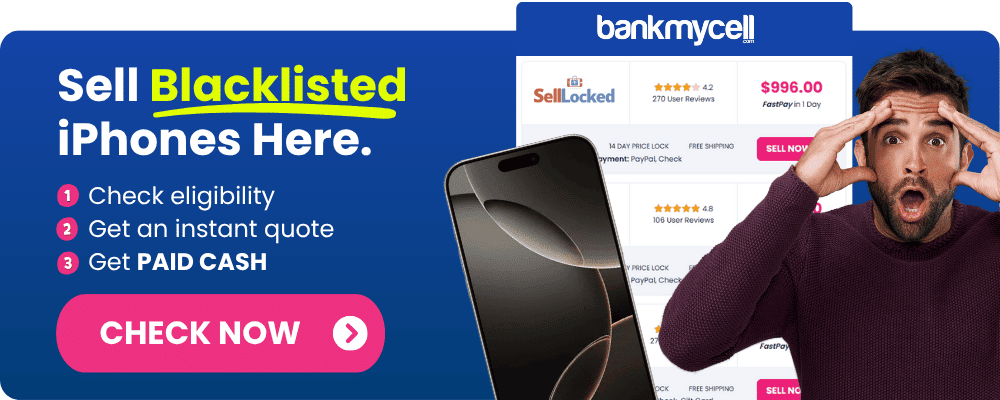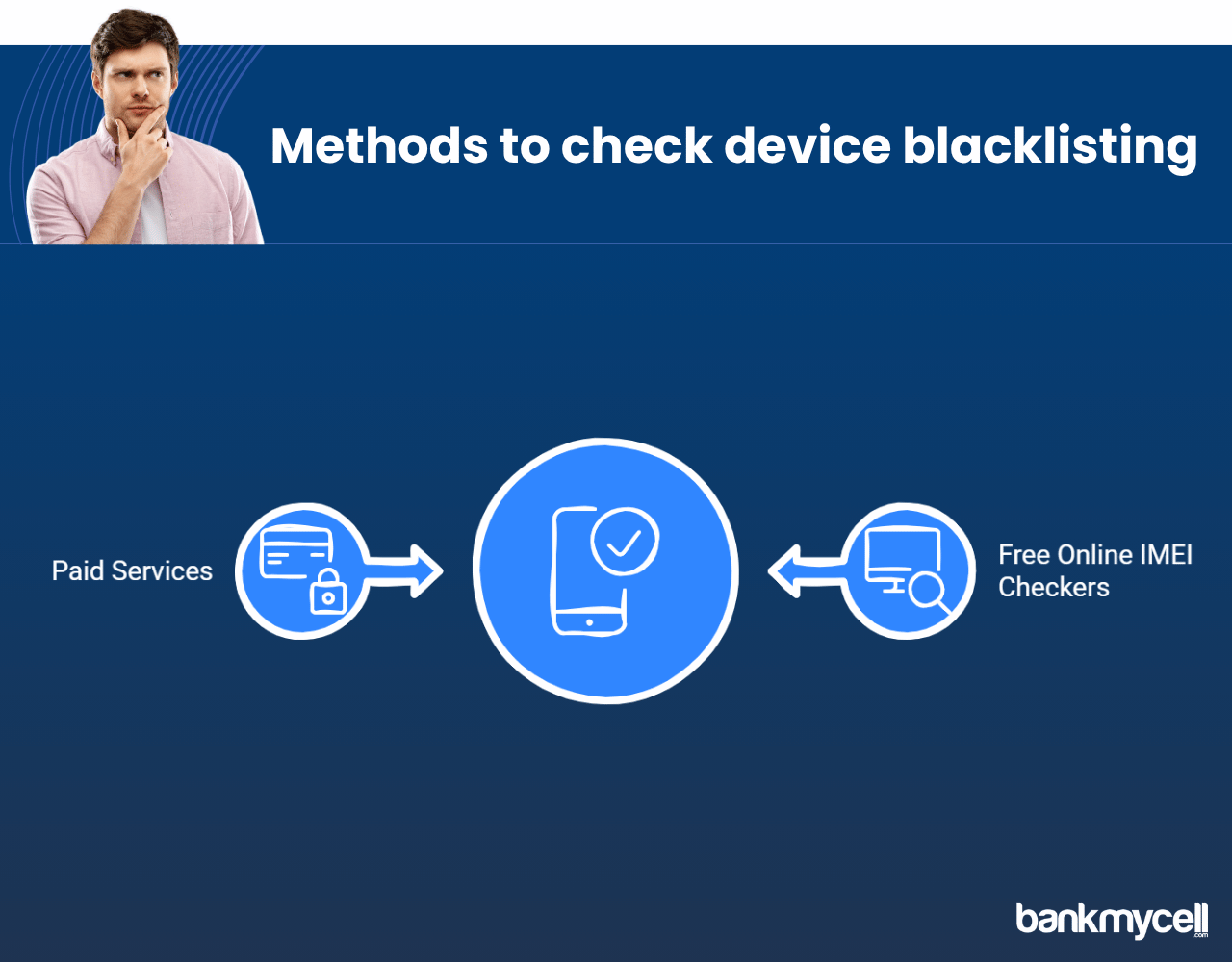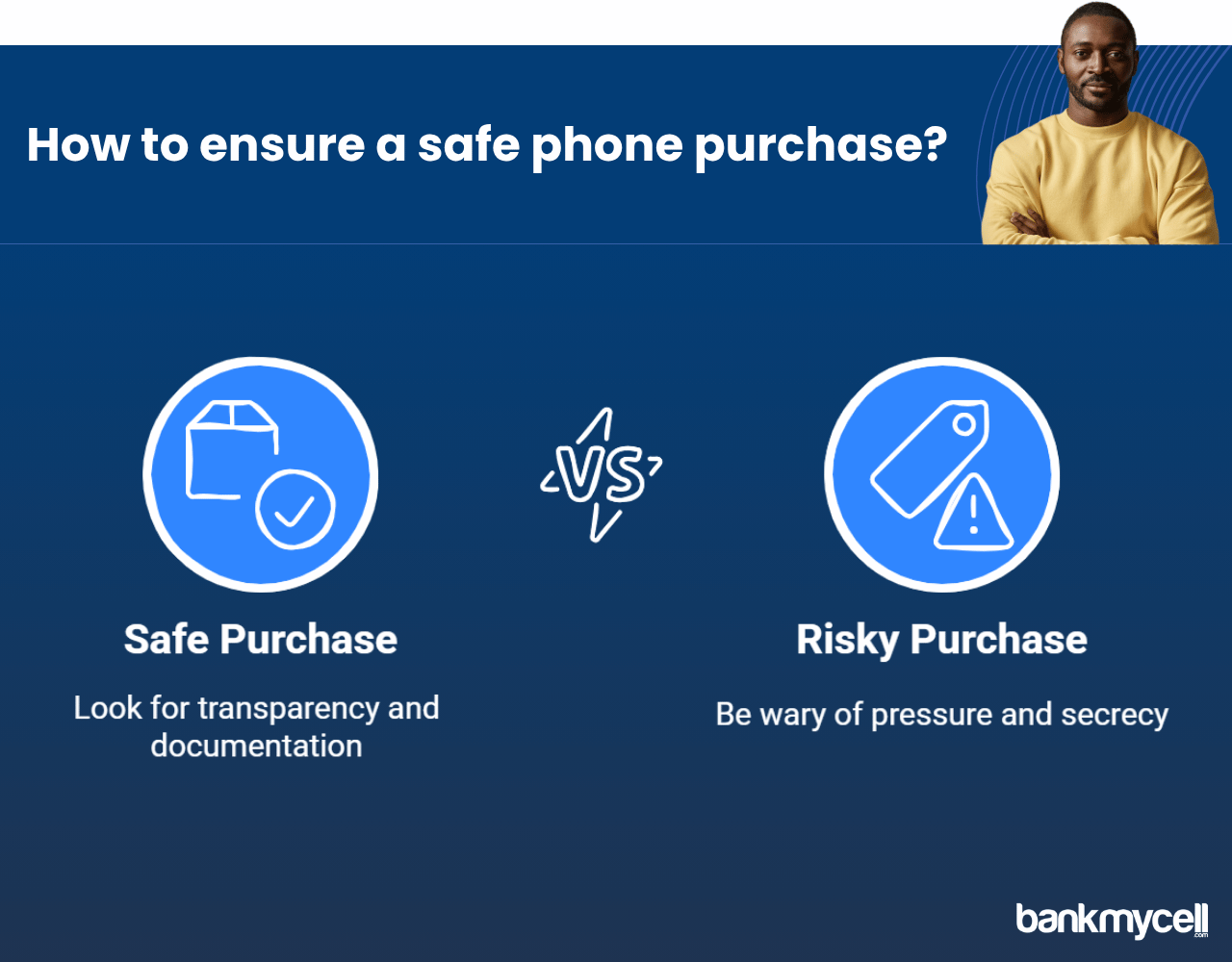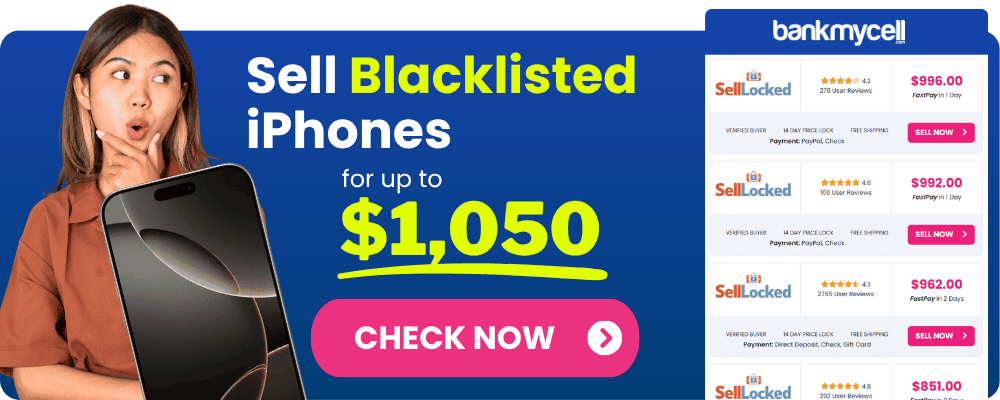How to Check if iPhone is Blacklisted: Avoid Trouble with Used Phones
60-Second Summary
A blacklisted iPhone is unusable in all parts of the world because it was declared stolen/lost or has an outstanding balance with the carrier. Its IMEI number is then added to the database shared among carriers and the iPhone is unable to connect to cellular networks to make calls, send texts, or use mobile data services (Wi-Fi remains unaffected).
4 Ways to Verify if a Used iPhone is Blacklisted or Not
1. IMEI Database Check – Most Accurate
- Find the IMEI by dialing *#06# or Settings > General > About
- Search the IMEI in free online services: IMEI.info, SNDeepInfo, IMEI24.com
- Optionally, pay for comprehensive reports from services like CheckMEND – or consider BankMyCell‘s buyback services for a second opinion on trade-in value
2. Carrier Check – Get it straight from the source
- Ask your carrier to check the IMEI number for free in their database
- Get the most accurate result when you know which carrier the phone was originally from
3. Activation Lock – Can also indicate theft
- Verify the phone reboots to the activation screen and you’re not asked to log in to the previous owner’s Apple ID
- Request for a password may mean the iPhone was stolen
4. Physical Testing – Check it in the real world
- Insert your SIM card, make calls, send texts, and check data service
- If the phone can’t connect to the network despite a strong signal, then it’s likely blacklisted
Major Warning Signs
Signs that a seller is dodgy and you should be extremely careful are if they: significantly underprice the iPhone, can’t or won’t share the IMEI number, only accept cash payment, insist on meeting in unsafe places, or have no purchase receipts.
What to Do If You Purchased a Blacklisted iPhone
Steps to recover some value from a blacklisted iPhone are to contact the seller for a refund, check with carriers if it was blacklisted by accident, at least use the Wi-Fi features, or sell the iPhone as parts by listing it on eBay with full disclosure about its status—or instead get a hassle-free second opinion and instant offer from BankMyCell’s iPhone buyback services.
Bottom Line: IMEI-checking with online and carrier tools is the best way to ensure a used iPhone isn’t blacklisted before you purchase. It takes just a few minutes to avoid losing money on a completely unusable device.
Alternate Solution to Rest of Article: Have a blacklisted iPhone or a used one that seems risky? Get a hassle-free instant offer from BankMyCell to sell your blacklisted iPhone. We provide top buyback prices from pre-screened buyers that pay top value for all iPhone conditions including blacklisted ones. Get full quotes with transparent pricing from verified buyers with free shipping – instead of trying to deal with a device that’s nearly impossible to sell or use normally.
Disclaimer: You can sell blacklisted iPhones as long as you’re the legal owner. For example, if you bought the iPhone from a store or a person and it’s not found or stolen, you can sell it. If you’re unsure, check with the store you choose, and they will guide you.
| TODAY'S BEST LOCKED iPHONE BUYBACK OFFERS | |||
|---|---|---|---|
| Device | Blacklisted | ||
| iPhone 17 Pro Max | $1360.00 | Compare | |
| iPhone 17 Pro | $970.00 | Compare | |
| iPhone 17 | $630.00 | Compare | |
| iPhone Air | $590.00 | Compare | |
| iPhone 16e | $360.00 | Compare | |
| iPhone 16 Pro Max | $1045.00 | Compare | |
| iPhone 16 Pro | $870.00 | Compare | |
| iPhone 16 Plus | $420.00 | Compare | |
| iPhone 16 | $395.00 | Compare | |
| iPhone 15 Pro Max | $730.00 | Compare | |
| iPhone 15 Pro | $650.00 | Compare | |
| iPhone 15 Plus | $335.00 | Compare | |
| iPhone 15 | $345.00 | Compare | |
| iPhone 14 Pro Max | $570.00 | Compare | |
| iPhone 14 Pro | $400.00 | Compare | |
| iPhone 14 Plus | $265.00 | Compare | |
| iPhone 14 | $235.00 | Compare | |
| iPhone 13 Pro Max | $280.00 | Compare | |
| iPhone 13 Pro | $220.00 | Compare | |
| iPhone 13 Mini | $115.00 | Compare | |
| iPhone 13 | $140.00 | Compare | |
| iPhone 12 Pro Max | $170.00 | Compare | |
| iPhone 12 Pro | $140.00 | Compare | |
| iPhone 12 Mini | $120.00 | Compare | |
| iPhone 12 | $115.00 | Compare | |
| iPhone 11 Pro Max | $130.00 | Compare | |
| iPhone 11 Pro | $170.00 | Compare | |
| iPhone 11 | $105.00 | Compare | |
| * Best market prices updated February 10th 2026 | |||

Data Source: BankMyCell compares over 100,000+ quotes and customer reviews from 20+ trusted buyback stores every 15 minutes via our data feeds, making us America’s #1 time-saving trade-in supermarket.
Have you ever come across a used phone or iPhone deal that felt suspiciously too cheap?
The most disappointing outcome when buying a second-hand iPhone or used phone is discovering it’s blacklisted which prevents cellular network use. A functional iPhone in a store may stop working completely when customers attempt to activate it with their mobile network provider.
Here’s the problem:
If your iPhone or phone is blacklisted it will fail to connect to cellular networks and your device becomes nothing more than an expensive iPod touch no matter what phone model you own.
And that’s not all…
Many sellers avoid disclosing information about blacklist status or IMEI numbers because they might not be aware their device is blacklisted or has a barred IMEI number.
This section explains how to determine if an iPhone has been blacklisted.
What Is A Blacklisted iPhone? Understanding the IMEI Number
An iPhone becomes blacklisted when it gets reported as stolen or lost or if there are unpaid dues on its carrier contract. Mobile carriers worldwide add an iPhone’s IMEI number to a shared database after its blacklist status is applied.
This means:
- A blacklisted iPhone shows a failure to connect to cellular networks.
- The blacklisted phone retains functionality for Wi-Fi features and app usage.
- Once an iPhone is blacklisted it becomes unusable on cellular networks worldwide instead of being limited to specific regions like the USA, Canada or Australia.
Think about it:
If your iPhone was stolen or someone stopped paying their bills, you would want to block their ability to use it. The blacklist system operates to keep track of IMEI numbers for these reasons.
Thinking about getting a new iPhone model or need to replace your current phone? Visit BankMyCell to sell your iPhone and receive top market value for your device. You can receive up to 43% more when selling your phone through trusted buyback stores compared to carrier trade-in programs.
These four dependable methods allow anyone to verify whether an iPhone has been added to a blacklist through its IMEI number.
Always check the blacklist status of a used phone with these proven methods before buying it to ensure the device is not lost or stolen.
4 Ways to Check if Your iPhone is Blacklisted
1. You should verify a device's IMEI number in blacklist databases to determine if a phone has been blacklisted.
You can determine if a device is on a blacklist by checking its unique IMEI number through blacklist databases which is the most reliable way.
Here’s how to find the IMEI number:
- Dial *#06# on the iPhone
- Or go to Settings > General > About
- Search for the phone’s IMEI number by reviewing the original packaging if it is available.
- Some phone models display the IMEI number on the SIM tray.
You can check the blacklist status of a phone after obtaining its IMEI number by using various services.
- You can determine if a mobile device is blacklisted by using free online IMEI checkers such as IMEI.info, SNDeepInfo or IMEI24.com.
- Paid services such as CheckMEND offer detailed reports on blacklisted iPhones.
Free services will check if the device has been blacklisted while paid services offer detailed reports about the device’s repair and warranty history before you buy.
2. Reach out to the phone carrier to verify the status of the IMEI number.
Mobile carriers keep separate blacklist databases which they can access to determine the blacklist status of an iPhone through its IMEI number.
The advantage of this method:
- This service is free of charge and provided straight from the mobile carrier’s database.
- Additional details about the device status and blacklist information can be obtained through this method.
- Part of the process to determine blacklisting status involves some carriers providing IMEI checking tools accessible through their online platforms.
You can access your carrier’s IMEI verification tool through their customer service hotline or their official website. Knowing the original carrier from which the iPhone was purchased will yield the best results when verifying if the phone is blacklisted.
3. Verify whether Activation Lock has been removed from a used iPhone.
Checking Activation Lock status yields insights into possible problems with a used phone despite not examining the blacklist status directly.
Activation Lock turns on automatically when Find My iPhone functionality is activated. When an iPhone gets stolen its original owner probably activated the device’s Activation Lock feature.
To check this on a used phone:
- Get the seller to demonstrate that the iPhone has been completely reset and displays the activation screen.
- Check that the phone activation process does not require entering the former owner’s Apple ID password.
- The need for a password indicates that the phone remains tied to another individual’s account and could belong to someone who has lost or misplaced it.
4. Before purchasing the phone model examine its physical condition and perform tests to ensure it functions properly.
Execute these practical tests before buying the phone to ensure that it isn’t blacklisted.
- Place your SIM card in the device to make a call and verify whether the phone is blocked.
- Verify cellular network and internet service connectivity with test data.
- Check if the iPhone can receive texts
- Ensure all carrier features function correctly when testing the used phone
A blacklisted phone with a barred IMEI number might be the reason behind the iPhone’s failure in these tests despite showing good signal.
Warning Signs of a Blacklisted or Stolen iPhone
These indications point to an iPhone that may be blacklisted or stolen.
When purchasing a used iPhone or any second-hand phone you should exercise caution based on these warning signs.
- If the price is significantly lower than market value, it likely indicates that there are hidden issues or that the phone has been blacklisted.
- The seller may employ pressure tactics to block you from obtaining the IMEI number if they are rushing the sale.
- People who rightfully own phones can demonstrate ownership through their purchase receipts or documentation.
- If a seller does not want to provide the IMEI number before purchase then they might be trying to conceal that the phone is blacklisted.
- Accepting only cash payments for a phone sale without any transaction record raises suspicion.
- Sellers who are legitimate typically agree to meet at public locations.
But here’s the truth
Although these indicators don’t ensure the phone is blacklisted they still elevate the chances that it might be. You should always confirm the IMEI number before buying, even if you think the seller seems reliable.
What to Do If You Bought a Blacklisted iPhone
When you find out your new iPhone purchase is blacklisted you should consider multiple ways to address this issue.
You can choose from a range of actions if your latest iPhone purchase turns out to be blacklisted.
Contact The Seller About the Blacklisted Phone
After buying a new iPhone you should attempt to reach out to the seller. They may:
- The seller may not have been aware of the phone’s blacklisted status or that it had been stolen or lost.
- Be willing to refund your money
- The seller may be able to solve the problem for you if unpaid bills caused the phone to be blacklisted.
Verify the iPhone’s blacklist status with its original owner to confirm whether it was blacklisted legitimately.
Sometimes iPhones are blacklisted by mistake. Contact the carrier to verify:
Disclaimer: You can sell blacklisted iPhones as long as you’re the legal owner. For example, if you bought the iPhone from a store or a person and it’s not found or stolen, you can sell it. If you’re unsure, check with the store you choose, and they will guide you.
- Contact the carrier to identify the date and reason behind the iPhone’s blacklist report.
- Figure out if the carrier offers a procedure to delist the phone from the blacklist.
- What paperwork must be submitted to unlock this device?
Examine the few choices available when dealing with the blacklisted device
If the blacklisting can’t be resolved:
- Utilize the iPhone solely with Wi-Fi connectivity
- Offer the blacklisted phone for parts and disclose its status fully to potential buyers.
- Dispose of the phone through recycling if it holds no worth for you
The sale of a blacklisted phone through platforms like eBay requires complete disclosure about its status.
Helpful FAQ's
Can a blacklisted iPhone be unblacklisted?
A carrier that originally blacklisted the device can unblacklist it but typically requires a request from the owner who initially reported it lost or stolen or who has unpaid balances on the device.
Performing a factory reset on a phone does not eliminate its blacklist status because the blacklist is stored in carrier databases using the phone’s IMEI number.
Does factory resetting remove blacklisting?
No, factory resetting doesn’t remove blacklisting. The blacklist information resides within carrier databases linked to an iPhone’s IMEI number rather than its software or user account.
Will a blacklisted iPhone work on another carrier?
Generally no. Since major carriers share blacklist information databases across their networks, any blacklisted iPhone becomes unusable on major carrier networks throughout the USA and numerous other countries.
Can I still use a blacklisted iPhone?
Yes you can use a blacklisted iPhone as long as it connects through Wi-Fi only. A blacklisted iPhone continues to operate when connected to Wi-Fi networks. A blocked phone allows full functionality for all features that operate without cellular network access.
How can I avoid buying a blacklisted iPhone?
To prevent buying a blacklisted iPhone when searching for a used phone you should check the IMEI number before purchase from reputable sellers and test cellular functionality before completing the transaction.
Wrapping It Up
It is essential to determine whether an iPhone is blacklisted before purchasing a used device. The procedures detailed in this guide help users prevent both financial loss and disappointment from buying blacklisted iPhones.
Remember these key points about blacklisted phones:
- It’s essential to verify the IMEI number whenever you’re looking to buy a used phone.
- Use multiple verification methods for greater certainty
- Approach great deals with caution because they often have hidden drawbacks.
- Understand the necessary actions when you find your iPhone or another device has been blacklisted.
By dedicating some time to examine the IMEI number you can prevent financial loss and avoid frustration when purchasing a used phone globally.