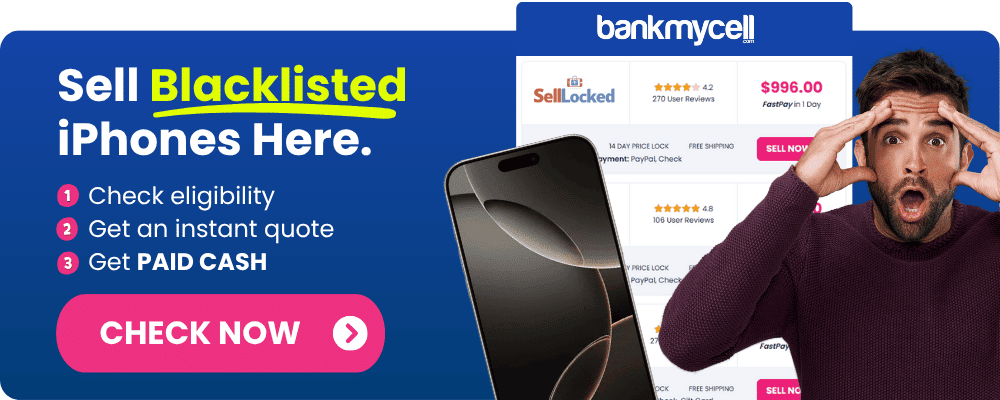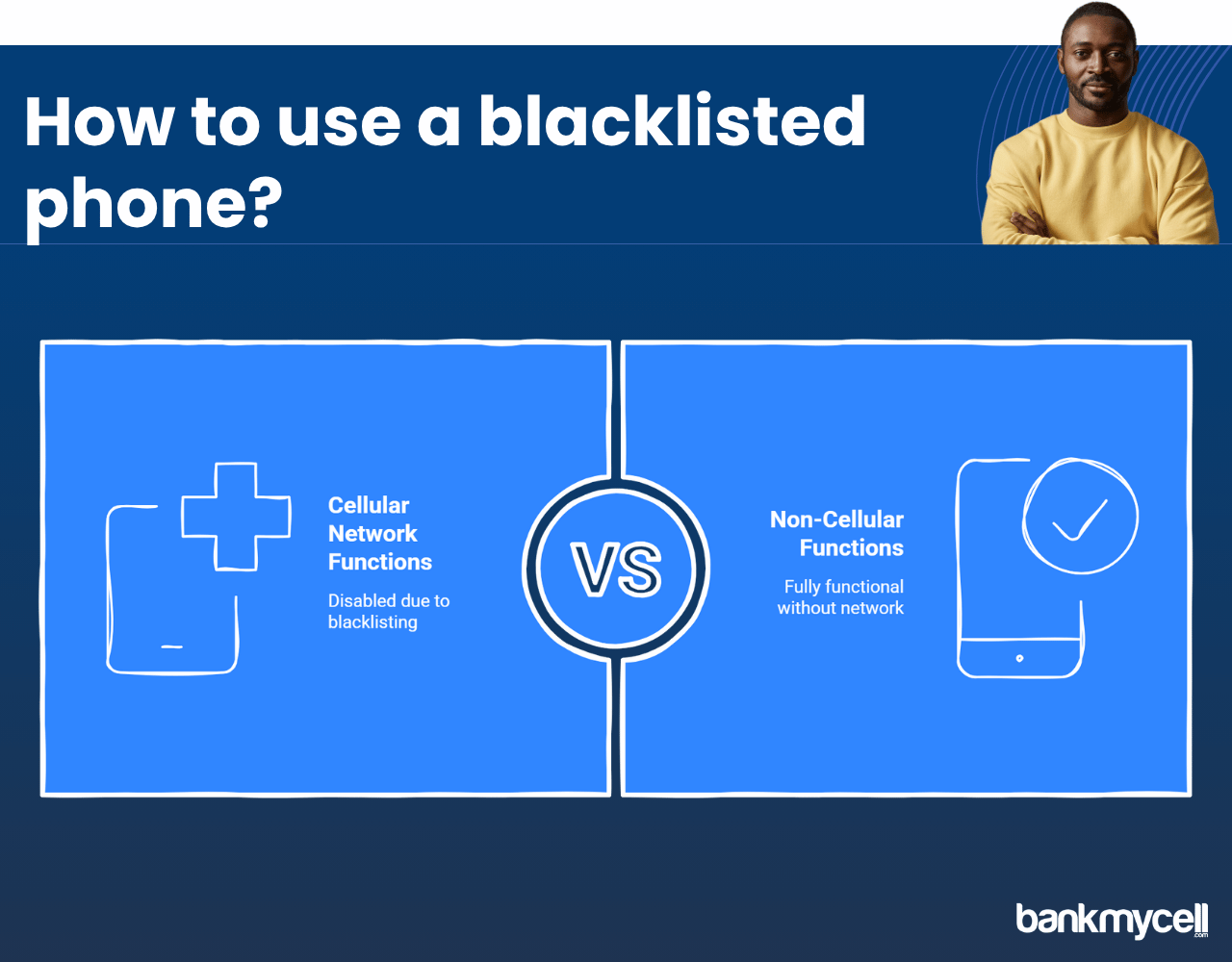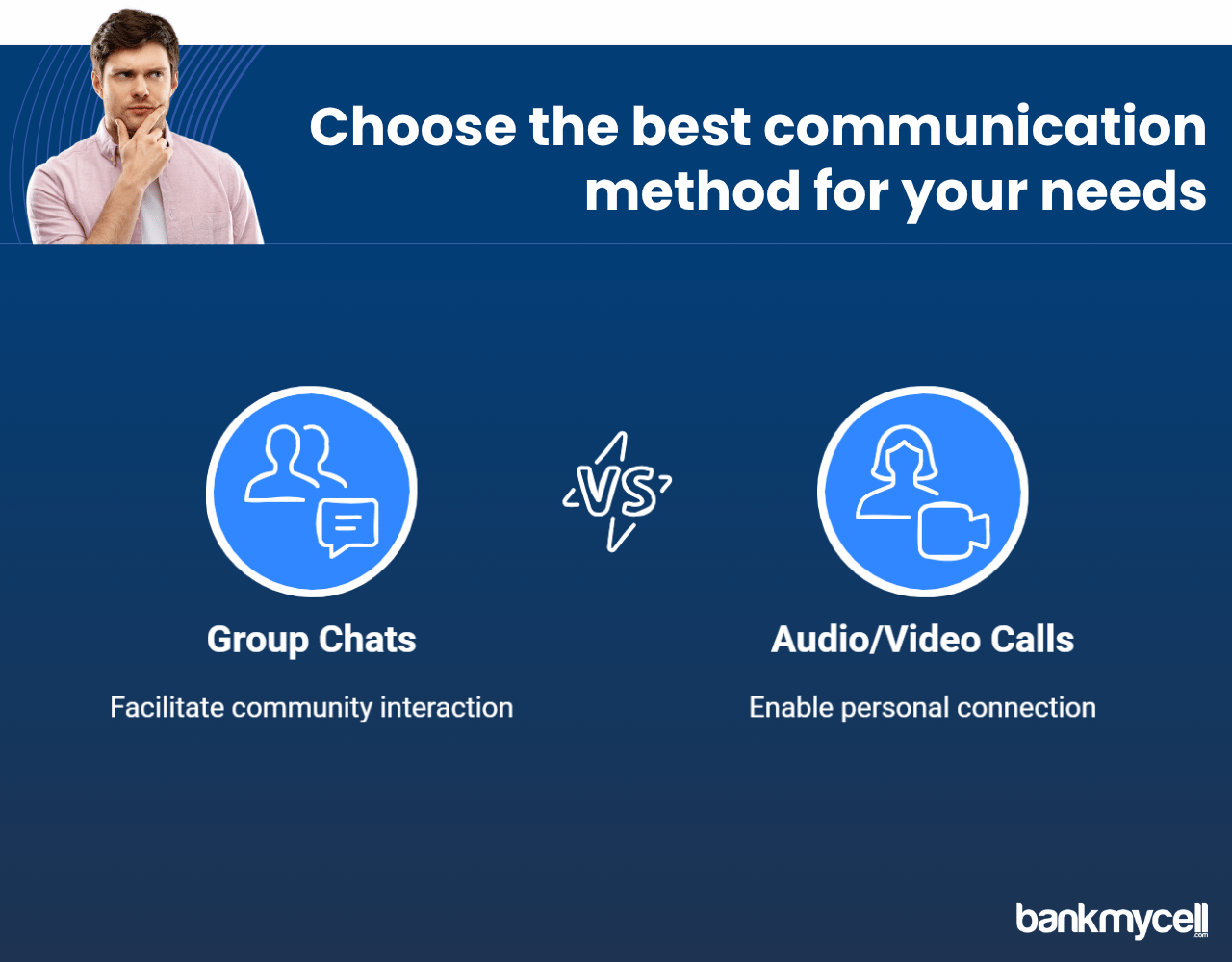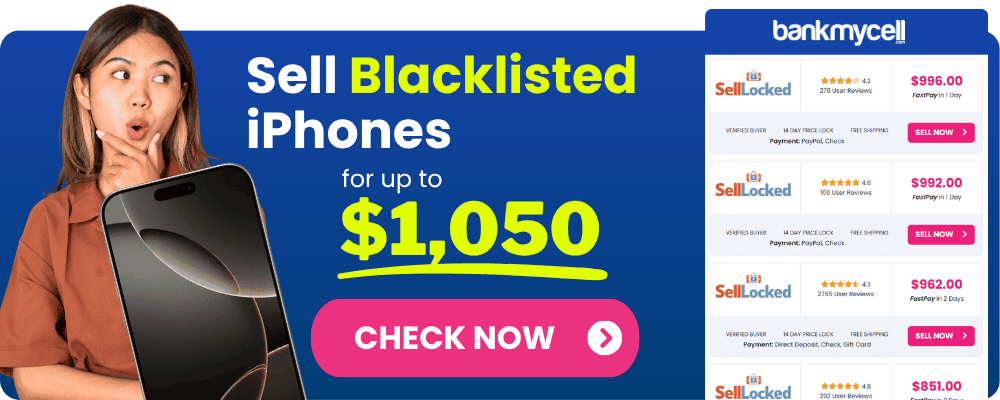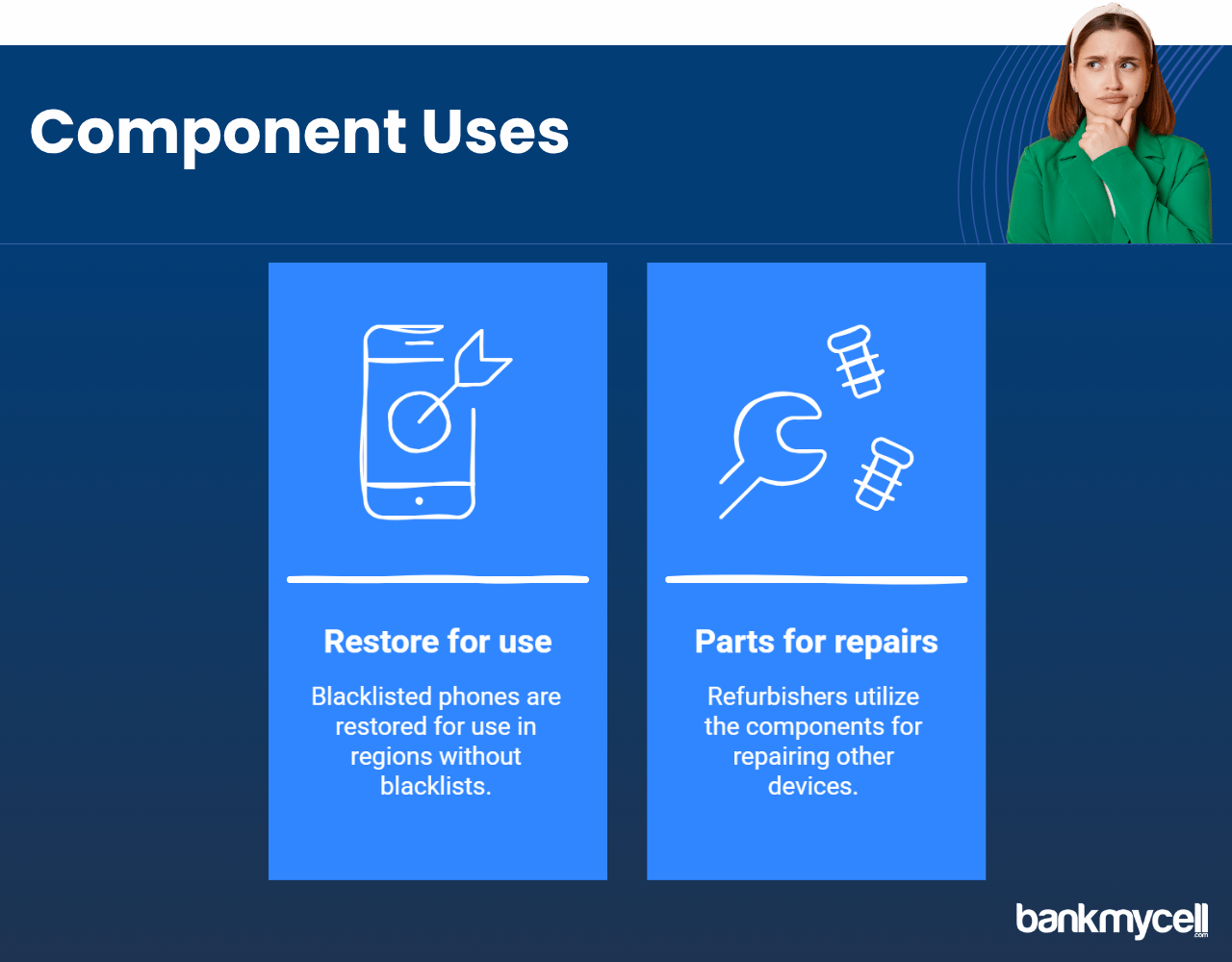Can you use WhatsApp on a blacklisted phone? iPhone Guide
60-Second Summary
WhatsApp on Blacklisted Phones Works Over Wi-Fi Only. Blacklisted phones can be used with WhatsApp and other internet apps while connected to a Wi-Fi network, but cannot use data or access the internet when not on Wi-Fi.
WhatsApp Functionality on Blacklisted Phones
WhatsApp on Wi-Fi Functionalities:
- Message & Voice/Video Calls
- Photo/Video/Document Sharing
- WhatsApp App features that require internet connection
- Details on Messaging, Calls & App Features
WhatsApp on Wi-Fi Limitations:
- Can’t connect to mobile data network
- Can only receive messages when connected to Wi-Fi
- Verification issues if app needs reinstallation
- Possible connection issues when changing Wi-Fi networks
Communication Alternatives on Wi-Fi Only Devices
Wi-Fi Messaging Apps:
- iMessage works great on an iPhone with Wi-Fi
- Telegram, Signal, Discord still provide full messaging app functions
- Full list of App Alternatives
Wi-Fi Video Calling Apps:
- FaceTime, Zoom, Skype, Google Meet will all work normally on Wi-Fi
Solutions for Blacklisted Phones
Steps to Resolve Blacklist Status:
- Contact your carrier. If the phone has been put on a blacklist or banned from accessing the cellular network, get in touch with your phone’s carrier or service provider to see how to fix this
- Pay any bills or early termination fees that are due for your phone to be reactivated and removed from the blacklist
- Verify ownership of the phone if it was lost or stolen and reported to your carrier
- Complete guide to resolving a blacklist with your carrier
Bottom Line: WhatsApp on blacklisted phones still work over Wi-Fi, but functionality is limited when not connected to Wi-Fi. You can still call and message using Wi-Fi or change to a Wi-Fi only alternative service but these blacklisted devices cannot use cellular data networks until the issue is resolved with the carrier. If you are unable to resolve the blacklist with your carrier or it makes more financial sense to upgrade or replace your device than repair the issue you can try BankMyCell’s blacklisted iPhone buyback services.
Solution 2 (Alternative): Unable or don’t want to resolve blacklist issue with carrier? Sell your blacklisted iPhone to BankMyCell, which accepts and safely processes all blacklisted iPhones. Receive the most competitive buyback offers from trusted and reliable buyers with free shipping. This can turn your blacklisted device into credit towards a new iPhone instead of living with the Wi-Fi-only restrictions.
Disclaimer: You can sell blacklisted iPhones as long as you’re the legal owner. For example, if you bought the iPhone from a store or a person and it’s not found or stolen, you can sell it. If you’re unsure, check with the store you choose, and they will guide you.
Do blacklisted iPhones and other phones have the capability to operate WhatsApp? Many people ask about WhatsApp usage on phones that have been blacklisted due to being reported lost or stolen or because they have unpaid bills tied to them.
When your phone’s IMEI number is blacklisted you encounter a complete digital impasse. While you can no longer send calls or texts through your service provider when blacklisted, third-party apps like WhatsApp which depend mainly on internet access might still work.
Here’s the problem:
The International Mobile Equipment Identity (IMEI number) of a blacklisted iPhone gets enrolled in shared databases like the GSMA IMEI database which blocks access to cellular networks and mobile networks.
And that’s not all…
A common misconception exists that blacklisted phones become entirely unusable as they lose both communication capabilities and mobile data access.
What Happens When a Phone is Blacklisted? Understanding Cell Phone Blacklist
Carriers place iPhones on the cell phone blacklist when they become ineligible for cellular service because they were reported stolen or lost or due to the original owner or previous owner’s unpaid bills.
When your mobile phone is blacklisted:
- It cannot connect to any cellular network
- The phone loses the ability to make regular calls or send text messages when blacklisted.
- The phone loses access to mobile data services from all network providers when blacklisted.
- The phone continues to work normally for all tasks which do not require a cellular network connection.
Think about it:
The iPhone functions as a potent computing device that fits into your pocket. When your phone gets blacklisted it loses network communication capabilities but remains fully functional as a computer device. The device keeps its basic operation capabilities despite being blacklisted.
Want to know if your iPhone’s IMEI has been blacklisted? BankMyCell provides free services to check if your iPhone’s IMEI number has been blacklisted.
Can WhatsApp Work on a Blacklisted Phone? iPhone and Mobile Data Issues
WhatsApp operates on blacklisted iPhones and phones with bad ESN although network access faces substantial restrictions.
Wi-Fi-enabled blacklisted devices can connect to WhatsApp and access all features that require internet access.
A blacklisted phone maintains WhatsApp functionality when connected to a Wi-Fi network.
- Send and receive WhatsApp messages
- Make and receive WhatsApp voice calls
- Participate in WhatsApp video calls
- Send and receive photos, videos, and documents
- All WhatsApp features that need internet access remain operational on a blacklisted phone with Wi-Fi.
This means:
- WhatsApp allows you to keep in touch with your family members and friends
- Users can take part in group chats and audio/video calls
- Media sharing capabilities on a blacklisted phone match those of a non-blacklisted phone.
WhatsApp on a blacklisted iPhone with a bad ESN works while connected to Wi-Fi but comes with several unique restrictions.
Using WhatsApp on Wi-Fi with a blacklisted phone introduces multiple restrictions not common to regular devices.
- If you move beyond Wi-Fi coverage then WhatsApp will be unable to connect.
- You’ll receive messages only when you have Wi-Fi connectivity.
- Switching between different Wi-Fi networks often leads to connection problems.
- Staying connected requires you to remain within the coverage area of known Wi-Fi networks.
- Without cellular service you will encounter difficulties verifying your account during WhatsApp reinstallation.
But here’s the truth:
WhatsApp use on blacklisted devices provides only a temporary workaround rather than a permanent solution. Your iPhone functions solely as a Wi-Fi-only tablet since it cannot utilize mobile data.
If you are considering purchasing a new phone with factory-unlocked capabilities then you should check out BankMyCell for the best offers. Get top market value for your existing phone by selling it through BankMyCell even when its IMEI is blacklisted.
Various messaging applications allow communication through online services when using blacklisted phones.
There are many communication options available for blacklisted phones beyond WhatsApp. A range of Wi-Fi-enabled communication applications remain functional for online services.
Disclaimer: You can sell blacklisted iPhones as long as you’re the legal owner. For example, if you bought the iPhone from a store or a person and it’s not found or stolen, you can sell it. If you’re unsure, check with the store you choose, and they will guide you.
Messaging Apps for Blacklisted Phones
- iMessage operates flawlessly between Apple devices when connected to Wi-Fi through your Apple ID.
- Telegram: Offers similar functionality to WhatsApp
- Signal: Provides encrypted messaging over Wi-Fi
- Facebook Messenger: Full functionality over Wi-Fi
- Discord: Great for community-based communications
These voice and video call apps function properly on blacklisted devices with Wi-Fi connectivity.
- FaceTime: Works perfectly between Apple devices
- Zoom: Full functionality for video conferencing
- Skype: Works for both messaging and calls
- Google Meet users can connect through either a device browser or dedicated application.
The apps will work properly as long as your blacklisted iPhone accesses the internet through Wi-Fi.
What are the best options for handling your blacklisted iPhone or second hand phone?
WhatsApp and other applications can work on phones marked as blacklisted but their limited capabilities render this method impractical for long-term use.
These methods represent your top choices for clearing the blacklisted status from your phone.
Get in touch with your mobile carrier to discuss your phone’s blacklisted IMEI status.
The carrier blacklisted your iPhone because you didn’t pay your bills or incurred an early termination fee.
- Pay the outstanding amount
- Request removal from the blacklist
Upon finding a phone previously reported as lost:
- Verify your identity as the rightful owner
- Request removal from the blacklist
Sell Your Blacklisted iPhone With Bad ESN
Even without cellular connectivity, a phone marked as blacklisted retains its value.
Here’s why:
- The components are valuable
- Blacklisted phones find buyers who restore them for use in regions where blacklists are not enforced.
- Refurbishers can use the parts for repairs
Use It as a Wi-Fi-Only Device
When you opt to retain your blacklisted iPhone:
- Keep the blacklisted iPhone as a standalone device specifically for WhatsApp messaging and other applications.
- Keep it as a backup device
- Utilize the device for offline activities including games, photos, and music.
Disclaimer: You can sell blacklisted iPhones as long as you’re the legal owner. For example, if you bought the iPhone from a store or a person and it’s not found or stolen, you can sell it. If you’re unsure, check with the store you choose, and they will guide you.
Helpful FAQ's
Can I receive WhatsApp notifications on a blacklisted iPhone?
Yes, but only when connected to Wi-Fi. Notifications will not arrive on your device until you reconnect to Wi-Fi when you are offline.
Can I make WhatsApp video calls on a blacklisted phone?
WhatsApp video calls function perfectly on blacklisted iPhones when using Wi-Fi features similarly to how they operate on unlocked phones from any particular carrier.
Can I use WhatsApp Web on a blacklisted iPhone?
Your blacklisted iPhone can access WhatsApp Web through QR code scanning when it has Wi-Fi connectivity despite SIM card problems.
Will WhatsApp work on a blacklisted phone without Wi-Fi?
A blacklisted iPhone cannot access cellular data from any provider or most networks which means WhatsApp will function only when connected to Wi-Fi.
Can I restore my iPhone to remove the blacklist and use WhatsApp normally?
The process of restoring or factory resetting your iPhone will not clear it from the blacklist. The phone’s blacklisted status remains connected to its IMEI number which cannot be altered by software updates or any methods that follow the Digital Millennium Copyright Act.
| TODAY'S BEST iPHONE BUYBACK OFFERS | |||
|---|---|---|---|
| Device | Blacklisted | ||
| iPhone 17 Pro Max | $1360.00 | Compare | |
| iPhone 17 Pro | $970.00 | Compare | |
| iPhone 17 | $630.00 | Compare | |
| iPhone Air | $590.00 | Compare | |
| iPhone 16e | $360.00 | Compare | |
| iPhone 16 Pro Max | $1045.00 | Compare | |
| iPhone 16 Pro | $870.00 | Compare | |
| iPhone 16 Plus | $420.00 | Compare | |
| iPhone 16 | $395.00 | Compare | |
| iPhone 15 Pro Max | $730.00 | Compare | |
| iPhone 15 Pro | $650.00 | Compare | |
| iPhone 15 Plus | $335.00 | Compare | |
| iPhone 15 | $345.00 | Compare | |
| iPhone 14 Pro Max | $570.00 | Compare | |
| iPhone 14 Pro | $400.00 | Compare | |
| iPhone 14 Plus | $265.00 | Compare | |
| iPhone 14 | $235.00 | Compare | |
| iPhone 13 Pro Max | $280.00 | Compare | |
| iPhone 13 Pro | $220.00 | Compare | |
| iPhone 13 Mini | $115.00 | Compare | |
| iPhone 13 | $140.00 | Compare | |
| iPhone 12 Pro Max | $170.00 | Compare | |
| iPhone 12 Pro | $140.00 | Compare | |
| iPhone 12 Mini | $120.00 | Compare | |
| iPhone 12 | $115.00 | Compare | |
| iPhone 11 Pro Max | $130.00 | Compare | |
| iPhone 11 Pro | $170.00 | Compare | |
| iPhone 11 | $105.00 | Compare | |
| * Best market prices updated February 10th 2026 | |||

Data Source: BankMyCell compares over 100,000+ quotes and customer reviews from 20+ trusted buyback stores every 15 minutes via our data feeds, making us America’s #1 time-saving trade-in supermarket.
Wrapping It Up
WhatsApp remains operational on a blacklisted phone when connected to Wi-Fi. Although this method allows you to maintain connectivity through Wi-Fi, it lacks the convenience of full network cellular service.
Recognizing what you can and cannot do with a phone that has a blacklisted IMEI allows you to make strategic decisions about its future use.
- Assess the pros and cons to determine if you should retain or dispose of the device.
- The phone’s full range of features will work for your benefit if you decide to keep it.
- To maximize returns you should consider selling the phone.
Devices with blacklisted IMEI numbers maintain some functionality because they can connect through limited channels. Users who prefer using Wi-Fi-only applications such as WhatsApp or want to recover some value by selling the phone can avoid unauthorized methods and fraudulent activity. Avoid legal consequences by not using phones with bad ESN numbers.