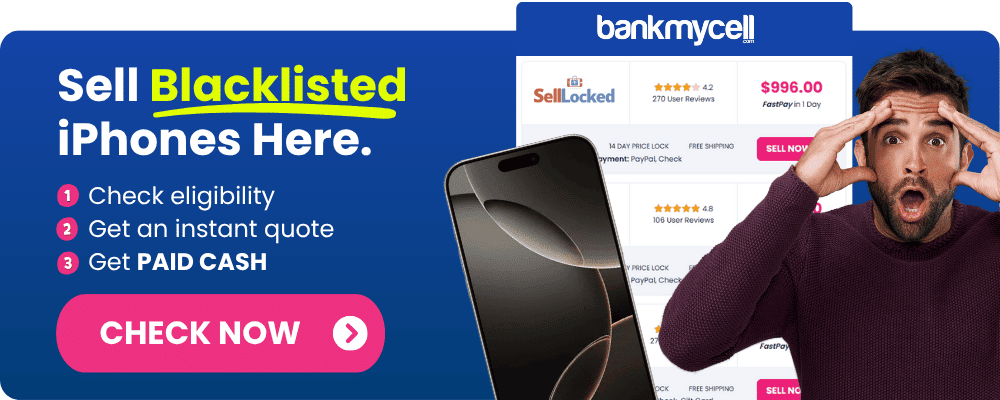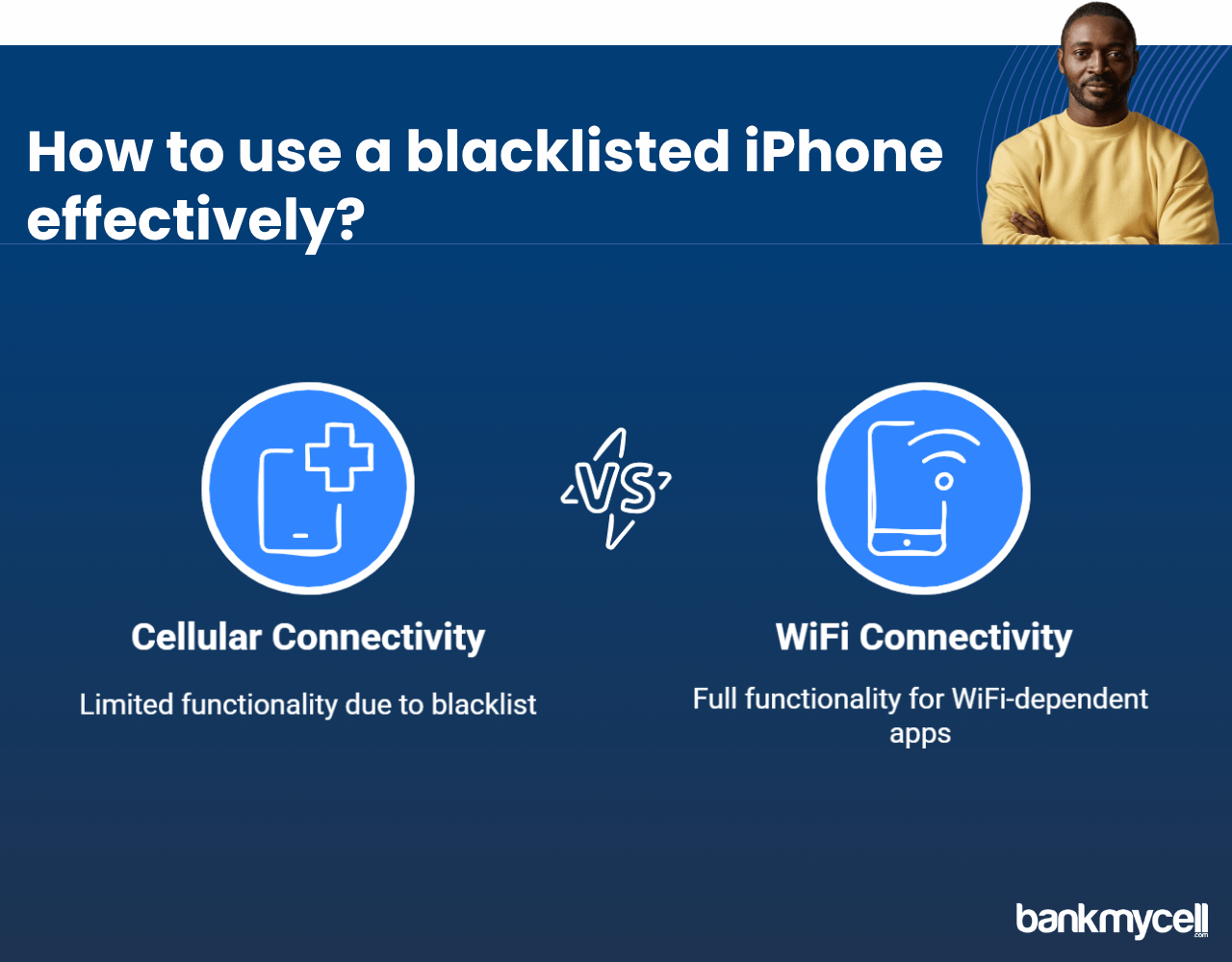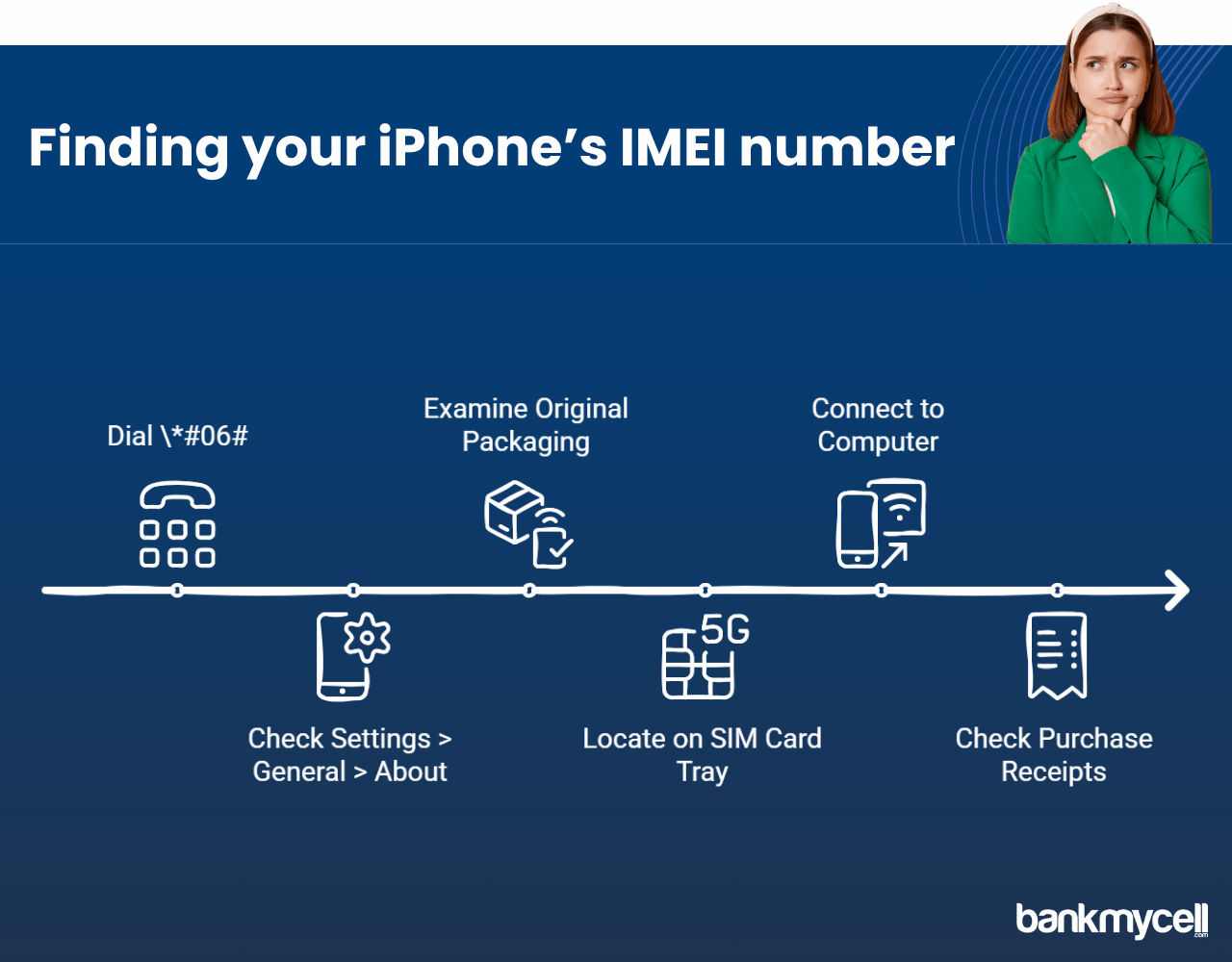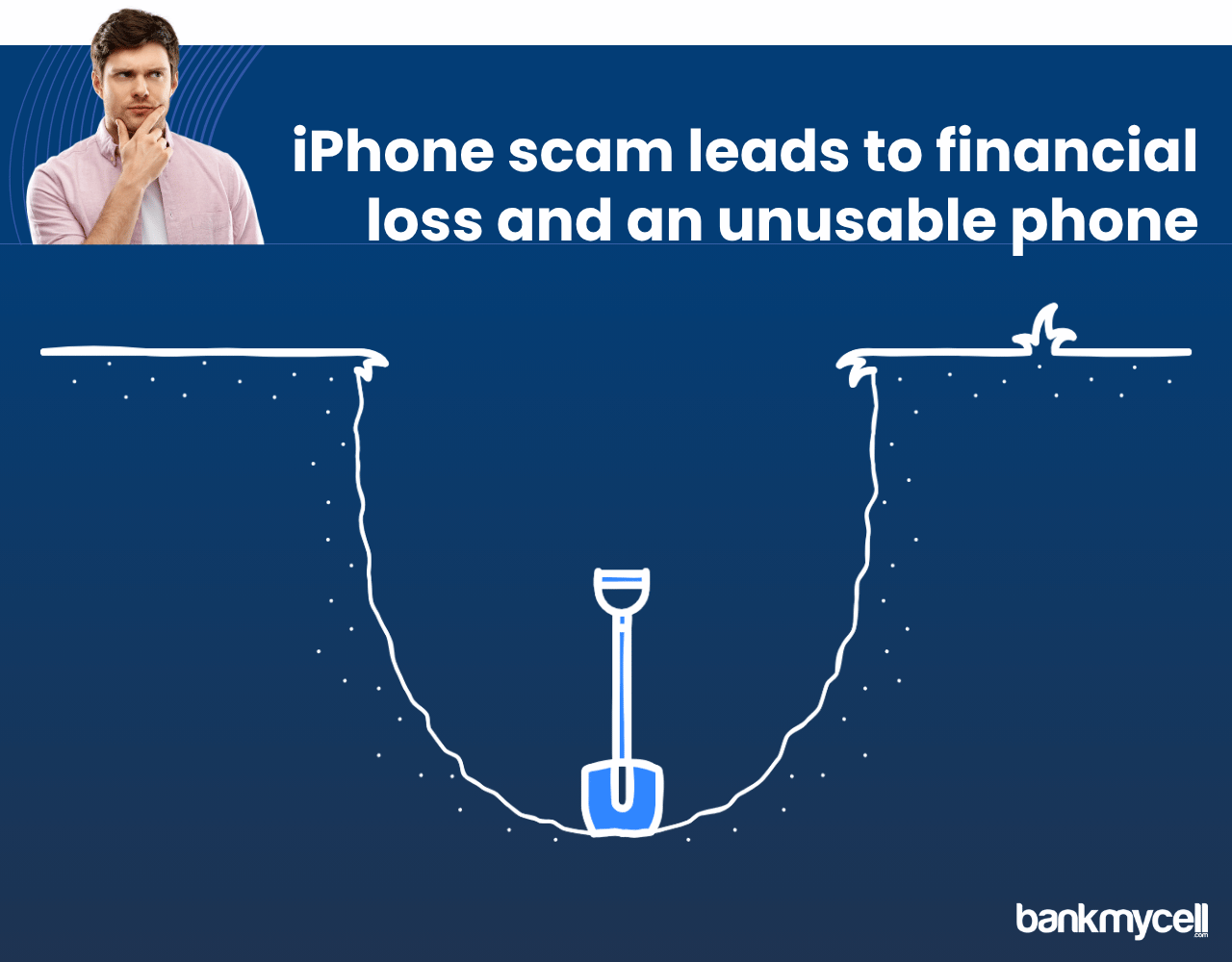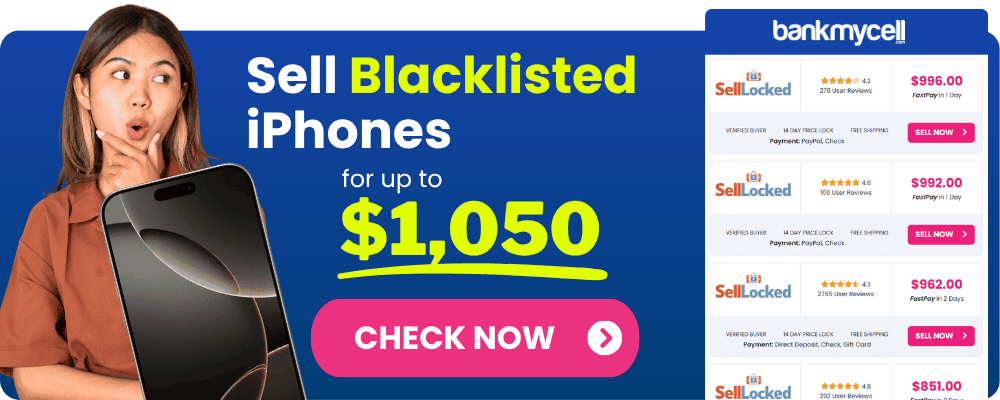Is My iPhone Blacklisted? Here's How to Find Out If iPhone Is Blacklisted Using IMEI Number
60-Second Summary
The issue: A blacklisted iPhone has been blocked from using cellular data networks with any carrier, in any country of the world. A blacklisted iPhone is basically an overpriced iPod Touch. They are usually reported as lost/stolen or have outstanding unpaid bills.
Scan in a few easy steps:
Locate Your IMEI Number » Steps
- Dial *#06# on the number keypad
- Go to Settings > General > About
- Check the original box it came in or SIM tray
4 Methods to Check if your iPhone is blacklisted » All Methods
- Free Online IMEI Checkers » Usage
- IMEI.info, SNDeepInfo or CheckMend online tools
- Receive results instantly, no carrier contact necessary
- Limited basic info only
- Contact the Carrier Directly » Steps
- Most accurate for phones originally with the carrier
- Will provide full blacklist reason
- Or BankMyCell will buy your permanently blacklisted device off you
- Paid IMEI Checkers ($1-5) » Services
- Detailed reports including insurance, repair claims
- Blacklisted in other countries
- Financial obligations against the device
- SIM Card Trick » How to test
- Insert SIM with current data service, try to make a call
- If it says “No Service” or “SIM Not Valid” it’s probably blacklisted
Buying Used Red Flags » Warning Signs
- Deeply discounted price
- Seller will not allow SIM card testing
- No original purchase receipts or proof of ownership
- Rushes to meet at public place for sale, no seller info
If Your iPhone is Blacklisted » Solutions
- Original owner: Contact carrier to fix or settle bills
- Purchaser: Demand full refund or open payment dispute
- Replacement options: Compare iPhone buyback values for blocked models
Bottom Line: Always double check the IMEI against all blacklists before buying or selling any iPhone. Only takes 2 minutes, but could save you hundreds. If it can’t be recovered, getting it cashed out from a verified buyback company like BankMyCell will at least get some of your money back.
iPhone permanently blacklisted? BankMyCell buys blacklisted iPhones directly from legal owners who can provide proof of purchase, from trusted stores all over the United States. Receive instant quotes, with free shipping and secure trade-ins. Turn your blacklisted iPhone into cash to put toward a replacement device, instead of letting it sit around like an expensive paperweight. All exchanges include a data erasure service.
Disclaimer: You can sell blacklisted iPhones as long as you’re the legal owner. For example, if you bought the iPhone from a store or a person and it’s not found or stolen, you can sell it. If you’re unsure, check with the store you choose, and they will guide you.
| TODAY'S BEST iPHONE BUYBACK OFFERS | |||
|---|---|---|---|
| Device | Blacklisted | ||
| iPhone 17 Pro Max | $1360.00 | Compare | |
| iPhone 17 Pro | $970.00 | Compare | |
| iPhone 17 | $630.00 | Compare | |
| iPhone Air | $590.00 | Compare | |
| iPhone 16e | $360.00 | Compare | |
| iPhone 16 Pro Max | $1045.00 | Compare | |
| iPhone 16 Pro | $870.00 | Compare | |
| iPhone 16 Plus | $420.00 | Compare | |
| iPhone 16 | $395.00 | Compare | |
| iPhone 15 Pro Max | $730.00 | Compare | |
| iPhone 15 Pro | $650.00 | Compare | |
| iPhone 15 Plus | $335.00 | Compare | |
| iPhone 15 | $345.00 | Compare | |
| iPhone 14 Pro Max | $570.00 | Compare | |
| iPhone 14 Pro | $400.00 | Compare | |
| iPhone 14 Plus | $265.00 | Compare | |
| iPhone 14 | $235.00 | Compare | |
| iPhone 13 Pro Max | $280.00 | Compare | |
| iPhone 13 Pro | $220.00 | Compare | |
| iPhone 13 Mini | $115.00 | Compare | |
| iPhone 13 | $140.00 | Compare | |
| iPhone 12 Pro Max | $170.00 | Compare | |
| iPhone 12 Pro | $140.00 | Compare | |
| iPhone 12 Mini | $120.00 | Compare | |
| iPhone 12 | $115.00 | Compare | |
| iPhone 11 Pro Max | $130.00 | Compare | |
| iPhone 11 Pro | $170.00 | Compare | |
| iPhone 11 | $105.00 | Compare | |
| * Best market prices updated February 20th 2026 | |||

Data Source: BankMyCell compares over 100,000+ quotes and customer reviews from 20+ trusted buyback stores every 15 minutes via our data feeds, making us America’s #1 time-saving trade-in supermarket.
Do you have concerns about purchasing a used phone that might be on a blacklist? You might be looking to sell your iPhone device but want to make sure it’s free of any issues before completing the sale.
The ownership of a blacklisted iPhone represents a serious problem for users. These devices have been reported lost or stolen and possess unpaid bills which render them useless for cellular service.
Here’s the problem:
A blacklisted iPhone becomes unable to connect to any carrier network which drastically reduces its operational capabilities and market value. You end up with a costly iPod Touch which charges you for minimal service.
And that’s not all…
A lot of sellers fail to reveal this information since they either lack knowledge or choose to conceal it on purpose. Once you realize the problem with your device it’s frequently too late because you’ve already spent money on a device that is blocked.
What Is a Blacklisted iPhone?
When an iPhone appears in a carrier’s blacklist database it means the carrier has marked the device as banned from connecting to any cellular networks worldwide.
A blacklisted iPhone represents a mobile device that telecom companies have marked in a mutual database which blocks it from accessing cellular networks globally.
The common reasons that lead to an iPhone being added to the blacklist database include
- The device was marked as lost or stolen when reported to the carrier.
- The original owner failed to continue paying for their contract or installment plan.
- The carrier detected fraudulent activity involving the phone.
- Insurance fraud occurs when someone reports their phone as lost or stolen to receive a replacement from their insurance provider.
This means:
- Users cannot place or receive calls through cellular networks on a blacklisted iPhone.
- It cannot use cellular data service
- The iPhone maintains the ability to connect to WiFi networks and launch applications which operate independently of cellular connectivity.
- The global reach of the blacklist means it applies to the device everywhere rather than being restricted to a single carrier or limited to specific nations like Canada and Brazil.
Think about it:
Do you want a thief with your stolen iPhone to have full access to its functions? The blacklist system was created by carriers to prevent phone theft by rendering stolen phones inoperable and to assist owners in reclaiming their lost devices.
How to Find Your iPhone's IMEI Number
To check if an iPhone is blacklisted you need its IMEI number which acts as a unique 15-digit identifier for the device.
You must locate the International Mobile Equipment Identity (IMEI) number before you can determine if an iPhone is blacklisted. The IMEI number serves as a unique 15-digit code that links to your personal device while verifying its condition.
Here’s how to find the IMEI:
- Access your iPhone’s IMEI by dialing *#06# from the keypad or by navigating to Settings > General > About page
- The original packaging of your device should have a sticker displaying the IMEI number.
- IMEI numbers can be located on the SIM card tray of certain iPhone models.
- Connect your iPhone to a computer and select the serial number in iTunes or Finder to see the IMEI displayed as it cycles through information.
- The IMEI number for your device is typically printed on purchase receipts given by most retailers when you make a purchase.
4 Methods to Check If Your iPhone Is Blacklisted
This guide demonstrates four methods to determine if a used iPhone has been blacklisted before completing your purchase.
After obtaining the IMEI number you can utilize these methods to determine if the iPhone is blacklisted or blocked.
1. Access free online IMEI checkers to determine your phone's condition
The IMEI verification services available on certain trustworthy websites enable users to check used phone status without any fees.
How to use them:
- Access a reliable IMEI checking site such as IMEI.info or SNDeepInfo or CheckMend.
- Type the phone’s IMEI number into the designated search field
- Complete any CAPTCHA or verification step
- Examine the results to determine if the device has a clean blacklist status.
The advantage of this method:
- It’s completely free with no money required
- Results are immediate for verification
- You can bypass carrier contact and Apple store visits when checking blacklist status.
But here’s the truth:
Free services often provide only basic information. Their global carrier data might not always stay current in their database.
2. Reach out to the carrier directly to learn about the blacklist status of the device.
You can have the carrier who owns the device check their own blacklist records to find out if your iPhone is blocked.
Here’s how to do it:
- Find out which carrier originally sold the iPhone
- Reach out to customer service through phone calls or chat sessions or visit their physical store location.
- Provide the IMEI number to check status
- Request detailed information regarding the blacklist status of the iPhone and whether it can be removed from the blacklist.
What makes this method reliable:
- The information you receive about an iPhone’s blacklist status comes straight from its original carrier.
- Each carrier maintains up-to-date information regarding their blacklist of devices.
- Feel free to inquire about both the device’s ownership background and its activation lock status.
The most effective use of this method requires prior knowledge of the carrier that previously activated the iPhone. Device unblocking requires the original reporting carrier to perform the necessary actions.
Disclaimer: You can sell blacklisted iPhones as long as you’re the legal owner. For example, if you bought the iPhone from a store or a person and it’s not found or stolen, you can sell it. If you’re unsure, check with the store you choose, and they will guide you.
3. Paid IMEI Check Services deliver detailed reports about lost or stolen phones.
Paid IMEI check services deliver thorough reports on stolen or lost phones to gain more comprehensive information.
Popular services include:
- IMEI24
- CheckMEND
- PhoneCheck
These services typically tell you:
- The iPhone could be blacklisted across all nations and specific countries including Canada and Brazil.
- The initial mobile network operator who reported the device
- The service informs you whether the phone has any remaining financial obligations to be settled
- The insurance system has a record of this device being reported lost or stolen.
- The device’s entire history including whether activation lock is in place
These services cost just $1-5 but deliver peace of mind through detailed reports which is essential for buyers of expensive iPhones. This minimal fee protects you from purchasing a phone that cannot make calls.
4. Test the SIM Card to determine if the device offers cellular service.
The most straightforward method to check involves testing if the iPhone establishes a connection with cellular networks to deliver service.
Here’s how:
- Place an active SIM card inside your iPhone.
- Turn on the device and unlock it
- Wait for a cellular connection service
- Make a call to ensure that the device functions properly.
As long as the iPhone connects to cellular networks and makes calls successfully it means the device is not blacklisted. The iPhone could be blacklisted if it displays messages such as “No Service” or “SIM Not Valid,” though alternate problems like carrier locks or activation locks are also possible.
Warning Signs of a Blacklisted or Stolen iPhone
Here are warning signs that may indicate an iPhone is blacklisted or stolen.
Identify these warning signs when buying a used iPhone to prevent buying a blacklisted phone.
- The seller insists on public meetings and declines any visits to their home.
- The price is so much lower than market value that you start to doubt its legitimacy.
- The seller does not have the original receipt and cannot demonstrate they own the phone.
- The seller denies you permission to use your SIM card for testing the phone’s service.
- After a factory reset the iPhone continues to display the activation lock screen.
- The seller appears to rush through the sale before you have a chance to check the phone’s status.
But here’s the truth:
A number of trustworthy sellers exhibit these same behaviors when selling their phones. Verifying the IMEI number before buying a used phone remains the most reliable method to ensure its legitimacy.
Found out your iPhone is blacklisted? BankMyCell helps users compare replacement device prices from trusted sources.
What to Do If Your iPhone Is Blacklisted
Take these steps when you realize your purchased iPhone has been blacklisted.
Your possible actions will vary based on your situation when you discover that your iPhone is blacklisted.
If You're the Original Owner:
- Reach out to your carrier service to lift the blacklist status if you initially reported your phone lost but have now recovered it.
- Clear any remaining debt which led to your device being blacklisted.
- Report the stolen phone to the police if another person reported it stolen.
- Apple support may assist you with removing the activation lock if necessary
If You Purchased a Blacklisted iPhone:
- Request a refund from the seller without delay.
- You should file a dispute through your payment provider if the seller refuses to cooperate.
Disclaimer: You can sell blacklisted iPhones as long as you’re the legal owner. For example, if you bought the iPhone from a store or a person and it’s not found or stolen, you can sell it. If you’re unsure, check with the store you choose, and they will guide you.
Helpful FAQ's
Can a blacklisted iPhone be unblocked?
Yes, it can be unblocked, but only by the original carrier that placed the blacklist in the first place and usually only at the request of the original owner. If the device was blacklisted due to an unpaid bill, settling it may result in the blacklisting being lifted, thus resolving service problems.
Does factory resetting unblock a blacklisted iPhone?
A factory reset or software reset will not remove blacklisting or resolve the problem. The blacklist is connected to the IMEI number of your iPhone, which is hardwired and can’t be modified in software resets. The status is persistent in the carrier database.
Can you use a blacklisted iPhone if it's on WiFi only?
A blacklisted iPhone can still use WiFi and can be used for apps that don’t require cellular service, essentially like an iPod Touch. But you won’t be able to make regular calls and have no cellular data service on a blocked phone.
Are blacklisted iPhones the same as carrier-locked iPhones?
No, these are two different types of restrictions. A carrier-locked iPhone can only be used on a specific carrier but can still connect to that carrier’s network, whereas a blacklisted iPhone cannot connect to a cellular network no matter the carrier and lock status. Both may also require verification before purchase.
How long does an iPhone stay blacklisted?
In most cases, a blacklisted iPhone is usually indefinitely blacklisted until the reason that put it on the blacklist was resolved (paying for outstanding bills or the original owner reporting the phone as found). There’s usually no chance of using it as a normal phone without settling with the carrier.
Wrapping It Up
Performing a blacklist check on an iPhone is a simple process that takes just a couple of minutes but can prevent serious loss of money and aggravation. We recommend you always verify the IMEI status before buying or selling an iPhone.
With the help of the above methods, you can:
- Learn whether an iPhone is blacklisted before buying a used iPhone
- Check if your iPhone is clean before selling it
- Take the necessary steps if you find out you bought a blacklisted iPhone
Don’t forget that the most reliable way to verify an iPhone’s blacklisting is always through its IMEI number with several different verification methods. If in doubt, you can also contact the carrier directly to learn the most accurate information about a lost or blocked phone.
Have you ever come across a blacklisted iPhone? Let us know your experience in the comments!