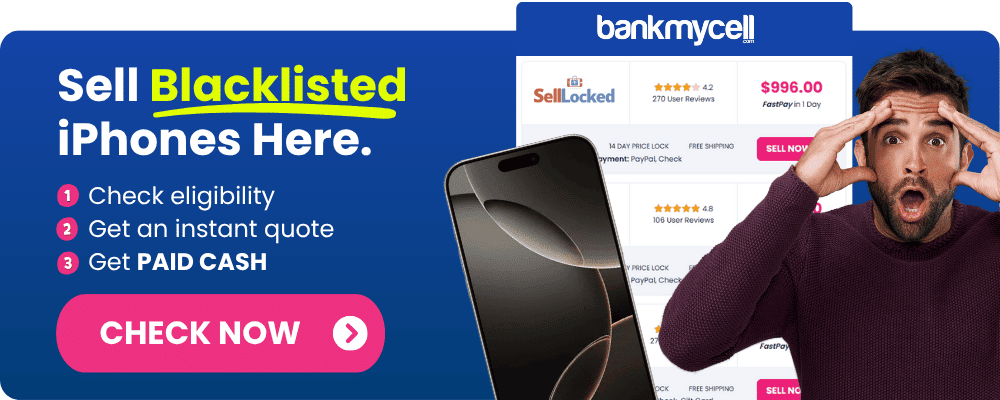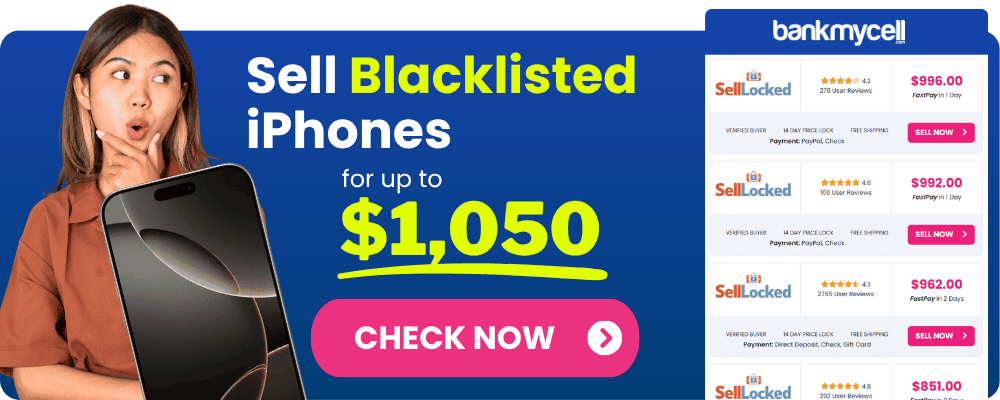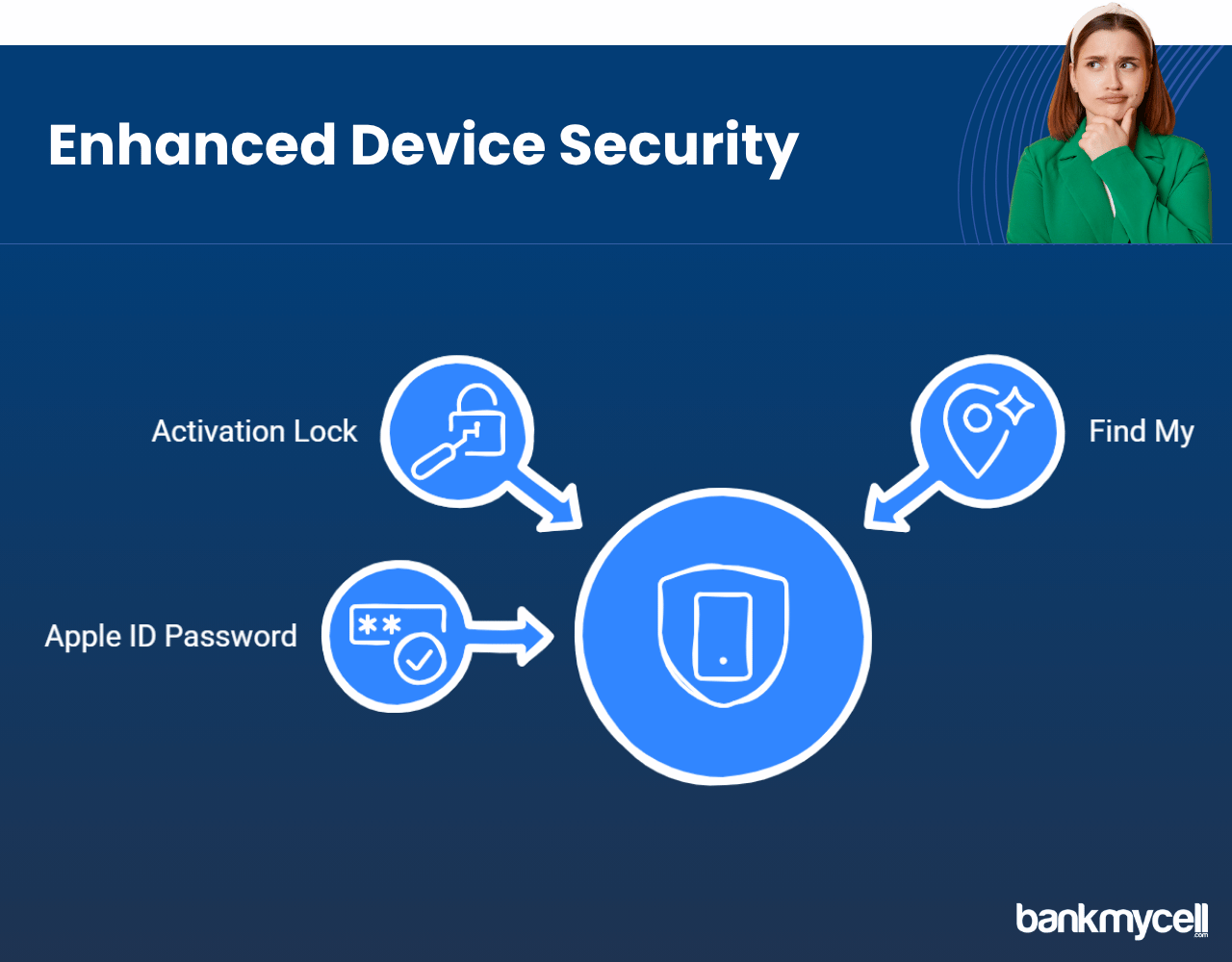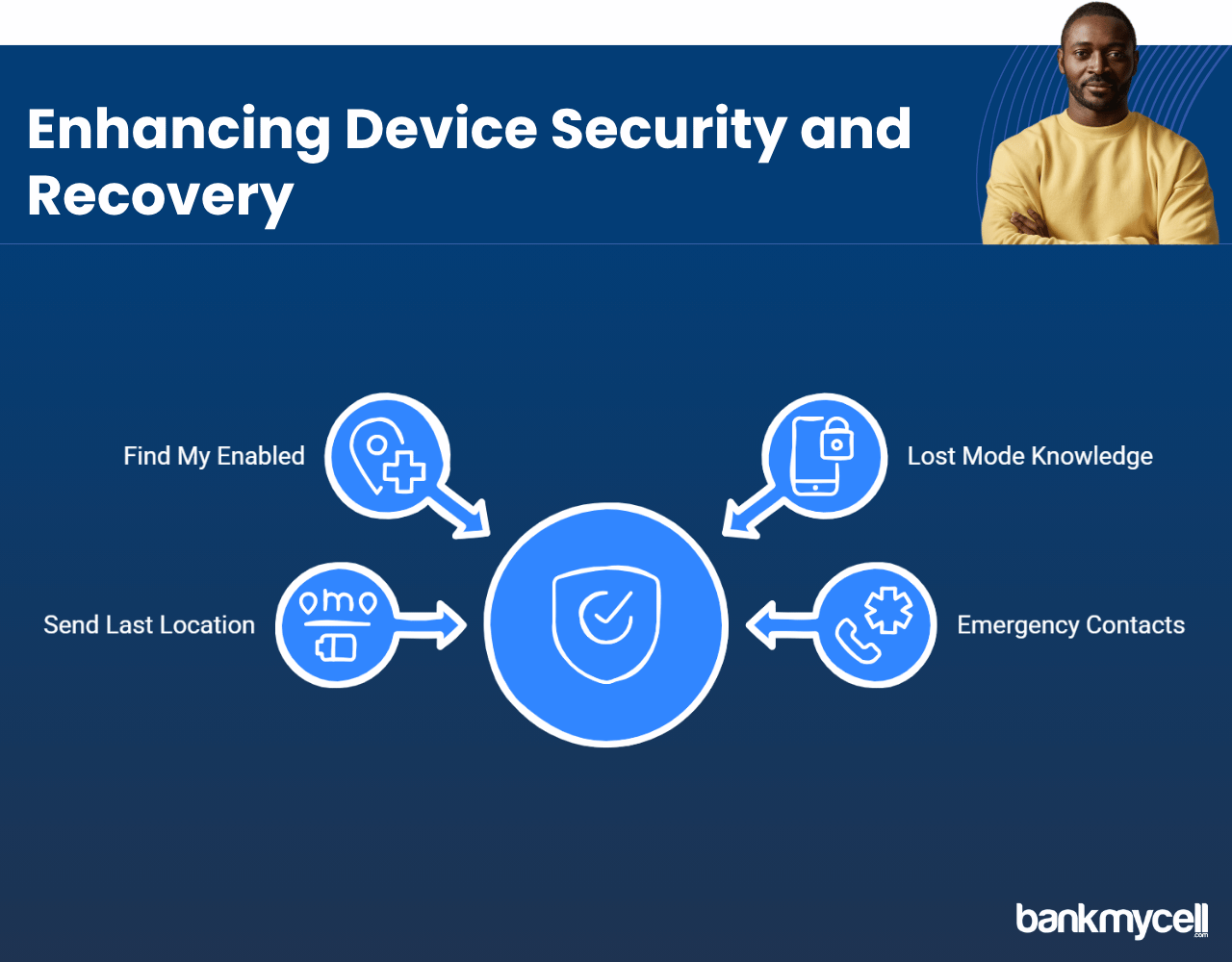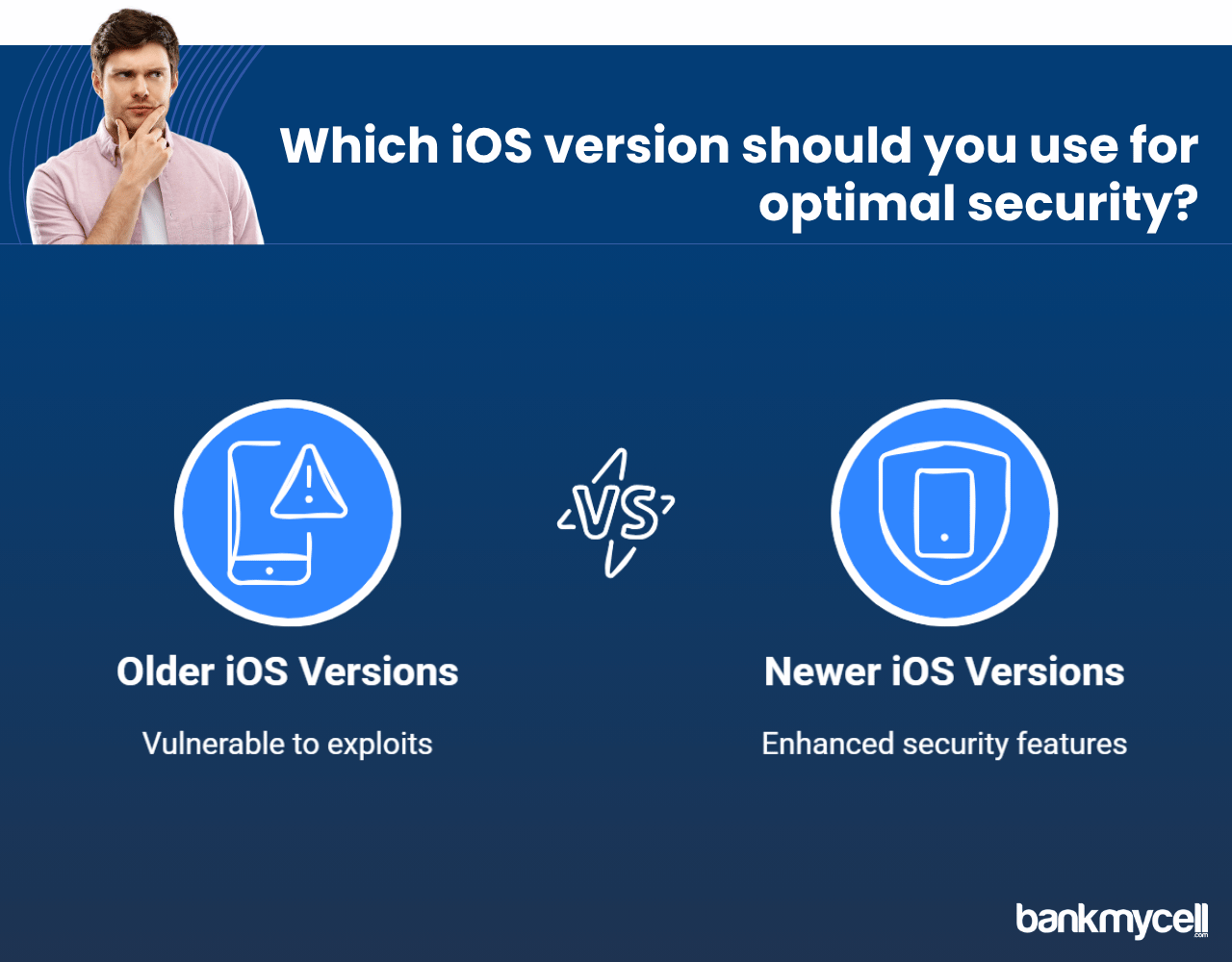Can Someone Unlock My iPhone in Lost Mode? The Truth About iPhone Lock Security
60-Second Summary
iPhone Lost Mode uses state-of-the-art protection that is very hard to defeat. Apple has several security layers, making it nearly impossible for common thieves or average hackers to gain access.
Protection Details
- Passcode: 6+ digit passcodes can take a special hardware 5 years to unlock on average because of Apple’s response delay
- Face/Touch ID disabled: Face ID or Touch ID is automatically disabled when entering Lost Mode —biometrics can no longer be used to unlock the iPhone
- Secure enclave (hardware): Further hardware encryption that limits unlock attempts speed
- Activation Lock: Lost Mode ties the device to your Apple ID — no one can factory reset the device to bypass Lost Mode
Hacking Tool Analysis
Most “iPhone Unlock software” are one of the following:
- Fraudulent services just take your money or personal information
- Older unlock methods that iOS updates now patch and fix
- Government/military tools needing specialized forensic access
- Services that simply can’t unlock modern iPhones
Ultimate iPhone Security Configuration
To secure your iPhone for lost or theft protection: Verify and set these security settings before misplacing your device:
- Have a 6+ digit passcode (alphanumeric passcodes are even more secure)
- Set to erase data after 10 failed passcode attempts
- Keep your iOS version up to date—security vulnerabilities are patched fast by Apple
- Ensure “Find My iPhone” and “Activation Lock” are enabled—if the costs to unlock are higher than device value you may want to consider BankMyCell buyback and sell your iPhone to an authorized refurbisher instead of paying costly fees
Bottom Line: Your iPhone in Lost Mode is locked down and impossible to bypass with correct settings enabled. A secure passcode along with Apple’s hardware security makes it very difficult to access your iPhone without authorization—prevent loss by setting up security measures rather than worrying about a stolen iPhone bypass.
Can’t recover data on iPhone or is it too expensive? BankMyCell accepts all iPhones regardless of physical damage condition while maintaining total data security. View high offers from trusted stores with free shipping—turn your damaged iPhone into money instead of paying for costly unlock fees.
Disclaimer: You can sell blacklisted iPhones as long as you’re the legal owner. For example, if you bought the iPhone from a store or a person and it’s not found or stolen, you can sell it. If you’re unsure, check with the store you choose, and they will guide you.
Disclaimer: You can sell blacklisted iPhones as long as you’re the legal owner. For example, if you bought the iPhone from a store or a person and it’s not found or stolen, you can sell it. If you’re unsure, check with the store you choose, and they will guide you.
Worried that someone might be able to break into your lost iPhone even though you’ve enabled Lost Mode on your device?
It’s a legitimate concern. After all, we store our entire digital lives on our smartphones – banking information, personal photos, private messages, and more. If your iPhone goes missing, the thought of someone bypassing your iPhone lock screen and accessing all that sensitive data is downright terrifying.
Here’s the problem:
There’s a lot of misinformation out there about just how secure Lost Mode really is for a lost iPhone, with some claiming it’s unbreakable while others insist they can unlock iPhone in Lost Mode within minutes.
And that’s not all…
Many iPhone owners don’t properly configure their security settings before losing their device, unknowingly making their phones more vulnerable to unauthorized access when their iPhone in Lost Mode falls into the wrong hands.
How Secure Is iPhone Lost Mode Really?
Lost Mode is a security feature that’s part of Apple’s Find My service, designed to protect your data if your iPhone is lost or stolen. But just how secure is Lost Mode against determined attempts to unlock lost iPhone?
When you enable Lost Mode on iPhone, your device becomes significantly more difficult to access. The iPhone in Lost Mode is locked with your passcode, displays a custom message on the lost mode screen with your contact information, and continues tracking its location.
This means:
- The iPhone requires your correct passcode to unlock – no biometric authentication allowed on the lock screen
- All notifications are hidden from the device’s lock screen
- Apple Pay is disabled until the locked iPhone is unlocked
- The device continues to track and report its location to your Apple ID
Think about it:
Most thieves want quick access to resell the device or access your data. Lost Mode creates significant barriers that make casual theft much less rewarding since they can’t easily unlock iPhone Lost Mode.
Disclaimer: You can sell blacklisted iPhones as long as you’re the legal owner. For example, if you bought the iPhone from a store or a person and it’s not found or stolen, you can sell it. If you’re unsure, check with the store you choose, and they will guide you.
Can Someone Break Your iPhone's Lock Screen Passcode?
One of the most common questions is whether someone can simply guess or crack your passcode to unlock iPhone in Lost Mode. The answer depends largely on the strength of your lock screen passcode and Apple’s security measures.
The Truth About Screen Passcode Security
Modern iPhone models include sophisticated protection against passcode guessing attempts:
- After 5 failed passcode attempts, the iPhone enforces a time delay
- After 10 failed attempts, the iPhone can be set to erase all your data
- Apple’s Secure Enclave processor limits how quickly passcodes can be tried
The reality is:
- A 4-digit PIN has 10,000 possible combinations
- A 6-digit PIN has 1,000,000 possible combinations
- An alphanumeric password has exponentially more possibilities
For a 6-digit screen passcode, even specialized hardware would need an average of 5 years to try all combinations due to Apple’s security delays. With longer alphanumeric passwords, it becomes practically impossible to unlock lost iPhone.
What About Face ID and Touch ID?
Some worry that Face ID or Touch ID might be spoofed to gain access to iPhone in Lost Mode. Here’s the truth:
- When an iPhone is put in Lost Mode or restarted, Face ID and Touch ID are automatically disabled
- The device requires the passcode before enabling Face ID or Touch ID again on the lock screen
- Biometric data is encrypted and stored only on the device’s Secure Enclave
This means that even if someone had a way to trick biometric sensors (which is extremely difficult), they still couldn’t use it to unlock iPhone Lost Mode.
Software Exploits: Can Someone Unlock My iPhone Using Hacking Tools?
You might have heard about software or devices that claim to bypass iPhone security and unlock Lost Mode. Most of these claims about how to unlock iPhone in Lost Mode are exaggerated or fraudulent.
The Reality of iPhone Lost Mode Unlocking Tools
Many unlocking tools that claim to unlock iPhones fall into these categories:
- Scams designed to collect money or personal information
- Outdated methods that no longer work on current iOS devices
- Tools that require the iPhone to be already unlocked or jailbroken
- Legitimate forensic tools available only to law enforcement
Here’s the truth:
Apple quickly patches security vulnerabilities through regular iOS updates. While occasional exploits are discovered, they:
- Typically require physical access and specialized knowledge
- Are usually fixed quickly through software updates
- Often require the device to remain unpatched and vulnerable
- Are expensive and primarily available to law enforcement or security researchers
How to Maximize Your iPhone's Security Against Lost Mode Unlock Attempts
To ensure your iPhone is as secure as possible in case it’s lost and someone tries to unlock lost mode:
Use a Strong Lock Screen Passcode
- Choose at least a 6-digit passcode (alphanumeric is even better)
- Avoid obvious combinations like 123456 or your birth year
- Enable “Erase Data” after 10 failed passcode attempts to protect all your data
Set Up Find My and Enable Lost Mode Properly
- Ensure Find My is enabled before losing your device
- Know how to enable Lost Mode on iPhone when needed
- Enable “Send Last Location” to receive the location before the battery dies
- Add trusted contact information to your emergency contacts
Keep Your iOS Device Updated
- Always install the latest iOS updates on your Apple device
- Security patches close vulnerabilities that might be exploited to unlock lost iPhone
- Newer iOS versions typically have improved security features
Verify Activation Lock Is Enabled
- Activation Lock is automatically enabled with Find My
- This prevents the device from being erased through recovery mode and reactivated without your Apple ID password
- Even if someone could access your device, they couldn’t bypass activation lock or regain access if you click stop Lost Mode remotely
Helpful FAQ's
Can the police or Apple unlock my iPhone if it's in Lost Mode?
Even Apple cannot bypass your passcode protection. Law enforcement agencies may have specialized tools for certain iPhone models and iOS versions, but these are limited, expensive, and not guaranteed to work on current devices with updated software. Apple Support may help with your Apple ID but cannot unlock lost iPhone directly.
What happens if someone removes the SIM card from my iPhone in Lost Mode?
Removing the SIM card prevents cellular connectivity but doesn’t disable Lost Mode. The iPhone will still require your passcode to unlock, and if it connects to WiFi network, it will still report its location to Find My.
Can someone factory reset my iPhone to bypass Lost Mode?
No. Activation Lock prevents anyone from erasing and reactivating your iPhone without your Apple ID password, even through recovery mode or DFU mode. This is why it’s so difficult to bypass activation lock on a stolen iPhone.
How long will my iPhone stay in Lost Mode?
Your iPhone will remain in Lost Mode until you disable it using your Apple ID credentials. There is no time limit, and it persists even through device restarts. You can click Stop Lost Mode when you recover your device.
If I forgot my passcode, can I still recover my data from a device in Lost Mode?
If you’ve forgotten your passcode but remember your Apple ID password, you can erase the device remotely through Find My and restore it from your most recent backup. Without either your passcode or Apple ID credentials, recovering data becomes extremely difficult, which is exactly the security Apple intends.
| TODAY'S BEST BLACKLISTED iPHONE BUYBACK OFFERS | |||
|---|---|---|---|
| Device | Blacklisted | ||
| iPhone 16e | $360.00 | Compare | |
| iPhone 16 Pro Max | $1045.00 | Compare | |
| iPhone 16 Pro | $870.00 | Compare | |
| iPhone 16 Plus | $420.00 | Compare | |
| iPhone 16 | $395.00 | Compare | |
| iPhone 15 Pro Max | $730.00 | Compare | |
| iPhone 15 Pro | $650.00 | Compare | |
| iPhone 15 Plus | $335.00 | Compare | |
| iPhone 15 | $345.00 | Compare | |
| iPhone 14 Pro Max | $570.00 | Compare | |
| iPhone 14 Pro | $400.00 | Compare | |
| iPhone 14 Plus | $265.00 | Compare | |
| iPhone 14 | $235.00 | Compare | |
| iPhone 13 Pro Max | $280.00 | Compare | |
| iPhone 13 Pro | $220.00 | Compare | |
| iPhone 13 Mini | $115.00 | Compare | |
| iPhone 13 | $140.00 | Compare | |
| iPhone 12 Pro Max | $170.00 | Compare | |
| iPhone 12 Pro | $140.00 | Compare | |
| iPhone 12 Mini | $120.00 | Compare | |
| iPhone 12 | $115.00 | Compare | |
| iPhone 11 Pro Max | $130.00 | Compare | |
| iPhone 11 Pro | $170.00 | Compare | |
| iPhone 11 | $105.00 | Compare | |
| * Best market prices updated February 10th 2026 | |||

Data Source: BankMyCell compares over 100,000+ quotes and customer reviews from 20+ trusted buyback stores every 15 minutes via our data feeds, making us America’s #1 time-saving trade-in supermarket.
Wrapping It Up
While no security system is 100% foolproof, iPhone’s Lost Mode provides exceptionally strong protection against unauthorized access. The combination of screen passcode requirements, Secure Enclave technology, and Apple’s security ecosystem makes it extremely difficult for anyone to unlock iPhone in Lost Mode.
By following the security best practices outlined in this guide, you can:
- Make your iPhone virtually impossible to break into for most people
- Ensure your personal data remains protected even if your device is lost
- Increase the chances of recovering your device or at least protecting your information when your iPhone in Lost Mode
Remember, your security is only as strong as your weakest link – typically your passcode. A strong, unique screen passcode combined with properly configured security settings will keep your data safe in almost any scenario when your iPhone is in Lost Mode.