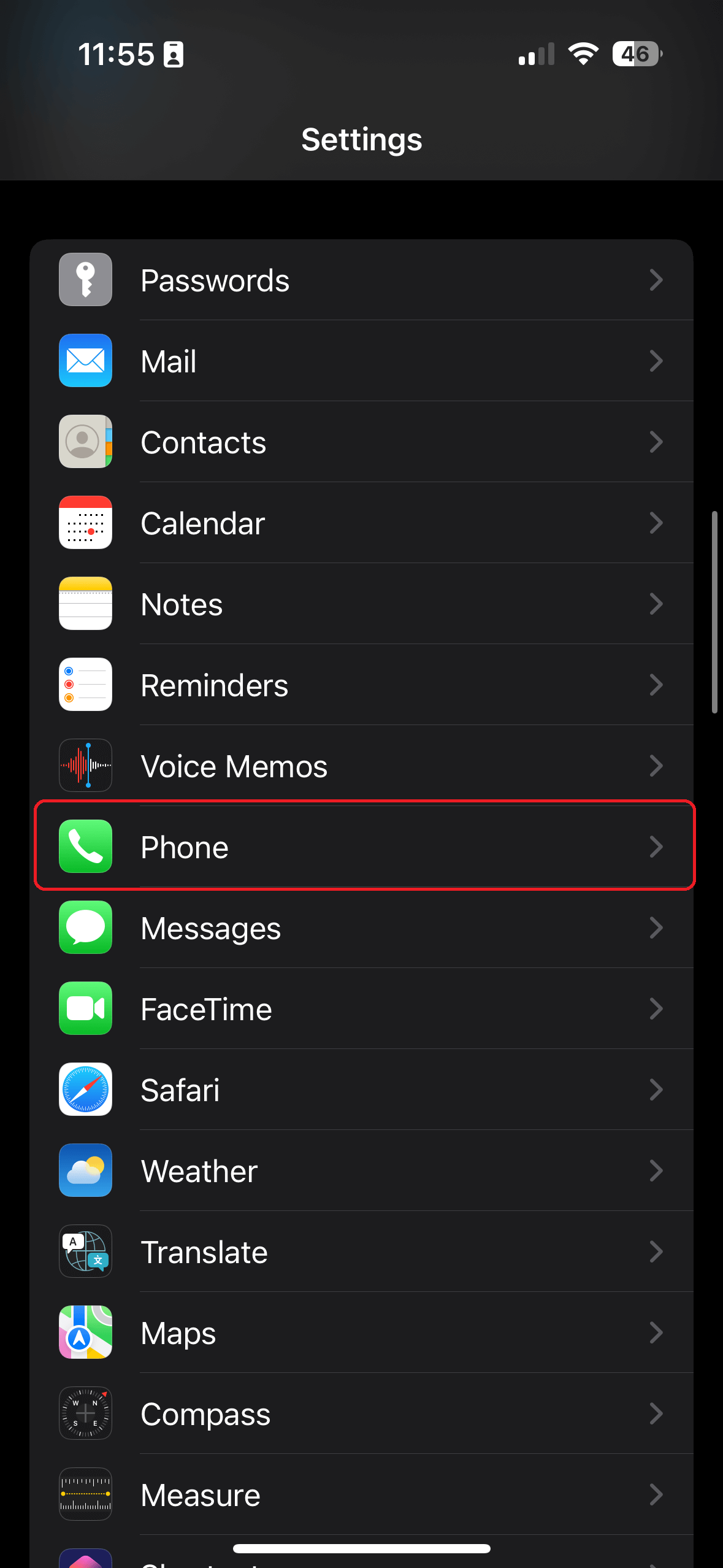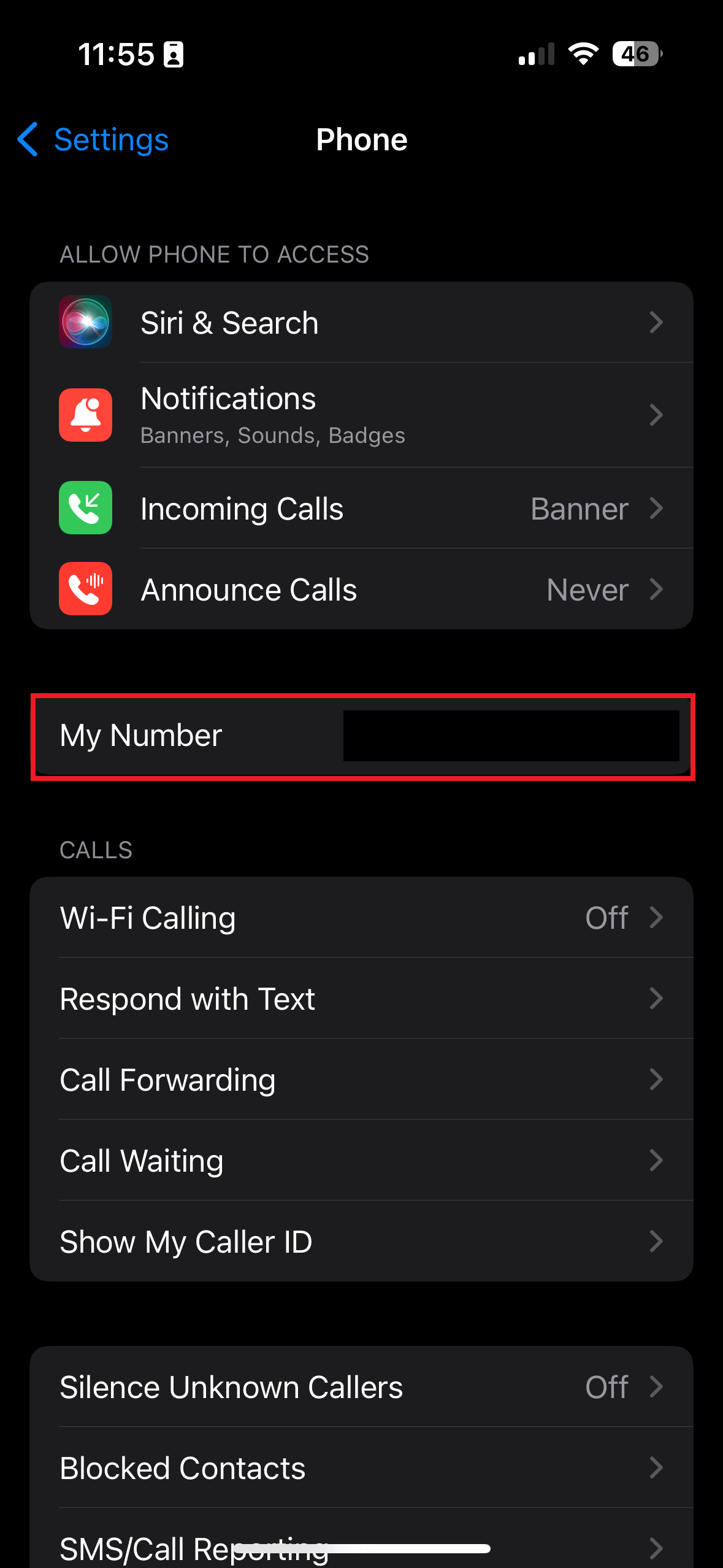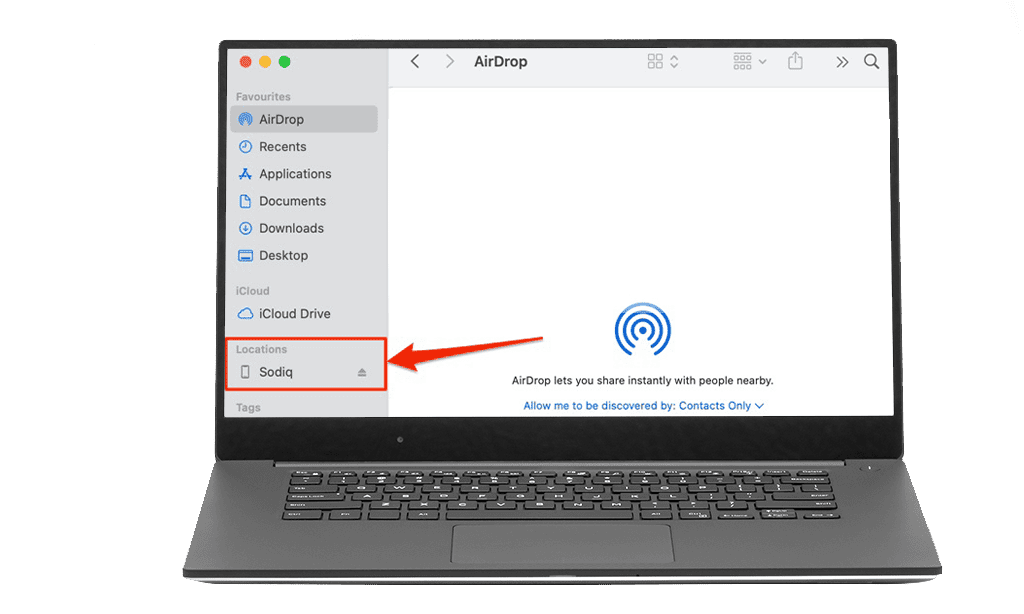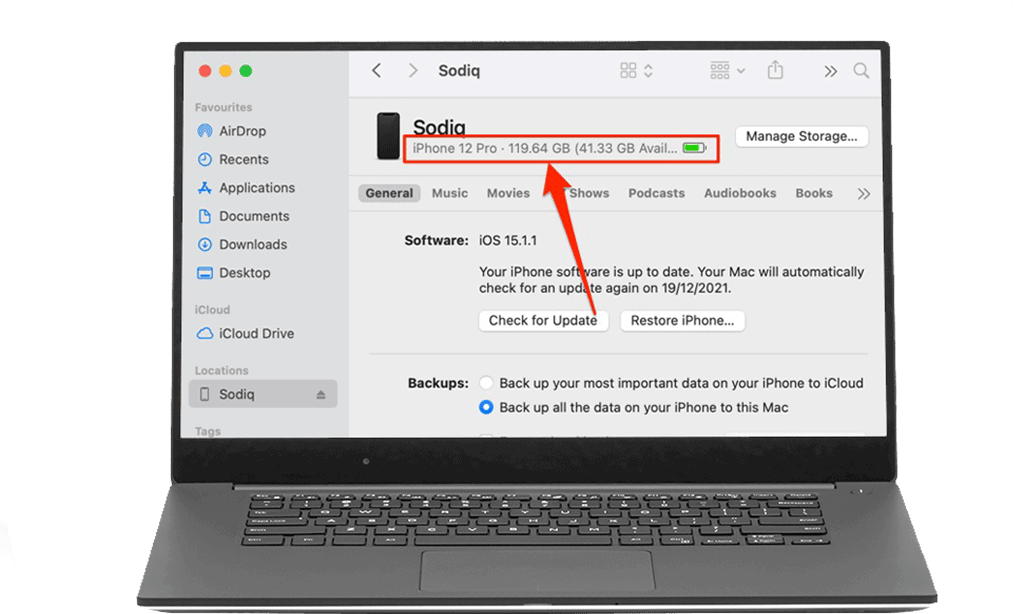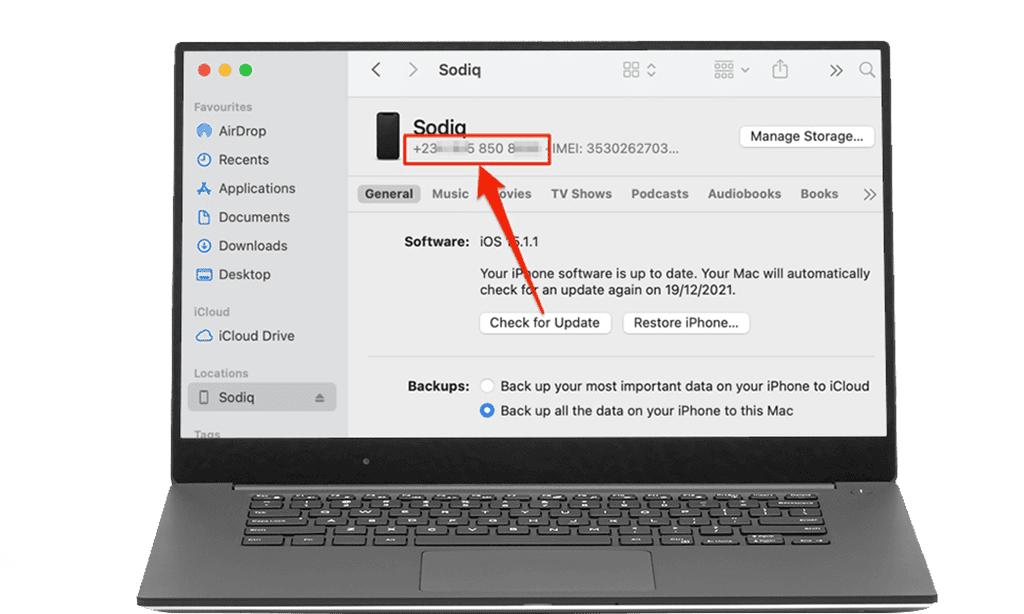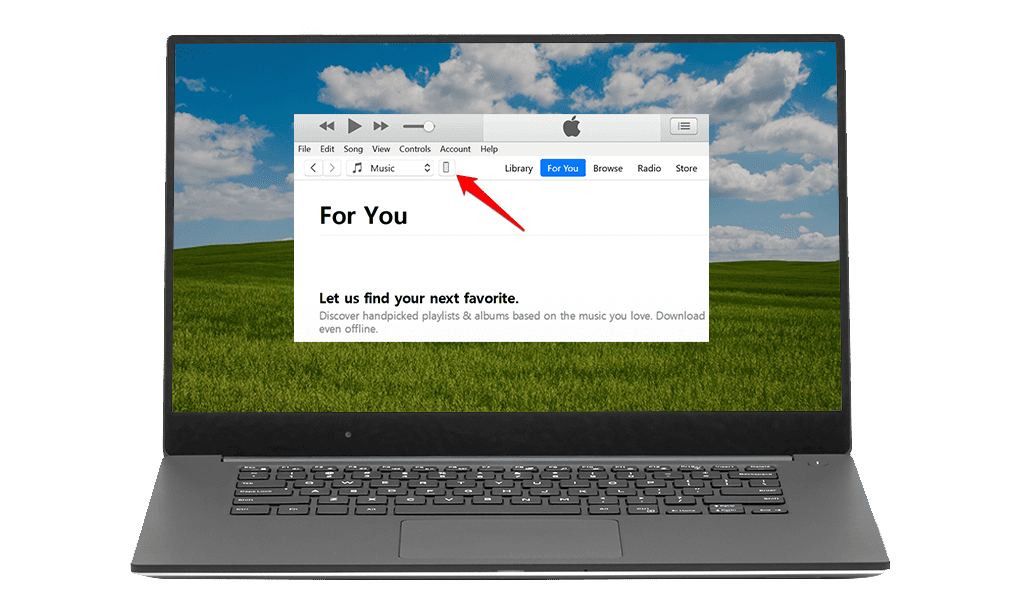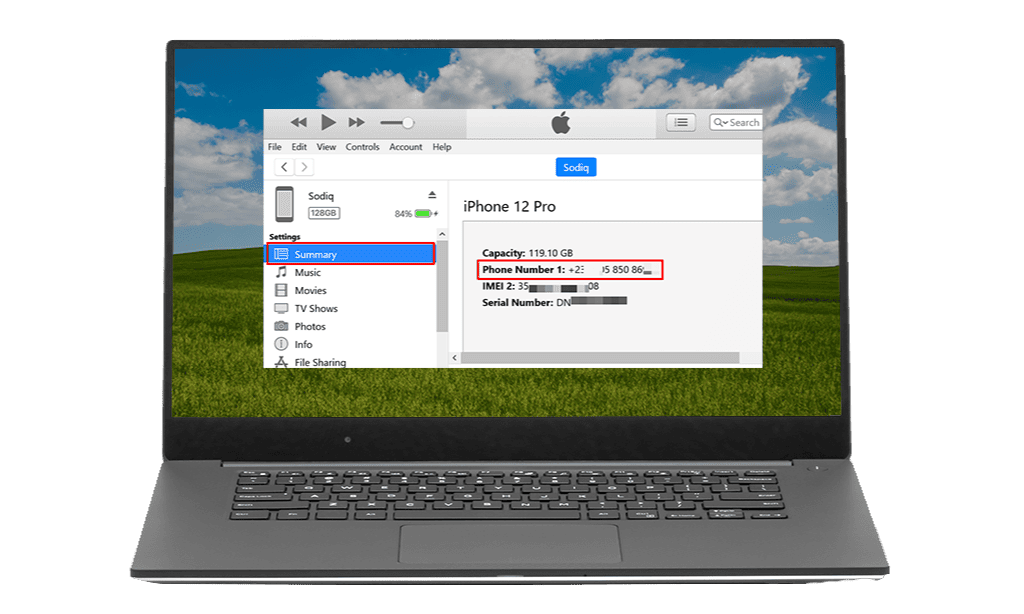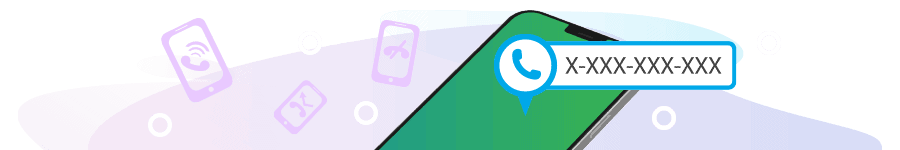
What is My Phone Number? 10 Ways to Remember
- It’s common to forget your new phone number. We’ve been there too! Learn how to find it on your Mac, Windows PC, iOS, or Android devices.
- With the rise of social media, you may forget your own phone number. Recall it by calling your friend or a family member, contacting customer service, looking up a bill or contract, etc.
- You may have a second number you rarely use and consequently forget. Check it out by accessing your social media or online accounts, checking your sim package, etc.
SOLVED: Know Your Phone Number in 1 Minute
Via iPhone or Android Phone Settings (Quickest Way)
On Your iPhone:
- Open Settings.
- Tap Phone and see My Number.
On Your Android Phone:
- Open Settings.
- Tap About Phone and see My Number.
Via PC (Mac or Windows)
On Your Mac:
- Plug your iPhone into your Mac.
- Launch Finder.
- Click your Device under Locations menu.
- Tap the Model Name for the phone number to appear.
On Your Windows:
- Connect your phone to your computer.
- Launch iTunes.
- Click the Phone icon under the main menu.
- Click Summary under Settings menu to see your phone number.
Contact a Friend or Family Member
- Send your friend or a family member a message or call them.
- Ask if they can read aloud or text back your phone number.
In this article:
- Option 1: On Your iPhone
- Option 2: On Your Android Device
- Option 3: Using Mac
- Option 4: Using Windows PC
- Option 5: Ask a Friend or Family
- Option 6: Contact Customer Service
- Option 7: Find a Bill or Contract
- Option 8: Check Your SIM Card Packaging
- Option 9: Access Your Online or Social Accounts
- Option 10: Visit a Retail Store or Network Carrier
How to Find Your Phone Number on iPhone and Android
How to Find Your Phone Number on iPhone
You can easily find your mobile number on your iOS device in the Settings and Contacts app.
Settings
- Open your phone and navigate to Settings Menu. It is a gear icon in your apps list.
- Scroll down until you see the Phone app.
- When you tap Phone, your phone number appears in the My Number section.
Contacts App
- Launch your Phone app.
- Go to the Contacts app.
- Tap your name on the My Card section to see your mobile number.
How to Find Your Phone Number on Android
Android phones have a different method of locating your phone number, which varies depending on your Android device and its operating system.
Some of the methods listed below may work for others but not for you. Keep in mind that smartphones are not all the same. So we recommend trying them all to see what works for you.
Settings App (About Phone)
- Navigate to Settings Menu.
- Enter ‘my phone number’ into the search bar.
- If you do not have a search bar in your Android Settings, go to About Phone.
- See Phone Number.
Settings App (Dual SIMs & Mobile Network)
- Launch the Settings app.
- Type SIM on the search bar and select SIM Card Number.
- If you do not have a search bar in your Settings, open Dual SIMs & Mobile Network to see your phone numbers (if you have dual SIM cards).
Contacts App
- Open the Phone app.
- Tap the Contacts tab.
- Tap your contact card at the top to view your phone number.
How to Find Your Phone Number on Mac and Windows
You can also find your mobile number on your laptop, which can be Mac or Windows. But you will still need your iPhone with you and a USB cable to connect both devices.
It is worth mentioning that this option only applies to an iOS device. If you’re an Android phone user, please proceed to the Alternative Solutions section.
How to Find Your Phone Number on Mac
- Connect your iPhone to your MacBook.
- Open Finder and select your device under Locations.
- Select the model name of your device until your mobile number and IMEI (International Mobile Equipment Identity) appears in the same section.
How to Find Your Phone Number on Windows
- Connect your iPhone to your computer.
- Launch iTunes.
- Select the phone icon on the toolbar next to the dropdown menu.
- Go to the Summary tab in the sidebar and look in the Phone number row.
Alternative Solutions
If you’re still wondering how to find your phone number, it’s likely that the above methods didn’t work for you. That’s why we’ve listed additional solutions below that you can try.
Contact a Friend
Asking a friend or family to help you in this matter is the quickest alternative solution ever. Simply send them a text message or call them and ask if they can text you your phone number or read them aloud for you to jot down.
Contact Customer Service
You can request your phone number from your network carriers. Most of the time, they will ask you to enter your phone number into forms they will store in their database.
Also, when you call customer service, your information, including your registered phone number, will frequently appear on their screens.
Locate a Bill or Contract
We know you usually don’t like bills coming your way, but this is the time when it will be handy. We hope you don’t put it in the trash. But you can find a contract to know your phone number if you do.
Alternatively, you can look for a billing statement in your email, as they usually list personal information, including phone numbers.
Examine the Packaging of your SIM Card
You can also find your phone number in the SIM Card packaging. But if you no longer have it, you can pull your SIM Card out of your phone and check if they have it written there.
Access Your Online/Social Accounts
Social Media applications or software such as Facebook, Instagram, and Twitter now store your phone number for security purposes. While communication apps like Whatsapp and Telegram require phone numbers to use them.
Try to log in to those and check your profile or settings to see if you input your phone number.
Visit a Store
If any of the solutions above do not work for you, your last option is to visit a retail store you subscribe to or your mobile service. They are often busy, but most of them are accommodating.
FAQs
How can I see My Phone Number on Google?
- In your Google account, tap Personal info.
- For an Android device: Go to Settings > Google > Manage Your Google Account.
- For Computer: Visit this Google Account page.
- For iPhone or iPad: Launch the Gmail app > Tap your profile picture > Google Account.
- Select Contact info.
- Tap Phone to see the phone number.
What happens if I put my SIM card in a blacklisted phone?
Suppose your carrier network is T-Mobile or Sprint; dial #NUM# (#686#) to see your mobile phone number. AT&T and Verizon currently don’t have this feature.