What Does iCloud Locked Mean? Is it Safe to Buy or Sell?
- What is Apple’s iCloud lock, and what does it restrict in terms of use?
- What to do if you’re selling iCloud locked iPhones, plus the best independently rated buyer online to check out.
- How to avoid getting stung if you’re buying an iCloud locked iPhone from marketplaces.
Turn Your iCloud Locked iPhone into Cash Today!
BankMyCell compares over 100,000+ quotes and customer reviews from 20+ trusted buyback stores every 15 minutes via our data feeds, making us America’s #1 time-saving trade-in supermarket.


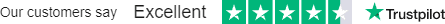
What is iCloud Lock? 2 Minute Answer
iCloud lock, also referred to as Activation Lock, is an Apple security feature that links your iPhone to your Apple ID. When Find My iPhone is enabled it automatically activates iCloud lock. If your iPhone is ever lost or stolen you can use the Find My app to locate, lock or erase the device data.
Today’s Top Price for iCloud-Locked iPhone:
It is possible to sell your device with iCloud Lock with trusted buyback stores on BankMyCell. Here’s how:
- Find your device and select the “iCloud Locked” status if applicable.
- Select storage and condition.
- Compare quotes, ship for free, get paid.
Selling iCloud Locked iPhones
If you want to sell your iPhone it is critical that you remove the iCloud lock before you send the device to a buyback store or if you sell the device yourself. Not only will a device with iCloud lock be worth a lot less money, but it could also result in legal implications if a buyer is unable to use the device and decides to take action. It is important to follow legal and ethical rules if a device is lost, found or stolen.
Buying iCloud Locked iPhones
If you have purchased a used iPhone and it is iCloud Locked the only way to resolve this issue is for the original owner to log out of their account. It is recommended to not purchase an iCloud Locked iPhone as you will not be able to connect your Apple ID, limiting the device’s performance and allowing someone else access to your data.
How to remove iCloud Lock
- Sign in to your iCloud account with your Apple ID through a web browser
- Click on Find iPhone
- Click on All Devices at the top of your screen
- Choose the device you wish to remove from iCloud
- Select Erase [device]. Press Next until the device is erased
- Press Remove from account
- Wait for the process to complete
If you are struggling to remove the iCloud lock on your iPhone there are companies who will buy your locked iPhone.
What Does it Mean When an iPhone is iCloud Locked?
The iCloud lock is a protective measure Apple implements into their iPhones if your phone is misplaced. Without entering the iCloud information of its owner, you cannot use the iOS device. There are a few reasons why your iPhone is iCloud locked. Check the following to see if you’ve run into these issues:
When an iPhone has an iCloud Activation lock, it could simply be from forgetting your password. However, there are other reasons your iPhone activation is locked. If you bought a used iPhone and the previous owner failed to sign out of their iCloud account, this can prohibit you from signing into your own. You’ll have to contact the previous owner for them to sign out before using it.
Another reason could be someone accessing your iCloud password, which could result in them changing the password. If this occurs, contact the person who obtained your password and/or changed it. Additionally, if you bought a used iPhone, the previous owner may have changed and locked the Apple activation lock from their iCloud account.
For any of these reasons, you won’t be able to sign in to your iCloud account until the previous owner signs out.
What Can You Do With iPhones With Activation Locks?
If you’ve purchased a used iPhone, then there’s a chance it’s iCloud locked. The only way to resolve this issue is for the original owner to log out of their account. Without their iCloud credentials, you will not be able to use any of your iPhone’s features. While the iCloud lock is an important safety feature in the event your phone is stolen or lost, it can be a hassle:
Can You Sell an iPhone That's iCloud Locked?
Yes. If you can’t remove the lock, you can sell it to our buyers in the comparison table if you pick ‘activation locked’ in the filters on device pages here. When you sell an iCloud-locked iPhone, make sure you’re honest about the condition it’s in. If not, this will make it harder to receive funds for selling your iPhone, which will result in a bad transaction.
#1 Rated iCloud Locked iPhone Buyer

Average Customer Rating:

5 out of 5 on Trustpilot
If you’ve got an iCloud locked iPhone and you can’t remove the block, then SellLocked is the company you need, they have reels of 5/5 ratings on Trustpilot and will buy your problem phone!
While you can sell your iCloud locked phone, the value will be less than if you unlocked it. If your carrier is locked on your iOS device, this might deter buyers from purchasing your device. If you’re concerned about selling an iOS device that’s iCloud locked, there are ways to unlock the phone.
Unlocking your device might make it easier to sell, but it is still possible to sell even with the iCloud lock. Jailbreaking an iPhone is a way to unlock your device, but it requires someone proficient in jailbreaking with the right expertise and software. This option can also be pricey.
How to Remove Your iCloud Activation Lock?
Here are the steps to remove your iCloud activation lock:
- Sign in to your iCloud account with your Apple ID through a web browser
- Click on Find iPhone
- Click on All Devices at the top of your screen
- Choose the device you wish to remove from iCloud
- Select Erase [device]. Press Next until the device is erased
- Press Remove from account
- Restart the device for the setup process.
Is it Safe to Buy an iPhone That's iCloud Locked?
No. You’ll need the owner to unlock it before you’re able to use it. When shopping for used iPhones online, it’s best to skip ones that are locked devices. If the seller cannot unlock the iOS device, it’s a red flag that should deter you from buying the phone. However, it can be safe to buy used phones, as long as you know what to look for.
Here are some tips on buying used phones:
- Check the IMEI (International Mobile Equipment Identity) number before purchasing. Use a mobile diagnostic website that checks the IMEI number. This is also important for making sure the phone isn’t blacklisted.
- Make sure the iPhone doesn’t show the “Find My iPhone” feature. If it shows up, ask the seller to unlock the phone before purchasing it.
- Ensure the phone isn’t locked with a carrier by placing a different SIM card with another phone service in the SIM slot. This will tell you if the phone works with other phone carriers or is locked with a specific service. Depending on what service you want, you may reconsider finding another used phone that’s carrier unlocked.
What to Do if You Bought an iCloud Locked iPhone?
Get help from the previous owner
To resolve your iCloud locked iPhone, contact the previous owner and see if they can help you unlock your device. Ask them to do the following:
- Unlock the iPhone and go to settings.
- Click on “Your Name” at the top of the screen. This will take the owner to their iCloud information.
- This will show the last owner any device they have attached to their iCloud account at the bottom of the screen.
- Write down the ID password and remove the designated device.
- The owner will have to type the verification code to take the device off their iCloud account. This will give access to the buyer’s iCloud account.
What if you can't reach them?
If you can’t contact the previous owner, it might be trickier. You can try the following step to get your iPhone unlocked.
- Go to iCloud.com and login with your Apple ID information
- Click on Find My iPhone and select all devices.
- Then, click the device you’d like to delete.
- Select Remove from Account, and the device you selected will be removed from the account.
This may work. However, it requires the last owner to share their Apple ID password, and they may disagree due to security concerns.
If all else fails, remember you can visit an Apple store or sell it here:
#1 Rated iCloud Locked iPhone Buyer

Average Customer Rating:

5 out of 5 on Trustpilot
If you’ve got an iCloud locked iPhone and you can’t remove the block, then SellLocked is the company you need, they have reels of 5/5 ratings on Trustpilot and will buy your problem phone!
FAQs
Is it possible to unlock iCloud-locked phones?
Yes, it is possible to unlock an iCloud-locked phone. Follow these instructions:
- Log in to your iCloud account here.
- Select Find iPhone > All Devices.
- Choose the device you want to remove from iCloud.
- Select Remove from Account.
If the Apple ID and password are unavailable, you may contact the seller you bought it from or sell it here to save you from inconvenience.
What does it mean when iCloud activation is locked?
Locked iCloud activation means other people won’t be able to use the device. It is automatically enabled when Find My iPhone is on.