Step-by-Step Guide: How to Factory Reset an iPhone Without a Password
- If you enter the wrong passcode on your iPhone lock screen several times, it will lock you out and require you to reset your iPhone. You can factory reset iPhone using iCloud, iTunes, or recovery mode.
- You can restore your lost data after a factory reset from iCloud or iTunes backups.
- Discover companies that buy passcode locked iPhones for those times when the resets don’t work in this article.
Unlock Value from Your Locked iPhone - Sell with Ease on BankMyCell!
BankMyCell compares over 100,000+ quotes and customer reviews from 20+ trusted buyback stores every 15 minutes via our data feeds, making us America’s #1 time-saving trade-in supermarket.
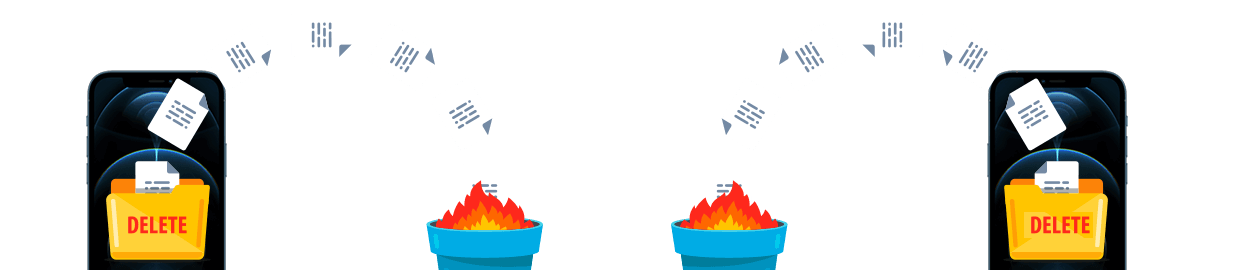

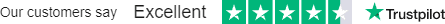
SOLVED: How To Factory Reset iPhone Without Passcode
Can’t unlock? Sell for up to today!
If you are unable to unlock your passcode locked iPhone you can sell the device through BankMyCell as long as it is legally yours. If the smartphone is flagged lost and found or stolen you must follow the legal and ethical rules before selling.
Follow these steps to sell your Locked iPhone:
- Find your device and select the “Activation Locked” status
- Choose storage and condition.
- Select a store, ship for free, and get paid.
Unlocking iPhone without Passcode
When unable to unlock screen passcode on your device, a factory reset becomes necessary. This action, however, will erase any data not recently backed up. There are four ways to factory reset an iPhone:
Factory Reset iPhone Without Passcode via iCloud
- Log in to iCloud on a different device
- Your locked device should be listed on the screen > click Erase.
- Confirm that you understand the implications.
- Your iPhone has now been set to its factory settings.
- Turn on your iPhone and follow the set-up instructions, load a backup if you have one.
If you’re struggling to unlock your iPhone you can still sell the locked device online for cash.
Factory Reset iPhone Without Passcode via iTunes Backup
- Connect your iPhone to your computer using a USB cable.
- Open iTunes > iPhone Management
- Select Restore iPhone
- Confirm that you understand the implications
- Wait for the process to complete – this may take some time
- Once complete follow the instructions on the screen to set up your device, and restore it from your latest backup.
Even if you are unable to unlock your device there are still companies who will buy your locked iPhone.
Factory Reset iPhone Without Passcode via Recovery Mode
- Switch your iPhone off and connect it to your PC.
- (iPhone 8 & Newer) Press and hold the side button.
- iTunes recovery will launch automatically.
- Click Restore iPhone
- Confirm that you understand the implications
- Wait for the process to complete – this may take some time
- Once complete follow the instructions on the screen to set up your device, and restore it from your latest backup.
It’s still possible to sell your locked iPhone online if you are unable to factory reset and remove the passcode.
Hard Reset
- Quickly press and release the volume up button
- Quickly press and release the volume down button
- Press and hold the power button.
- When the Apple logo appears release the button. The phone will now switch back on and bring up the lock screen. The reset is now done.
You might need to reset your iPhone due to reasons like forgotten passcodes, security concerns, software issues, or when selling the device to wipe personal data.
That’s why we’ve created a guide to ensure that your data remains secure while providing expert insights on utilizing iCloud, iTunes, and recovery mode to reset your iPhone and regain access to your device.
How to Reset a Locked iPhone (Disabled)
Resetting a locked iPhone becomes necessary when your device displays a “disabled” message, indicating that any unsaved data is irrecoverable. In such situations, performing a hard reset is the only way to restore your iPhone to its factory settings.
After the reset, you have the option to retrieve photos and files from an iCloud backup, provided you have one. If not, it’s advisable to start setting up regular backups going forward. Following the reset, you’ll be required to set up your iPhone anew and reinstall your apps from the App Store.
You may do this on the phone by:
- Clicking on Settings
- Then clicking on your name and selecting iCloud Backup
- Set the slider to the “On” position, and your iPhone will perform a daily backup when the phone is charging, on a stable Wi-Fi connection, and locked.
Alternatively, you could sell it to a buyback company here at BankMyCell.
Best Place to Sell Locked iPhones – #1 Ranked

Average Customer Rating:

4.9 out of 5 on Trustpilot
- Accepts: Passcode, iCloud, Financed & Blacklist Locked
- Reviews: #1 Rated, 800+ reviews on Trustpilot
- Payment: Pays you in 1-5 days via PayPal or Check
- Shipping: FREE Shipping & FREE Returns (No Risk)
Ways To Reset iPhone Without Passcode
1: Factory Reset a Locked iPhone with iCloud
- Log into iCloud using your email and Apple ID password.
- Click the Erase button.
- Confirm that you understand the implications.
- Your phone is now back to its factory settings, and you can load a backup if you have one.
2: Factory Reset Your iPhone with iTunes Backups
- Connect your iPhone to your computer using a USB cable.
- Open iTunes on your computer.
- Select your iPhone from the iPhone Management Screen.
- Click on Restore.
- Log in to the iTunes account you originally used to set up your phone.
- Follow the on-screen instructions to re-register your device.
- Choose a backup from which you want to restore your data.
- Allow up to an hour for the data to be fully restored to your iPhone.
3: Use Apple's Data Recovery Mode to Reset Your iPhone
- Turn off your iPhone and connect it to your PC.
- Depending on your iPhone model, do the following:
- iPhone 8 & Newer: Press and hold the Volume Up button then the Volume Down button, and the side button, all together.
- iPhone 7: Press and hold both the Volume Down and the side buttons simultaneously.
- iPhone 6S & Older: Press and hold both the side and top buttons at the same time.
Keep holding these buttons until recovery mode screen appears on your iPhone.
- On your PC, open iTunes and select your iPhone.
- Click the Restore button in iTunes.
- Confirm the action when prompted, understanding that this will erase all data on your phone.
- After the restore, set up your iPhone as new.
- If you have a backup in iTunes or iCloud, choose to restore from it. If not, you’ll need to reinstall your apps and configure your iPhone from scratch.
4: Use the Hard Reset Feature
Hard resetting your iPhone is also another option that you can do without a computer. Simply press and hold the Volume buttons and Home button at the same time.
- iPhone X, 8 & Newer: Press and hold the Volume up button, then the Volume Down button, and the side button at the same time.
- iPhone 7 / 7 Plus: Press and hold the Volume Down and the side button at the same time.
- iPhone 6S & older: Press and hold both the Side and Top buttons.
This process will erase all data on your iPhone and reset it to factory settings. After the reset, you will need to set up your iPhone as if it were new.
5: Sell Passcode-Locked iPhones to BankMyCell
If resetting your locked iPhone isn’t possible, you can sell it through BankMyCell. Ensure you can prove ownership of the phone.
In case you come across a locked iPhone that isn’t yours, we advise trying to locate the owner or taking it to the police. Attempting to sell a found phone without making an effort to return it may result in legal consequences.
- Enter your iPhone model to find selling offers.
- Compare quotes from different vendors.
- Choose the best offer and register the sale to lock in the price for 30 days.
- Ship your phone for free using your nearest postal service.
- Receive your payment via Check, PayPal, or Direct Deposit.
Frequently Asked Questions
What are alternative methods to factory reset iPhone if iCloud and iTunes fail?
If iCloud and iTunes fail, you can reset your iPhone using recovery mode or third-party software. You can also explore trading it in with services like BankMyCell, which accept locked iPhones and offer trade-in options to get value from your device.
How to prevent being locked out of your iPhone in the future?
To prevent being locked out of your iPhone, remember your passcode, back up your data, and consider using biometric options.
What to do if you don't have the iPhone's password?
Resetting without the iPhone passcode is challenging and typically requires contacting Apple Support. However, if you have a locked iPhone and want to make the most of it, you can always consider trading it in an online buyback store. Compare cash offers on BankMyCell, which provides high-value cash offers from online buyback stores that accept locked phones, allowing you to get value from your device even in such situations.