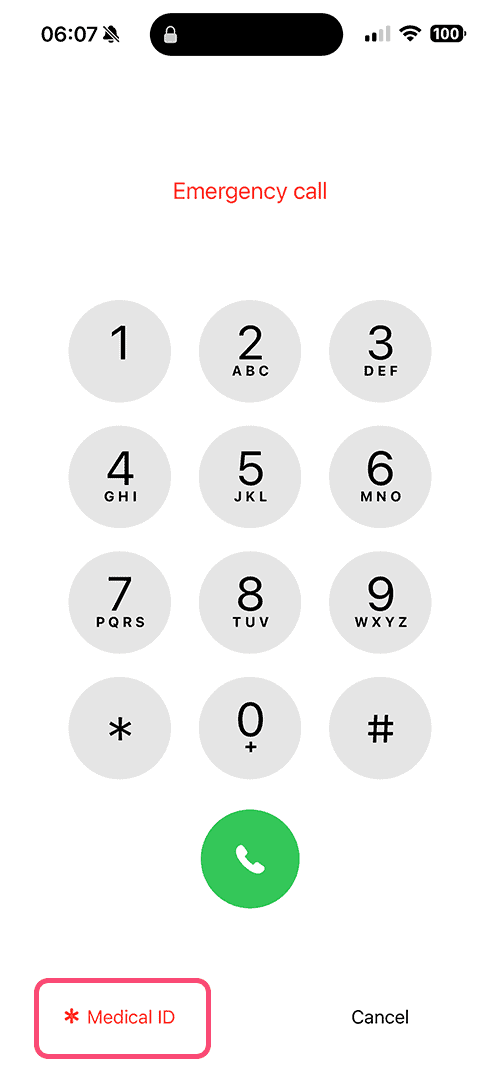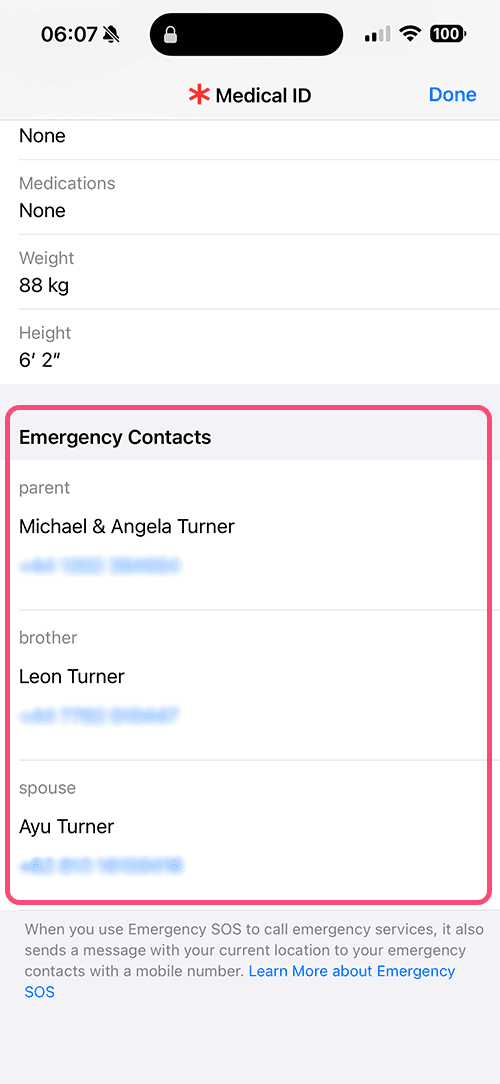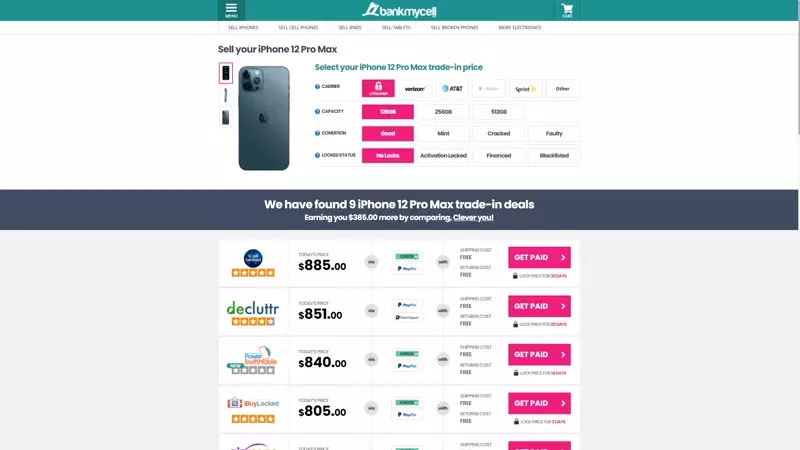How to Unlock a Found iPhone OR Return, Activate, and Sell It Legally
- Check out the five ways you can find the owner of a found iPhone.
- Purchase a stolen or lost iPhone? Learn how to sell it legally.
- If the above solutions are not applicable, discover how to unlock and activate a locked iPhone.
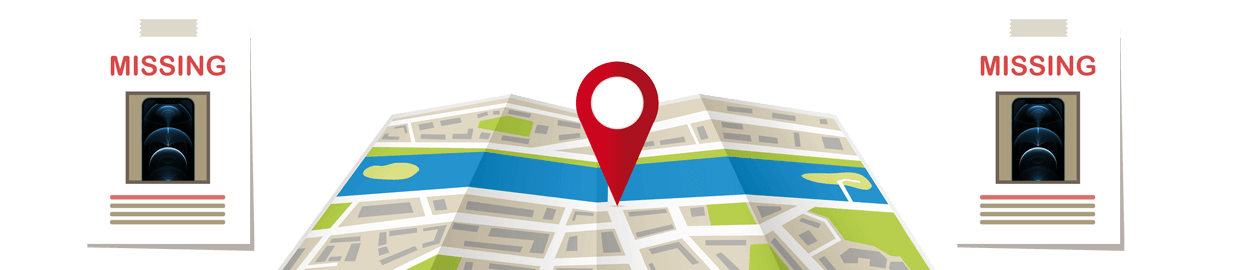
SOLVED: What To Do With An iPhone You Found
Return a Lost Phone to its Owner
- Lost Mode: Check if the phone displays a lost mode message on the lock screen, which may show the owner’s contact information, and track the device’s location using Find My iPhone.
- Medical ID: If it is a locked iPhone, use the emergency option to access the Medical ID to see the owner’s identity or emergency contact details.
- Speak to the Carrier: Dial *#06# to get the IMEI number, contact the carrier, and ask if they can connect you with the owner.
- Ask Siri: Ask Siri questions like “Who owns this iPhone?” or request to call family members listed in the contacts.
- Take a Photo: Open the camera > Take a picture with the lost iPhone. If the owner uses iCloud Photos, they will see it and get in touch.
What to Do With a Lost or Stolen iPhone
If you have purchased an iPhone secondhand and the device is flagged as lost/stolen, the device will be inaccessible to use. You can sell it legally by following these steps:
- Choose your phone model here.
- Select “Blacklisted”.
- Compare offers and get the best price for your device.
Note: Always be transparent and disclose the status of your device and the phone’s condition to your buyer. It is a good idea to call your local police department to ensure they don’t need it as evidence (they usually don’t).
How to Unlock a Lock iPhone
There is 3rd party software available to activate locked iPhones. The software costs a fee and should only be used as a last resort. We don’t endorse any of these programs.
- iBypasser: Install the software > Connect the phone to a computer > Download the appropriate package > Run the reset program.
- LockWiper: Install the app on a computer > Select unlock passcode > Connect your phone > Download and run the appropriate wipe program.
#1 Rated Blacklisted Phone Buyer Online

Average Customer Rating:

5 out of 5 on Trustpilot
- Accepts: Blacklisted & Financed, Passcode or Activation Locked
- Reviews: #1 Rated, 800+ reviews on Trustpilot
- Payment: Pays you in 1-5 days via PayPal or Check
- Shipping: FREE Shipping & FREE Returns (NO RISK)
CUSTOMER TESTIMONIALS
What customers say about SellLocked.
Mitzi Roberts
Nicole Gibbs
Even if you are a good Samaritan with no harmful intent, holding onto someone else’s device may land you in trouble.
Don’t worry—today, we’ll go over five ways to find an iPhone’s owner, the legality of selling if you can’t find the owner, and how to unlock an iPhone without a passcode or the owner’s Apple ID if you decide to sell or use it.
5 Ways to Return a Lost iPhone to the Owner
Locating an iPhone’s owner is much easier if the phone powers on as chances are they’ll have ‘Find My iPhone’ activated on their iOS device, and for that, the battery can’t be dead. Assuming the battery was mostly full when you found it—and it probably wasn’t—you have about a day before it dies.
If you have an iPhone power cord or can borrow one, it’s a good idea to plug the phone in as soon as possible. Then, you can move on to find the owner without worrying about the battery dying.
Find Owner Details in iPhone's Lost Mode
If the phone has power, check if it’s unlocked. While far from typical, not everyone has a lock on their phone.
The owner may have activated lost mode through their ‘Find My iPhone’ settings even if they have a lock screen. It just requires either a data network or wi-fi, so take the phone someplace it should get a signal.
The owner can then choose a message to display on the lock screen. Most users put something along the lines of “Lost iPhone. Please call me at 555-5555.”
Be aware that lost mode also gives the owner access to location data for the phone (that’s the ‘Find My iPhone’ part) – they may just come to you!
Get Owner details from the iPhone's Medical ID
If the lost mode is inactive, your next step is to check if the owner has set up a medical ID.
Apple’s medical ID system is designed to provide first responders with vital medical information associated with their Apple ID, but it could also tell you whose phone you have.
- Select the emergency option on the bottom left of the screen.
- Below the pad on the left, it should say “Medical ID.”
Unfortunately, not everyone fills out their medical ID. If the owner of the iPhone you found didn’t fill in their Apple ID info, move on to option three.
Contact the Carrier with the IMEI
Outside of your Apple ID, every device has a unique International Mobile Equipment Identity (IMEI) number that can help a carrier find the iPhone’s owner.
- Type *#06# to get the IMEI number.
- Call the carrier.
The SIM card carrier’s name will be on the upper left-hand side of the lock screen display. If you can’t find the carrier’s name on the phone, you can also often look up the carrier using an IMEI lookup website.
The carrier likely won’t provide you with any private information but will help you connect with the owner of the lost or stolen iPhone.
Ask Siri Who Owns It
Another reason to keep the battery charged is that Siri may still be active. If the phone powers down, Siri will be deactivated until the phone is unlocked. If Siri is active, you can have her try a few things:
- Ask,” Who owns this iPhone.” You may only get a first name, but it’s a start. You can also try things like, “What’s my email?” or “What’s my Twitter handle?”
- Tell Siri to call “mom,” “dad,” “work,” or “my wife/husband.”
- Ask it to read the call log and then call the contact provided. You can try this with the message log, too.
However, Siri doesn’t always have this information, or worse, it may not be turned on—but don’t worry. There’s one more thing you can try.
Take a Photo, It Goes to iCloud
Many iPhone users use iCloud Photos, and you don’t have to unlock the phone to take a picture.
- Select the camera icon on the lock screen and swipe left.
- Take a picture of your contact details.
It will be sent to the owner’s iCloud account, where they’ll hopefully see it and call you.
Can't Find the Owner? What to Do with a Found iPhone?
How to Legally Sell iPhones Flagged as Lost/Stolen
Finding a phone and never seeing the owner is one way to come by an iPhone flagged as lost/stolen. It’s common to buy an iPhone only to find that the seller reported it stolen (Activation lock) to get a new one.
This scenario is one reason we don’t recommend buying a phone from local classifieds or buying/selling/trade pages on social media. You can do nothing if the seller reports the phone stolen—it’s an expensive paperweight. However, you can sell that paperweight.
Before doing so, it is a good idea to call your local police department to ensure they don’t need it as evidence (they usually don’t).
After that, you can get a quote right here on BankMyCell:
- Visit our iPhone price quote page and select the appropriate model.
- Select “blacklisted” (stolen/lost status) or “under the “lock status” filter.
- OR “activation locked” (passcode/iCloud activation lock) under the “lock status” filter.
- Compare offers and get the best price for your locked iPhone.
How to Unlock a Lost iPhone You Found
If you get an iPhone from a seller and it’s flagged with an Activation lock (e.g., stolen iPhones), try contacting them first to see if they are willing to take steps to unlock the device.
If you can’t reach the owner or they aren’t willing to help, you do have some options. Activating a stolen iPhone can be challenging, but it isn’t impossible.
Note that the options below involve the use of 3rd party software and should only be used as a last resort. We don’t endorse any of these programs. They are simply listing options suggested by iMyFone.
iBypasser
iBypasser allows you to bypass the iPhone activation lock, activate a stolen iPhone, unlock an iCloud-locked iPhone, and sign in with a new account.
Key Features:
- Access all device functions and features except calls, cellular data, and iCloud
- Turn off any active tracking from the previous owner
- Unlocks any stolen iPhone in five minutes or less without the password or ID
- Supports iPhones running iOS 12.3 and later
How to Unlock a Lost/Stolen iPhone with iBypasser:
- Install the software and tap Start on your device.
- Connect the phone to a computer using a cable.
- The app will download the appropriate package to jailbreak the phone.
- Choose “Start Bypass” to run the reset program.
LockWiper
LockWiper permanently turns off numeric passcodes, face IDs, and touch IDs. It is an efficient tool that doesn’t require any specialized knowledge.
Key Features:
- Effectively removes any existing Apple ID on the device
- Clears any parental controls or screen time restrictions
- Removes all remote access control from the previous owner
- It doesn’t require any passwords or Apple ID information
How to Unlock a Lost/Stolen iPhone with LockWiper:
- Install the app on your computer, choose “unlock passcode,” and select Start.
- Connect your phone to the PC.
- Once it detects your device, select “download.”
- Click Start to extract the appropriate wipe program.
- Wait for the process to complete.
FAQs
If you find an iPhone, check if the owner has activated lost mode or entered medical information. If not, try using Siri to contact someone, have the carrier check the IMEI, and take a photo of your contact info.
Once you exhaust all efforts to find the device’s owner, check with the police to see if it has been reported stolen or is needed for evidence. If all is clear with the authorities, you can sell or even unlock it and use it yourself. If you decide to sell it, you can find the best offers here on BankMyCell.
Can I Factory Reset a Locked iPhone I Found?
Yes, it is possible. But keep in mind that if it has an Activation Lock, you won’t be able to use it unless you have the Apple ID and password of the iPhone owner. If possible, you must return the phone to the rightful owner.
Can You Still Unlock an iPhone in Lost Mode?
Unlocking an iPhone in “Lost Mode” often requires entering the device’s passcode or the correct Apple ID and password. You may face legal consequences later if you try to unlock a found iPhone. Be sure to locate the owner if possible.
How Do I Unlock My iPhone if I Forget My Apple ID and Password?
Here are your options:
- Use the Apple ID Account Recovery website.
- Reset Your password with two-factor authentication.
- Contact Apple Support.
- Visit an Apple Store or Authorized Service Provider.