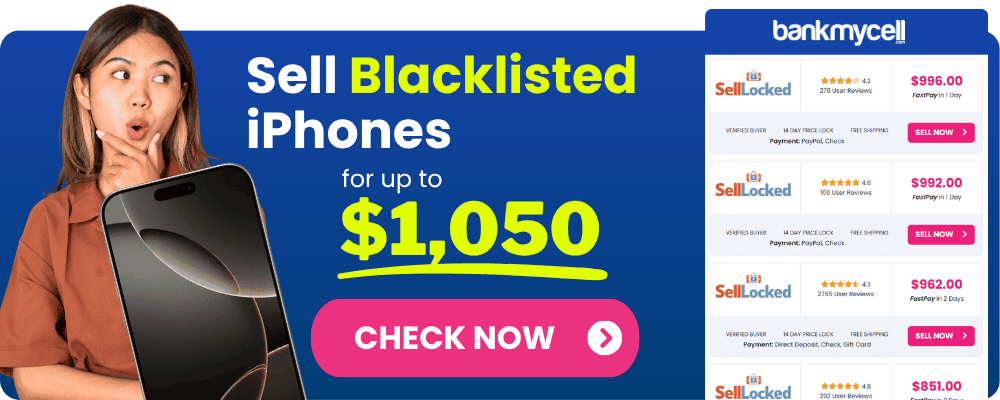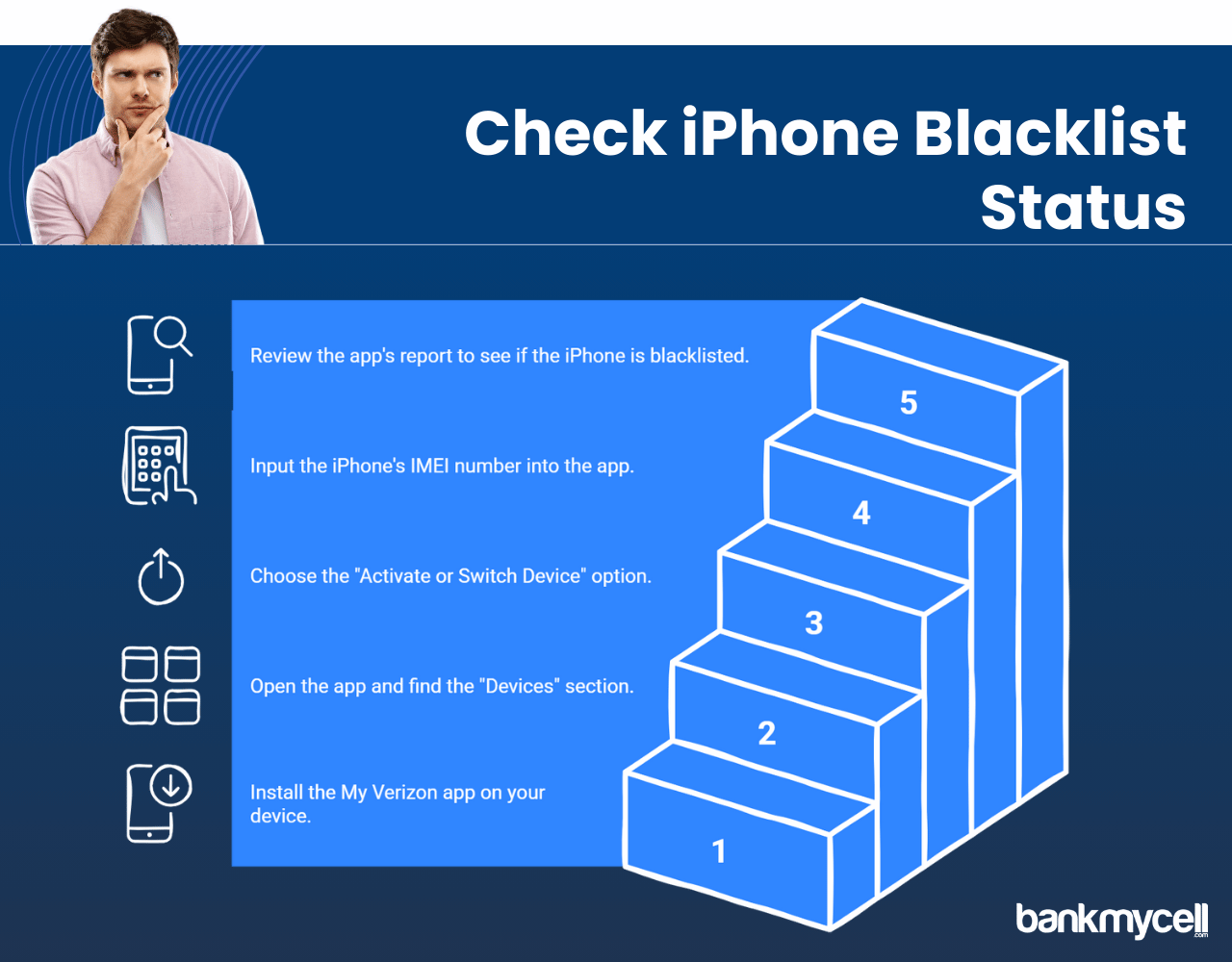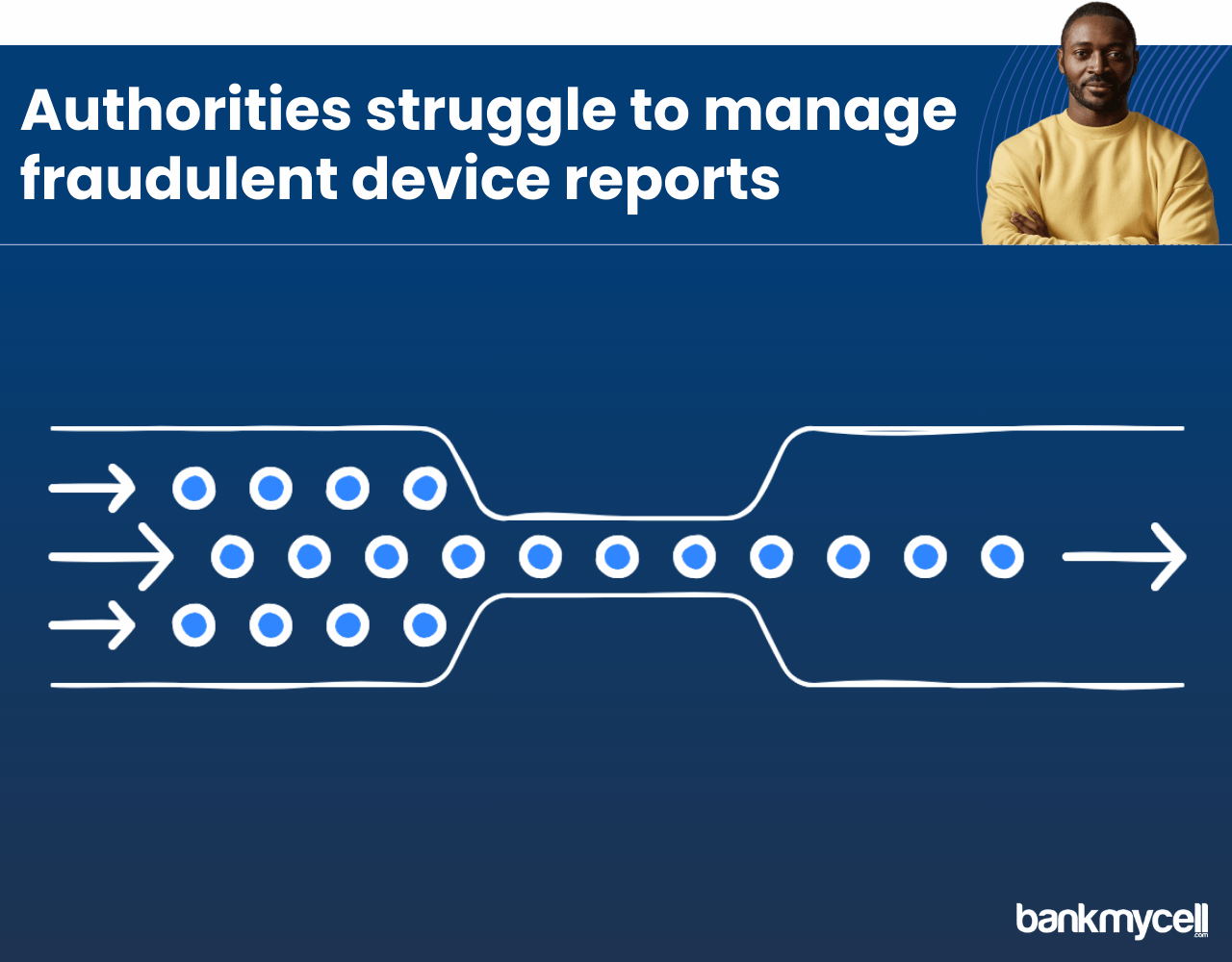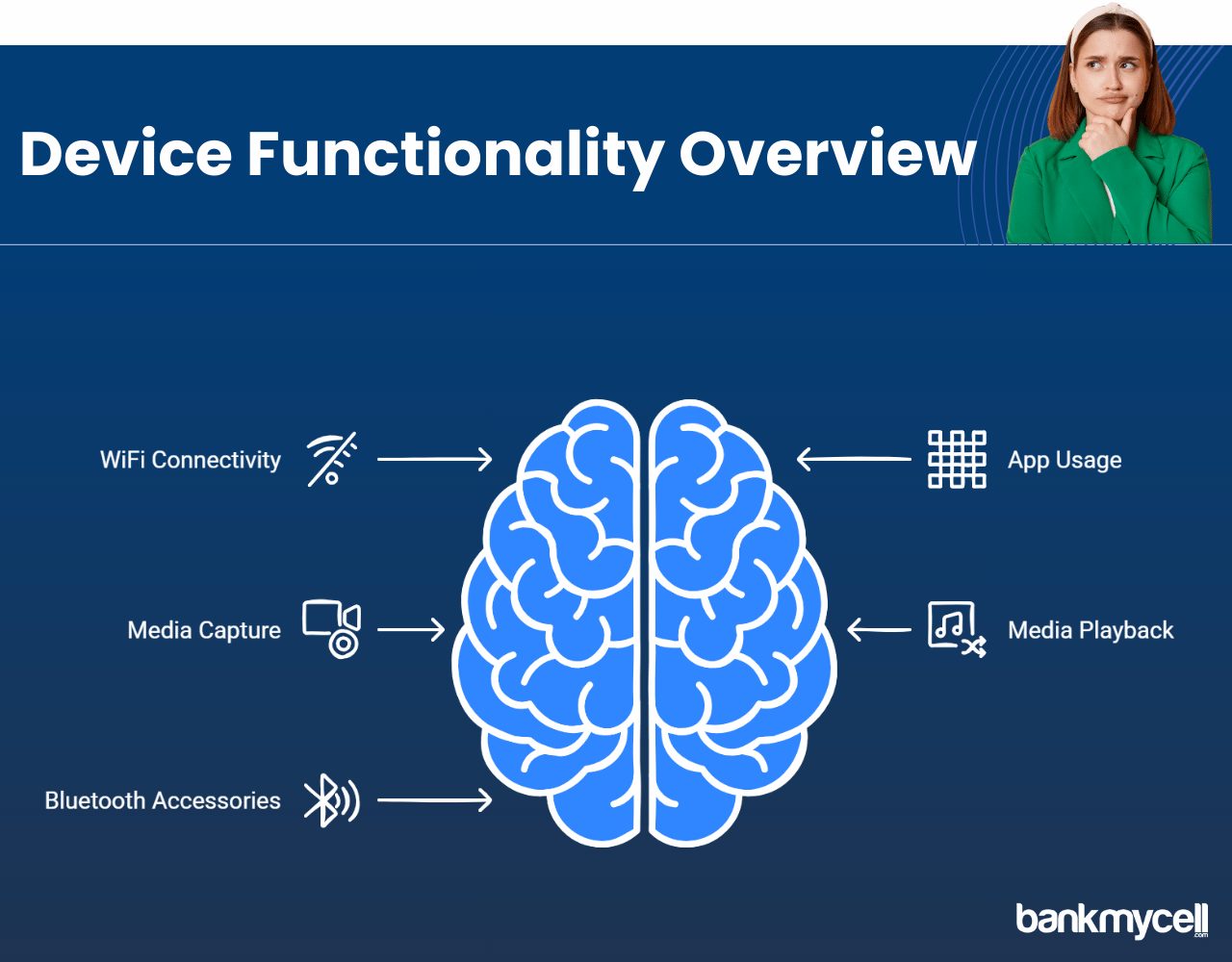Verizon IMEI Blacklist Check: Is Your iPhone Blacklisted?
60-Second Summary
What You Need to Know
A Verizon blacklisted iPhone does not work on cellular but still works on WiFi. Reasons for blacklist include reports of lost/stolen, unpaid bills, or fraud. Check IMEI blacklist status before buying used iPhones to avoid expensive errors.
How to Check Blacklist Status
4 Verified Methods: Skip to steps
- Contact Verizon Directly (Recommend)
- Call 1-800-922-0204 to verify over the phone
- Visit Verizon retail store for in-person verification
- Chat online with Verizon customer service
- Online IMEI Check Tool Skip to steps
- Go to Verizon IMEI Compatibility Checker webpage
- Type in IMEI number (Press *#06# on keypad)
- Verizon system will display eligibility to activate
- Use the My Verizon App Skip to steps
- Open the My Verizon app
- Tap “Devices” → “Activate or Switch Device”
- Enter IMEI for instant check
- Online Third Party Services (Verify only initially)
- IMEI24.com, SNDeepInfo.com, CheckMend.com
- Must confirm with Verizon directly
Why iPhones Get Blacklisted Skip to full list
- Reported Lost/Stolen (Most common cause)
- Past owner owes money on device
- Fraudulent purchase or insurance scams
- Apple Warranty Replacement Error
Your Options if Blacklisted Skip to options
- Appeal to previous owner to fix the problem
- Contact Verizon if you can demonstrate ownership
- Use the phone on WiFi only mode (Apps, Camera, Streaming, Music, Netflix, etc. all work)
- Sell to BankMyCell – we buy blacklisted iPhones
Prevention Checklist Skip to details
✓ Always check IMEI before purchase
✓ Purchase from a known retailer when possible
✓ Get written confirmation of non-blacklist status
✓ Request original purchase receipt and transfer of ownership
Bottom Line: Avoid purchasing any used iPhone without checking IMEI first. It takes 2 minutes, and saves you from buying a phone that can’t make calls or use cellular data. If an iPhone is blacklisted, it works fine on WiFi, but no Verizon cellular service. Call resolution possible with Verizon if you can prove ownership, but WiFi-only use is also an option. BankMyCell‘s buyback services accept blacklisted iPhones as well. We’ll offer competitive rates from our network of verified shops.
Stuck with a Verizon blacklisted iPhone? BankMyCell accepts blacklisted iPhones and phones with poor ESN Status, and we can provide you competitive prices for your phone’s buyback from a network of trusted shops. Why spend money to upgrade your device to a newer iPhone when you can use your blacklisted iPhone to help pay for it? Free shipping included with all BankMyCell buyback offers, and our instant quotes are available online. You get the money fast when you ship your phone to us, and you can spend the money as you want, not just at Verizon or AT&T. That makes BankMyCell the perfect alternative when you find out your new iPhone is blacklisted and there’s no way to quickly remove it.
Disclaimer: You can sell blacklisted iPhones as long as you’re the legal owner. For example, if you bought the iPhone from a store or a person and it’s not found or stolen, you can sell it. If you’re unsure, check with the store you choose, and they will guide you.
| TODAY'S BEST LOCKED iPHONE BUYBACK OFFERS | |||
|---|---|---|---|
| Device | Blacklisted | ||
| iPhone 17 Pro Max | $1360.00 | Compare | |
| iPhone 17 Pro | $970.00 | Compare | |
| iPhone 17 | $630.00 | Compare | |
| iPhone Air | $590.00 | Compare | |
| iPhone 16e | $360.00 | Compare | |
| iPhone 16 Pro Max | $1045.00 | Compare | |
| iPhone 16 Pro | $870.00 | Compare | |
| iPhone 16 Plus | $420.00 | Compare | |
| iPhone 16 | $395.00 | Compare | |
| iPhone 15 Pro Max | $730.00 | Compare | |
| iPhone 15 Pro | $650.00 | Compare | |
| iPhone 15 Plus | $335.00 | Compare | |
| iPhone 15 | $345.00 | Compare | |
| iPhone 14 Pro Max | $570.00 | Compare | |
| iPhone 14 Pro | $400.00 | Compare | |
| iPhone 14 Plus | $265.00 | Compare | |
| iPhone 14 | $235.00 | Compare | |
| iPhone 13 Pro Max | $280.00 | Compare | |
| iPhone 13 Pro | $220.00 | Compare | |
| iPhone 13 Mini | $115.00 | Compare | |
| iPhone 13 | $140.00 | Compare | |
| iPhone 12 Pro Max | $170.00 | Compare | |
| iPhone 12 Pro | $140.00 | Compare | |
| iPhone 12 Mini | $120.00 | Compare | |
| iPhone 12 | $115.00 | Compare | |
| iPhone 11 Pro Max | $130.00 | Compare | |
| iPhone 11 Pro | $170.00 | Compare | |
| iPhone 11 | $105.00 | Compare | |
| * Best market prices updated February 18th 2026 | |||

Data Source: BankMyCell compares over 100,000+ quotes and customer reviews from 20+ trusted buyback stores every 15 minutes via our data feeds, making us America’s #1 time-saving trade-in supermarket.
What Is a Blacklisted Verizon iPhone? Understanding Blacklisted Mobile Devices
Verizon blacklists iPhones that have been reported stolen or lost, carry unpaid bills or outstanding charges or are associated with fraudulent activities. Verizon stores the IMEI number of any blacklisted iPhone in its database to block network activation. Your phone receives a unique identification through its IMEI number.
This means:
- An iPhone that is blacklisted by Verizon cannot establish connections to Verizon’s cellular network in the same way that an unlocked phone can.
- Verizon shares blacklisted phones with other carriers such as T-Mobile via the GSMA database.
- Users can still access the internet and stream videos through WiFi connections even when the device is blocked from cellular networks.
- Features that do not depend on cellular service or a SIM card will function normally.
Think about it:
Verizon doesn’t blacklist iPhones randomly. This security step exists to shield consumers and diminish phone theft motivation. It is essential to check whether a used phone is blacklisted before buying it.
Consider upgrading to a newer iPhone model to avoid blacklist complications. BankMyCell enables users to evaluate trade-in prices from dependable buyback stores for their Apple iPhone or Samsung device to ensure they receive top market value.
To determine if a Verizon iPhone is blacklisted you need to follow the IMEI verification process.
People should always check if a used iPhone appears on any blacklist before making a purchase. These methods offer the most dependable ways to conduct a Verizon IMEI blacklist check to determine whether an iPhone has been reported as stolen or has unpaid bills.
1. Check Directly with Verizon Carrier Services
The most dependable way to perform an IMEI check requires contacting the original source.
- You can contact Verizon customer support at 1-800-922-0204 to confirm the iPhone’s status.
- Bring your device to a Verizon store to perform a blacklist status check
- Access Verizon’s website chat support to perform an IMEI status check.
You’ll need to provide:
- The iPhone’s IMEI number (unique identifier)
- Information about the device model and specific phone model details are required.
The advantage of this method:
- The information comes directly from Verizon
- You have the opportunity to ask further questions concerning the device’s background and blacklist status
- The service provides all necessary information at no cost.
2. Use Verizon's Online IMEI Check Tool
Verizon provides an online verification tool to determine network compatibility and blacklist status of devices.
- Visit Verizon’s device compatibility page
- Enter the IMEI number of the iPhone
- The system will provide information about whether you can activate the device.
A Verizon iPhone which fails compatibility tests probably has been blacklisted after being reported as stolen or lost.
3. Access the My Verizon App to verify the IMEI number
If you already have Verizon service:
- Download the My Verizon app
- Navigate to the “Devices” section
- Select “Activate or Switch Device”
- Enter the iPhone’s IMEI number
- The application will show any device issues or report if it has been blacklisted.
4. Run a blacklisted phone check through third-party IMEI verification services.
There exist multiple online platforms which enable users to verify whether an iPhone is blacklisted or has an invalid ESN.
- IMEI24
- SNDeepInfo
- CheckMend
But here’s the truth:
Third-party services cannot access all data contained within Verizon’s blacklist database. These third-party services serve as an initial check tool but you must confirm directly with Verizon to prevent buying a blacklisted used phone.
Why Do Verizon iPhones Get Blacklisted? Common Causes for Blacklisted Devices
Learning how iPhones get blacklisted helps you avoid buying problems when purchasing a used phone.
Original device owners can report their iPhones stolen or lost to Verizon leading to the phone’s blacklisting by the carrier.
Verizon adds any reported lost or stolen iPhone to their blacklist immediately. The most typical reason that mobile devices are blacklisted stems from reports of them being lost or stolen. The police sometimes play a role in these blacklisting situations.
Unpaid Device Payments and Bills
Verizon may blacklist an iPhone if payments for the device’s payment plan are not made. Verizon’s device financing options often result in blacklisting the devices. The phone could become unusable for you because of the previous owner’s unpaid bills.
Fraud and Warranty Issues
Mobile devices bought through fraudulent payment methods or insurance scams become blacklisted when authorities detect the fraud. Devices that have warranty replacements performed improperly may become blacklisted.
Warranty Replacements
The original iPhone becomes blacklisted and loses network service access if Apple replaces it under warranty but doesn’t receive the original device back.
With a blacklisted Verizon iPhone you can still use WiFi, installed apps, camera functions, media playback, and Bluetooth accessories but you’ll be unable to connect to cellular networks for making calls or sending texts and accessing mobile data with a SIM card.
You have found that your iPhone is blacklisted or exhibits a problematic ESN? Here are your options:
Limited Functionality for Blacklisted Devices
A blacklisted Verizon iPhone can still:
- Connect to WiFi networks
- Use all installed apps
- Take photos and videos to save
- Play music and videos
- Use Bluetooth accessories
The phone lacks the capability to connect to cellular networks for calls and texts and cannot use mobile data through a SIM card as an unlocked phone does.
Possible Solutions for Blacklisted iPhones
Contact the Previous Owner or Seller: Reach out to the seller if you bought your iPhone recently. They may be able to:
- Pay outstanding balances or unpaid bills
- The previous owner or seller should report the phone as found if they mistakenly reported it as lost or stolen.
Contact Verizon: Verizon could assist you in removing your blacklisted iPhone from their system if you establish ownership and clear any existing problems. Other carriers like Sprint and T-Mobile follow comparable processes to those described.
Sell It for Parts: The parts from a blacklisted iPhone retain some value even when all other options have been exhausted. Several buyback services purchase stolen iPhones at lower prices across Canada.
People looking to buy used phones should avoid purchasing blacklisted Verizon iPhones.
Prevention is better than cure. These steps will help you stay clear of purchasing blacklisted iPhones and reduce your chances of acquiring one.
Always Check Before Buying a Used Phone
- Before buying a used iPhone always verify its IMEI number.
- Confirm its blacklist status by contacting Verizon directly if possible.
- Obtain written confirmation of IMEI check results to demonstrate that the device is not blacklisted.
To prevent purchasing blacklisted devices acquire iPhones only from well-known vendors.
- Authorized retailers including Apple
- Certified refurbished programs
- Established online marketplaces with buyer protection
Get Documentation When Purchasing
Ask for:
- The original receipt
- The device has been fully paid for and there are no outstanding bills.
- The buyer should obtain a written declaration confirming the device has no reports of being lost or stolen.
- Verification of ownership transfer
Disclaimer: You can sell blacklisted iPhones as long as you’re the legal owner. For example, if you bought the iPhone from a store or a person and it’s not found or stolen, you can sell it. If you’re unsure, check with the store you choose, and they will guide you.
Helpful FAQ's
Can a blacklisted Verizon iPhone be used with other carriers like T-Mobile?
Generally no. Verizon shares its blacklist database with other major US carriers through the GSMA database. However, some smaller carriers or international carriers in Canada might not check this database when activating phones.
Does a factory reset remove the blacklist status from an iPhone?
No, a factory reset does not remove blacklist status or fix a bad ESN. The blacklist is tied to the device’s IMEI number, which is hardwired and cannot be changed through software resets. This applies to both Apple and Samsung devices.
How long does a Verizon iPhone stay blacklisted?
In most cases, a Verizon iPhone stays blacklisted indefinitely until the issue that caused the blacklisting is resolved. For example, if it was blacklisted due to unpaid bills, paying those bills might remove the blacklist status. The original owner needs to respond to fix this.
Can I check if an iPhone is blacklisted without the IMEI?
No, you need the IMEI number to check if an iPhone is blacklisted. The IMEI is the unique identifier that carriers use to track devices on their networks. You can find it in Settings or by dialing *#06# as an example.
If I buy a Verizon iPhone with a clean IMEI, can it be blacklisted later?
Yes, if the previous owner reports it lost or stolen after you purchase it, or if they stop making payments on a device that wasn’t fully paid off, it could be blacklisted after your purchase. This is why it’s important to get a receipt and proof of ownership when buying a used iPhone from a seller.
Wrapping It Up
When purchasing a used device it is essential to determine if a Verizon iPhone has been blacklisted. A blacklisted iPhone retains WiFi functionality for video streaming but its reduced cellular capabilities decrease its usefulness and worth.
This guide will teach you how to check a Verizon IMEI blacklist status by following specific methods.
- Verify an iPhone’s blacklist status before purchase
- Identify the usage constraints for devices labeled as blacklisted or those possessing a defective ESN.