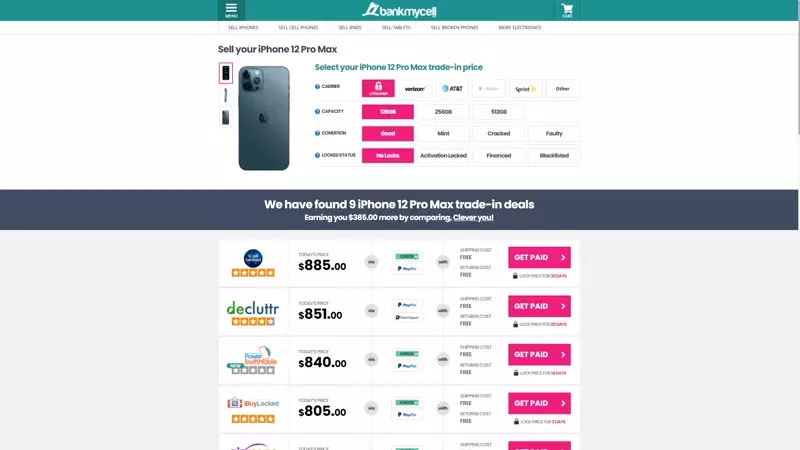How to Unlock a Blacklisted iPhone (FREE & PAID)
- If you want to un-blacklist it to use, check out the free and paid options to remove and activate your iPhone.
- See what you can do on a blacklisted iPhone that’s reported lost/stolen/unsettled bills.
- You can sell a blacklisted iPhone. Below are the companies that buy them.
SOLVED: Unlocking a Blacklisted iPhone
HOW TO: Check if I Have a Blacklist iPhone
Your iPhone may be on blacklist status due to reasons such as being reported lost, stolen or having an unpaid balance with the mobile carrier. Follow the steps below to confirm.
Step 1: Find your iPhone’s IMEI number.
Option 1:
- Launch the Settings app on your iPhone.
- Tap General, then About.
- Look for IMEI/MEID.
Option 2:
- Dial *#06# from the device you want to check.
- Copy the IMEI number.
Step 2: Enter the IMEI number on IMEI checker sites:
HOW TO: Unlock My Blacklisted iPhone
Free Options:
Contact Your Mobile Network Carrier:
If your device is on a blacklist because you didn’t pay the money you owe, ask if there’s a way to pay what you owe and take your device off the blacklist.
Contact the Previous Owner:
If the person who had the device before you reported it as lost or stolen, the phone company won’t be able to fix or unlock it. Your only option is to talk to the previous owner and ask them to remove the bad status.
Paid Options:
Use an iPhone Blacklist Removal Service:
Some third-party services can help remove your device from a blacklist. Remember that these services charge a fee, and there’s no guarantee they’ll help if you can’t prove that you own the phone.
If you can’t unlock your iPhone, don’t worry! You can still sell your iPhone for extra money, upgrade to a new iPhone, and declutter.
HOW TO: Sell a Blacklisted iPhone
- Find your device and select the “Blacklisted” status here.
- Choose storage and condition.
- Select a store, ship for free, and get paid.
Getting a blacklisted iPhone can be stressful, but that doesn’t mean it’s too late to get it fixed and use the phone as you usually would. You can still have your phone’s IMEI unblocked or removed from the carrier’s block list.
If you want to un-blacklist and use the phone, we’ll discuss free and paid options to remove and activate it. Alternatively, you can sell it to companies that will buy it (including iCloud activation lock).
What is a Blacklisted iPhone?
An iPhone can become blacklisted if the previous owner has unsettled bills or if someone reported it as stolen or lost. You cannot get connected to any wireless carrier unless you remove the iPhone from the blacklist list.

How to Check if Your iPhone is Blacklisted?
Step 1: Find Your IMEI Number:
Via Settings:
- Launch the Settings app on your iPhone.
- Tap General, then About.
- Look for IMEI/MEID.
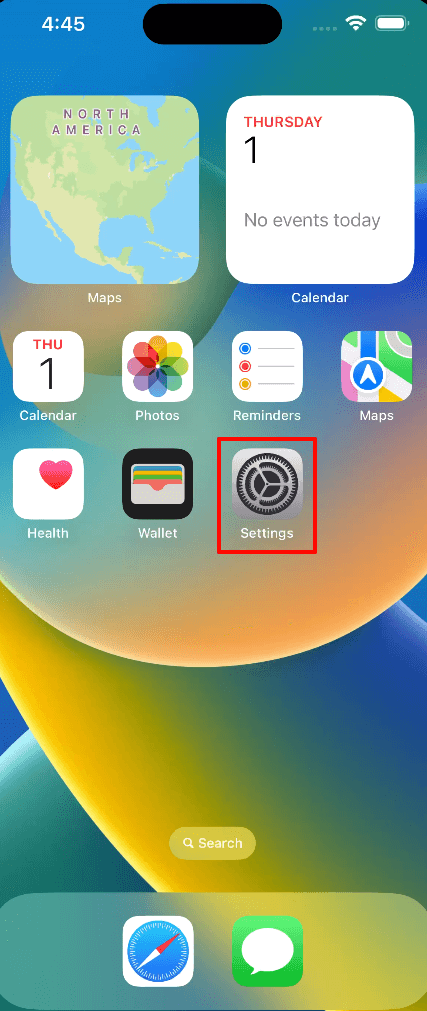
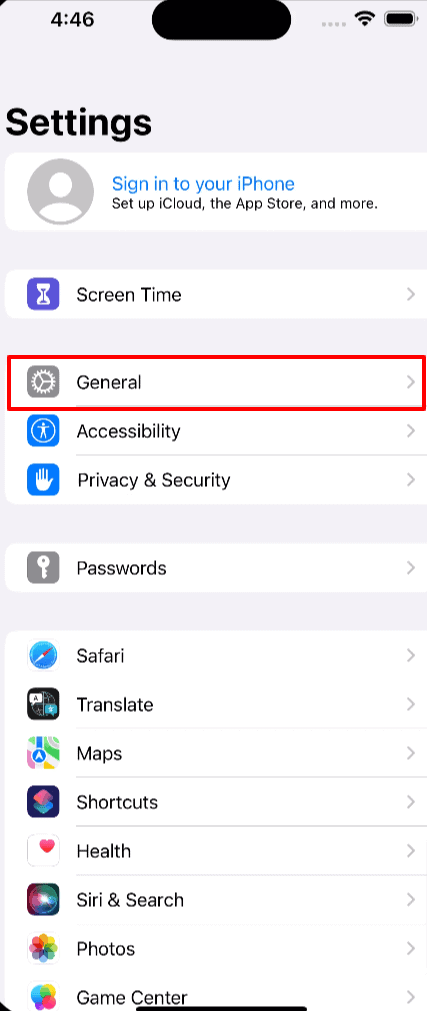
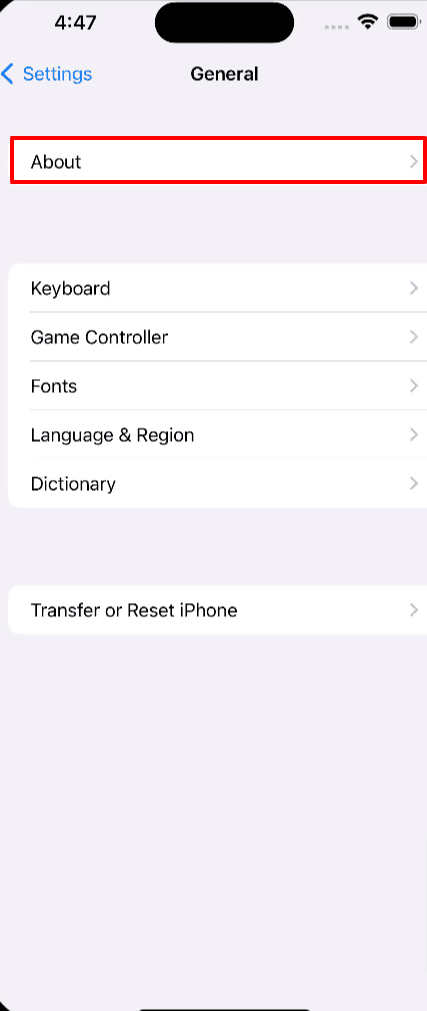
Dial *#06#:
- Dial *#06# from the device you want to check.
- Copy the IMEI number.
Step 2: Enter the IMEI number on IMEI checker sites:
How to Unlock Blacklisted iPhone (FREE)
Having a blacklisted device may not be complicated as the iCloud activation lock, but it is still a hassle thing to have. Don’t worry! Unlocking blacklisted iPhones is possible regardless of the carrier you use. You can try the following options:
Contact Your Carrier
Get in touch with the original carrier and find out the reason for the blacklisting of the phone in the first place.
If they blacklist your device by mistake, you can request to remove it from the list for free. If it is because of outstanding payments, you’ll need to settle the bill to unlock a blacklisted iPhone.
Here are the contact details of the carriers:
Contact the Previous Phone Owner:
If the original owner blacklisted the device by reporting it as lost or stolen, then the carrier will be unable to remove or unlock the blacklisted phone. You can only contact the owner and request that the bad status be removed or get your money back.
How to Unlock Blacklisted iPhone (PAID)
A third-party iPhone blacklist removal service can assist you in unlocking your device, but with a charge. They often offer the following:
- Unlock blacklisted iPhone remotely with only the IMEI number.
- Legal and permanent service, so you’ll never have to worry about your device being locked again.
- Compatibility with all iPhone models.
These IMEI blacklist removal services also no longer guarantee the removal of the blacklist if you can’t prove that you own the phone. So, contacting them first is always best to ensure they can help you with your concerns.
How to Unlock Blacklisted iPhone (ALTERNATIVE)
Replacing your IMEI chip may help you unblock a blacklisted iPhone. This method is even more complex when dealing with the most recent iPhone models. The Blacklisted IMEI trick only works with much older iPhone models, such as the iPhone 3GS and 4, which are practically obsolete now.
Unlike the method where you have to pay a third party to unlock blacklisted iPhone models, this method isn’t universal, and you may have a hard time finding a clean chip to use. Since this method isn’t ideal for most people, let’s move on to the next one.
Can You Sell Blacklisted iPhones?
Yes, some companies will buy blacklisted devices for up to $900. You get an upfront quote, free shipping, and payment via check, PayPal, or Direct Deposit. Thousands of customers rate these companies highly on Trustpilot.
Follow this process:
- Searching for your iPhone model here.
- Select Blacklisted in the filters to get an instant quote.
- Ship it for FREE with the label the merchants provide.
- Get paid via check, PayPal, or direct deposit.
Summary
Buying a used iPhone can be a great way to get your hands on some of the latest Apple devices without going broke. When you end up with a blacklisted iPhone, though, that doesn’t necessarily mean you can never use the device. People seek blacklist removal services mainly to allow them to use a blacklisted iPhone.
With the tips we mentioned in this post, you now know how to unlock blacklisted iPhone models and activate them. If you cannot unlock your device or want to avoid the hassle of unlocking it, you still have the option to sell the locked iPhone. You won’t get as much money from selling a locked iPhone as you would an unlocked one, but you can still cash in without much of a struggle using a blacklist removal service.
FAQs
Can Apple Unblacklist my phone?
Apple does not usually unblacklist or unlock blacklisted iPhones. Cellular network companies or individuals who report the device lost or stolen regulate the blacklist status.
What happens if I put my SIM card in a blacklisted phone?
Usually, there will be no effect on your SIM card if you insert it in blacklisted devices. But you won’t be able to connect to the cellular network, so you can’t make calls, send messages, or use mobile data.
Can I still use a blacklisted device?
YES, you can still use a blacklisted device. But with certain restrictions, such as no cellular network. So, you couldn’t use it to its full extent like other iPhone users.
Is it illegal to sell a blacklisted phone?
It is legal to sell blacklisted devices as long as you are the owner. If an error caused the blacklisting or the issues have been resolved (such as a found lost phone), contacting the owner or carrier to remove it from the blacklist would be the perfect first method.